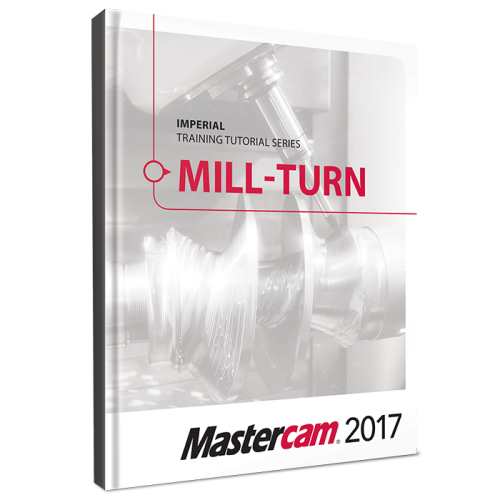Search the Community
Showing results for tags 'Mill-Turn'.
-
I'm trying to do a parallel multiaxis toolpath with the part in the sub-spindle on an Integrex i100. The problem I'm having is I need to lock the 5th axis at about an 8 degree away from the chuck. No matter what angle I enter, it tilts towards the chuck. Toolpath works fine on the main spindle. Is there a workaround for this? I'm just getting back into Mastercam, I've been on NX for a few years now. Alot has changed apparently, anybody know of a good resource to brush up on mill-turn?
- 16 replies
-
Version 1.0.0
506 downloads
This sample is in color as it appears in the eBooks version. The print version is grey scale. This tutorial covers Mastercam’s toolpath functionality in the Mill-Turn add-on. You must have the Mastercam Mill –Turn add-on in order to use this tutorial, it does not work with the Mastercam Home Learning Edition. To apply these toolpaths you need a multi-tasking machine tool, in our case Mazak Integrex 100-IV ST and a customize post processor. This machine configuration features second turning spindle and lower turret. Similar configuration machines such as Doosan Puma MX 2100/2600 ST can be used, keeping in mind that some machine specifics could be different. The tutorials cover turning toolpath and milling toolpaths including multiaxis and specific toolpaths such as pinch turning. The parts are machined in both spindles, stock transfer and part handling routine are also described. Specific functions and options such as Job Setup, Axis combination and tool setup, automatic tool plane creation, synchronization and tokens are also covered.Free -
Version 1.3
This is an electronic only purchase downloadable in PDF format. The print version is available here. Published by: In-House Solutions Inc. ISBN: 978-1-77146-143-6 This tutorial covers Mastercam’s toolpath functionality in the Mill-Turn add-on. You must have the Mastercam Mill –Turn add-on in order to use this tutorial, it does not work with the Mastercam Home Learning Edition. To apply these toolpaths you need a multi-tasking machine tool, in our case Mazak Integrex 100-IV ST and a customize post processor. This machine configuration features second turning spindle and lower turret. Similar configuration machines such as Doosan Puma MX 2100/2600 ST can be used, keeping in mind that some machine specifics could be different. The tutorials cover turning toolpath and milling toolpaths including multiaxis and specific toolpaths such as pinch turning. The parts are machined in both spindles, stock transfer and part handling routine are also described. Specific functions and options such as Job Setup, Axis combination and tool setup, automatic tool plane creation, synchronization and tokens are also covered. Note: The X8 HLE requires 64bit versions of Windows 7 or newer. More about system requirements can be found here. Note: This book requires Mill-Turn, which is not included with the Home Learning Edition/Demo Software.From $39.99 -
I recently updated my mastercam version to X7 and i have option of mill-turn in Machine type list but i can't find machine definition for mill-turn. Please help me in finding that. Thanks
Join us!
eMastercam - your online source for all things Mastercam.
Together, we are the strongest Mastercam community on the web with over 56,000 members, and our online store offers a wide selection of training materials for all applications and skill levels.