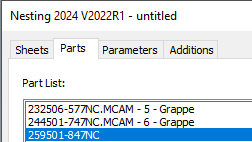Search the Community
Showing results for tags 'label'.
-
Hello guys, I frequently use toolpath nesting with 100 to 200 different references, and to easily identify each part reference, I use the "Use part name as label" function. However, this function also includes the extension (.mcam) and other text, as shown in the attached image. In the image, you can see that I have manually edited the label to remove the extra text, so it only shows the part name like the blue label. I would like to ask if there is a parameter or another way to automatically achieve this result. I have attached an image to illustrate the issue. Thank you in advance for your help!
-
I am using the nesting command to get many different part on to one sheet as efficiently as possible. the problem i am running into is that several of the sheets have parts that are very similar, and after they are cut out it will be hard to identify which part is which. I would like to set up the machine to go through and write with a marker an identification number before the part is cut out. The problem i am running into is when I nest the writing command (either engraving or contour) with the contour command for the larger part, the writing command doesn't stay inside of the part, and is just nested on its own. any advice on how i can end up with labeled nested parts?
Join us!
eMastercam - your online source for all things Mastercam.
Together, we are the strongest Mastercam community on the web with over 56,000 members, and our online store offers a wide selection of training materials for all applications and skill levels.