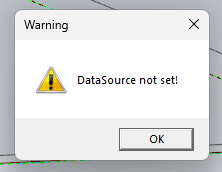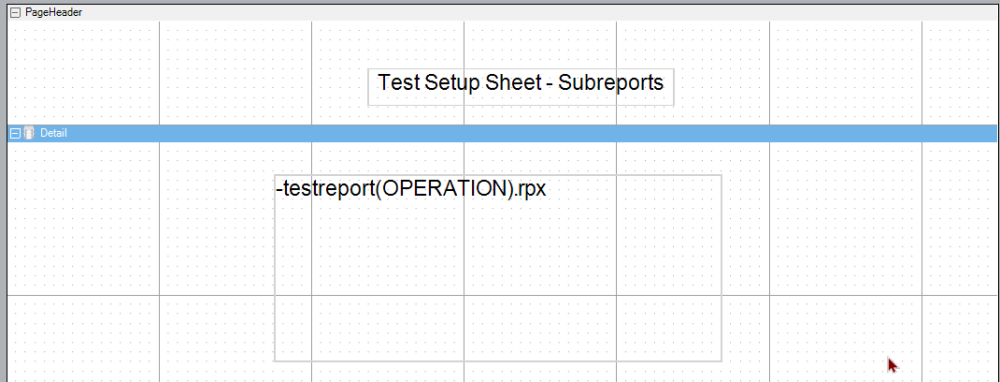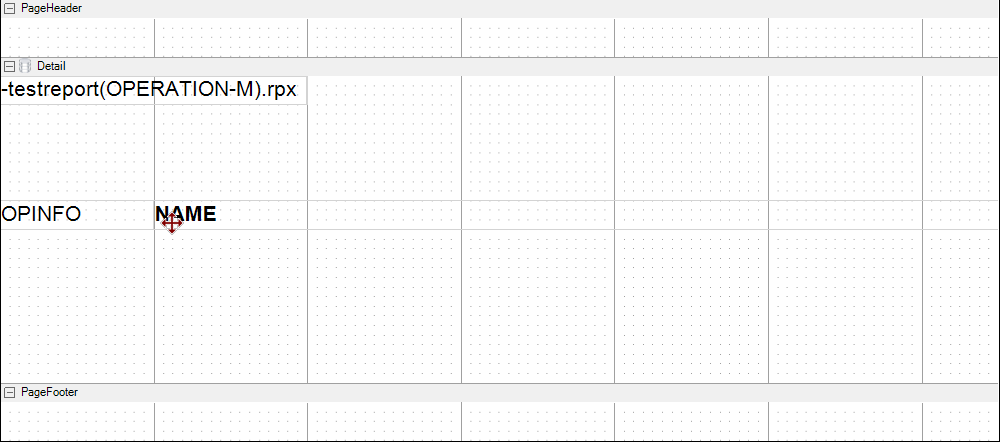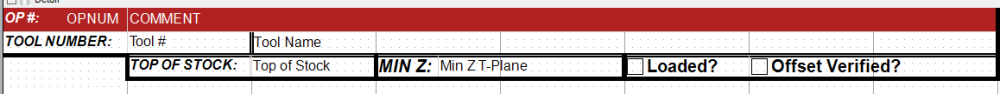Search the Community
Showing results for tags 'set'.
-
Hello, Currently making a custom setup sheet using ActiveReports but when I try to start it up with a part in Mastercam, I get the dreaded "DataSource not set!" error: Really confused as to how Active Reports work. I understand that there's a predetermined structure to get them to work right. The way I have mine structured is as follows: Directory: C:\Users\Public\Documents\Shared Mastercam 2024\common\reports\SST\test testreport.rpx -testreport(OPERATION).rpx -testreport(OPERATION-M).rpx From my understanding of ActiveReports, I made a main report that holds a link to the OPERATION test report via the "SubReport" box:, Then, in the next report, I have this: And finally, I have this: If you couldn't tell, this is based off of someone else's setup sheet posted here. I don't remember the original user, apologies; however, right now I'm just trying to get a grasp of how to structure my reports. This is not the final design, and this is not the final implementation. Just a test. So suffice it to say, there's still the matter of figuring out the correct DataSource to insert into the XML Recordset Pattern field... I'm not really sure what to put here. The documentation on this is quite lacking. Thanks in advance.
-
- activereport
- activereports
-
(and 4 more)
Tagged with:
-
Version 1.2
This is an electronic only purchase downloadable in PDF format Published by In-House Solutions This simple project is a great way to introduce students to Mastercam and CNC Milling. It is very inexpensive to make as it can be made with wood, plastic or a variety of metals. Students will learn drilling, pocketing and contouring in Mastercam. In addition, students will learn how to fixture the workpiece on a CNC Mill or CNC Router as well as learn how to set the work and tool offsets on a Techno This is a Mastercam X5 Single Techno Project. The Single Project series offers a wide variety of engaging projects that can be purchased à-la-carte in eBook (PDF) format. These projects range in difficulty but are generally targeting beginner-intermediate Mastercam students. Each of these projects can be machined, and include instructions for doing so, using Techno machines as an example.From $25 -
Version 1.2
This is an electronic only purchase downloadable in PDF format Published by In-House Solutions This is an excellent project for anyone just starting out with Mastercam. Basic geometry commands as well as the pocket and drilling toolpaths are covered at an introductory level in this project. This is a Mastercam X5 Single Project. The Single Project series offers a wide variety of engaging projects that can be purchased à-la-carte in eBook (PDF) format. These projects range in difficulty but are generally targeting beginner-intermediate Mastercam students. Each of these projects can be machined, and some even include instructions for doing so, using Techno machines as an example.From $15 -
Version 1.2
This is an electronic only purchase downloadable in PDF format Published by In-House Solutions This simple project is a great way to introduce students to Mastercam and CNC Milling. It is very inexpensive to make as it can be made with wood, plastic or a variety of metals. Students will learn drilling, pocketing and contouring in Mastercam. In addition, students will learn how to fixture the workpiece on a CNC Mill or CNC Router as well as learn how to set the work and tool offsets on a Techno This is a Mastercam X5 Single Project. The Single Project series offers a wide variety of engaging projects that can be purchased à-la-carte in eBook (PDF) format. These projects range in difficulty but are generally targeting beginner-intermediate Mastercam students. Each of these projects can be machined, and some even include instructions for doing so, using Techno machines as an example.From $15 -
Version 1.2
This is an electronic only purchase downloadable in PDF format Published by In-House Solutions This simple project is a great way to introduce students to Mastercam and CNC Milling. It is very inexpensive to make as it can be made with wood, plastic or a variety of metals. Students will learn drilling, pocketing and contouring in Mastercam. In addition, students will learn how to fixture the workpiece on a CNC Mill or CNC Router as well as learn how to set the work and tool offsets on a Techno This is a Mastercam X6 Single Techno Project. The Single Project series offers a wide variety of engaging projects that can be purchased à-la-carte in eBook (PDF) format. These projects range in difficulty but are generally targeting beginner-intermediate Mastercam students. Each of these projects can be machined, and include instructions for doing so, using Techno machines as an example.From $25 -
Version 1.2
This is an electronic only purchase downloadable in PDF format Published by In-House Solutions This is an excellent project for anyone just starting out with Mastercam. Basic geometry commands as well as the pocket and drilling toolpaths are covered at an introductory level in this project. This is a Mastercam X6 Single Project. The Single Project series offers a wide variety of engaging projects that can be purchased à-la-carte in eBook (PDF) format. These projects range in difficulty but are generally targeting beginner-intermediate Mastercam students. Each of these projects can be machined, and some even include instructions for doing so, using Techno machines as an example. If you would like to purchase a collection of projects, the Mastercam X6 Project Workbook contains 9 of these projects and is available in print form here.From $15 -
Version 1.2
This is an electronic only purchase downloadable in PDF format Published by In-House Solutions This simple project is a great way to introduce students to Mastercam and CNC Milling. It is very inexpensive to make as it can be made with wood, plastic or a variety of metals. Students will learn drilling, pocketing and contouring in Mastercam. In addition, students will learn how to fixture the workpiece on a CNC Mill or CNC Router as well as learn how to set the work and tool offsets on a Techno This is a Mastercam X6 Single Project. The Single Project series offers a wide variety of engaging projects that can be purchased à-la-carte in eBook (PDF) format. These projects range in difficulty but are generally targeting beginner-intermediate Mastercam students. Each of these projects can be machined, and some even include instructions for doing so, using Techno machines as an example. If you would like to purchase a collection of projects, the Mastercam X6 Project Workbook contains 9 of these projects and is available in print form here.From $15 -
Version v1.2
This is an electronic only purchase downloadable in PDF format Published by In-House Solutions This simple project is a great way to introduce students to Mastercam and CNC Milling. It is very inexpensive to make as it can be made with wood, plastic or a variety of metals. Students will learn drilling, pocketing and contouring in Mastercam. In addition, students will learn how to fixture the workpiece on a CNC Mill or CNC Router as well as learn how to set the work and tool offsets on a Techno This is a Mastercam X7 Single Techno Project. The Single Project series offers a wide variety of engaging projects that can be purchased à-la-carte in eBook (PDF) format. These projects range in difficulty but are generally targeting beginner-intermediate Mastercam students. Each of these projects can be machined, and include instructions for doing so, using Techno machines as an example. Difficulty: This project requires Mastercam Mill or RouterFrom $25 -
Version v1.2
This is an excellent project for anyone just starting out with Mastercam. Basic geometry commands as well as the pocket and drilling toolpaths are covered at an introductory level in this project. This is a Mastercam X7 Single Project. The Single Project series offers a wide variety of engaging projects that can be purchased à-la-carte in eBook (PDF) format. These projects range in difficulty but are generally targeting beginner-intermediate Mastercam students. Each of these projects can be machined, and some even include instructions for doing so, using Techno machines as an example.From $15 -
Version v1.2
This simple project is a great way to introduce students to Mastercam and CNC Milling. It is very inexpensive to make as it can be made with wood, plastic or a variety of metals. Students will learn drilling, pocketing and contouring in Mastercam. In addition, students will learn how to fixture the workpiece on a CNC Mill or CNC Router as well as learn how to set the work and tool offsets on a Techno This is a Mastercam X7 Single Project. The Single Project series offers a wide variety of engaging projects that can be purchased à-la-carte in eBook (PDF) format. These projects range in difficulty but are generally targeting beginner-intermediate Mastercam students. Each of these projects can be machined, and some even include instructions for doing so, using Techno machines as an example.From $15 -
Version 1.0
This simple project is a great way to introduce students to Mastercam and CNC Milling. It is very inexpensive to make as it can be made with wood, plastic or a variety of metals. Students will learn drilling, pocketing and contouring in Mastercam. In addition, students will learn how to fixture the workpiece on a CNC Mill or CNC Router as well as learn how to set the work and tool offsets on a Techno This is a Mastercam X9 Single Project. The Single Project series offers a wide variety of engaging projects that can be purchased à-la-carte in eBook (PDF) format. These projects range in difficulty but are generally targeting beginner-intermediate Mastercam students. Each of these projects can be machined. Difficulty: This project requires Mastercam Mill or Router Note: The X9 HLE requires 64bit versions of Windows 7 or newer. More about system requirements can be found here. Device CompatibilityFrom $25 -
I'm open here so maybe Active Reports is not the way to go. What ever it is, has to be free or included with my software. I do not like the .set type of setup sheet. After opening with that, I have been experimenting with Active Reports Designer. I pretty much have it laid out like I want but how do I make a text box that I can type data in at the moment of creating the setup sheets? I see it has to be bound to a xml file but where do I get this original xml file? I just got a tutorial from my reseller today but if any one has a very short and sweet setup sheet that would save me a load of time I'd be very grateful. If any one can help I'll take a screen shot or upload some files when I get back to work tomorrow.
Join us!
eMastercam - your online source for all things Mastercam.
Together, we are the strongest Mastercam community on the web with over 56,000 members, and our online store offers a wide selection of training materials for all applications and skill levels.