-
Posts
4,479 -
Joined
-
Last visited
-
Days Won
3
Content Type
Profiles
Forums
Downloads
Store
eMastercam Wiki
Blogs
Gallery
Events
Posts posted by Jayson Kramer
-
-
As there is no Trim Toolpath at this time in the MT product.
-
16 minutes ago, 1320feet said:
The G98 has one point and the G99 has four.
So the 4 are at different depths at the top or the same? were the return plane for the one pint is one hight.
-
Had the same issue here. one computer could not open them as it was Update 1 were my computer at the time had update 3 and all worked well.
good luck should be good to go.-
 1
1
-
-
as a follow up note, X2 runs off USB as the last version to run white parallel key should be V9.1. I know as the release of V9 I was running USB.
I also have the installs.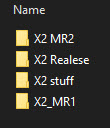
-
 2
2
-
-
closest I can get is you window select the bottom of the holes at that level. it will select the bottom of the holes. but it will maintain the the hole depth based on the hole feature. this is only way based on using solid hole feature selection for the same plain and level.
-
 1
1
-
-
when you select your first hole, hold down the "Control" and the "Shift" key to get section in the same vector.
-
1 minute ago, SuperHoneyBadger said:
We tell them it's a Factor 14 around here. Issue is about 14 inches from the screen!
wow! 14 that is really close.. lol
-
I have been using 2024 to program parts sense PB-3 and have to say it has been stable and have had no issues. Programed Lathe and Mil 2 to 4th axis programs.
As for the random tools, never have had that issue. It has to be the order that you are doing things based on the type of operation.
Now a thought is follow the operation tree from top down seems to be pretty bullet proof. JMHO
only once in a great while to I have a students per say they get a random tool. this is usually because something they are doing.
I like to call issue between the chair and the keyboard. lol-
 1
1
-
-
Update to the latest drivers if you have not. what unit is it?
-
your shoulder length of .85 should be the shortest tool projection and 2.25 should be your longest.
I would save the file close MC and open and try to adjust it.
Have you tried going to the operation to the tool list and right click on tool and pick "Edit Projection" and see what it does for you there? is it still limiting you there to? -
see in the yellow window popout. this telling you how far and how short by the tool definition what you are aloud. Go into the tool definition and adjust.
-
-
I have a Windows 10 64 bit running V9 304 and runs no issues. but it only running with a Network license. Did not have any issues installing either.
-
Yes Sir almost a year now..
Hey are you programming the U3000 multus with top solid or Mastercam? -
I have used both and setup both systems of Predator and Cimco. I Prefer CIMCO. predator is not bad.
Shop I am in now I sold them Predator early 2000. if I had my choice I would go to CIMCO.
Both software's offer a lot of the same tools and options. -
Actually, the action to rename (slow double clicking the name) is put cursor over name click once. this should highlight the existing name in blue. start typing.
-
I tested it this morning for Mick and installed no trouble on a windows 11. I pulled a fresh full web update 1 in stall from Mastercam site.
I wonder if he needs a a new fresh download.-
 1
1
-
-
I will be pulling some boxs out this weekend looking for you Mark. I have down to V5 on network.
-
 1
1
-
-
19 minutes ago, Jobnt said:
I can't edit it now.

I was not asking you to rephrase the question. Matt. all good
-
10 minutes ago, Jobnt said:
Yes. That's the original question. I should have mentioned that. My bad.
The geometry is in a hidden level.
My current visible level is 16. The geometry I am looking for is in level 53 which is hidden.
My original post explains how I do it now. Maybe this will help your co-worker.
Sorry I read that wrong. and restating does help.
-
26 minutes ago, Leon82 said:
yes i belive it was select.., now its operation selection
Leon82 the option to select by Geo goes all the way back to V9. I just checked as I was pretty sure. back then there was just a few options to select.
-
PS the option for the selection has been in Mastercam for years. so you know. in previous years it was called "Select" under the right click in toolpath manager.
-
Matt , after you sect the geo like the arc you are showing it goes back to the template window were at the bottom it should tell you how many operations it used for that Geo. then you you select the green check and look at the Toolpath manger for the operations with green check. The operations with the green checks will match the number of operations it showed in the template window. Those are the operations you are looking for.
-
 1
1
-
-
AHarrison. if you my way you one have to select on entity of the chain.






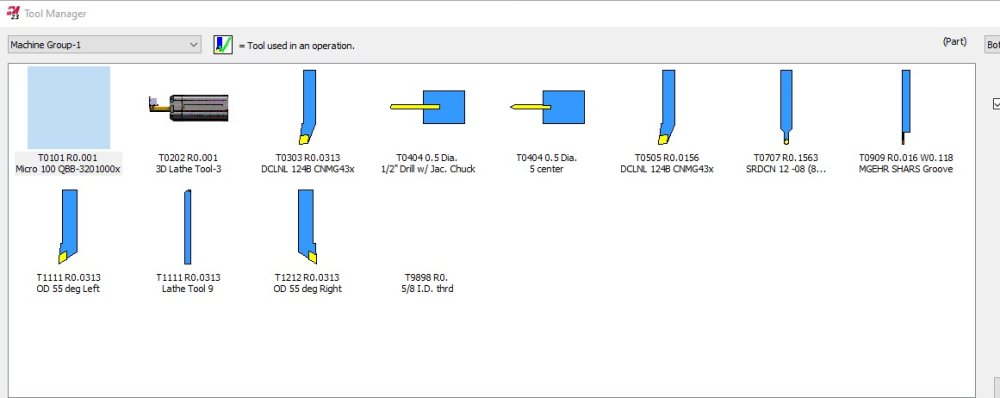
Stock Model selection
in Industrial Forum
Posted
I am with you Aaron, this is how I do it and find I really like it. Ron I can see the complaints coming in if you don't know.