-
Posts
427 -
Joined
-
Last visited
-
Days Won
7
Content Type
Profiles
Forums
Downloads
Store
eMastercam Wiki
Blogs
Gallery
Events
Posts posted by Jobnt
-
-
Is it only one toolpath? Try backplotting that toolpath and see if it's really there.
Several times in the last year I've had operations that looked clean (and had actual size) but there is not a toolpath on the screen, in backplot nor in the NC file.
Used to be when a "clean" toolpath was non-existent it would show as zero KP in the ops manager. Now it doesn't.
-
1 hour ago, jpatry said:
Yeah, I prefer the the thread just modeled as a hole at the major diameter of the thread, even modeled at drill size is tolerable, but also annoying.
Here's how I model my tapped holes. Makes it easy to get any/all necessary dims from it.
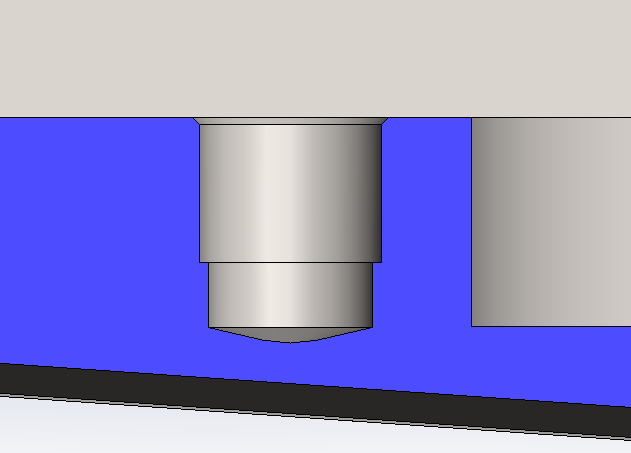 32 minutes ago, Jake L said:
32 minutes ago, Jake L said:Sounds like the type of guy to model .010 edge breaks across the whole part too

They do that here. ^^^^ Drives me nuts.
They also bring in edge curves on every damned solid they import. And LEAVE them there!!!

We're talking assemblies with hundreds of components propagated around tombstones and other rotary axes.
QuoteGee, can't imagine why my file is so slow. It should be able to handle 100,000 entities, right? RIGHT!?!?!?
-
 1
1
-
-
On 8/2/2021 at 9:16 AM, Bob W. said:
I prefer a bull whip and cattle prod.
Hmmm...
Don't threaten me with a good time.
.gif)
-
 3
3
-
-
Several ways I can think of:
- File Merge then visually compare while in wireframe view then shaded view then translucent shaded view
- Convert one to an STL and import it as stock then run toolpaths to see differences
- Use Solidworks Compare Documents function
- Open both STP files in Notepad++ and use their File / Compare function but you'll have to be able to understand how STP files are written (they are text files)
-
No Bid the job.

-
 1
1
-
8 minutes ago, Newbeeee™ said:
Anyway - where's the OP?
Trying to figure out why this ended so badly for him and trying to find a way to come back and bash us some more and not get his xxxx handed to him again.
8 minutes ago, Newbeeee™ said:Is it too early to start drunk posting

Never. You can't drink all day if you don't start in the morning.
3 minutes ago, gcode said:it's 5 oclock somewhere
Said no red-blooded Irishman ever. (We don't need excuses like what time it is. And we don't mind drinking alone)

-
21 minutes ago, JParis said:
One guys explained Gibbs Cam to me this way..."forget everything you already know about any other CAM system, Gibbs doesn't work that way"
Gibbs is very different than other systems. It's much easier to learn and do basic stuff. It also does really complex stuff too but you're kind of locked in to their way of doing it. And their posts are proprietary.
With Mastercam there's 7 ways from Sunday to do just about everything. Think Macintosh vs Linux.
4 minutes ago, JParis said:How would you lock "live" backplot lines....from that standpoint, you'd have to lock every operation, which you can already do...
I think he means accidentally dragging and dropping operations inside the ops manager. Huge problem with no UNDO to speak of.
-
 1
1
-
-
-
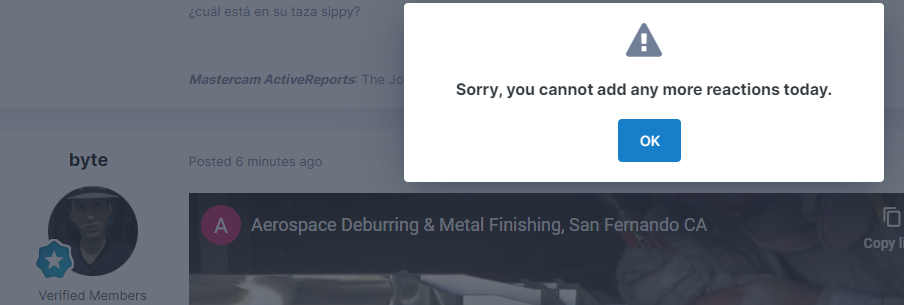
Pffft. There's no ,.I.. anyway so what's the point.
.gif) 1 minute ago, JParis said:
1 minute ago, JParis said:I am into another 500+ operation file
You want a good time? Try just 100 operations in Gibbscam

-
4 minutes ago, byte said:
WTH!?!?!?
No robots. No pretty girls. No cool new tech. Nobody losing a finger.
I want my 56 seconds back!
-
 1
1
-
-
2 minutes ago, JParis said:
nope, push and pull toolpath graphically on the screen via the backplot lines
Yeah, that's what I mean. Push/pull toolpaths, just like we have with solids.
That would actually be pretty cool.
-
1 minute ago, Leon82 said:
graphical control of the tool path
As in, push/pull for solids?
-
2 minutes ago, byte said:
probably twice that including training and practice over the years,
I only counted primary jobs at 8 hour shifts. I spent thousands of hours in O/T and at 2nd and 3rd jobs (moonlighting) as well as thousands of hours at home learning on my own. Now I'm really curious how many actual hours I have.
-
 1
1
-
-
16 minutes ago, Kyle F said:
I have so so so so much to learn, looking forward to it!
Keep real close track of the time. It will be over before you know it.
15 minutes ago, gcode said:Done Done Done Do It ... LOL I still can't get that out of my head
Hahahah, yup!
But the fluidity of the V9 menu-driven interface made creating geometry easy (all done from the keyboard, rarely having to use the mouse). Nowadays you cannot get by without a mouse. Good for some things, bad for others.
-
 1
1
-
-
37 minutes ago, JParis said:
YiKES!!!
I just did some quick math....north of 35,000 hours as well, just with Mastercam.....
I'd ask where the hell time has gone but looking at those numbers, it's rather evident where it's all gone.
I'm well over 35k but did a conservative calculation to get close. I think I'm fairly even between the two, maybe a slight edge to Gibbscam. And yeah, when I look back at my early days in the 80's before dynamic toolpaths and solid models it was a different world.
Can't imagine going back to those days, although I do still love me some V9 SP2!

-
 1
1
-
 1
1
-
-
26 minutes ago, Jobnt said:
Could be as simple as using just a little common sense related to work flow
Sorry, Morlin, that was directed at CNC Software's work flow, NOT yours.
.gif) Just now, Müřlıń® said:
Just now, Müřlıń® said:trin TO a solid edge...
Oh, oops.
.gif) My bad.
My bad.
-
 1
1
-
-
33 minutes ago, Jobnt said:
you cannot trim an edge of a solid to anything
2 minutes ago, Müřlıń® said:a function to trim to solid edge in the wireframe.
Morlin, you can't trim solid edges to anything. Or was that /sarcasm?
.gif)
-
1 minute ago, #Rekd™ said:
Could be as simple as
Could be, but it's been like this for years.
Could be as simple as using just a little common sense related to work flow to realize having edge selection on full time or off full time is not a good implementation of a function. With all they dynamic features in MC you'd think this was a no-brainer.
-
 1
1
-
 1
1
-
-
35 minutes ago, Aaron Eberhard said:
Again, you cannot trim an edge of a solid to anything. Why are you (still) allowed to select it for this type of operation? I can kind of understand having it available for the trim TO part, but to have it enabled for everything is downright dumb. Especially with my work flow where I'm creating edge geometry and trimming it a lot. I should be able to have edge selection on by default when created edge geometry and off by default when xxxxing trimming. It's not rocket science.
And I though someone said this was fixed after 2020?
30 minutes ago, Müřlıń® said:I just need to filter out the solids without bouncing back and forth to the level manager.
This. ^^^ A thousand times, this!!
-
 1
1
-
-
17 minutes ago, gcode said:
I'm not going to waste anymore of my time helping this guy.
Good job @azoth, you just alienated yourself from one of thee most knowledgeable, helpful and TOLERANT people on here.
-
 4
4
-
 2
2
-
 1
1
-
-
12 hours ago, Azoth said:
1 weekend of mastercam
12 hours ago, Azoth said:I can look at a part and anticipate what it takes to get programmed
Sorry for the late reply, I was LOLing so hard at your replies that I fell over backwards in my chair and hit my head on the floor and had to go get a compress put on it, BUT I'M OK NOW!!
Clearly, you cannot look at a part and anticipate what it takes to get programmed. Read over this thread to understand why.
Seriously, kid... your approach to getting help stinks.
You pretend to know everything, bash, complain, contradict yourself and generally make yourself look, well, incompetent. (No offense, just an observation.)
And the biggest difference between me and you...?
12 hours ago, Azoth said:if you want I can probably train you in mastercam if it really took you 6 years.
...I would gladly take any help you could offer me even with one weekend of programming "experience" because I know I don't know everything that can be done with CAM software even though I've got over 35,000 hours of seat time with it between Mastercam and Gibbscam.
10 hours ago, Azoth said:every facet of every toolpath would be parameterized and accessible in a modern GUI
Yeah, right. Check out what Thad said below. He's 100% spot-on.
3 hours ago, Thad said:You're going to have a tough time in this trade. Good luck!
This. ^^^
-
 6
6
-
 1
1
-
-
File / Configuration / Colors / Grid then select a color.
File / Configuration / Screen / Grid you can change Grid settings.
-
 1
1
-
-
10 hours ago, Azoth said:
in all my 3 years of experience
10 hours ago, Azoth said:f I end up sticking with mastercam I'll just have to get in the habit of drawing auxiliary geometry as I model the part if I want specific toolpaths....
blah blah blah
...Is this what programming with cam is supposed to be? I guess I should go easier on my programmer for some of the wack toolpaths he gives me. I had no idea these exorbitantly priced programs would be so particular.
Give it another 6 years then get back to us about your "command" of CAM software. Mastercam is very capable and can do what you want multiple ways. Some easier than others but always able to get the job done.
You were given excellent advice and ignored it to go on bashing something you literally know nothing about. Your boss must be so proud of you and your work ethic.

Completely unrelated question... do you know Jon Banquer?
-
 4
4
-
-
Accidentally found a cool way to select multiple shapes in wireframe. Shift-Click inside a shape (without highlighting/selecting any geometry) and it will select the entire shape and any shapes nested in that shape. It only nests one deep.
-
 1
1
-
-
1 hour ago, Aaron Eberhard said:
My Varco Reports opens in the whatever window size I last left it in.
Thanks.
I wonder if that's a function of the Varco reports or if CNC fixed Active Reports.






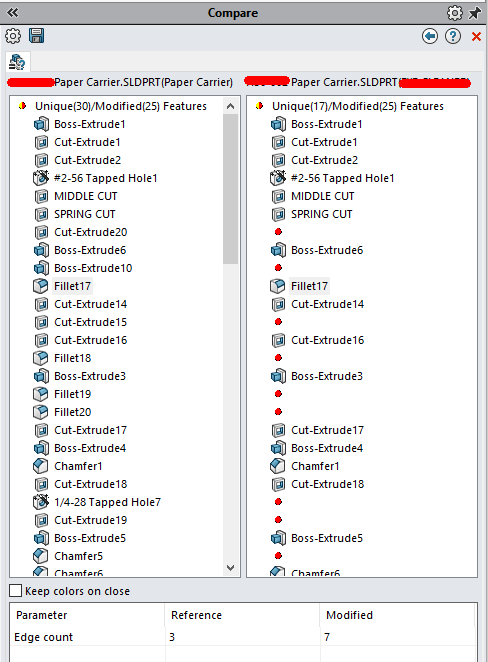
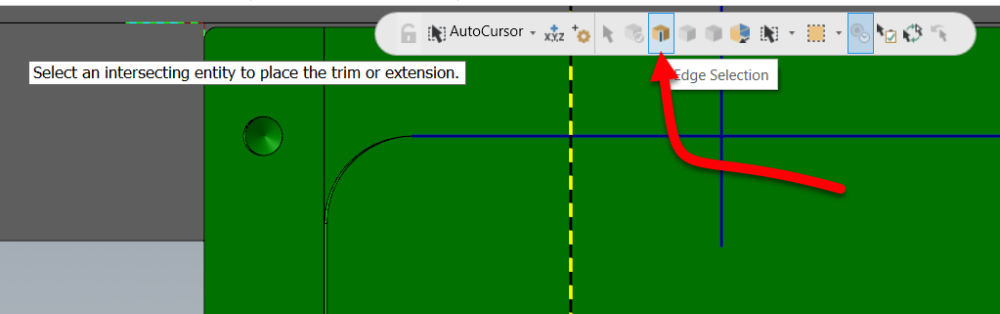
Spring passes
in Educational Forum
Posted
You need a line to enter cutter comp and doing it along your feature probably isn't a good idea.
You have to have multipasses or depth cuts on to get a spring pass and you can set them to 0 step, then you can change Lead in/out set it to only lead in/out on start and finish passes. That will create a smooth spring pass.