-
Posts
427 -
Joined
-
Last visited
-
Days Won
7
Content Type
Profiles
Forums
Downloads
Store
eMastercam Wiki
Blogs
Gallery
Events
Posts posted by Jobnt
-
-
16 minutes ago, crazy^millman said:
created a user interface
Does it still open full screen?
/asking the tough questions
.gif)
-
33 minutes ago, crazy^millman said:
Varco Reports and get the customization and functionality you really need from Active Reports.
I thought Varco was separate from Active Reports?
I will never use Active Reports until they correct their anal-cranium-inversion and quit opening the app full screen on my 3 foot monitor.
Yeah, I know, cutting off muh nose to spite muh face and all that. I don't use CNC Edit Man for the same reason even though it's fairly well set up for what we do here.
-
27 minutes ago, SuperHoneyBadger said:
DynamicReports
What the hell are they planning now?

-
28 minutes ago, Thee Rickster ™ said:
So i can assume it is buggy or just doesn't do anything really useful
Now do ActiveReports. (NoLOL)
-
 1
1
-
 1
1
-
-
5 minutes ago, crazy^millman said:
Why can't one of the core toolpaths in Mastercam work like it did in V9 20+ years ago?
Preach it, brother!!

-
 1
1
-
-
23 minutes ago, Scorpio7 said:
Short of starting from scratch, is there a way to convert these .vnc files to .mcam??
As G mentioned, no.
Best you can hope for is to keep the old version of Gibbs around to make edits if/when you need to.
You can move geometry between apps but not toolpaths. The dynamics are way too different. And the toolpaths in Gibbs are very simplistic compared to the toolpaths in Mastercam.
How much do you actually have to go back and make changes to old Gibbs programs? If it's not very often I would say cut your ties with Gibbs now and if you need to update any programs redo them in Mastercam.
-
 2
2
-
-
23 minutes ago, Kyle F said:
PREACH brother!!!! this is the story of my life hahaha, having to bust out a threadmill to hit a stupid depth because they didn't leave me any room at the bottom of the threaded hole for a rollform lead smh. Only difference is at my shop we don't charge extra for the dumb stuff, cause it never gets noticed until I'm actually programming it. Then I'll show my manager and ask "how did you expect me to mill that?" and he always replies "oh wow I didn't see that when I quoted it"

Worked at a place where we did a lot of microwave housings for aerospace. We would literally program and run a part to get accurate cycle times. And we could give the customer a sample part when we turned in the quote. This approach opened a lot of eyes and won us many contracts. Once we started doing this the number of missed features went down exponentially and our quotes were way more accurate. Unfortunately that business model was sustainable for a new startup but was absolutely not sustainable for a production shop.
-
 3
3
-
-
On 9/16/2023 at 6:27 AM, Newbeeee™ said:
Nowadays everyone can switch on a computer and be a "designer"
Cameras in cell phones have made every soccer mom a sports photog. Can't make a decent living in photography any more since people give away their xxxx for free just for their 15 minutes of fame.
Rhinos, Razors and other SxS' have made every clueless idiot a desert racer. Can't ride in the desert without worrying about some tool that thinks he's Mike xxxxing Metzger flying over a hill and landing on you.
-
 1
1
-
-
17 minutes ago, Newbeeee™ said:
Ref never upgrading windows....yes you are 100% correct! By design
This. ^^^
-
2 hours ago, JParis said:
No. it is a component of Solidworks, though it "may" be able to be purchased separately, not sure on it though.
Yes, I think you can purchase a PDM separately. We have ePDM here and it does work with all file types, but you will lose your Mastercam Preview ability for anything stored in the vault.
When you preview a MC file it looks like this:
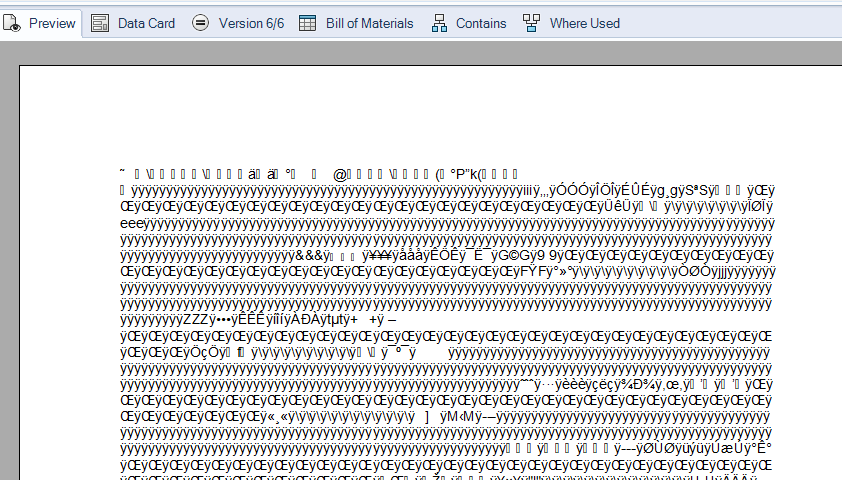
-
20 minutes ago, gcode said:
This is most likely caused by using solid surfaces or geometry that's not as square are you think it is to create
This was it. The plane was off by a few seconds. Couldn't see it unless I zoomed in and scrolled the window along an edge.
Thanks g. You da man!
-
I don't want to renumber the tools. I want to align the H and D values with the current tools.
In fact, I'd wager a guess that renumbering tools is one of the things that throws them off.
-
Is there a Chook / Nethook / VBS that I can run to iterate through the tool library and align H's & D's with T's?
-
11 minutes ago, Jake L said:
Not quite what you're looking for
Ideally I'd like the H and D values inside Mastercam to stay the same and quit randomly changing.
The post fix is a fix, but it does not solve the problem because my setup sheets are based on the NCI file not the posted file and will post the errant code.
A script to iterate through all the tools and change the H and D values to match the T would be the second best solution.
-
What does OK do vs what Cancel does? Or do they do the same thing? I can't see any difference if I click OK or Cancel.
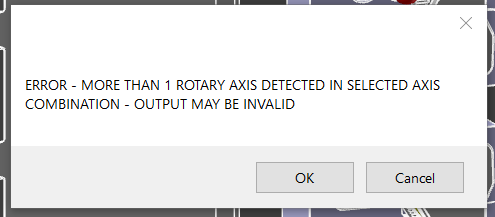
-
1 hour ago, JParis said:
the fix is to get your control def squared away
Unless there's something besides what was mentioned above (i.e. the CD being wrong, mine is not) then it seems there isn't a "fix".
Hence why I asked this:
17 hours ago, Jobnt said:Is there a way to do this with a script? Iterate through the tools and align H and D?
The thing is, these T, H and D values match when I start the program. Somewhere down the road they lose their xxxx and I have no idea why or what's causing it.
-
4 minutes ago, Tim Johnson said:
I'm trying a process to make it easier on the operators to hold dimensions on an extrusion that has crazy tolerances.
It's somewhat similar what's above but I'm doing it on purpose.
Back in the day we used different H and D values to do very much the same thing. It's much easier to let the operator make the change via an offset than to re-program or edit the program.
-
1 hour ago, Colin Gilchrist said:
Global Formulas to the rescue!
tlngno$ = t$
tloffno$ = t$
Add these formulas, near the top of the Post, starting in the First Column, and you'll never have a H/D number that doesn't match the Tool Number.
Nice, easy, clean fix.
28 minutes ago, Aaron Eberhard said:As Ron Said, it's probably this:
I have that set up on my Robodrill for example, where it's old enough that it doesn't understand a diameter offset for tool #5. I have to use offset #5 for the length, so I have the Diameter offset set to 100 so it will give me 105.
Also, make sure that nothing changed about using head numbers.
I have my CD set up to use From Tool. This does make it easier to fix them using the tool manager instead of doing each operation but doesn't keep them the same. If I change it to Add to Tool and set both to zero will that force them to align in the tool manager?
Is there a way to do this with a script? Iterate through the tools and align H and D?
-
Tried the search, it just hangs for several minutes and doesn't do anything, sorry if this has been covered.
Not sure what's causing this. There's literally no pattern.
T1 H1 D1
T2 H3 D3
T3 H15 D15
T4 H5 D5
T5 H22 D22
T6 H5 D5
Are there any bugs associated with this or is anyone else having this issue?
-
30 minutes ago, Metals and materials said:
Is my feed rate too low or too high?
Is your part tight in the vise? Looks like it might be loose, causing some chatter.

-
 3
3
-
-
49 minutes ago, crazy^millman said:
I have seen that with many of our customers this year.
Doing God's work!
-
 1
1
-
-
10 minutes ago, byte said:
Disabling collision checking doesn't create the same error for me
It never did for me either until this week.
-
8 minutes ago, byte said:
It's a caught exception or error related to OpenMp which is a commonly used library for multi-threading & loop based parallelism,this information won't really help you...
maybe check for recent windows/.net framework updates, I remember Simulation for 2020 going on the fritz after updates often
I updated .net framework a few months ago and haven't done any updates since. I started noticing the bottom error when I turn collisions off in verify.
-
Deadlock due to omp_set_lock being called on lock already owned by thread
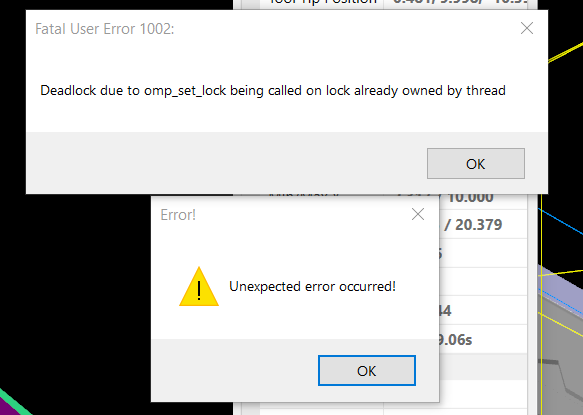
Been getting errors in verify that didn't happen before. Specifically when I turn off Stop Conditions "collision" I get the bottom error, then today I got the top error with it.
2020.







Linking imported solid models in Mastercam
in Industrial Forum
Posted
And here-in lies the problem.
Lazy (ignorant??) software programmers often think everyone uses the software the same way they do so they don't take into consideration that what works for them might not work for their "customers" "users" or whatever you want to call them.
So yeah, my hill, my battle, my sanity and my very accurate signature.