-
Posts
3,904 -
Joined
-
Last visited
-
Days Won
10
Content Type
Profiles
Forums
Downloads
Store
eMastercam Wiki
Blogs
Gallery
Events
Posts posted by jeff
-
-
4 hours ago, BrianP. said:
Have you also had any problems with chaining using solid single edge. When I try it loops instead of just the single entity.
I've had that issue a few times. I can't pinpoint what causes it though. I use solid chaining exclusively, unless I need to draw extra wireframe stuff.
-
 1
1
-
-
On 7/14/2020 at 8:11 AM, joejohn2489 said:
Hey all,
This is my first post here. I'll skip pleasantries and get right to what I need help with. So far I have learned a ton from this forum, a really great group of people with a ton of knowledge.
At our shop we have an M560 Mill and we want to start running some 5axis or at least 3+2. We went out and picked up a Tsudakoma TWA-160 Trunnion. The way we have it set in the machine is on the +X far side of the table with the actual body running in Y if that makes sense. Basically The table would tip down towards -X. I cannot seem to find anything on finding the center of rotation for a Trunnion that goes +30 -110. Would you "Trust" the manufactures claim that it's 55mm below the top of the table (minus Subplate) or how do you find that out.
I have quite a few years of 3 axis and 4 axis lathe (machining and programming) experience, but this has me a little stumped. If you could help even just point me in the right direction to find the information on my own, I'd greatly appreciate it.
We have the same trunnion on our M560 and sitting the same way.
If it's sitting directly on the table, the center of rotation is 180mm from the top of the table. It's pretty darn close if not spot on to 180mm.
Initially we had Gosiger install it, and set up all of the parameters and whatnot while I hovered and asked questions here and there.
-
-
15 hours ago, cncappsjames said:

Maybe it would be better with HOOPS? Or graphical CMM Paths?
Asking for a friend.

lol I'll be the first to admit that I don't know anything about a CMM. But when I was trying to learn it in my free time it wasn't user friendly. Maybe the term "clunky" is more like it.
-
 1
1
-
-
9 minutes ago, Newbeeee™ said:
Is it a windows standard Ribbon interface?


Heck no, more like a Windows 95 interface.
-
10 minutes ago, mkd said:
Mcosmos.
cutting edge software direct from 1991
/hijack
We recently got a brand new Zeiss cmm. Man I can't believe how terrible their software is! The user interface is garbage! For a world leading cmm manufacturer they have no clue how to set up a user friendly UI.
/hijack off
-
The new style of trim, fillet and chamfer... I HATE IT!
It's buggy AF and almost never lets me do it the "old" way without issues.
-
No chance of the missing geometry to be on a different level? Hidden or Blanked?
I don't think delete duplicates could have given this resut.
-
12 hours ago, progaseng said:
I honestly thought there would be more help on this forum
You're joking, right?
How are we supposed to help when you barely give us information to even fathom a guess to your problem THEN post a bunch of pictures that are rotated sideways, and don't even post your cad file as requested so we can look at it.
Complain that there isn't help, when the problem ended up being your frickin cable.
-
-
Yep, ESC or hit the Red X.
I learned that lesson quickly.
-
15 minutes ago, progaseng said:
They actually both programmed it and sent to the machine , it’s an open pocket 1” wide using 3/8 endmill I just wanna cut the slot . I know I can do easily enough with a regular open pocket , but I wanted to try the hi speed .
We'd have to see the cad file and how they programmed it. Assuming they programmed it correctly then maybe it's a posting error that isn't compatible with your control?
-
11 hours ago, progaseng said:
but they can’t figure it out either .
Did you give them the same amount of info that you've given us?
-
 2
2
-
-
I don't know anyone who's ran one or even seen one. Are they now a defunct company? I think they used to have an HQ in SoCal.
-
 1
1
-
-
On 6/12/2020 at 2:24 PM, Reko said:
Keep the changes coming, I say.
Be careful what you wish for.

-
 1
1
-
-
It's cheap enough to where my boss doesn't question buying the license every year.
It's been a staple of my programs for years.
-
 1
1
-
-
Another option is the Sky Hook, I believe they are in Idaho.
-
 1
1
-
-
Is it actually "docked" or is it floating?Nevermind. :bonk
-
36 minutes ago, pro grammer said:
I suppose it would be too big for a cd now. I don't even have a cd on my pc. Downloading corrupt files is definitely the way to go.
You're related to Smit aren't you?
-
 2
2
-
 1
1
-
-
32 minutes ago, Corey Hampshire said:
Downloaded and installed with no issues. They have not addressed the logged defect that keeps me from being able to actually use the software (stock models are all screwed up). Looks like I am stuck on 2019 still until the first patch comes out.
 It's a shame as I really want to be able to use all the new stuff from 2020 and now 2021.
It's a shame as I really want to be able to use all the new stuff from 2020 and now 2021.
What issue? I've had zero problems with Stock Model and I use it pretty much daily.
-
On 5/31/2020 at 8:32 PM, jlw™ said:
When did it get let go? X8? I think X7 had it. IIRC it was X8 or X9. I think. I've slept since then.
I don't know when it was, but I definitely want it back. I honestly don't know why it was removed. It was handy to have when needed.
-
 1
1
-
-
3 hours ago, cncappsjames said:
So far so good. I haven't tried any of the new features yet.
The new Chamfer Drill path is going to save me a ton of time. As well as the Advanced Drill path for when I need to deep hole drill.
I played around with the 3+2 auto roughing path a little today and my results weren't the greatest. Granted it's my first time messing with that toolpath though.
-
 2
2
-
-
7 minutes ago, pro grammer said:
ROFLMFAO!!! Be sure to put that in the MC brochure. The multi surface path can't do multisurfaces. WOW. What an F'in genius you are.
Hey Einstein, I'm no genius, but I've never had an issue with the Multisurface tool path.
But again, you don't want help, you just want to b!tch. Even when CNC Software responds you reply to them like a complete a$$hole.
-
Pick 4 surfaces for what?
It seems you just want to b!tch since you don't give any other info. Take that sh!t to Facebook.
-
 2
2
-
 4
4
-






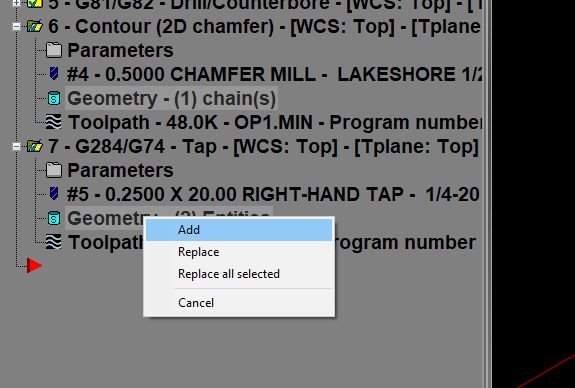
Pocketing 2021 Cutter Comp
in Industrial Forum
Posted
yes.
Set it to Cplane instead of 3D near the top of that box.