
LA CAMmer
-
Posts
123 -
Joined
-
Last visited
-
Days Won
1
Content Type
Profiles
Forums
Downloads
Store
eMastercam Wiki
Blogs
Gallery
Events
Posts posted by LA CAMmer
-
-
All things being equal I think you are good with your speed. For me your feed is a little high. I run 10% stepover at .0045 fpt (with an IMCO General Purpose AlTiN coated endmill), which in your case would be 55 ipm. Once I get above about 450 SFM and .005 ftp I start tearing up endmills.
If you can run at what you have stated you will try, great! Let us know.
-
It's not the arrow, it's the Indian.
-
Harvey Tool #14932 $170.10
1/2 Dia x 3/4 LOC x 8 OAL
4 Flute Uncoated
-
Two regens, actually. The first regen produced an even greater error.
Yep, filter on at 2:1 and .0009 (thanks Colin).
I have not tried to replicate, but I will.
Thanks for the reply.
Love your database, by the way.
-
We were cutting a plate that had two open pockets on opposite sides of the plate. The two pockets are exactly the same shape, size, and depth. I used 2D Dynamic Area Mill with Multiple Machining Regions.
On the first pocket the tool started .175 above ZO and stepped down in .05 increments until reaching the final depth of -.125 and on the second pocket the tool went right to the finish depth without stepping down.
I checked the toolpath in Mastercam and everything was correct - depth cuts was off, etc. I regenerated the path without changing anything. It took a long time to regenerate and when finished I noticed the toolpath sized in the operations manager was massive. I backplotted and this time the tool started at 4.5 inches above Z0 and again stepped down .050 until reaching final depth of -.125 while the second pocket again went right to the final depth.
I regenerated again without changing anything. Regen was fast and backplot showed a correct path of the tool going right to the finish depth without stepping down on either pocket.
Any ideas?
-
If you don't like solids chaining or only want to use it infrequently you could try what I do.
First I create a coordinate system on my Solidworks model oriented the way I want it to come in to Mastercam. Then I export an .x_t format parasolid out of Solidworks using the coordinate system I just created. To do this click File\Save As\Save As Type (select .x_t), then click Options at the bottom, under Output Coordinate System select the coordinate system you just created, then OK.
Then in Mastercam I merge in the parasolid twice - once using trimmed surfaces and edge curves and the other using solids. To do this in Mastercam click File\Merge\select the solidworks file to merge into Mastercam\click Options\select the format you want\OK.
This way I have both wireframe (and surfaces) and solids in my file.
-
Click on the "TlNo" column header to sort.
-
"made all the electrodes too long. And because they don't touch off the electrodes"
Was the length of the electrode checked? Do you provide a print of the electrode showing critical dims to check? It seems that if you're not going to touch off the trode you should at least quickly verify with a height gage/indicator that all trodes are the same length. Sometimes in machining a set of trodes one will chip or something, causing us to change the program, face off the current geom (or just drop G54 by .100 etc), and run the new program, creating a trode of different length than the previously run trodes. But since we touch off all trodes this is not an issue for us. It's slower to touch off all trodes but it eliminates the error of different length trodes.
-
Brian
What exactly are you looking for? I don't have a programming checklist for my graphite, but off the top of my head I'm thinking of information I need to give to the operator such as electrode name, electrode size, overburn, Job number, burn location, burn depth, EDM finish, number of electrodes to make and how many cavities, electrode material (graphite or copper), etc. It's not really a checklist, just info I have on my X+ setup sheet.
When you say "to make sure they don't miss anything, especially with graphite?", what other information are you missing?
-
Rocketmachinist,
How is the VM3? We may be looking at a VM2. Any major concerns we should be aware of? We were looking at adding the 40 tool changer and thru coolant (300 psi). Actually, thru spindle coolant would be new to us. Is the 1000 psi thru coolant something we should look at? What would warrant upgrading to the 1000 psi?
-
Thanks, guys, for all of the replies.
But this post was really about the error itself, not the actual creation of the surfaces or cut direction or anything else. The point is that when I created the toolpath if I selected both surfaces I got the error, but if I only selected one surface I didn't get the error, and only on this part as I did other parts immediately after this one that included flowline paths and never saw the error again.
When the problem first occurred I tried a few things then quickly created one new surface to replace the two separate surfaces and finished the job easily. But the error kept bugging me and I wanted to put it out there to see if anyone knew why this happened on these surfaces only, or if anyone had ever seen this error before, as I had not.
Why would selecting two surfaces produce a temp file error and selecting only one surface not produce the error? <--- This is the main issue I was addressing.
Sorry if I wasn't clear in my original post, but I'm glad this post produced some fruit for some.
-
Thanks for the reply, Jeff.
I restarted Mastercam and the error would still occur. I created a new file, created a flat surface, and put a flowline path on it with no problem. Went back to this part and the error would still happen. I opened a file I created yesterday that had a flowline path in it, created a new flowline path it that file with no problem. Came back to this part and the error still happened. It seems related to THIS particular file or THIS particular geometry. Since I posted this error I have done four other parts, all with flowline paths in them, all without having this error.
Weird.
-
Thanks for the reply.
Yep, both normals were the same direction.
-
Trying to flowline the blue and red surfaces.
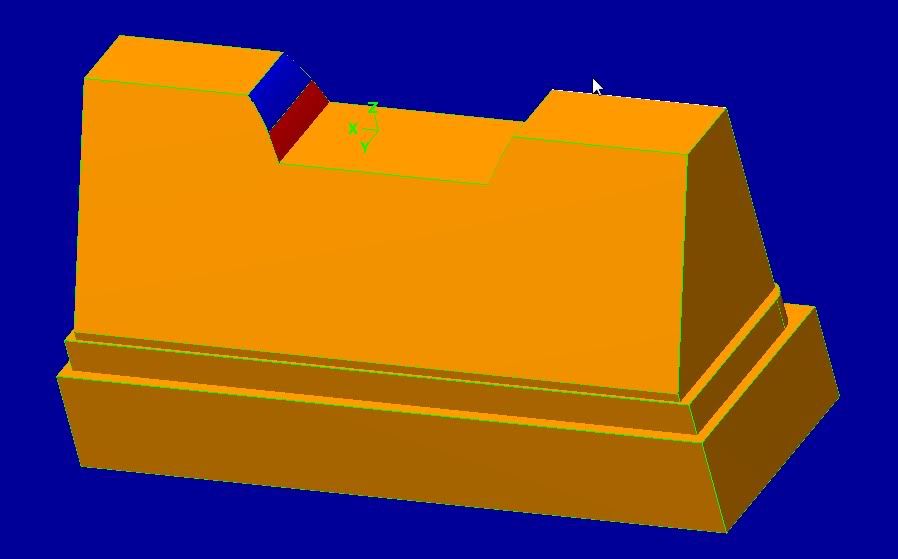
If I select both of them together to flowline, I get this error:
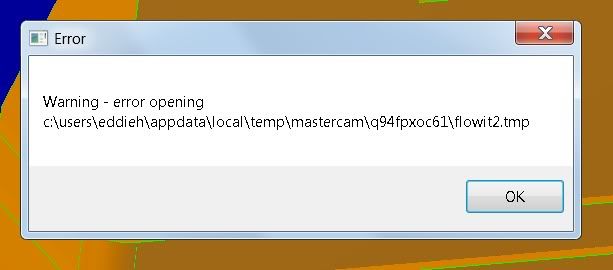
If I select them separately (one toolpath for each) I don't get the error. I ended up making one ruled surface using the wireframe and the flowline worked.
Any idea why the error?
-
We are a mold shop:
For Electrodes
Level 1 = Wireframe
Level 2 = Surfaces
Level 3 = Solid
Level 4 = Dimensions
Level 5 = Toolpath Wireframe Geometry
Level 6 = Toolpath Surfaces
For Mold Plates
Level 1 = Wireframe
Level 2 = Surfaces
Level 3 = Solid
Level 4 = Solid Blank
Level 6 = OP 1 Toolpath Geom
Level 7 = OP 1 Toolpath Surfaces
Level 9 = OP 2 Toolpath Geom
Level 10 = OP 2 Toolpath Surfaces
Level 12 = OP 3 Toolpath Geom
Level 13 = OP 3 Toolpath Surfaces
Level OPs 1, 2, and 3 are also tied to Viewsheets for quick switching.
This covers 90% of what we do.
-
Programmed a part, posted it out, ran my X+ setup sheet, and saw that coolant was not turned on, which surprised me because I always check and remembered it being turned on. Opened up parameter tree, saw that it was indeed "On" in the "Quick View Settings" window (as I remembered), clicked on Coolant tab and saw that it was actually "Off".
Happened to all five toolpaths I added to a file originally created in X5.
Anyone else?
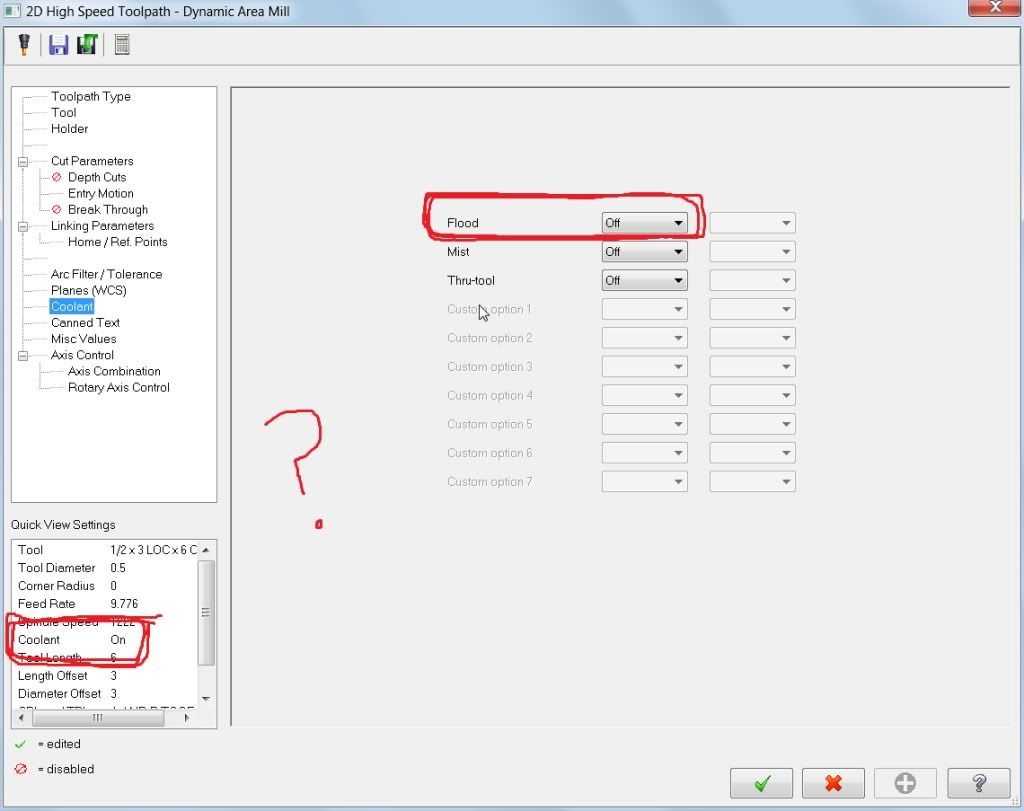
-
Roger,
That's the mouse that I am using. I have the Vertical Mouse 3, not the wireless one. It looks like they have come out with a new one, Version 4.
It really has relieved all the pain in my right arm and wrist. No complaints at all with this mouse.
-
I was starting to have lots of pain in my wrist and forearm early last year. I ending up getting a Space Pilot Pro and an Evoluent Vertical mouse to split the duties of my arms. It's been over a year now with no pain. The vertical mouse takes a little while getting used to but now I wouldn't have anything else.
-
***How would I check to see if I have lines on different levels? I have tried turning the view to front or side or back, but I still can't see anything at different levels.***
Analyze the endpoints of the lines to check if they are at different z-depths. Even though you can't see that they are at different depths, they may only be .0001 different and they will not trim.
-
No problem here with X5 and Win 7.
-
You mean you have all levels on when you open an existing file in which you have set, for example, only 1 level to be on and you have Saved Viewsheet Bookmark?
Don't think that has happened to me.
Are you using X4 MU3?
-
Yep, seen it.
That's one of the many reasons why I rarely do File/New anymore. Just create template files setup how you want with machines, viewsheets, level names, default toolpaths, etc. Then do a File/Merge to bring in your geometry.
I think viewsheets have a few issues, but I have not stopped using them. They are a huge time saver and I wish I had started using them earlier.
-
Thanks for the replies.
It seems to be working OK this morning.
Trevor, I believe I have it set to "cad" right now (I can't find/remember where to set it in Win 7) but if I have more problems, I will try that.
Thanks
-
My computer was upgraded to Win 7 64 bit and 8 GB of RAM this week. Now my viewsheet tabs are blacked out.
My graphics card is a Quadro FX 3700. I updated the driver to the latest 64 bit version but still have the issue.
If I use a customized Aero Theme I get the problem, but if I drop down to a Windows Classic Basic Theme the problem goes away.
Any ideas on things to try? I'm still having trouble finding things in Win7 so I'm quite frustrated!
Also, every time I minimize Firefox, Soliworks automatically maximizes!
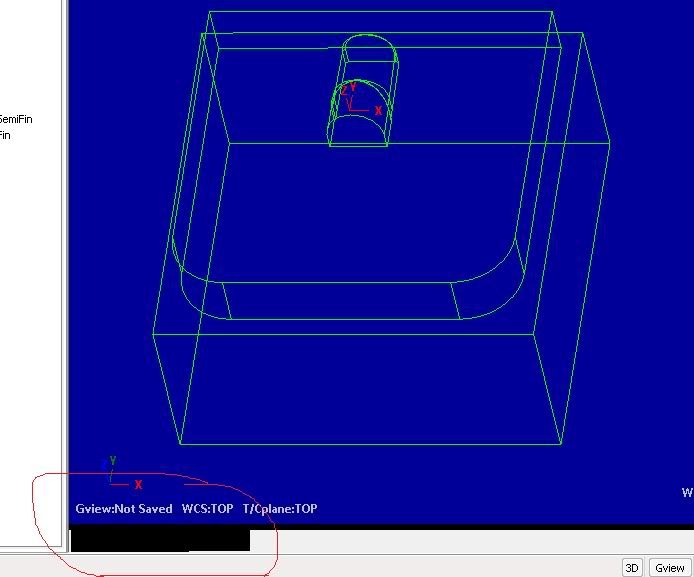




arc tangent to two other arcs
in Industrial Forum
Posted
Create/Arc/Tangent/2 Entities then enter a radius and pick the two circles.