
LA CAMmer
-
Posts
123 -
Joined
-
Last visited
-
Days Won
1
Content Type
Profiles
Forums
Downloads
Store
eMastercam Wiki
Blogs
Gallery
Events
Posts posted by LA CAMmer
-
-
I used the "Finishing Only" setting. "Finishing Only" does not take into account the stock, only the machine dynamics. If you check "Finishing Only" the entire tab for Stock Setup is grayed out; you can't access any of the stock parameters.
-
*Sorry, here are the images.*
Finally figured out how to edit a topic and post pics.
-
I was doing some testing with the Highfeed function when I found this. I did a simple square contour (the red contour) with no problem.
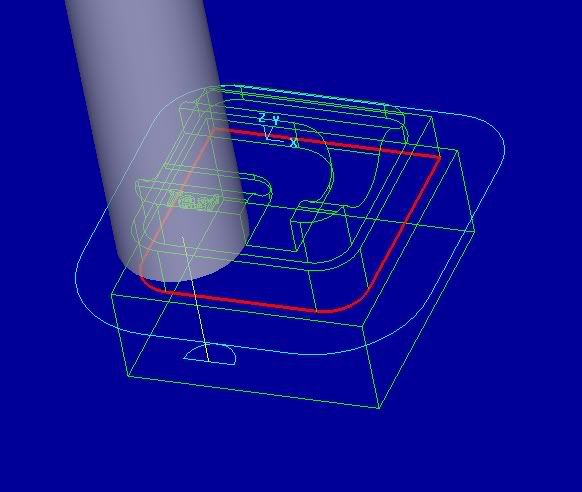
I then ran it through the Highfeed function using the "Finishing Only" setting, and the contour was clipped short! The tool does not finish the contour!
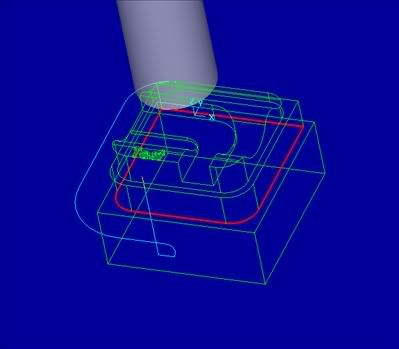
What happened? I posted the toolpath and the code reflects the clipped path.
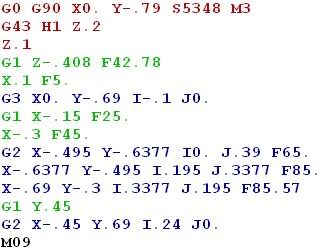
Any idea why the path was clipped?
[ 10-22-2009, 08:22 AM: Message edited by: LA CAMmer ]
-
It's the icon in the Operations Manager next to the "G1" icon you hit to post; it is the one with an end mill with an arrow pointing to the right. It's called Highfeed. There is much info in the Help under "Highfeed machining". Also search the forum for "Highfeed". It has been covered extensively.
Don't just start using it. You must do some tests with your machine before you employ these features.
Read the help about Machine Dynamics.
-
Dynamic milling, High speed toolpaths, multi-threading, toolpath smoothing - can't live without them, especially the Dynamic Milling.
You will probably have some bumps and bruises along the way, but definitely upgrade.
-
Well, whadda ya know!
Mine does not work either!
Neither Trim 1 entity nor Trim 2 entities works. It does not give an error, it just will not trim. If I turn the color mask off then it trims the lines.
-
I just opened a file I created in X4 and got the "Repaired NCI" error again. I thought MU1 was supposed to fix this. Anyone else still getting the "Repaired NCI" error?
X4 MU1 Mill Level 3
WinXP Professional
-
Thanks!
CSS button is visible now. Works well!
-
Gunther
The new lang.dll file has the same date and time as the last lang.dll file - 10/7/2009 9:42 am. Looks like you linked to the old file. CSS button still missing.
-
Gunther
Thanks for the update. These sheets are fantastic. Now my snapshot is working properly.
Regarding the new "CSS" button, when I first loaded the new X+ update this morning and ran the setup sheet, the "CSS" button was there, but the language was German, so I loaded the lang.dll for English, and now the "CSS" button is gone.
I am also getting 00:00:00 cycle time for drill cycles. These drills do have the feed and speed set in the tool. Active Reports is also outputting 00:00:00 for the cycle time for these drills.
Is it possible to combine the two sheets - the tool list and the setup sheet - into one sheet? Many of the programs we do are three or four tools with four or five toolpaths and this would all fit onto one sheet.
Thanks also for all the examples and where to find the CSS tutorials (www.w3schools.com).
-
I have seen the same thing since I loaded X4. It rarely happened to me in X3.
Been using Screen/Regenerate Display List to get the the screen cleaned up.
Try that instead of closing MC.
-
In your System Configuration, go to Toolpaths, and under Setup Sheet program, select ActiveReport.
Then in your Operations Manager right click, select Setup Sheet.
-
I definitely agree about the potential of Active Reports. I pretty much have it LOOKING like I want but it is not WORKING like I want.
I tried using it again yesterday. Now all of my cycle times are zero! Don't know what happened since I never messed with any of those variables.
I also agree about GETTING at the variables. I can't figure out how to bridge from, say, the "TOOL" variables to the "OPERATION" variables and so forth and have them work.
I found out how to access all the variables from the Fields/Bound/Document/SetupSheet area in ActiveReports Designer, dragged the variables from different sections (OPERATION, TOOL, OFFSET, etc.) I wanted to the report, and it looked like it would work, but did not.
I will continue working on it as time allows, but I am definitely looking forward to more documentation.
-
Highlight toolpath and hit "L" on the keyboard to lock and unlock.
-
Having same/similar problem. And I'm not talking about drilling cycles either. Pockets and contours showing wildly inaccurate times.
On a simple contour I did last week backplot cycle time and X+ cycle times agreed within a few seconds (both said about 35 seconds, which was correct at the machine), but Active Reports gave cycle time of over 3 minutes.
Tried to figure it out, but could not and I did not spend much time on it. I went back to using X+ but have not given up on Active Reports, as I'm still trying to set them up to my liking.
-
For me it is not quite 1 second but feels like two or three seconds since the old style parameters page was nearly instantaneous. The delay certainly is noticeable.
32 bit XP
-
Windows XP
-
It looks like the X+ snapshot is not saving the T.png file. The file path is the correct one when I click on X+ SnapShot but if I go to that directory after hitting OK there is no T.png file.
I created a screen shot with Gadwin and saved it as T.png in the directory and then when I created the X+ setup sheet the screen shot from Gadwin showed up in the setup sheet.
So what I am seeing is that the Setup Sheet is looking for the file in the correct place but X+ SnapShot is not saving the .png file.
-
Thanks for the reply.
I tried that but still does not work.
I also notice now that in the tool list the spindle speed and feed are showing zeroes for some, but not all, of my tools, yet it is still able to calculate a cycle time. ??
All of the other parameters are correct, though.
But still no SnapShop showing in tool list or setup sheet.
-
Version 2002, sorry.
-
I'm new to X+ and I just tried using the X+ setup sheet in X4, but I can't get the SnapShot to show on the setup sheet or the tool list. All I get is a large blank area with a small image of what looks like a piece of paper torn in half.
Did a search of old topics but did not find much.
Any ideas?
X4 Level 3 Mill
Windows XP 2000 Professional SP3
-
Those of you with these devices, are you having any problems with them in X4? I saw on 3dConnexion's website that their products are only certified up to X2. If no trouble, I may look into getting one.




Highfeed clipped the contour!
in Industrial Forum
Posted
No splines. I unlocked the toolpath, rechained the contour, regenerated, ran the highfeed, and it clipped it again, but this time it clipped it after the first arc.
That was last Thursday. I submitted it to my reseller and he is seeing the same problem.
Then this morning I was programming an electrode, tried to use the HighFeed and got a clipped toolpath on a Surface/Rgh/Pocket. The roughing method was High Speed, I changed it to Morph Spiral, got a clipped path in a different location, changed the roughing method to Parallel Spiral and got a clipped path in another location. Not good. Be careful if you are using the HighFeed function.