
cobra95kev
-
Posts
815 -
Joined
-
Last visited
Content Type
Profiles
Forums
Downloads
Store
eMastercam Wiki
Blogs
Gallery
Events
Posts posted by cobra95kev
-
-
My computer is not sub par and I see this all of the time too. Been this way for a long time, one of those things that will probably never get fixed, a lot of people that do not have the "Display WCS XYZ axes" checked in their config may not notice this problem. Because I think it is only a problem with the on screen display that does not always match what views you are in the WCS manager.
-
Why not just build your fixture from your original of the solid model? It would be much more accurate.
-
We use the advanced multi-axis toolpaths all of the time here with some pretty complicated full 5-axis paths in aircraft coordinates. Of course we have vericut too. There are tricks to making it work but it will work. I can't imagine not using the advanced multi-axis paths as they are really good. We don't use mastercam posts here.
Kevin C.
-
You need to be in the full "advanced" interface for it to show up.
-
Or leave your geo alone and use containment boundary.
-
I think there is a limit with mastercam as to what even a good computer can do, I find once my mastercam file gets over about 150 megs it starts to slow down and become less stable. We have very good computers here but even with X6 supposedly being 64 bit now I find MCX6 still doesn't seem to take full advantage of all of the available hardware.
My 2 cents
Kevin C.
-
Can someone who has installed MU2 please post a list of the bug fixes read me file?
Thanks,
Kevin C.
-
There are many free STL viewers out there. Try searching this forum or the internet for a program called "EasyFit"
-
It is completely ignoring my holes. When you run verify the holes are there, but they are not in the resulting stock model???
Thanks,
Kevin C.
-
You could just use determined by number of cuts and select only the # of cuts you need.
-
There is no reason this shouldn't work. I do it all of the time. Make sure the solid selection is not active when you pick your surfaces. I don't think you can pick surfaces when the solid selection tool is active. I usually select surfaces first, then activate solid selection to select any solid faces.
There is also an option in the advanced multi-axis paths to ignore small gaps in surfaces if the holes are small enough, you might also try that, I do it all of the time with #30 and #40 holes.
Kevin C.
-
Jay,
Yeah I rarely use TOP WCS as all of our parts are in aircraft coordinates. Makes alot of the stuff in the Advanced Multi-axis either useless or a pain in the butt to use, like the clearance plane.
Tyler,
If the original toolpath has to be in the TOP plane WCS it pretty much makes this useless for me. The only way it would work would be to translate a copy of my model to the TOP WCS and program the original toolpath there and then somehow shift it back when posting? To much work, IMO all the Advanced Multi-axis stuff should work off of any WCS you are using.
-
Click the Plus sign next to the linking branch. Then underneath that it pops out and says clearance area. Using this is a big pain in the rear unless you are in TOP TOP WCS and at system origin.
-
All of the Advanced Multi-Axis do.
-
Tyler,
Or anyone that uses this a lot, it still only works at TOP TOP WCS right? It seems like a useful tool but that is a deal breaker for me.
Thanks,
Kevin C.
-
Like many things in Mastercam, it works good on simple parts but on large even mildly complex 5-axis parts it chokes. I still don't think MCX even with X6 64 bit makes effecient use of the computers hardware resources. Just my opinion.
-
-
Sent you a PM through the board David.
-
I can not post it public. I only have clearance to send it to CNC software.
-
Sure can David,
It is a pretty large file (30 megs zipped) is there an FTP I can drop it in?
Thanks,
Kevin C.
-
-
I am aware of what Chris and James are talking about, but that is not what I am talking about. My model and STL are on top of each other it is just that the accuracy is not there.
-
 1
1
-
-
Just a warning fellow users, just as the STL compare in verify is useless when you are using a large to medium size part in aircraft coordinate a ways from system origin the compare to model function is so far off it is also useless. I compared it to results from vericut, not even close when doing 5-axis work. Sad too, I had high hopes for this function but it will be useless for most of our parts.
Kevin C.
-
 1
1
-
-
Yeah that path is awesome with the stl defined as stock, I have been using that method for a while now. They now, with stock model need to make it where you can define your stock as one of the stock models in the tree, that would make it even better, as it is right now you have to convert the stock model to a polygonal mesh and then select that as your stock. I use these paths all of the time locked down to 3-axis just to get the stock recognition. Works awesome.
Kevin C.





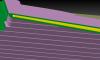
Question about X7 verify
in Industrial Forum
Posted
Unlike previous versions of verify, does the new X7 verify differentiate between the cutting flute and shank of the tool? So will it show a shank collision when doing 5-axis work?
Thanks,
Kevin C.