
motor-vater
-
Posts
379 -
Joined
-
Last visited
-
Days Won
4
Content Type
Profiles
Forums
Downloads
Store
eMastercam Wiki
Blogs
Gallery
Events
Posts posted by motor-vater
-
-
So I finally got a new system. IT performed fresh installs of 19 and 20. I personally have spent years tweaking settings and defaults, etc and despise the idea of starting from scratch. Can I use Migration Wizard and grab from my old system still on the server, or is there just a list of files I should grab and drag over. Posts, machine def, control defs are a given, but what about all my tool lists, toolpath defaults, mastercam defaults? not sure what to do here? Part of me wants to use this opportunity to clean up some clutter that has transitioned through version upgrades over the years but dam I need to atleast have my workflow how I'm use too
-
-
What Resolution are u guys using?
-
-
So Finally getting a new system and I'm pretty pumped. Mind u it nothing super fancy but an upgrade all the same. Currently I have been using 3 DELL 24" monitors A few years old for sure but functional. I am really up in the air as to what I should do for new monitors. Maybe 2 bigger monitors, flat screens, curved screens, maybe one of those ridiculously large curved screens... What are u guys doing?
I have been using the 3rd screen for my toolpath/level managers because I just dont hae enough real estate on the 24" screens to leave it docked. But there are issues with that, it makes a few issues with safety zones and points manager. Not sure why but I filed it a while ago. So when I work with those features I have o re dock to get proper function.. PITA for sure, so I am looking forward to getting back to 2 or maybe one proper sized monitors...
-
Great video, Im super appreciative. It confirms that I have tried everything. I will give it another go on monday. Ill whip up something I can share , but maybe I just have a flawed install. Ill also try it on my neighbors system
-
-
Anyone found a work around for this yet. Finally got the OK to move to 2020 and know this! We use the crap outta associative planes, this will be a real deal breaker in my quest to move the company forward.
-
I do enjoy when I open a can of worms... lol but seriously this is all good stuff to know. Mastercam has evolved in so many way over the years but some of us are such creatures of habit that we tend to not evolve with it. I myself always like to push the boundaries of what I am capable of, LOTS of times I look at something and know how I could path it, but will still take a trip down the rabbit hole in an attempt to get a better understanding of what I can accomplish and how. One thing I have learned over the years is mastercam is not very user intuitive, alot of paths can be made with a general understanding but the secret is to know exactly what u want to do and then trick mastercam into doing exactly that...
-
Awe!!! Arron you remember the version and everything! Man have we come a long way my friend.... It seems like those early lessons have carried me very far, and I am grateful, and glad you are still here for me. But yes the game has changed, I was just blown away the other day when I posted something out and ran it trough vericut and then the machine with no problems, then when I went back to modify a few things I realized my planes were not at T/T/T, or my New top/ New top, New top in that case and I was like Wow! OK
-
 1
1
-
-
When doing a 5 axis curve/ Swarf or any multiaxis path for that matter is it always Top/Top/Top? I ask cause I have been fumbling around 5 axis for about 10 years and always used T/T/T but some times get real undesirable entry motions and exit motions, but recently did a curve from a plane I didn't realize I was on and it still worked fine. So what are you guys doing? Have I been going at this all wrong for years? lol
-
a tired old 5 axis post from our re seller, the more I look at my problem it seems more related to the G43.3 call and how the post is positioning the tool and then rotating into position. I have never been a post guy no matter how hard I try I guess I'm just simple. But if I had to bet I would say this post really does not have the logic to deal with mastercam 2019 and maybe I am just asking to much from this old girl
-
So I'm sure its my tired old post but I am having to use a longish tool in an Nmv5000 I need to home the tool before moving to the 5 axis curve for clearance. problem is referance points arnt helping, and if I turn on forced tool change, it moves to the right place but does not turn the spindel back on... What the heck is going on here..... Wasting so much of my day right now!!!
-
23 hours ago, JoshC said:
here is a method to accomplish this
I try to use this feature often, sometimes it works, alot of times it will ignore it. Probably because of tool size corner size and arc size or lack of arc...
-
Standardize your tooling and create a library. make sure all of your toolpath defaults are dialed the way you like and saved as default... Create blank mastercam files with standardized fixturing, so you can just open, import geometry, move where you want it and start firing away...
-
Weird I have not seen this one yet, and I sub alot of horizontal stuff. But I am using a MPMASTER2018 post that I migrated so maybe they changed something..
-
Trying to send u a message but mail must be full. lol Let me know how to get ahold of you buddy..
-
2 hours ago, gcode said:
If your machine can handle it, 6" Ingersoll hi feeds work very well in steel and stainless steel
In aluminum I'd run a 4" shear mill at 50% step over, .25 DOC dynamic path running as fast as the machine can go
Agreed, but it depends on the feature... On our big Cat50 Hori's on aluminum parts I try to use the 3 inch 4 insert iscar cutter. Have it on a 10 inch long holder and can still rip material out at ridiculous feeds and speeds it will ramp, pocket, face, what ever I need it to do, only problem is it fills the chip bin to dam fast! here is a photo snagged from the inteweb!
-
We are going through the same thing trying to find a programmer. I whipped up something kinda like Titans thing in 20 min. Moved it all over the place, has all the basics. First they have to orient it, or dynamic plane it, then we go from there. Shows ability to tap, optirough, contour, chamfer, helix bore (counterbores on bottom) and even build a key cuter. If they can do all that We can go from there.....
-
 1
1
-
-
Kinda what I thought too, but we are gonna try to have them EDM drilled and see how it goes, cost of drills alone and life of tool played a role in the decision making process. Our filters dont have a small enough micron mesh and our coolant is to dam dirty. We were clogging the coolant holes in the drill after only a few parts which was leading to failure.... ERRR!!! Dont really want to go through all the work involved in setting the machine up to handle this.. Funny I always said why cant I get the easy ones like drilling a whole in something, Careful what you wish for!!!!!
-
If you had to ream a 1.55 mm hole in inconel 718, what kinda reamer would you go with. Carbide, HSS, some other cool thing I've never heard of???? and its over an inch deep YIKES!!!
-
2 hours ago, jlw™ said:
It does have to point to another application. I use Beyond Compare (purchased) and Diffuse (free but really good).
You can find Diffuse on Sourceforge:
Diffuse is pretty cool, any syntax avail that is geared tward Gcode???
-
Nice thanks guys, now if I could just find a really fast way to change tool numbers I would feel complete. I use Cimco for it with the find and replace function but having to do heights and diameters aswell on a meaty program sometimes gets dicey if your not completely focused....
-
 1
1
-
-
I havnt use code editor in awhile except for post mods, but it is tripping me out, I want to be able to compare files as I do in Cimco, but it looks as though it needs to point to an external application. I have been up and down the help file seeking information for how this works or how to use it but once again mastercam is laughing at me. Is there any information out there to help someone unlock code experts potential?




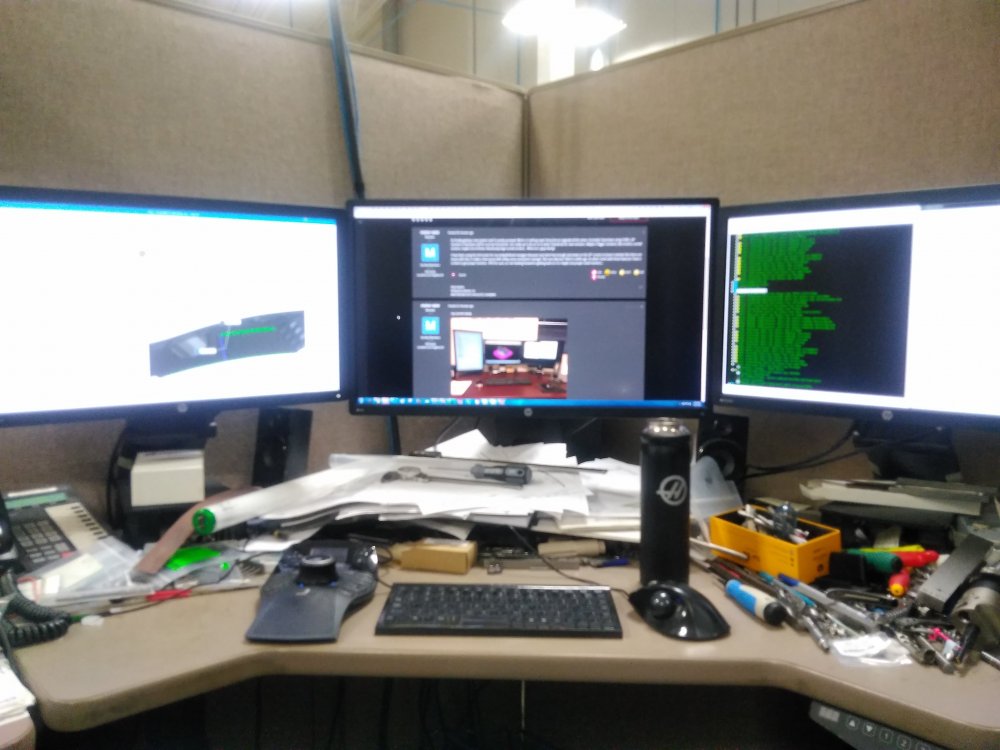

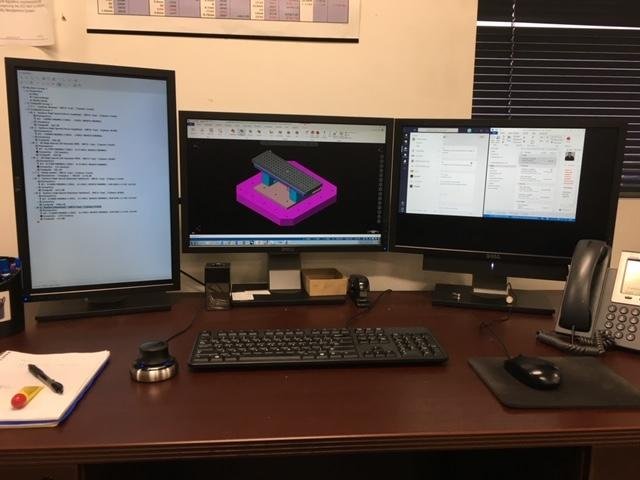

hangs up on Merge
in Industrial Forum
Posted
So crazy enough never had this problem in the past. I merge all kinds of STP, STL's, fixture solids, etc. would always work perfect. was loving the new 2020 merging even more. But just moved to a new system, clean install and it is all whacked out! Doesn't blow up, but reverts to original Top Plane, opens up other levels and is a real PITA. This is just the last 2 days and I did not have time yesterday to solve it. I am thinking it is something in the settings. I hope anyway. Its like its making a effed up bookmark on a view sheet or something. Any suggestions are welcomed, or I will have the fight on Monday and post my results. Thanks