-
Posts
790 -
Joined
-
Last visited
-
Days Won
117
Content Type
Profiles
Forums
Downloads
Store
eMastercam Wiki
Blogs
Gallery
Events
Posts posted by Del.
-
-
Start hole
Thats your biggest problem. I would use a smaller start hole so that your flush cups can seal off during the cut. If you cant then use flush cups with a smaller opening that will seal off. I imagine that your slug is moving with such a thin wall causing issues. If you cant do any of those things then program the part to rough 1/3 of it at a time to drop a slug and then skim after all have dropped.
-
 1
1
-
-
Is the hole a start hole or are you wiring the outside of the triangle.
-
I sent you a PM.
-
Where ya from?
And whats yer politics and religion?

-
 2
2
-
-
What kind of file you puting to your Cf card? Im uplouding NC file from CiMCo program are you doing same thing? And in my machine when i plug the card and saving program i have to set number 4 thank you for helping me
Only other thing I can think of is your machine may require you to have % at top of program and bottom. You may have to put that in there.
What kind of machine? Charmilles?
-
I'm not sure about your machine but on mine I have to tell it where to pull the program from. In this case from the memory card.
-
Hello,
I want to cut with our Robofil 300f fanuc system machine using memory card. But i don't know what type of CF card with adapter should i use. Becouse when i plug transcend industrial grade CF card with adapter to my machine it gives me an errorr. Does anybody use memory cards to cut with EDM?
Yes, I use them. I use the scan disk. Depending on machine I use either the 64 MB for the older machines and use the 1.0 GB for newer machine.
-
 1
1
-
-
-
and easy to program
Yes, but dont tell my boss.

-
I am fond of Fanuc's myself. Solid,dependable,low cost maintenance,accurate machines. Best wire threader in the business.
-
25-30 minutes for all 25 slots?
-
Slacker...
Nothing pleases me more than long burn times.



-
 1
1
-
-
Not even sure if WEDM would be cost effective. It would take me 12-15 hours to do one part.
-
How long is it taking you per part now?
-
Could you EDM it?
-
I got it with Esprit. I can bring surfaces in as a solid.
-
Stitching surfaces to solids works great now....easy peezy...just analyze your surfaces and fix any defects by untrimming then trim back to curves made from your surface boundaries.
But you have to have solids on your sim.
I dont have solids. Surfaces for WEDM are useless to me.
-
Solids > Solid from Surfaces
If your surface body is decent you should get a decent solid
I need to have the solids option to do that dont I john?
-
Is it difficult to take a file with surfaces and make it into a solid only. I don't have solids.
-
Hello All,
I'm getting a message saying: Your Mastercam Maintenance contract will expire in 19 days.....
What exactly does this mean?
Thanks,
JBecraft
It means your employer needs to pay for the Maintenance for Mastercam or you will lose any support from your reseller.
Think of it like paying the Mafia for protection.

-
 2
2
-
-
Nothing scares you more than throwing a big piece off the Blanchard grinder and the sound carries for miles.

-
It may mean Nominal.
-
I have some for the WEDM and also some Hirschman stuff.I use them a lot but not very often in a production setting taking one off and putting one on.
-
Get ready to grab your ticker over for the price shock.





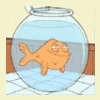
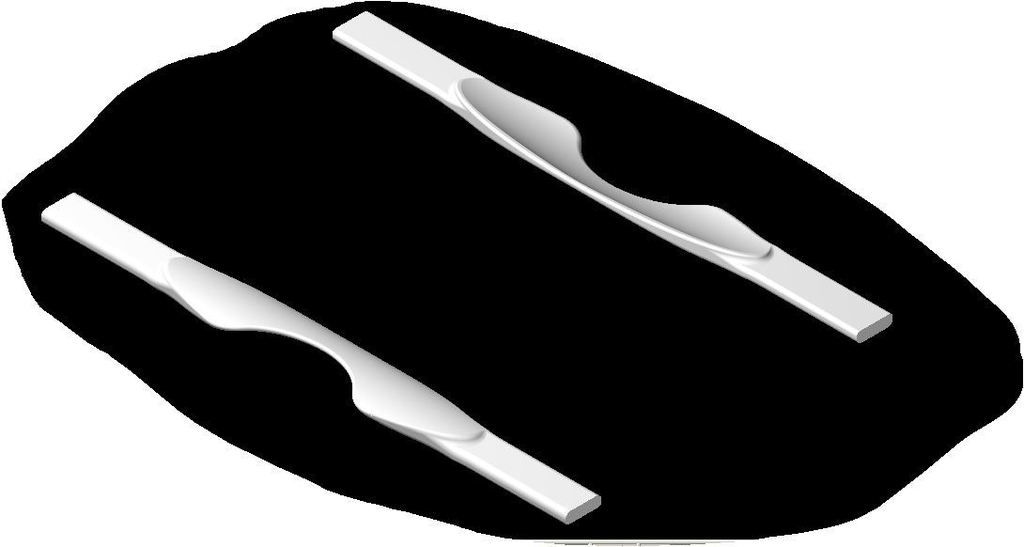
Wire edm slugs
in Machining, Tools, Cutting & Probing
Posted
It would be a long long burn if you did.