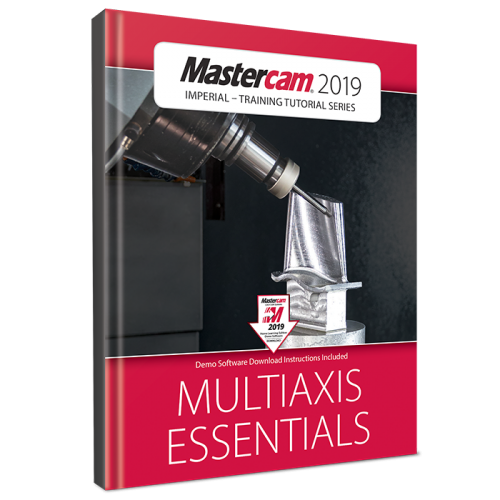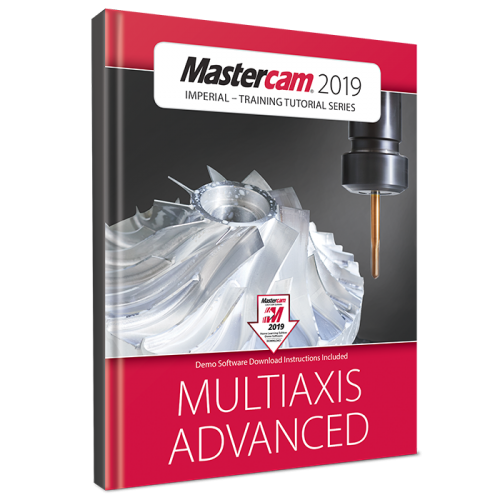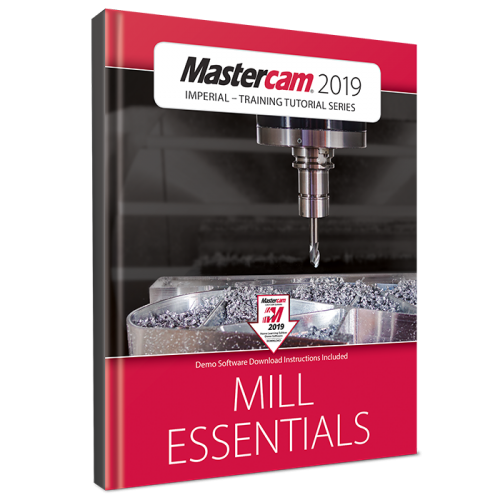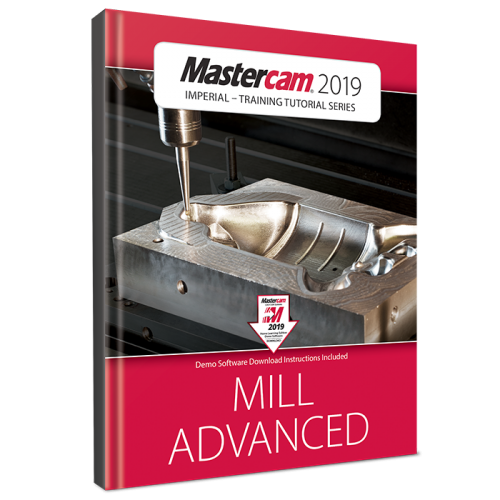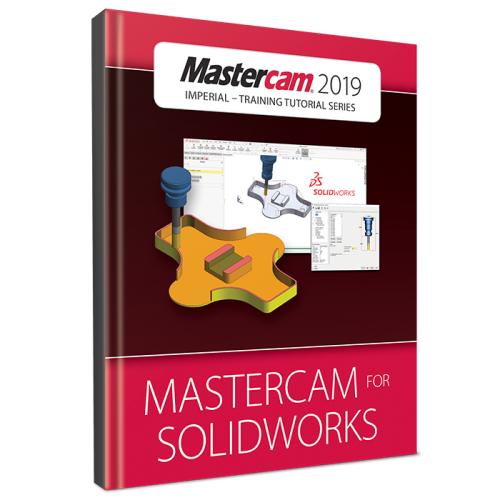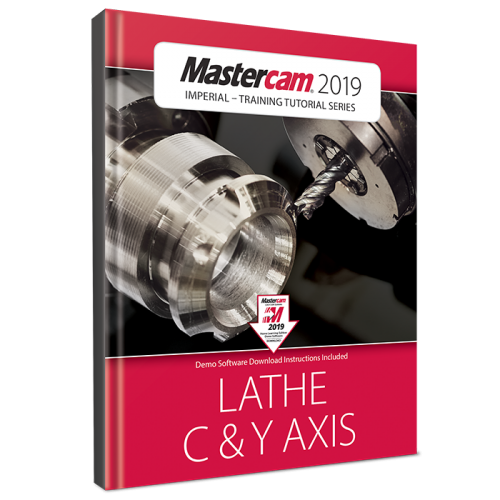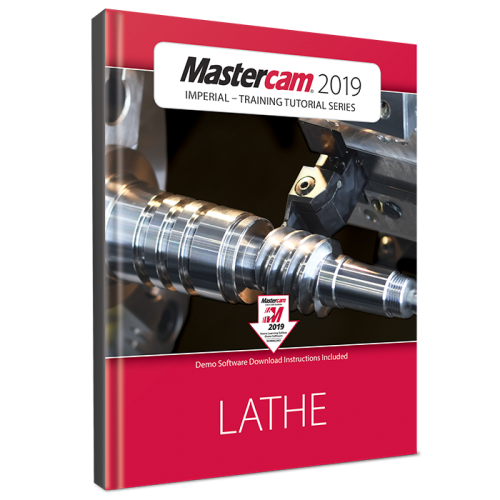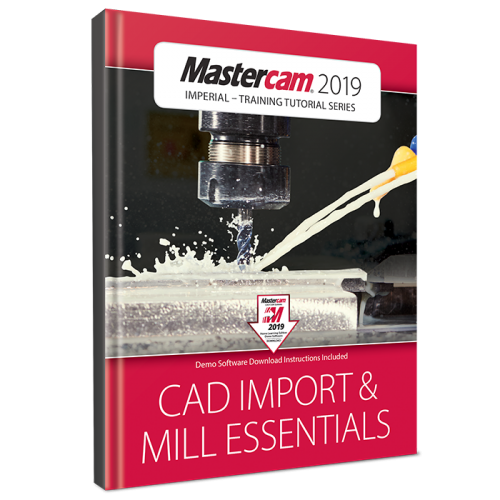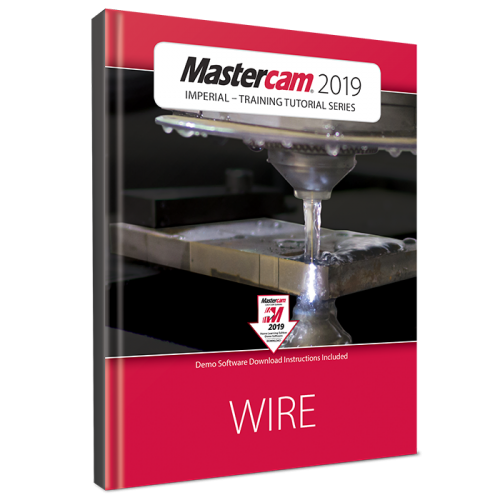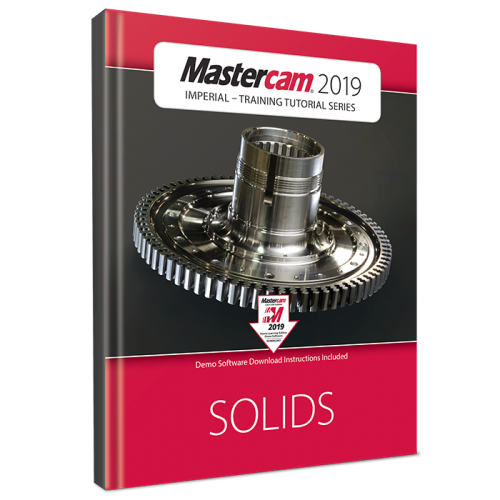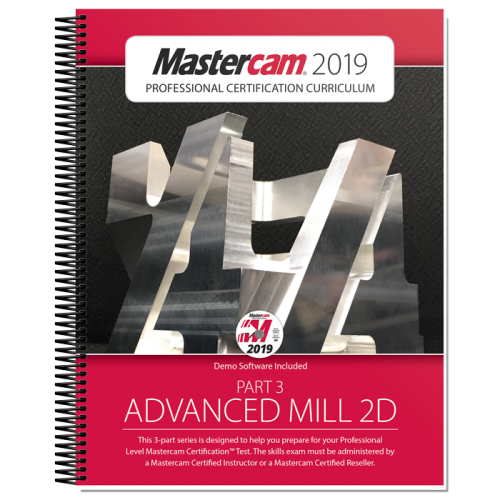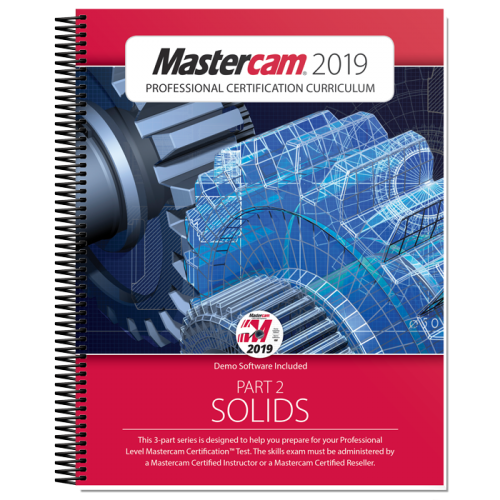-
Posts
1,390 -
Joined
-
Last visited
-
Days Won
25
Content Type
Profiles
Forums
Downloads
Store
eMastercam Wiki
Blogs
Gallery
Events
Everything posted by DanielGingras
-
-
-
Version 1.0.0
14,160 downloads
These are the files used in Mastercam 2020 Training Books and eBooks. Click the "Download this file" button to the right to download a .ZIP file containing all files used in all In-House Solutions books for Mastercam 2020. Note: A server issue is preventing the full collection from downloading at the same time. Select the download for the individual books you need after clicking the download button. These files are referenced in the following titles: Mastercam 2020 CAD Import and Mill Advanced Training Tutorial Files Mastercam 2020 CAD Import and Mill Essentials Training Tutorial Files Mastercam 2020 Design Training Tutorial Mastercam 2020 for SolidWorks Files Mastercam 2020 Handbook Volume 1 Files Mastercam 2020 Handbook Volume 2 Files Mastercam 2020 Handbook Volume 3 Files Mastercam 2020 Horizontal Machining and Indexing Training Tutorial Files Mastercam 2020 Lathe Professional Courseware Files Mastercam 2020 Lathe Training Tutorial Files Mastercam 2020 Mill Advanced Professional Courseware Files Mastercam 2020 Mill Advanced Training Tutorial Files Mastercam 2020 Mill Essentials Professional Courseware Files Mastercam 2020 Mill Essentials Training Tutorial Files Mastercam 2020 Mill Professional Certification Curriculum - Part 1 Files Mastercam 2020 Mill Professional Certification Curriculum - Part 2 Files Mastercam 2020 Mill Professional Certification Curriculum - Part 3 Files Mastercam 2020 Multiaxis Advanced Training Tutorial Files Mastercam 2020 Multiaxis Essentials Training Tutorial Files Mastercam 2020 Multiaxis Professional Courseware Files Mastercam 2020 Nesting Tutorial Files Mastercam 2020 Project Workbook Files Mastercam 2020 Solids Training Tutorial FilesFree -
Mastercam 2020 General Notes View File Description coming soon Submitter DanielGingras Submitted 07/25/2019 Category Tips & Guides
-
-
Test Files View File Test Submitter DanielGingras Submitted 07/16/2019 Category Specialty Titles
-
Mplmaster - Master G-Code Post - Version 2020 View File Mplmaster is based on CNC Software's master mill post - Mplfan - but offers additional features. eMastercam.com is operated by In-House Solutions Inc. - Authorized Canadian Distributor. Please do not email post requests or support questions. For post requests or support contact your local reseller. Click the download button above to download Mplmaster for 2020. It's our master configurable lathe post. You may also read instructions for: Installing a post Email feedback to our Post Department. Submitter DanielGingras Submitted 06/04/2019 Category Mplmaster (all versions)
-
Version 1.0.0
577 downloads
Mplmaster is based on CNC Software's master lathe post - Mplfan - but offers additional features. eMastercam.com is operated by In-House Solutions Inc. - Authorized Canadian Distributor. Please do not email post requests or support questions. For post requests or support contact your local reseller. Click the download button above to download Mplmaster for 2020. It's our master configurable lathe post. You may also read instructions for: Installing a post Email feedback to our Post Department.Free -
Mpmaster - Master G-Code Post - Version 2020 View File Mpmaster is based on CNC Software's master mill post - Mpfan - but offers additional features. eMastercam.com is operated by In-House Solutions Inc. - Authorized Canadian Distributor. Please do not email post requests or support questions. For post requests or support contact your local reseller. Click "Download" to download the following: Mpmaster for 2020 - our master configurable 4-axis G-code post. Rotary settings are configured in the Machine Definition. Note: separate horizontal and vertical posts provided. You may also download instructions for: Installing a post Email feedback to our Post Department. Submitter DanielGingras Submitted 06/04/2019 Category Mpmaster (all versions)
-
Version 1.0.0
1,127 downloads
Mpmaster is based on CNC Software's master mill post - Mpfan - but offers additional features. eMastercam.com is operated by In-House Solutions Inc. - Authorized Canadian Distributor. Please do not email post requests or support questions. For post requests or support contact your local reseller. Click "Download" to download the following: Mpmaster for 2020 - our master configurable 4-axis G-code post. Rotary settings are configured in the Machine Definition. Note: separate horizontal and vertical posts provided. You may also download instructions for: Installing a post Email feedback to our Post Department.Free -
Version 1.0.0
299 downloads
This book is only available in printed form. Published by: In-House Solutions Inc. ISBN: 978-1-77146-832-9 All books are print-on-demand. Please allow 1-2 weeks for delivery. All 3 books in the curriculum can be purchased as a bundle, saving $50, here This book can be purchased here This book is the third book in the three part series designed to help you to prepare for the Professional Level Mastercam Certification test. Advanced Mill 2D is dedicated to the power user. You will learn how to machine an imported solid model using the WCS for multiple setups. To better organize the parts, you will master how to use levels and view sheets. You will practice indexing a 4-axis part using the tool planes defined in the Plane Manager. You will learn how to use the Classic Tool Manager to create new tools and save them into a new library. The difference between the two types of Dynamic High Speed Machining: Dynamic Mill Radial Chip Thinning (RCT) and Dynamic Motion Power Cutting will be explained in detail. You will learn how to program Horizontal centers which are better suited for larger, boxy workpieces. A brief introduction to the basic 3D machining that can be used in a Mill product will be also covered.. Solids manipulation is also covered. You will learn how to set a solid body, that represents the part to be machined, into the fixtures using Align to Plane and Align to Face. An introduction to Nesting in Mastercam that allows you to fit parts onto a sheet of material for best yield will also be provided. You will learn how to apply the nesting options on geometry or toolpaths. IMPORTANT: Merely reading this book does not make you Mastercam Professionally Certified. You must arrange testing with your local Mastercam reseller or certified instructor and pay any applicable fees to them. Purchasing this book does not automatically entitle you to testing or exams, it is intended to teach you the skills to prepare you for testing if you choose pursue it. The lessons taught are still useful even without completing the exam.Free -
Version 1.0.0
313 downloads
This book is only available in printed form. Published by: In-House Solutions Inc. ISBN: 978-1-77146-830-5 All books are print-on-demand. Please allow 1-2 weeks for delivery. All 3 books in the curriculum can be purchased as a bundle, saving $50, here This book can be purchased here The second book of the 3-part series curriculum is designed to teach you how to create the 3D wireframe and the solid geometry. Illustrating a variety of useful Solids commands, users can expect detailed coverage to include Extrude, Loft, Revolve, Sweep, Boolean Add and Remove, Fillet, Chamfer, Shell, Trimming, Creating Solid patterns. You will also learn how to manipulate a solid by using commands from the Model Prep menu such as Push-Pull, Move and Split Solid Face. PLEASE NOTE: This book has a lot of overlap with the Mastercam 2019 Solids Training Tutorial. You should not buy both. IMPORTANT: Merely reading this book does not make you Mastercam Professionally Certified. You must arrange testing with your local Mastercam reseller or certified instructor and pay any applicable fees to them. Purchasing this book does not automatically entitle you to testing or exams, it is intended to teach you the skills to prepare you for testing if you choose pursue it. The lessons taught are still useful even without completing the exam.Free -
Hello gwaed, These 4 books include video training DVDs with them, demonstrating how to complete the lessons: https://www.emastercam.com/store/product/1206-mastercam-2018-mill-essentials-training-tutorial/ https://www.emastercam.com/store/product/1240-mastercam-2018-mill-advanced-training-tutorial/ https://www.emastercam.com/store/product/1207-mastercam-2018-lathe-training-tutorial/ https://www.emastercam.com/store/product/1210-mastercam-2018-multiaxis-essentials-training-tutorial/ They also include the free Mastercam 2018 Home Learning Edition DVD but be aware that the 2018 version is going to expire after July this year.
Join us!
eMastercam - your online source for all things Mastercam.
Together, we are the strongest Mastercam community on the web with over 56,000 members, and our online store offers a wide selection of training materials for all applications and skill levels.