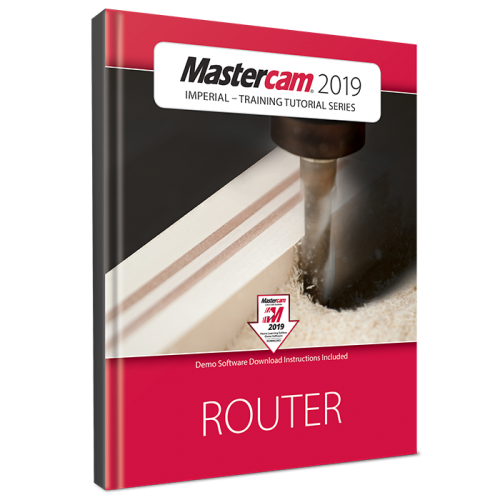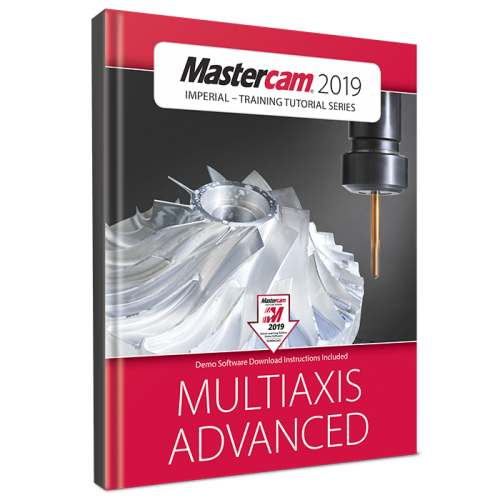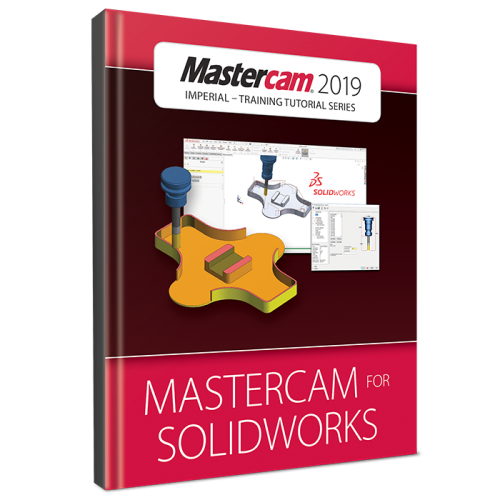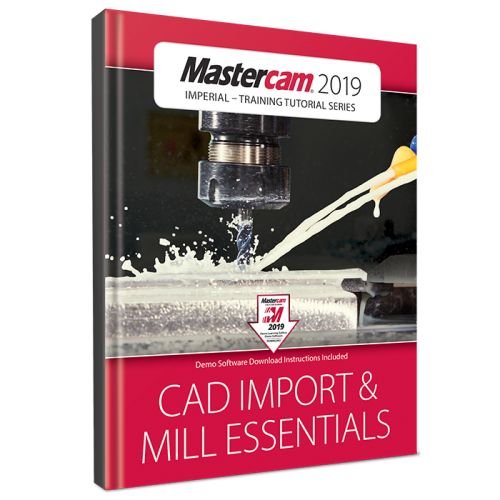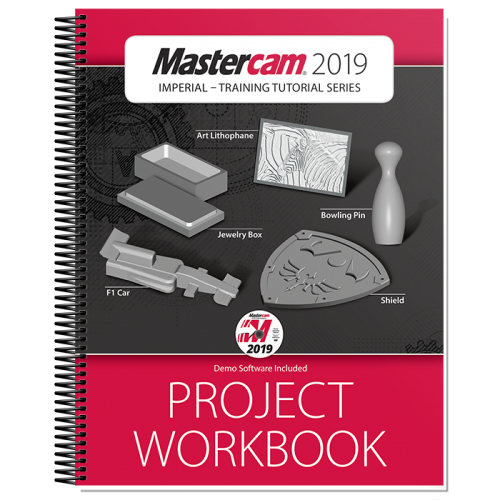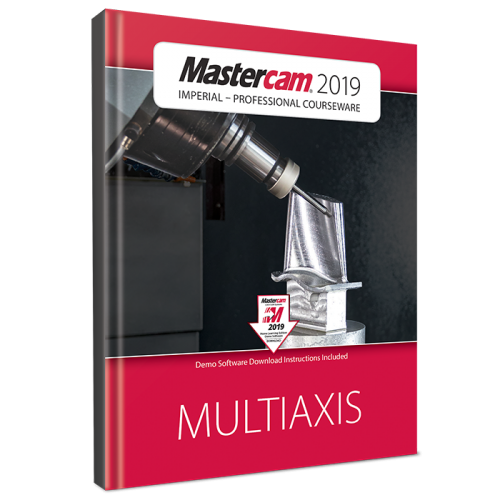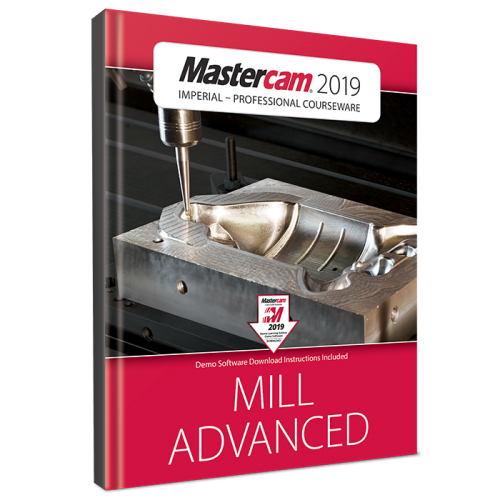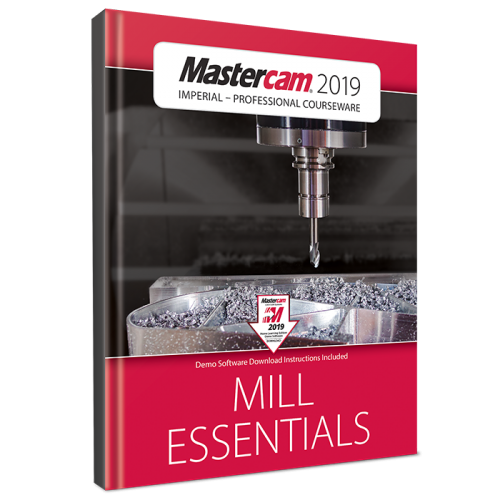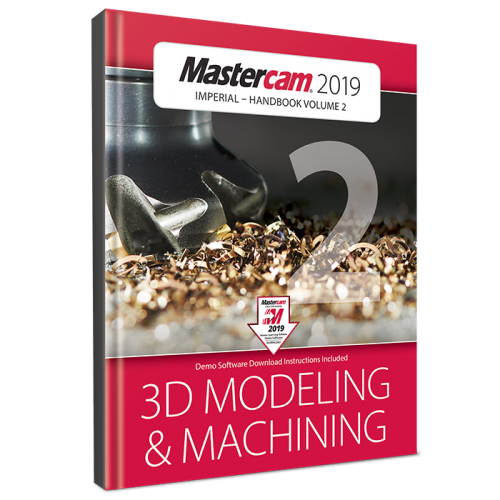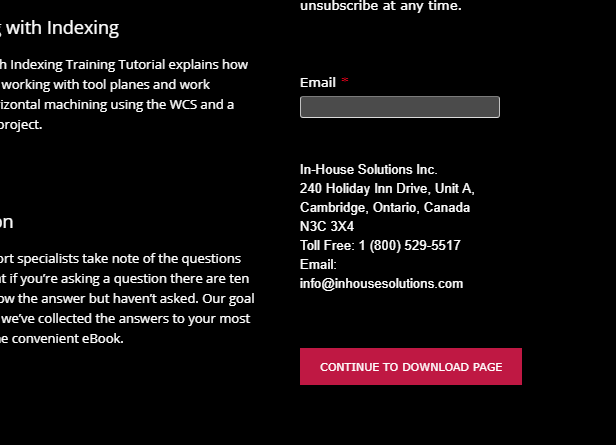-
Posts
1,392 -
Joined
-
Last visited
-
Days Won
25
Content Type
Profiles
Forums
Downloads
Store
eMastercam Wiki
Blogs
Gallery
Events
Everything posted by DanielGingras
-
Version 1.0.0
This is an electronic only purchase downloadable in PDF format. Published by In-House Solutions Inc. ISBN: 978-1-77146-800-8 The Mastercam 2019 Router Training Tutorial provides detailed coverage 2D Geometry Creation, Drilling, Contouring, Pocketing, Nesting, Block Drilling and Importing graphics to machine. Instructions on Tool settings, proper Stock setup and Custom profile tool creation are also included.From $39.99 -
Version 1.0.0
This is an eBook. It requires an internet connection to access. Published by: In-House Solutions Inc. ISBN: 978-1-77146-811-4 This tutorial includes a variety of projects that are using Nesting options in Mastercam to fit parts onto a sheet of material for best yield. You will learn how Nesting operates on geometry and how you can create and use tabs to assist in holding down the nested parts. You will also learn how Nesting operates on toolpaths and how you can use WCS (Work Coordinate System) to set the parts of an assembly in the proper view for machining.From $35 -
Version 1.0.0
This is an eBook. An internet connection is required to access it. Published by In-House Solutions Inc. ISBN:978-1-77146-803-9 Intended for the advanced Mastercam user, this book contains new projects demonstrating a variety of Advanced Multiaxis milling applications. The initial tutorials introduce Mastercam’s simplified multiaxis user interface featuring custom application toolpaths, and they later transition to the more advanced interface. Topics include Tool Box toolpaths such as Projection, Impeller floor surface and Impeller blade swarf finish toolpaths. From the Wireframe toolpath family, you will learn how to use Parallel to multiple curves and Morph between two curves. You will also generate rough and finish toolpaths from the Surface/Solid toolpath family, such as Morph between two surfaces, Parallel cuts, Swarf milling and Parallel to surface. Additionally, a special project is designed specifically to familiarize you with different Collision control strategies and how to verify the toolpaths using the new machine simulation module that combines toolpath backplot mode and material removal mode with collision detections.From $39.99 -
Version 1.0.0
This is an eBook. An internet connection is required to access it. Published by: In-House Solutions Inc. ISBN: 978-1-77146-807-7 The Mastercam 2019 for SolidWorks Programming Exercises book provides a comprehensive “hands on” method of learning Mastercam for SolidWorks. You will learn how to program a variety of different parts that require most of the toolpath types available in Mastercam for SolidWorks. Extensive emphasis is put on making parametric changes and toolpath updates to match the SolidWorks model changes. The primary focus is on toolpath creation on SolidWorks models. This book assumes you are already familiar with the basics of using SolidWorks. Extensive modeling skills are not required and SolidWorks topics beyond the basics are detailed in the instructions. Highlights: Contains 13 lessons with illustrated step-by-step instructions Mastercam’s time-tested machining strategies including contour, pocketing and drilling Innovative High Speed machining strategies Feature Based Machining for automatic programming of drill and 2D toolpaths 3D machining of irregular shaped SolidWorks models Focus on toolpath changes matching SolidWorks model updates and complete part swaps in assemblies Includes FREE Workflow Reference Guide and Mastercam for SolidWorks Quick Reference Guide Tutorial and lab files included as downloads with the purchaseFrom $39.99 -
Version 1.0.0
This is an eBook. An internet connection is required to access it. Published by In-House Solutions Inc. ISBN: 978-1-77146-799-5 The Mastercam 2019 Design Training Tutorial provides a comprehensive step-by-step approach to learning geometry creation within Mastercam. The tutorials featured in the book provide step previews, allowing the user to systematically follow each step with ease. Additionally, each tutorial walks through all the procedures required for each part's geometry creation. The material also includes practice exercises that further reinforce what has been learned. The Design Training Tutorial covers 2D Geometry, Solids and 3D Surface Creation.From $39.99 -
Version 1.0.0
This is an eBook. An internet connection is required to access it. Published by In-House Solutions Inc. ISBN: 978-1-77146-798-8 The Mastercam 2019 Beginner Training Tutorial provides a comprehensive step-by-step approach to learning the basics of three Mastercam modules: Mill Essentials (2D), Lathe and Solids. It is a great choice for an individual looking to get a broader overview of the software or an instructor looking to provide the same for his/her students. Three mill projects, two lathe projects, and two solids projects – the same found at the start of our newly revised Mill Essentials, Lathe and Solids Training Tutorials – are combined with practice exercises and the Mastercam Home Learning Edition (Demo Software) to round out this compilation book. Each tutorial systematically walks through all the procedures from Geometry Creation to Toolpath instructions, Verification and G Code Generation. A wide range of topics are covered including 2D Geometry and Solids Creation, Drilling, Tapping, Contouring, Pocketing, Circle Milling and Slot Milling. It also contains 2D High Speed Toolpaths, as well as proper Stock Setup and Tool Settings.From $39.99 -
Version 1.0.0
This is an eBook. It requires an internet connection to access. Published by: In-House Solutions Inc. ISBN: 978-1-77146-809-1 The CAD Import & Mill Essentials Toolpaths Training Tutorial is intended for anyone looking to understand the ins and outs of Mastercam Mill Essentials toolpaths, while learning the best practices for importing geometry from various CAD software packages. You will learn how to import AutoCAD, SolidWorks and Parasolid files and create the 2D toolpaths for them in Mastercam. Each tutorial walks you through preparing the imported geometry using levels, shows you how to check for problems in the geometry and how to move the geometry to set the work zero. We also cover tool settings, stock setup, drilling, tapping, contouring, pocketing, circle milling, slot milling, 2D High Speed Toolpaths (such as Dynamic Mill, Area Mill, Dynamic Contour, Peel Mill & Blend Mill) and using the WCS in multiple fixture applications.From $39.99 -
Hello Ian, There's a solution to this issue in this thread: https://www.emastercam.com/forums/topic/94643-mastercam-2018-hle-not-working/?do=findComment&comment=1197745
-
For the English-speaking members of the forums, carlos suarez stated that the issue appears to be caused by printer drivers (HP printers specifically). The solution he suggests is to go to Windows control panel and change your default printer to Microsoft XPS Document Viewer. The user Ants331 stated they didn't have a printer but changing the default printer fixed the issue for them.
-
Version 1.0.0
The Mastercam 2019 Project Workbook is ideal for high school students and those who prefer project-based learning. The Workbook includes projects preceded by an overview of CAD/CAM and basic machining. You will learn how to use Mastercam to program 2D and 3D Milling / Router, Lathe, Solids and Art.From $39.99 -
Hola, Este error parece ser causado por un Microsoft .NET Framework obsoleto. Intente actualizarlo desde el sitio web de Microsoft: https://www.microsoft.com/net/download/dotnet-framework-runtime Saludos, (Traducido por Google Translate)
-

Best approach to mastercam education
DanielGingras replied to Jespertech's topic in Educational Forum
The best way will always be to have in-person training with your reseller. Having a knowledgeable instructor on hand to answer any questions that come up will be the most effective way to learn the software. No book or video can cover every possible scenario and option or unique circumstance facing you at your job. As for other forms of learning, contacting your reseller for MastercamU license is always a good option. If you enjoy online/digital learning, one option you could check out is our Sitewide Subscription: https://www.emastercam.com/store/product/1184-emastercam-sitewide-subscription/ The Sitewide Subscription gives you access to all of our eBooks and streaming video courses for all versions of Mastercam we have material for (2019 to X7 for videos, 2019 to X4 for eBooks) right in your browser. A month costs $39.99USD so you can register for the Sitewide, go through all of the books and videos that interest you, and then choose to either renew your subscription for additional time if you need it or just let it expire when you're done. We don't save your credit card information so you don't have to worry about registering and forgetting to cancel and getting charged again. -
That's an excellent question! I'm not 100% sure what could cause it. Does it happen every time or just the first you visit the site afte rlaunching your browser?
-
Version 1.0.0
This is an eBook readable in your browser or downloaded in Protected PDF Format Published by: In-House Solutions Inc. ISBN: 978-1-77146-786-5 Ideal for industrial training settings, the Mastercam 2019 Lathe Professional Courseware offers an in-depth look at Mastercam lathe geometry and toolpath creation. Training exercises and drawings covering the 2D geometry functionality are provided to promote learning through practice. Additional Mastercam files are also provided along with guidelines for creating the toolpaths to machine each part. Advanced toolpaths such as the Misc Ops and C-Axis toolpaths are also described within this book.From $39.99 -
Version 1.0.0
This is an electronic only purchase read in your browser or downloadable in Protected PDF format Published by: In-House Solutions Inc. ISBN: 978-1-77146-787-2 The Mastercam 2019 Multiaxis Professional Courseware is designed to be used in an industrial training setting. It details numerous toolpaths that allow a trainee to successfully machine 4-axis and 5-axis parts. Specific exercises are provided with instruction on how to define the toolpath geometry, the tool axis orientation and the tip control. The Advanced multiaxis toolpaths have been included with more complex parts along with instructions on how to machine them. The new Machine Simulation is also covered to check for any collisions between the part, the tool and any of the machine’s components.From $39.99 -
Version 1.0.0
This is an electronic only purchase downloadable in PDF format. Published by: In-House Solutions Inc. ISBN: 978-1-77146-785-8 The Mastercam 2019 Mill Advanced Professional Courseware is intended for industrial training. This book covers a multitude of features that allow a trainee to create 3D wireframes and surfaces for 3D modeling and toolpaths. Interactive training exercises introduce 3D geometry functionality while surface toolpaths are thoroughly investigated as well as their various parameter settings; Surface High Speed toolpaths are also in depth covered. Supplementary Mastercam files and guidelines are provided for creating toolpaths to successfully machine each part within the book.From $39.99 -
Version 1.0.0
This is an electronic only purchase read in your browser or downloadable in Protected PDF format Published by: In-House Solutions Inc. ISBN: 978-1-77146-784-1 The Mastercam 2019 Mill Essentials Professional Courseware is ideal for industrial training. Our exercise based approach to both the presentation and teaching of the material provides users with excellent opportunities to apply what they have learned. Users put the concepts they are taught to practice by creating parts based on a series of drawings, using 2D wireframe, solids, and toolpath creation with just a few guidelines. Supplement files and accompanying exercises are provided to reinforce the theory. The material provides outstanding coverage of contour, pocket, drilling, circle milling and slot milling toolpaths. More advanced exercises explain the use of Work Coordinate System (WCS), 2D High Speed toolpaths, Feature Based Machining (FBM) and more.From $39.99 -

home /demo version expired how can i turn it back on?
DanielGingras replied to phillip crump's topic in Industrial Forum
Hi Phillip, As other users have mentioned, older versions of the HLE have expired. Currently, the only ones that work are Mastercam 2018 and Mastercam 2019. However, you're in luck! CNC Software Inc. (the creators of Mastercam) have changed the way the free demo software is distributed. Now, anyone can download the HLE free of charge at the following link after filling out a brief form: http://mastercam-3375755.hs-sites.com/demo-hle The HLE on eMastercam is still only distributed to individuals who have purchased products from the site but the software downloadable at the link above is identical. -
Version 1.0.2
12,381 downloads
These are the files used in Mastercam 2019 Training Books and eBooks. Click the "Download this file" button to the right to download a .ZIP file containing all files used in all In-House Solutions books for Mastercam 2019. More files will be added as more books are released for sale. These files are refenced in the following titles: Mastercam 2019 CAD Import and Mill Advanced Training Tutorial Files Mastercam 2019 CAD Import and Mill Essentials Training Tutorial Files Mastercam 2019 Design Training Tutorial Files Mastercam 2019 for SolidWorks Files Mastercam 2019 Handbook Volume 1 Files Mastercam 2019 Handbook Volume 2 Files Mastercam 2019 Handbook Volume 3 Files Mastercam 2019 Horizontal Machining and Indexing Training Tutorial Files Mastercam 2019 Lathe Professional Courseware Files Mastercam 2019 Lathe Training Tutorial Files Mastercam 2019 Mill Advanced Professional Courseware Files Mastercam 2019 Mill Advanced Training Tutorial Files Mastercam 2019 Mill Essentials Professional Courseware Files Mastercam 2019 Mill Essentials Training Tutorial Files Mastercam 2019 Mill Professional Certification Curriculum - Part 1 Files Mastercam 2019 Mill Professional Certification Curriculum - Part 2 Files Mastercam 2019 Mill Professional Certification Curriculum - Part 3 Files Mastercam 2019 Multiaxis Advanced Training Tutorial Files Mastercam 2019 Multiaxis Essentials Training Tutorial Files Mastercam 2019 Multiaxis Professional Courseware Files Mastercam 2019 Nesting Tutorial Files Mastercam 2019 Project Workbook Files Mastercam 2019 Solids Training Tutorial Files Mastercam 2019 Tool Manager Tutorial FilesFree -
Hello, The training tutorials, professional courseware, and handbooks will cover the same concepts but approach them differently. The training tutorials are step-by-step part-focused books that basically lead you from a blank screen in Mastercam to a part that's ready to be posted. The Mill Advanced TT for 2018 has 7 different parts and gives you detailed instructions for how to create the geometry (or open existing geometry and manipulate it) and then create the toolpaths. The professional courseware is function-focused. It has exercises, maybe 1-5 pages long each, that each focus on a single function. You typically open a Mastercam file with most of the work already done except for the work needed to complete that exercise. Each exercise stands by itself and isn't put in the context of a general Mastercam workflow. The professional courseware also assumes the user has more knowledge of Mastercam and tells you to perform a command and gives the values to enter in fields but assumes you know where to find the commands and where the revelant fields can be found. The handbooks are more theory based and spend more time explaining functions and concepts with a few demonstration exercises. Each of the store pages has a link to a free sample PDF so you can compare how each title approaches the same concepts. Handbook Volume 2 covers the same level of Mastercam (Mill Advanced/3D milling) as the Training Tutorials and Professional Courseware. If you're comfortable with reading books in a webbrowser, you could buy the Sitewide Subscription here. This will give you access to all eBooks and streaming videos so you can go through all 3.
-

eMastercam Multiaxis Essentials 2017 MC4SW rolldie question
DanielGingras replied to LeoC's topic in Educational Forum
Hello Leo, All of the training tutorials are written for the standalone version of Mastercam. The only exception is the Mastercam for SolidWorks book (https://www.emastercam.com/store/product/1250-mastercam-2018-for-solidworks/) but it's only written for 2D and 3D milling, not multiaxis. The part in Tutorial 3 is designed to show how to make use of the rolldie c-hook. If you don't have access to rolldie in MCfSW you can skip ahead to the next tutorial. -
Hi gergman, If you purchase the sitewide subscription you will have access to all of our eBooks and all of our streaming videos. The only things you wouldn't have access to is the Instructor Kits and any third-party titles that we might resell. We don't currently have any third-party titles but the disclaimer is there in case we partner with someone.
-
Version 1.0.0
This is an eBook. An internet connection is required to access it. Published by: In-House Solutions Inc. ISBN: 978-1-77146-820-6 The Mastercam 2019 Handbook Volume 2 provides an academic approach to teaching Mastercam 3D modeling and machining. The material intertwines conceptual subject matter with practical applications most suitable for intermediates or individuals that have completed Volume 1. This book teaches advanced 3D CAD modeling and machining.From $39.99 -
There should be one near the bottom of the page, to the right of the How-to tips book: Is that button missing for you? If so, which browser are you using?
-
There's also a 2018 version of the interface tutorial here: https://www.emastercam.com/freebooks/ I know it's not for 2019, but it should help get you accustomed to the difference between the X series interface and the new one.
Join us!
eMastercam - your online source for all things Mastercam.
Together, we are the strongest Mastercam community on the web with over 56,000 members, and our online store offers a wide selection of training materials for all applications and skill levels.