-
Posts
2,195 -
Joined
-
Last visited
-
Days Won
12
Content Type
Profiles
Forums
Downloads
Store
eMastercam Wiki
Blogs
Gallery
Events
Posts posted by Leon82
-
-
have you restarted? sometime when i analyse an entity it takes about 5 seconds for the box to show up. restarting fixes it
-
 1
1
-
-
Is the linearize helix button checked? I can't see the file at home.
-
Check the minimum radius and XY clearance in the entry motion section.
I usually set mine to 1% and 45%. XY to .005 or less depending on what I'm doing.
Also check your clearance planes and feed planes
-
 1
1
-
-
1 hour ago, Newbeeee™ said:
So....will it verify correctly before posting?
Yes.you just have to linearize the path.
13 hours ago, Jobnt said:I was at West Tech a couple decades ago and the one new machine that stood out to me was running a 3" face mill in alum on a giant block but they were starting their cuts off the part with what looked like rapid feedrates for back in that day and when the spindle felt the resistance from the face mill cutting it slowed down the feed rate (and I believe the spindle speed) what appeared to be instantly, and chugged through the cut until it broke through the other side where it increased feed faster as it broke out of the full cut.
I looked at the code and aside from the initial feed rate there were no other feed rates in the program.
I always wondered what happened with that technology. Looks like it's used for crash protection now. Great idea who's time is overdue.

The matsuuras have That but it remains at the reduced speed until the tool stops I believe. It has a lamp called spindle overload.
-
 2
2
-
-
I re ran ez5 and left the x number alone and it seems to be ok now. It must be a combination of the y x half and 70mm below centerline
-
i have x and y dialed in to bout .0001 on all 4 sides
all five sides are faced and the tool offset is dialed in within .0001
i cant get this number to move, what parameter is it? the holes are .0007 too close to the top face
moving z , the 70mm offset and half offset does nothing except make the tool offset different.
-
8 hours ago, Reherasm said:
Have you updated the Camplete installer yet?
not since going to 2023.
its is a pain because i have to get the system admin password every time , multiple times and only two people have it
-
Probing with Twp would probably work if you have it.
Otherwise you could do some math with variables and the center of rotation.
We use mastercam drill cycles for probing
-
1 hour ago, Chally72 said:
This works the same way in all panels with drop downs and has for several years, so if you haven't run into it yet then chances are it'll be a similar experience here.
Yes years ago I ended up with a custom bolt circle
-
 2
2
-
-
If you move you mouse and accidentally hit the wheel as you pass over it could change them inadvertently
-
 4
4
-
-
you can wire edm a slot gauge so it can't be forced in like a pin or trim a gauge block to fit
-
 4
4
-
-
corollate it with the cmm or deltronic pins.
if its aluminum switch to a silicon nitrate probe. it will build up on the ruby
-
the top one had keep tool down for finishing
the bottom is keep tool up
i came back after lunch and the machine said modal out of g40
Ill see if i can strip the file , on 2023 update 3
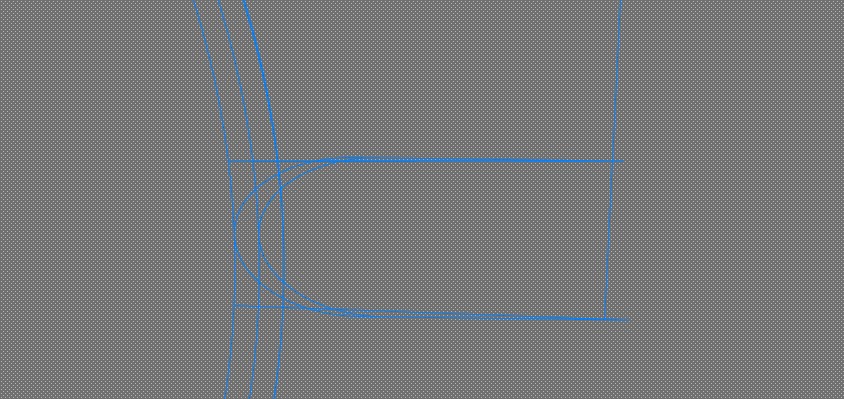
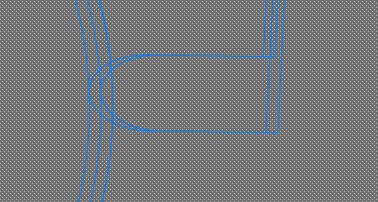
-
Use inverse for rotary.
-
What diameter? Internal tool has some big thin ones braised to a hss shank
-
Do they still have the x20 increment for the handle feed? That was pretty cool moving 2 inches per rev
-
Probably ok with a dynamic path.
-
On 5/3/2023 at 8:01 PM, cncappsjames said:
Try uninstalling and re-installing the Plug-In. Do you have the installer for it? E-Mail me if you need it.
It was installed with the Camplete installer when we updated
-
you can use quotations to post directly what's in them in the tool change block
before
pcan
result = newfs(15, feed) #Reset the output format for 'feed'
pbld, n$, *t$, sm06, e$
pindexafter
pbld, n$, "G28", "X0", "Y0", e$
pbld, n$, "G30", "X0", "Y0", e$
pbld, n$, sm01, e$result = newfs(15, feed) #Reset the output format for 'feed'
pbld, n$, *t$, e$
pbld, n$, sm06, e$
pbld, n$,sm01, e$
pbld, n$, "G28", "X0", "Y0" e$
pbld, n$,sm01,e$pindex
-
 1
1
-
 1
1
-
-
I think That will cause the program name not to appear in the machine directory .
-
looks like line 2173
put an e$, after progno$ and create a new line with the proper spacing for the name
-
 1
1
-
-
Down and dirty contour with tapered walls
-
 1
1
-
-
On 4/26/2023 at 9:56 PM, cncappsjames said:
Network resources/saves... hmmmm

APparently the customers require lots of cyber security stuff.
-
56 minutes ago, MIL-TFP-41 said:
I see this problem quote often. As others said, closing a re-opening Camplete is the only fix. I have even gotten in the habit of saving before running simulation. Nothing is more frustrating than running simulation and then the file won't export code or save. Note - I do work on network folders, never locally to save my files. I have wondered if always working locally would fix this....
we network save also.






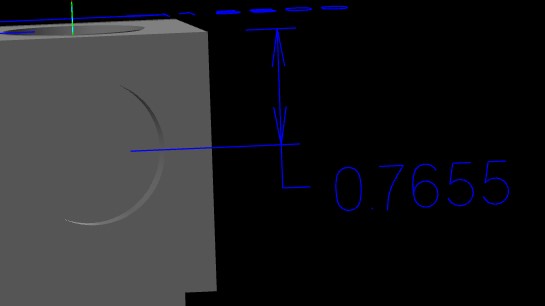
MCAM 2024 - takes 5-7 seconds to load tool library
in Industrial Forum
Posted
I had 3 sessions open for a couple days.