
Corey Hampshire
-
Posts
217 -
Joined
-
Last visited
Content Type
Profiles
Forums
Downloads
Store
eMastercam Wiki
Blogs
Gallery
Events
Posts posted by Corey Hampshire
-
-
Was it something that used to work but doesn't now? I get the dialog box that allows you to select a different config, but then I get the error. I wasn't sure if they could save the file different in Solidworks or anything like that. I am Solidworks dumb...
-
Hey guys,
Here at work we are updating Solidworks across multiple seats. We use solid models for Mastercam use. I can import a Solid model with no issues.
Engineering would like to cut down on the number of models they save on the server. Inside their files they can make a part from raw stock to the finished part and save multiple configurations.
When I import a model, I can only import the latest that they have saved the part as. I cannot open an alternate configuration even though Mastercam shows me the other configurations in the " Select the desired Solidworks Cofiguration" dialog box. When I attempt to open any other way, I get the "Cannot find Parasolid data in Solidworks file" error that we all know and love.
My question, is there a way around this other than saving multiple models of the same part? I have registered the .dll with success and that had no effect. Anyone deal with this in the past and have a solution for me? Using Mastercam 2019 if it matters.
Thanks in advance!
-
Is a wireless mouse being used? I have to have my receiver on my desk top (computer is down by my feet) otherwise it hangs and acts stupid. I re-installed video card driver before I tried moving my mouse receiver. Something simple to try.
-
Yeah, It's different it seems. I hope they come out with the first maintenance update soon as I am having some bugs too. I am sure they will get it sorted out. That is part of the reason I have waited until now to go to 2020.
-
Awesome. Thanks! This will save me over 100 clicks per part. One nice improvement in 2020.
-
 1
1
-
-
I am currently on Mastercam 2019, but making my way over to 2020.
Old Bear- I made a quick, stripped down file for you to look at, and a video of the extra steps I would like a way around. It's not a huge deal to do it the way I am currently, just lots of extra clicks. In my head I am thinking there is a better way, something that I am missing.
-
This may be a newbie question, but it is something that would save me a lot of time. When I am circle interpolating around a round surface (Vmc 4th axis) i use the project tool path. When I pick my curve to project, I want to be able to pick a start point for it. The way it is now, if I pick my chain and all my settings, I have to check out and go back to geometry, right click on the chain, go to start point and dynamic pick where I want it to start. Is there a way, when I am initially picking my chain, to force it to start where I want every time? It is time consuming and a lot of extra work to edit start point on multiple ops. Any help would be appreciated.
-
Thanks guys, now I want Ice Cream!
-
 2
2
-
-
I use the tip that Old Bear just mentioned. I picked it up on this forum. Forces my rotary axis to move the way I want and miss clamps and fixtures. Just a simple Multi-Axis Curve path in between operations if you have those tool paths available. Just one of the many things I have picked up from the brain trust here.
-
The alt key boxes are under Options/Options- Uncheck Enable Ribbon access keys....For the record
-
 1
1
-
-
Hey guys,
Work just upgraded me to a new box. I am going through and setting my options like I like them, but I can't seem to remember where one of them is located.
The black boxes that appear when you hit the ALT button, where do I shut that off at?
Also, when I go to 2020 from 2019, can I just copy my config file to the 2020 folder? I only want to set this up one time and have all my hot keys transfer over to 2020.
I think I have got everything else set, just can't remember those two items. Any help is appreciated.
Thanks.
-
42 minutes ago, Programinator said:
I found that Prio doesnt work for Windows 10. Im using a program called system explorer to keep the setting on high permanently.
We are still on Windows 7 here at work.
30 minutes ago, Gride990 said:Did changing the priority to high help your performance at all? It doesn't seem to do anything for me.
The biggest thing I have noticed is that it seems to be more stable. It hasn't crashed on me for a while (over a month). I think it processes tool paths faster. I am talking about things like dynamic and area roughing tool paths along with multi-axis in my case.
-
I googled it real quick. It is the highest you can make a task, but it looks like it may cause problems with other applications such as keyboard and mouse. I would stick with High and give that a shot.
-
Let us know if it works, but yes that is the right spot.
-
 1
1
-
-
I just re-generated 9 operations. One stock model and 8 Dynamic rough (rest machining) and watched the ram use in task manager. I saw it go as high as 88%. It took 45 seconds according to Mastercam logger regen these. I have 32 gb of ram and a 4gb video card. I use a windows add in to set Mastercam priority to high. I have no issues since doing this. The program is free. It is called PRIO. Google for it and install it. It has helped speed my times up and makes my system run more stable. You may have different results, but it seems to help my computer. Hopefully, it can help you guys also.
-
 1
1
-
 1
1
-
-
+1 for Cimco due to the backplot. I haven't used Code editor in years.
-
I have ran into this a little bit on 2019 also. My fix is to add more stock models. It seems to work better with less operations driving the stock models. This probably isn't the right fix, but it's a work around that has gotten me by.
-
 1
1
-
-
Well Crap....I guess I will take the long road home and set it up that way. It would be nice if when I merge my files my viewsheets would come in too.
-
 1
1
-
-
I have just started playing with viewsheets for the first time. I see where it can be very beneficial and save a lot of mouse clicks. I have them tied to my planes so all I have to do is click the viewsheet and my planes change. Very nice! Some parts I have over 20 planes so it will save me a bunch of clicks in the planes manager and level manager.
I was wondering if we have the ability to import/export viewsheets? I do a lot of similar parts. It's mainly all 3+1 stuff. I would like to be able to import them for specific family's of parts. I have yet to find a way to do this. I don't want to have to re-create 18 viewsheets every time I make a part. Also, my planes aren't always the same from part to part, they get tweaked some depending on the part. One master file will not cover all my parts.
I have tried saving them in a file with my steady rest. They save ok, but when I do a file merge with my template file, they do not come in. If I open my steady rest file, and merge my template file they are there. Anyone have any suggestions?
-
I would be lost without Quick Masks. I use them for selection for tool paths, changing colors or whatever. I have them hot keyed to my mouse and key board. Makes selecting multiple surfaces, solid faces or whatever very quick and easy.
View sheets can be setup to turn on and off levels and geometry or whatever you want with the click of the mouse. I believe that is the feature you are looking for. I don't use them much myself, but have been wanting to implement them into my programming and give them an honest try.
-
I use the auto save but have it prompt me before It saves. Keeps it from saving when I don't want it to.
-
 1
1
-
-
Is there a way to incrementally number my programs? I post a lot of sub programs out for one particular machine, and I increment the program numbers for each operation. Currently I have to select each op, right click, edit selected operations, and change program number. It's cumbersome at best.
I noticed with the X+ add in (that I grow to love more each day), we can use X+ rename nci. I have played with it and can't seem to get the results I want. X+ will not actually change the program number output by the post. Is this a post issue or an issue with X+?
Here you can see that X+ has changed my program number to 1000 as I wanted it to:
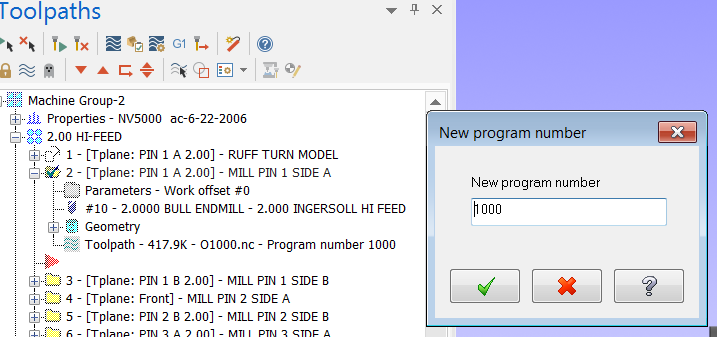
You can see the NC code output still has the old program number:
Anyone got any insight on this?
-
I have something that seems to have helped Mastercam be more stable and crash less. Inside task manager there is the ability to set priority of programs. If you go in and set Mastercam to high priority, it seems to be more stable and process things faster (on my computer at least).
The problem is that it only lasts until you close Mastercam. I did a Google search and there are add on programs that will keep the priority set to high. The program I downloaded is called Prio. It installs and runs in the background. It starts when windows does and now when I run Mastercam the priority is always set at high. All you have to do is start task manager and high light Mastercam (once it's running) right click- Set it to high and also check save priority. Set it once and it's done.
-
 1
1
-
 5
5
-
-
I just use the stock models as I go. I can use them in verify, and drive tool paths off them also. They stay in the file as you save it and you don't have a missing STL to loacte when you re-open the part at a later date. They are a quick and easy solution for me.




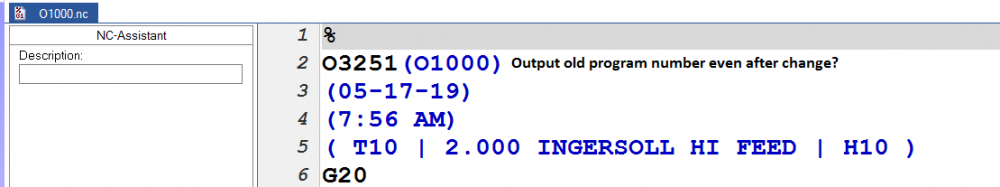
Solidworks Parasolid Error, but not what you think...
in Industrial Forum
Posted
Thanks Old Bear, that is what it was. They went in and re-built each configuration and re-saved it. That fixed it and now I can import and merge from whatever configuration I want. That should save a bunch of space on the server.