-
Posts
2,337 -
Joined
-
Days Won
100
Content Type
Profiles
Forums
Downloads
Store
eMastercam Wiki
Blogs
Gallery
Events
Posts posted by JParis
-
-
What kind of work is being done on these machines? Low volume? Production? Stock? ie, cast, forged, billet, extrusion?
Our HMC's are all high production, tombstone quantities vary from 4 parts per tombstone to 100 parts per tombstone...
I created my post to output all of the necessary offsets. The preference here is to be able to control each part.
Since on a single face of a tombstone, it will many times have multiple parts, the X & Z offset values are the same with only the Y being different.
G90G10L20P101X0.Y-6.2173Z-18.441 G90G10L20P102X#72001Y[#72002-7.32]Z#72003 G90G10L20P103X#72001Y[#72002-14.640]Z#72003Updating a single offset on part 1 updates the others as well.
We have a lot of older legacy tombstones that have a single offset per face and multiple parts. These parts can be difficult for the operators to keep everything in tolerance as the tombstones and plates are all aluminum and many are worn....
It depends on what is needed and required.
-
Can you share a z2g file?
It'll be easier for someone to see what's happening. It makes little sense that it posts a single toolpath as you want but not when you select all of them...which I am assuming are in a single Machine group
-
 1
1
-
-
If you're being asked, keep it general....if your looking for one, again generalize and if there is anything specific that the person could speak to, ask if they could included it.
Quote“I worked with *****person****** during my time at ****company****, he was knowledgeable and skilled at his work, and very personable as well, taking the time to teach and mentor others. Although I was in ****department**** and ***person*** was in Manufacturing, ***person*** was open to breaking down walls and opening up communication between departments.
To be successful at this kind of work, one must be organized and driven, working to deliver projects on time, and within budget and ***person*** exemplified this. I would happily recommend ***person*** as an asset to any team.
Keep it general but try to touch on the higher points of the person & position.
JM2C
-
 1
1
-
 2
2
-
-
This is one oddity that has survived several versions...
When it happens the ONLY I have found is to close Mastercam and reopen it, then try it again.
-
8 minutes ago, jpatry said:
near the god tier of the real thing
I wouldn't go THAT far...We have seats of NCPlot because of shortcomings of Cimco...it is though a useful tool.
-
 1
1
-
-
1 minute ago, Metals and materials said:
Sometimes I feel like you are bots of MasterCam
"Fanbois" get it right

-
 2
2
-
-
3 minutes ago, Metals and materials said:
Just curious, if MasterCam planning to make Cad part of MasterCam, or MasterCad or something? I know there are CAD importing and re-working capabilities but wondering if it is planning for full -stack CAD platform like SOLIDWORKS?
At last I heard, no, no plans for a full-blown CAD system.
Probably a better question for your reseller but my guess is that they haven't moved off of that held position.
-
 1
1
-
 1
1
-
-
3 minutes ago, cncworker said:
Thanks everyone! I have Cimco Edit, but apparently not the full blown version. I am missing some tabs at the top as well.
It's honestly, crazy cheap to get the full blown version if you are upgrading from the Mastercam version
-
NCPlot will do it as well
Under Address Adjustment
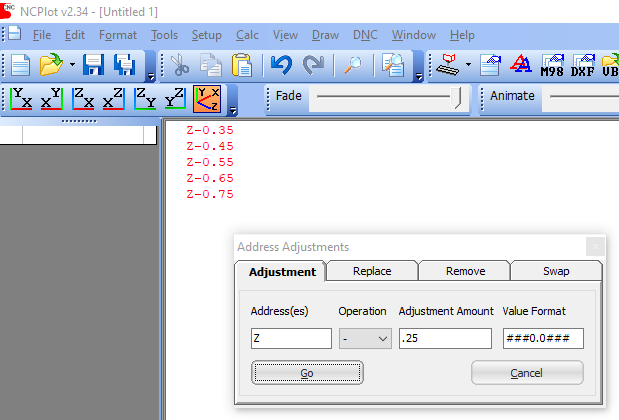
-
Just now, AHarrison1 said:
Is that the full blown version of Cimco?
Yes
-
 1
1
-
-
The Simple Math Function in Cimco Edit will do it
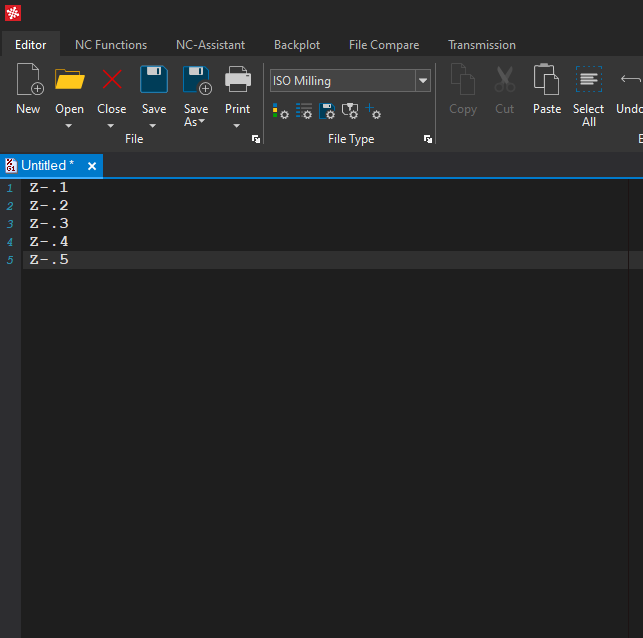
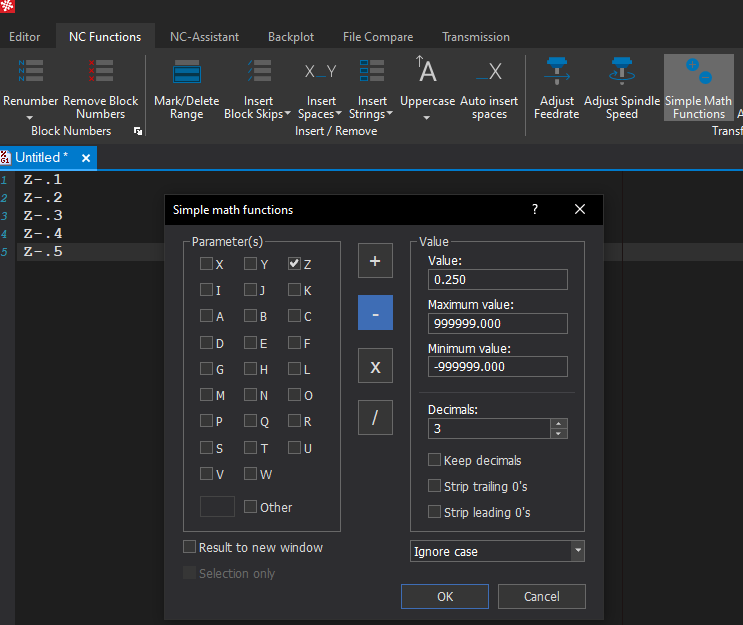
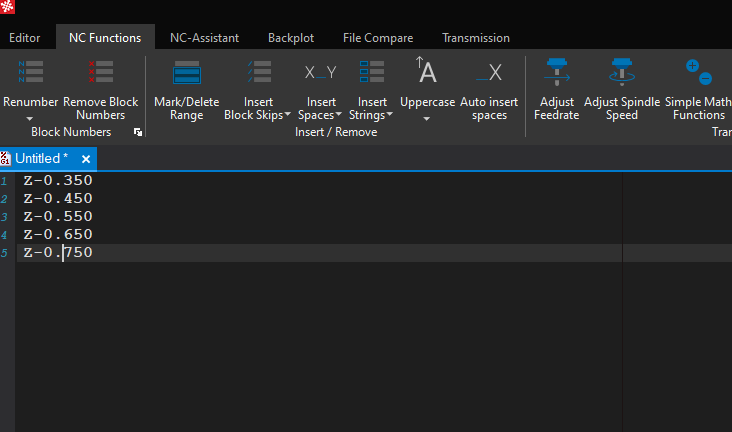
-
 1
1
-
 6
6
-
-
In Mastercam Mill/Turn you will program your toolpaths as you typically would for any milling program....you'll work an order of operations...
When taking the iof file into Code Expert, you then perform all of the operation linking and wait codes and can set which paths will be into which stream....
You can then posted them out as separate streams/files
Reader's Digest version
-
 1
1
-
-
This doesn't answer your question, sorry about that, it does though prompt a question....
Why use iges?
It's technically not outdated but it is an old process that is fraught with issues and limitations, I'm just curious.
-
 1
1
-
-
Morph between curves?
-
Guy is a admitted pirate and still here lol
-
 2
2
-
-
Your description of your issue isn't the clearest, so I can mostly guess what you are seeing and the result you are seeing in this area IS correct...
The Waterline toolpath is not good at cutting horizontal areas....so the wide move you see across that area denoted by the larger step is what should be expected on a flat surface
you can also see that as the surfaces begins the top of the radius, the toolpath gopes back into the smaller stepovers.
To me that's not the ideal geometry for utilizing Waterline.
I would likely either look to a Blend toolpath or I might stack up a Surface Finish Contour and a Flowline
-
 1
1
-
-
9 minutes ago, sunyaqiang said:
你好在吗?有SDK吗给我发一份吗,谢谢
Go here and sign up on the Offical Forum...
https://users.mastercam.com/Identity/Account/Register
-
1 minute ago, gcode said:
CNC Software did not have the resources to withstand AD's predatory business model.
Just my opinion, FWIW, I have zero information to support it. I do wonder if it wasn't more of a "cash out"...perhaps wrapped up in some of what you believe gcode
-
Yup, for many, it's simply all about squeezing that last nickel or dime of profit....We have come to sacrifice the long term investments for the short term gains and completely overlook the costs of those gains beyond the $$$
-
 1
1
-
-
15 minutes ago, crazy^millman said:
in the name of turning a profit?
With Autodesk, it starts and ends right there
Takes me to a quote from the book "Rising Sun" I'll paraphrase it...
"If you do not wish us to buy it, why then is it for sale?"
-
22 minutes ago, crazy^millman said:
This whole thread reminds me exactly what Autodesk shouldn't have bought CAMPLETE to begin with.
The better question is why it was for sale...
-
 1
1
-
-
3 hours ago, gwstephens said:
Its faster for me that way been doing it for 35 years
If that's the case, you are most likely only doing the simplest of work.
But if it works for you, it works for you
-
 2
2
-
-
Just now, Tinger said:
I booted up mcam204 and the workspace file got rest to default... ugh. Is there a way to retrieve my previous layout?
Not unless you either backed it up manually or can find it in a z2g file that you may have made.
I always take copies of my .config and .workspace files and copy them to another drive that gets backed up just in case.
-
 1
1
-
 3
3
-
-
That will require a post edit most likely...
Asking a secondary axis to become the primary axis in a 5 axis post, it needs to be edited.
-
 1
1
-






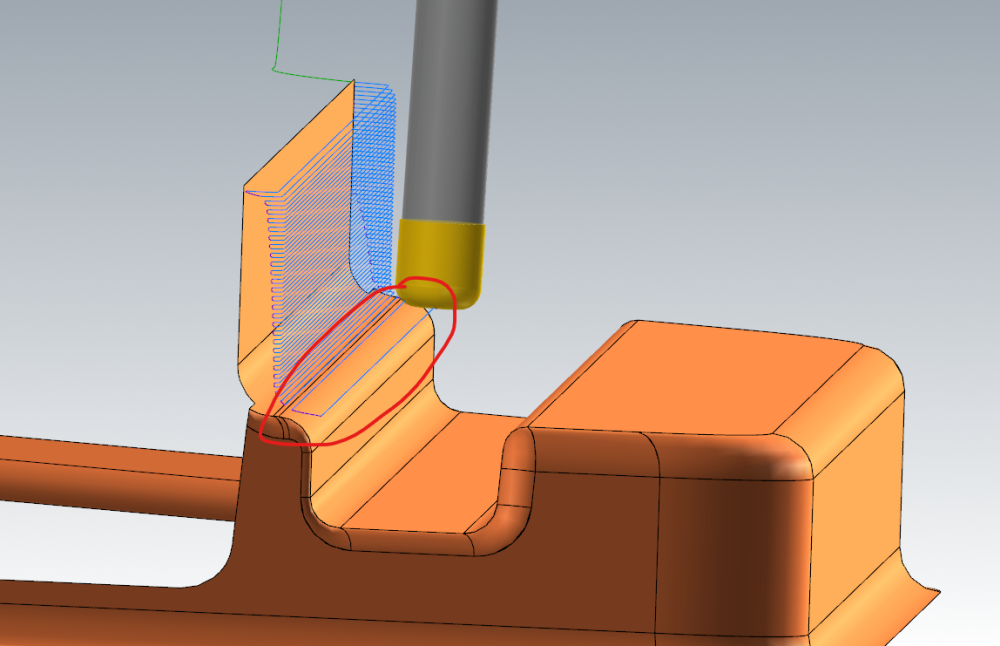
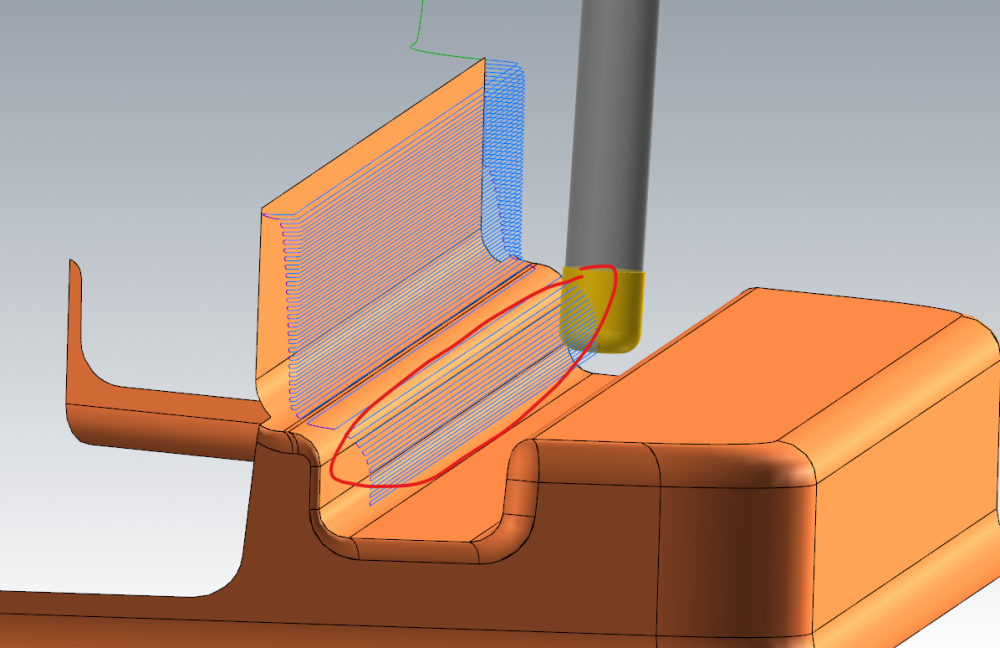
CAD model component relations
in Industrial Forum
Posted
There is some Layout ability on the Model prep tab but you do not have full Mate ability a la Solidworks.
You'll end up moving things using either Translate or Dynamic XForm
Thus I am finally moving all of our design work for fixtures and tooling into Solidworks, finally.