-
Posts
719 -
Joined
-
Last visited
-
Days Won
8
Content Type
Profiles
Forums
Downloads
Store
eMastercam Wiki
Blogs
Gallery
Events
Posts posted by Columbo™
-
-
Ernie,
Checked this morning nothing in any email folder.
Re-registered using personal e-mail and got link right away.
Have no idea where the one for work is going, all folders empty.
Anyway, thanks again for this service.... its great
-
Ernie,
Tried about two hours ago
-
Sean,
So far I have NOT received a link.
Check spam and junk folders..... Nuthing
-
Thanks Sean,
I have done that early today and again just now with no email links.
Maybe it takes a couple of days
-
Hi Ernie,
On the Verisurf site but do not see the 2021 install tab. All I see is 2017 thru 2020.
Is there a different page its on?
-
Exactly
LOL
-
Thanks
Someone here told me my predecessor was able to do it in Mastercam. Don't remember seeing that.
Thanks for info
-
Hi all....
It's been a while.
I have a piece if .250 stock that's bent in multiple places. I get that I can draw on center of the .250 stock to get a true length.
Does mastercam do that to get part length or is there a way to flatten it?
Thanks
-
Thanks Peeps
will try
-
could you not just copy part one to different level,rotate 180 degrees then program that part
Yes I could, but the second program (source) is proven
-
Thanks,
I thought there might be another way so I could use the existing geometry without re-selecting
-
Hi guys,
I thought I did this in the past but I could be mistaken....
Is there a way to merge a file WITH toolpath with another WITH toolpath in X8?
I need to use toolpath from both files....... It is the same part, just rotated 180 degrees. The part was two separate operations and I am trying to merge it into one WITHOUT cut and paste.... (still trying to prove out our new posts)
Thanks
-
It appears that the logic for the threadmill cycle adds 1/4 turn lead in and lead out by default. These arc moves appear in the NCI file, regardless of the settings adjusted in Mastercam. The only way to get the output that you are looking for is to write a pthreadmill postblock in your post that ignores the lead in and lead out arcs. This would be relatively easy using a counter to keep track of the arc moves, and forcing the first and last arc to output linear.
HTH

Thank you.... will look into this
A straight line entry at the bottom of a hole will NOT give you the correct thread form.
You need the 1/4 entry so the thread form is correct.
We have been doing it this way for years..... Form seems to be fine
-
I think setting your "Entry / exit arc clearance" to zero should give you what you want. Then it will feed into the cut perpendicularly.
Still get that quarter turn

It still does the 1/4 start.
YEP
-
Try unchecking your helical entry in lead in/out in the cut parameters.
Yea, tried that already..... It makes a quarter turn around WITHOUT moving the Z axis.
-
Did a search for this and came up blank.... so, sorry if this was coverd already.....
Is there a way to have mastercam not post out lines N16 and N20.... N16 is one quarter around, N18 is a full 360 and N20 is one quarter around.....
I just want the thread mill to engage, go once 360 around and get out..... Thought I was able to do this back in X5 or X6.
(** .350 THREAD MILL **)
(GENERATE .5625-12 THREAD 12 PLACES)
N6 G15 H1 G0 G90 G94 X0. Y12.4 B90. S1000 M3 T5 M8
N8 G56 H5 Z10.
N10 Z9.6
N12 G1 Z9. F25.
N14 G41 D5 Y12.2937 F8.
N16 G3 X.1063 Y12.4 Z9.0208 I0. J.1063
N18 X.1063 Y12.4 Z9.1042 I-.1063 J0.
N20 X0. Y12.5063 Z9.125 I-.1063 J0.
N22 G1 G40 Y12.4
N24 G0 Z9.6
N26 Z10. -
Thanks guys.
My IT guys will look into this.
-
We uninstalled Verisurf and Mastercam worked fine.
Reinstalled Verisurf and the problem started again.
-
Hi Peeps,
Our IT guys just reconfigured our systems here.
Now when I open Mastercam X7 and do anything with Verisurf, Mastercam crashes.
I had them uninstall it, then reinstall with no success....
Tried a search but found a little info for X6.
Any help would be appreciated...
Thanks
-
how about rough parallel???
-
Learn something new everyday. Been looking for that setting for a long time. Thanks!
.gif)
-
In verify
Click "FILE", then "OPTIONS", then "GENERAL"
Unclick "SHOW ON SCREEN INFORMATION"
-
You could try Screen-Regenerate Display List (not to be confused with Repaint).
+1
Noticed that we have to do that lately also.
-
Thanks





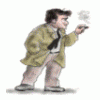
X+ for Mastercam
in Industrial Forum
Posted
Hello all, Been a long time......
Loaded per link provided and watched video on previous page. Don't see anything resembling video.
Am I missing something here? Just askin'