-
Posts
719 -
Joined
-
Last visited
-
Days Won
8
Content Type
Profiles
Forums
Downloads
Store
eMastercam Wiki
Blogs
Gallery
Events
Posts posted by Columbo™
-
-
Hi, there,
I follow Dwain Dyer's method to practice rotary peel mill.
I build a solid model in soildworks, then opened it in Mastercam7, Xform-Roll it at 270deg with a dia of 50mm, then do the peel slot toolpath.
the problem is below:
the slot the not "parallel", instead with a angle in the verification. not sure what you mean
no chamfer appear on the verification on the cut parameter page,the tip offset cannot be greater than the tip of the chamfer. in this case it is .072 and you have .08. there should have been a warning. change the .080 to something smaller.
the finish is not as smooth as I did with Dwain Dyer's file. try adjustingt the "precision" on the bottom left of the verify screen.
can anyone tell me what the problems are? how to do it right?
thanks in advance.
Eric
See RED above
-
I think he's talking about turning inserts .. like a 432 vs 431.. but I still don't understand the question
yep
-
Thanks Ron
-
Hi Peeps,
We have a new Doosan MX2600.
We also bought the post from Mastercam that has machine simulation.
Question....
We have a stainless steel part over 42" long and 6.5 diameter. We are starting on the right spindle using steadyrest from lower turret and cutting a slot. Now the work on the right spindle is complete. We need to transfer the part from right to left. Thats not the problem.....
The problem is the part is long and very heavy, so, how do I move the right spindle and the lower turret at the same time during the transfer?
Thanks
-
Thanks John, that works.

-
Thanks JP....
I did the search but the only stuff that shows up is old versions and is no longer available.
Do you have a link?
-
Howdy folks,
Just wondering if there is a c-hook or something available for GD&T
Thanks
-
Doug, what control was that written for? We have a tough time getting correct cycle times logged in the system. will this work in a Mazak Matrix by chance?
Looks like Okuma OSP control
-
-
Right click on the file.....
open with..... (select Mastercam X7)
Make sure "always use the selected program to opem this kind of file" is checked
or
just delete X6
-
I agree with Hockey Guy.....
We had a DMU-50 with the Siemens 840D...... What a POS......
Good thing Superstorm Sandy took care of it for us....
-
Our NetHasp is setup on a server in our North Carolina facility.
There are problems but are minimal. Worst is when IT messes with the server we get a "NetHasp has been disconected, do you want to save?" Maybe it IT..... or weather. Who knows. Restart Mastercam and it comes back usually right away.
-
It looks like you're actually being blocked from running it. Mine was more of a "make sure you trust the dude who gave you the file"..."Click OK if you trust him" warning. Either way, it should be a safe file considering where it came from.
Thad
Yep, found a way around it.....
 .... Thanks Thad
.... Thanks ThadThanks Ernie

-
Columbo, I got a similar message from Semantic End Point Protection, but was able to "OK" my way through it. Seems to work fine.
Thanks Ernie!

Thanks Thad,
I guess I gotta get IT involved. I tried to bypass it, then I got an illegal download error.
-
BTW, I'd fire the guy that messed it up!

ROR.....nah....just gonna smack him around a bit.

-
-
Just ask Da Don, he'll fiss it for ya
 :harhar: PEACE
:harhar: PEACE 
Hey Flute Face....

Who do ya think effed up the MD in the first place.



-
Take note of the location of your config before loading the machine def in question.
Close Mcam open the MD with mcam by double clicking it. (no part file)
If it opens in metric, goto the config, start/exit, choose the config you took note of.
Save the config, exit mcam.
Does that help?
Yes, there are Metric and Inch Machine Definition files.Columbo, to convert your MD from Metric to Inch, do the following:Make sure you don't have a part already loaded - Machine Type > Design, File > New. This clears the Mastercam database.Now open your Machine Definition Manager from the Settings Menu. Select your Machine Definition file. (if prompted, allow the switching of units to Metric).You will now have the Machine Definition open in the dialog. Press the Green "ok" check mark to close the dialog (do not use the red X).At this point you will have the Machine Definition loaded into a temporary database in memory. (if you look at the title bar, it will show the file path to your MD file).First, make sure there is no geometry saved into the file (check Levels Manager). Delete any geometry if it is present.Now, go to Settings > Configuration, and change your config file from Metric to Inch.Mastercam will prompt you: Scale current part to English? Pick Yes!Now do a File > Save. Mastercam will prompt you with another dialog box: pick the option to "save database to a Machine Definition File", then press the Ok button. Enter the correct name for the MD file.The final step is to do File > New once you've saved the converted MD file.Hope that helps,
Tried that Colin, but it doesnt seem to stick.
-
If you select metric in your configuration doesn't it automatically switch to a metric machine def? and vice versa
yes it does Del.
Just wierd that it switches when the part is drawn in inch, programmed in inch using this machine definition, then I go to modify something in settings, machine definition it wants to switch over.
-
I didn't think the config files were MD specific....

If you open the MD file by double clicking it (with mcam closed) does it start in metric?
It starts in inch......

Part is drawn in inch also, not sure why it switches over

-
Is there a way to permanently change the units from metric to inch in a machine definition?
When I go to settings and machine definition manager, I get a window that pops up that says changing units from English to Metric. Tha part is drawn in English and now it wants to convert.
-
LOL....
NO cutter path...No nuthin.....

-



Found what was wrong........
ME
LOL
-
Hey John,
I see there is a tip offset of .01.
Why does mastercam go deeper than that. Just curious.
We have our pre-setter set a chamfer tool to a diameter and program a flat endmill at that per-set diameter because the tip offsets always seem wrong for a chamfer cutter.
Or am I missing something???
Thanks





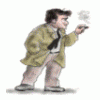


ROTARY MILL PROBLEM
in Industrial Forum
Posted
Hi Ron,
I tried to use that "ROLLDIE" chook and it seems to make the finish and sides even worse. (never used it before)
Are there any settings that need to be adjusted on the last screen that pops up?
Thanks