-
Posts
719 -
Joined
-
Last visited
-
Days Won
8
Content Type
Profiles
Forums
Downloads
Store
eMastercam Wiki
Blogs
Gallery
Events
Posts posted by Columbo™
-
-
Columbo, your spending wayyyyyy to much time in off-topic, 7K posts and you don't know this?

Email me if you like and I will send you a file as an example.

I have done it in the past also, (can't find the file) just for some reason I am having trouble with this one file.
Thanks Dave
ROFL, you got told hahahahahahahahahahahahaha
PEACE

And you Fluteface, whats your excuse......so shadup...

-
Is it possible to have more than one WCS in a machine group.
I want to have a program stop and move the part to another position on the fixture.
Can this be done or should another machine group be made...
Thanks
-
I am not getting the icons of the tools and the company logo at the top. Is there something that I missed?
Bump this question
-
Yes.. I use the link provided on the first post of this thread.
The install ran fine too..I just ran it over the top of the old install.. no issues at all
Finally got it to work....
A restart didn't work at all....had to do a hard boot....not sure why...didn't have to do that on the last version (X4)
Thanks.
-
Punched in those numbers and got the 18
-
Ron....you have mail
-
I am not getting the icons of the tools and the company logo at the top. Is there something that I missed?
-
Is there a new link for X5.
I just tried to download the file. The download worked but the verisurf does not.
-
Not yet...they're still questioning jurors, but it's
not looking good. What the hell, 8 to 4:30 is part
time work to me. It'll be like a mini vacation
Enjoy the break G.......We ALL know you need it by getting away from Chippy for a while.
-
Juror #8 on lunch break
LOL...looks like G is stuck...
.gif)
-
It's fixed in MU1
+1
Just got an e-mail from my reseller stating that.
It works fine except for the graphical red X's
Thanks peeps....
Wonder when MU1 will get released?
LOL......G must be bored.....Calling juror # ....
-
We finally loaded X5. (only took a month for IT to do it)
I converted our posts using Chook "updatepost.dll" and am getting an error from our lathe post.
I try running the zip2go utility (so I can send it to our reseller) and am getting this error:
Unhandled exception has occured in a component in your application. If you click continue, the application will ignore this error and attempt to continue.
Visual Styles-related operation resulted in an error because no visual style is currently active.
WTF is that
Any thoughts
Thanks
-
Thanks,
I didn't intrepid the verbiage correctly....

-
 1
1
-
-
be sure to unselect "one way ramping in open contours" for a zig zag cut
WHY ?
when it zig-zags in "Z" there is a constant chip load on the cutter....
Just curious is all.....
-
 1
1
-
-
Thanks John, That worked...
I was in the right area.....but used the points instead of creating a line between them...
Thanks...
BTW....Happy Friday

.gif)
-
 1
1
-
-
Hi,
I have to mill a .062 full radius slot...
I have two points that are .130 apart...
How can I ramp (zig zag back and fourth to depth) in between these two points with a .125 ball end mill to create these slots....
I have been trying a few different things and nothing seems to help....
Thanks
-
 1
1
-
-
Viewsheets?
:headscratch:

-
Hi,
When clicking on "GVIEW" at bottom of screen (status bar)
then click "NAMED VIEWS"
a "VIEW SELECTION" window opens....
My question is, can the "NAME / ORIGIN (IN VIEW COORDINATES)" sliding bar stick..........
I have a lot with long names that are similar....
Thanks
-
 1
1
-
-
Thanks.......
NO CHANGE.....

-
 1
1
-
-
I just dicovered that compatability view was turned on for the emastercam site in my browser. Removing it fixed the problem.
What is this "compatability view".......
-
 1
1
-
-
Columbo there is also some other free stuff in there that is very cool check it out. I like the grid points tool and the putting on verctors and point on any surface or solid model on any face without having to pick and unpick them.
HTH
I did Ron, thank you....

Without Holeaxis, you'd have create a surface from the cylinder face, untrim the surface, creates arcs at both ends and then draw a line between the center points of the arcs to create a vector line.
Now with Holeaxis, this can be done in one click of the mouse button.
A useful, useful tool.
I do a seminar that I push this because it makes create angles for rotations just so xxxx easy
.gif)
+1 John.....soooooooo muuuuuuch easier....

-
 1
1
-
-
works better that the new forum....

-
Thanks again.....it works great




-
Thanks.....I WILL try it in the AM......

-
 1
1
-





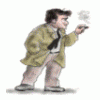
WCS
in Industrial Forum
Posted
Thanks Dave.....you have mail...
I have gotten close to figuring this out, but send me the file anyway......
I am posting this to a DMU-50.....
It uses G54, G55, G56, G57, G505, G506 and so on......
It seems to put the work offsets as G54, G56, G57, G505, G506......G525, G55
WHY??
Can G55 be arraigned to be after G54???
There are a LOTs of offsets and still climbing.....The part shift is a copy of my top view. Maybe this is wrong......
The odd thing is I do NOT use the top view on this part on the first fixture location at all. When I move the part, (flip over 180 degrees I only use the top view, (about 50 operations down. The post outputs the G55 at the end of the program. STRANGE..