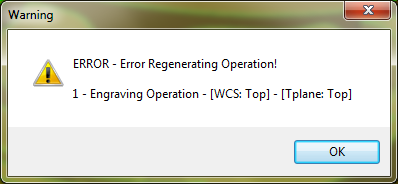Nathan G. Baldwin
Verified Members-
Posts
202 -
Joined
-
Last visited
Uncategorized
-
Location
Louisville, KY
Recent Profile Visitors
1,290 profile views
Nathan G. Baldwin's Achievements
Newbie (1/14)
1
Reputation
-
Nevermind. Pretty sure I found it.
-
using Mcam2018.. any way to set the "operation defaults" for geometry nesting?
-
I got it sorted. It's been a while and I forgot that there HAS to be a flat on the tip of the tool in engraving or the toolpath won't calculate. Thanks!
-
I'm having a super tough time using the Engraving toolpaths in Router 2018, Can't seem to get the tool path to generate. All closed chains, 45 deg. tool, Not sure what's up. same error every time.
-
I'm programming a Toyoda FA450III Horizontal with a Fanuc 16i and need to go beyond standard work offsets. can anyone answer a few questions? I've waited a week for Toyoda to call me back. 1. what's the best base to use for my post? does MPFAN support extended work offsets? 2. Can anyone show me how to set the values and call them from within the program? My toyoda manual doesn't provide ANY programming examples. 3. How can I tell if I have access to extended offsets? all I can change from the offsets screen is G54-59, and as I understand it, the extended offsets are optional... 4. If I don't have them, can I change the values of standard offsets (g54 - g59) within the program? Big thanks in advance.
-
I'm having issues getting a program working that uses a turret, then b turret, which I thought was solely controlled by G13/14, however, when I load the program, It seems to want to run both at the same time, which gives me errors.. Further, because of this issue, i tried writing a scheduled program to run the two ops separately, which seems to be missing all but the M30 when I load it to run. Anybody deal with this often enough to help?. attached file is the one i'm working on. it's a combination of another programmer's original and my addition of the drill/tap cycle at the end (all done by the B turret)
-
Thanks Guys, I've thought several times there shouldn't be any obround at all, or at least minimal.. this seems to confirm my suspicion. Jeff-it's a lot easier to do that when you're not trying to recommend a machining process that will leave the blame solely on you should anything go wrong, lol. Again, thanks for being bada$$es.
-
We have a Cadetmate and a 4020, and three big horizontals. My spindle load meter on the Cadetmate for a new part I'm testing is running right around 80-85% for about 30% of runtime on an 8 min part. These machines are used for production, but i'd rather not send our maintenance costs through the roof. Can anybody tell me if this is safe to run without putting tons of extra wear on the machine? In addition to that, When boring with a finish mill we almost always find a slight (.002 - .005") oblong in our holes. We've always had them regardless of machining method.. (we started off with inserted drills then finish mill, now we do helical milling on large bores).. Any ideas? The only thing I can think is maybe a worn ballscrew on the Y axis. Thanks
-
Note also.. Any operation you create in mastercam can be saved out, both as an operation, as well as to your operation defaults. If you cut the same materials/types of cuts most all the time you can set operation defaults to always begin with a template you've designed. it's as simple as setting up a regular toolpath. As if that wasn't enough, you can do the same with stock sizes, materials, and machine settings. For more information, you should definitely read through the libraries section of your version's "Getting started guide" which is located in the documentation folder in your startup menu. (windows>start>all programs>mastercam X(version)>documentation) Hope that helps.
-
Note also.. Any operation you create in mastercam can be saved out, both as an operation, as well as to your operation defaults. If you cut the same materials/types of cuts most all the time you can set operation defaults to always begin with a template you've designed. it's as simple as setting up a regular toolpath. As if that wasn't enough, you can do the same with stock sizes, materials, and machine settings. For more information, you should definitely read through the libraries section of your version's "Getting started guide" which is located in the documentation folder in your startup menu. (windows>start>all programs>mastercam X(version)>documentation) Hope that helps.
-
Control Def...
Nathan G. Baldwin replied to Randy Morton @ Clem Industrial's topic in Industrial Forum
"Machine cycles properties" in control def. mgr. Reference info available on Pg. 810 of the reference guide. Hope that helps. -
We have 3 okuma horizontals that we beat to death and they've proven to be good workhorses. I can only imagine what a new one would cost, but even 10 years old and in production 24/7 these are pretty reliable machines. HTH
-
We have Only operators, engineers, and managers. Operators perform setups and are strictly forbidden to change code. Engineers handle programming, fixturing, fist article setup, and inspection guidelines. Managers interact with track leaders (aka floor supervisors) who control what cuts where. It works, I suppose. regardless, it's insanely busy at all times.
-
Martin, You Rock. Somehow I overlooked that.. must have thought it was for tapping. Thanks.
Join us!
eMastercam - your online source for all things Mastercam.
Together, we are the strongest Mastercam community on the web with over 56,000 members, and our online store offers a wide selection of training materials for all applications and skill levels.