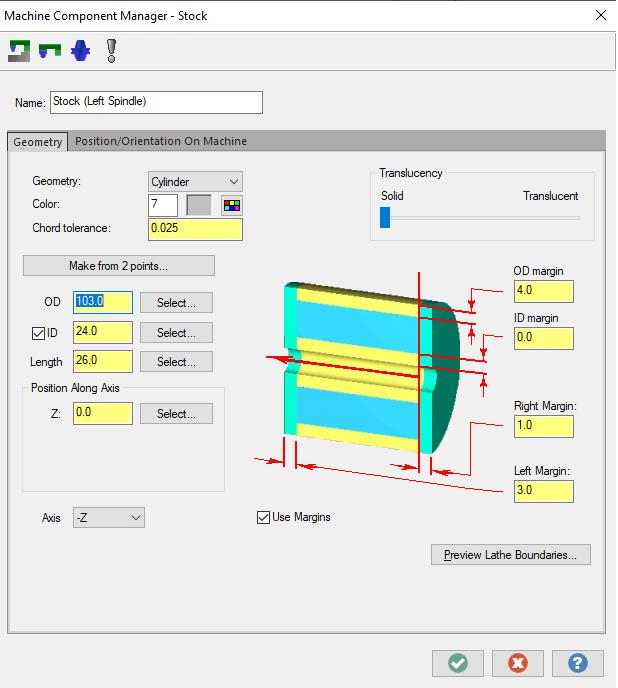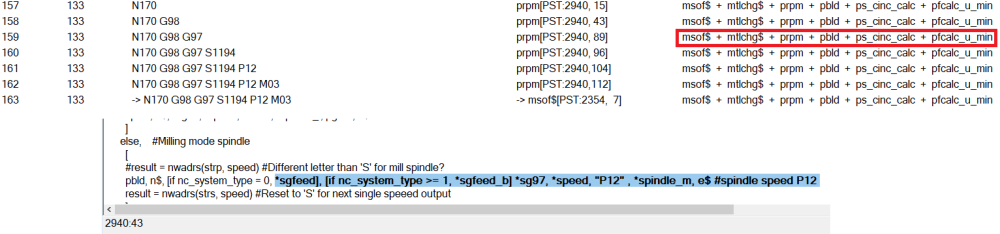-
Posts
46 -
Joined
-
Last visited
Content Type
Profiles
Forums
Downloads
Store
eMastercam Wiki
Blogs
Gallery
Events
Everything posted by BehindYou
-
Greetings, here is sample which I am using pexit_program endday = 26 endmonth = 6 endyear = 22 if (year$ < endyear), e$ else, if (year$ = endyear & month$ < endmonth), e$ else, if (year$ = endyear & month$ = endmonth & day$ <= endday), e$ else, [ "Your post is not valid anymore", e$ exitpost$, e$ ] keep in mind user can always change something (i can say more in PM) Kind regards Ivan.
-
Greetings @lim-mazak What you can do is limit how many lines you want in your output file. To do that please first do backup of your post file. Now create new buffer where you will store your output information's and set variables ( the ones below its just an example from my post file) #---------------------------File manipulation buffer------------------------------------------------------ #Buffer 6, wc6 : 1 rc6 : 1 size6 : 0 file_size : "" sbufname6$ : "" fbuf 6 0 255 1 1 #---------------------------------------------------------------------------------------------------------- #---------------------------------------------------------------------------------------------------------- output : 0 # Variable is used for string comparisons return : 0 # Variable is used for closing open files sauxfile : "" # For using aux file to store new NC file during ppost$ processing sncfile : "" # Stores path of NC file s_output : "" # Path of the DOC output file (optional) Create new postblock " ppost$" In the varable size6 you will limit the lines amount which you want to be outputted Keep in mind we are getting total 300 lines in this example, which includes things from pheader$ and other things before the actual code ppost$ sncfile = spathnc$ + snamenc$ + sextnc$ sauxfile = spathnc$ + snamenc$ + sextaux$ sbufname6$ = spathnc$ + snamenc$ + sextnc$ spathaux$ = spathnc$ snameaux$ = snamenc$ s_output = spathnc$ + snamenc$ + sextnc$ auxprg$ = 1 newaux$ subout$ = 2 size6 = 300 rc6 = 1 while rc6 <= size6, [ file_size = rbuf(6, rc6) *file_size , e$ ] subprg$ = 2 newsub$ mergesub$, e$ return = fclose(sauxfile) return = remove(sncfile) return = rename(sauxfile, sncfile) #return = remove (sbufname6$) clearsub$ clearlcc$ Once again before doing any changes do backup. Kind regards Ivan.
-
English please
-
Greetings. When you have extra time at work you can do many things Here is sample of the code how to convert your G- code output to binary output if you want to try yourself All the numbers are rounder up, all the negative numbers are converted to positive. Also mastercam has limit for the amount of decimal spaces so big numbers can be converted correctly( or there is another way?) code below require more work if you want to convert I, J and K to binary For example for k$ you need 4 checks if k$ < 0, k$ = k$ * m_one if k$ < one & k$ > zero, k$ = k$ * two^8 if k$ > zero & k$ > m_one, if k$ < zero, have fun guys, and remember if you want to try this do backup first if binary_output = one, [ sbinary = " " if xabs < zero, xabs = xabs * m_one decimal = round(xabs) # Check if the decimal number is 0 if decimal = zero, *decimal, e$ # Initialize a variable to keep track of the power of 2 power = zero # Loop to find the highest power of 2 less than or equal to the decimal number while two^power <= decimal, [ power = power + one ] # Adjust the power as we overshot in the loop # Loop through each power of 2 in descending order while power > zero, # If the current power of 2 can be subtracted from the decimal number [ if decimal - two^(power - one) >= zero, [ sbinary = sbinary + sbinary_one # Concatenate '1' to the string decimal = decimal - two^(power - one) # Update decimal value ] else, [ sbinary = sbinary + sbinary_zero # Concatenate '0' to the string ] power = power - one # Decrement power ] binary_digits = rpar(sbinary, one) xabs = binary_digits *xabs ] else, [ if absinc$ = zero, *xabs, !xinc else, xinc, !xabs ] !xabs Before N100 G21 (TOOL - 5 OFFSET - 5) (WALTER_VNMG INSERT - INSERT) N110 G0 T0505 N120 G18 N130 G97 S2000 M03 N140 G0 G54 X16.973 Z4.464 M8 N150 G50 S2000 N160 G96 S185 N170 G99 G1 X14.144 Z3.05 F.2 N180 X14.144 Z-6.757 F.2 N190 G18 G3 X14.2 Z-7.4 I-7.422 K-.643 F.2 N200 G1 X14.2 Z-17.959 F.1 N210 X14.2 Z-17.97 F.2 N220 X14.2 Z-24.1 F.2 N230 X17.028 Z-22.686 F.2 N240 G0 X17.028 Z4.464 N250 X15.117 N260 G1 X12.289 Z3.05 F.2 N270 X12.289 Z-3.75 F.2 N280 G3 X14.144 Z-6.758 I-6.494 K-3.651 F.2 N290 G1 X16.973 Z-5.343 F.2 N300 G0 X16.973 Z4.464 N310 X13.262 N320 G1 X10.433 Z3.05 F.2 N330 X10.433 Z-2.449 F.2 N340 G3 X12.289 Z-3.749 I-5.566 K-4.951 F.2 N350 G1 X15.117 Z-2.335 F.2 N360 G0 X15.117 Z4.464 N370 X11.406 N380 G1 X8.578 Z3.05 F.2 N390 X8.578 Z-1.57 F.2 N400 G3 X10.388 Z-2.423 I-4.639 K-5.83 F.2 N410 X10.433 Z-2.449 I-5.544 K-4.977 F.2 N420 G1 X13.262 Z-1.035 F.2 N430 G0 X13.262 Z4.464 N440 X9.551 After N100 G10101. (TOOL - 5 OFFSET - 5) (WALTER_VNMG INSERT - INSERT) N110 G0 T0505 N120 G10101. N130 G1100001. S11111010000 M03 N140 G0 G110110 X10001. Z100. M8 N150 G110010. S11111010000 N160 G1100000. S10111001 N170 G10111001. G99 G1 X1110. Z11. F.00110011 N180 G110011. X1110. Z1110. F.00110011 N190 G110011. G3 X1110. I1110. K111. F.00110011 N200 G110011. G1 X1110. F.00011001 N210 G11001. X1110. F.00110011 N220 G110011. X1110. F.00110011 N230 G110011. X10001. Z10001. F.00110011 N240 G110011. G0 X10001. Z100. N250 G100. X1111. N260 G100. G1 X1100. Z11. F.00110011 N270 G110011. X1100. Z1100. F.00110011 N280 G110011. G3 X1110. Z1110. I1110. K111. F.00110011 N290 G110011. G1 X10001. Z10001. F.00110011 N300 G110011. G0 X10001. Z100. N310 G100. X1101. N320 G100. G1 X1010. Z11. F.00110011 N330 G110011. X1010. Z1010. F.00110011 N340 G110011. G3 X1100. Z1100. I1100. K111. F.00110011 N350 G110011. G1 X1111. Z1111. F.00110011 N360 G110011. G0 X1111. Z100. N370 G100. X1011. N380 G100. G1 X1001. Z11. F.00110011 N390 G110011. X1001. Z1001. F.00110011 N400 G110011. G3 X1010. Z1010. I1010. K111. F.00110011 N410 G110011. X1010. I1010. K111. F.00110011 N420 G110011. G1 X1101. Z1101. F.00110011 N430 G110011. G0 X1101. Z100. N440 G100. X1010. Kind regards
-

HAAS MPMASTER chip break, change i to q
BehindYou replied to PACDIE's topic in Post Processor Development Forum
Greetings, In your post find this section. If you are able to open it check the section below (If your post file ends with .psb you can't edit your post and you should contact your reseller) # Drill output # -------------------------------------------------------------------------- fmt "R" 2 refht_a #Reference height fmt "R" 2 refht_i #Reference height fmt "X" 2 initht_x #Initial height, mapped X fmt 2 initht_y #Initial height, mapped Y fmt "Z" 2 initht_z #Initial height, mapped Z fmt "X" 2 refht_x #Reference height, mapped X fmt 2 refht_y #Reference height, mapped Y fmt "Z" 2 refht_z #Reference height, mapped Z fmt "X" 2 depth_x #Depth, mapped X fmt 2 depth_y #Depth, mapped Y fmt "Z" 2 depth_z #Depth, mapped Z fmt "Q" 2 peck1$ #First peck increment (positive) fmt 2 peck2$ #Second or last peck (positive) fmt "R" 2 peckclr$ #Safety distance fmt 2 retr$ #Retract height fmt "Q" 2 shftdrl$ #Fine bore tool shift # -------------------------------------------------------------------------- second step: check if output is fine by you, if you want output without dot make sure to check Format statements section in your post and set how you want your output. If you have more questions, feel free to ask. Kind regards. Ivan -
Please next time send me a PM or post it here why are you removing my post. Didn't know that is forbidden to share mastercam books. Thank you .
-
Check your PM, Code is there, Make sure that you did backup before changing your code. Kind regards Ivan
-
OFC it's possible Here is my output which I use (----------------------------------------------------------) (T27 | KENNAMETAL_D20_3D | D27 | INSERT - R0.00 ) (#1. | Lathe_Drill | ) ( | VC = S2627 mm/min | ) ( | MAX RPM = S2627 RPM | ) ( | Feedrate = 0.15 mm/rev | ) (==========================================================) (==========================================================) (T1 | WALTER_CNMG | D1 | INSERT - R0.80 ) (#2. | Facing | ) ( | VC = S265 mm/min | ) ( | MAX RPM = S2685 RPM | ) ( | Feedrate = 0.23 mm/rev | ) (==========================================================) (==========================================================) (T41 | ISCAR_DCGT | D41 | INSERT - R0.10 ) (#4. | Rough | ) ( | VC = S185 mm/min | ) ( | MAX RPM = S2874 RPM | ) ( | Feedrate = 0.20 mm/rev | ) (==========================================================) (==========================================================) (T74 | 3D LATHE TOOL-2 | D74 | INSERT - R0.20 ) (#5. | Plunge rough; also, chained grooves | ) ( | VC = S125 mm/min | ) ( | MAX RPM = S1850 RPM | ) ( | Feedrate = 0.10 mm/rev | ) (==========================================================) (==========================================================) (T75 | WALTER_ID_GROOVE_D20.00_2.00 | D75 | INSERT - R0.20 ) (#6. | Plunge rough; also, chained grooves | ) ( | VC = S100 mm/min | ) ( | MAX RPM = S1850 RPM | ) ( | Feedrate = 0.10 mm/rev | ) (==========================================================) (==========================================================) (T5 | WALTER_VNMG | D5 | INSERT - R0.40 ) (#8. | Finish | ) ( | VC = S185 mm/min | ) ( | MAX RPM = S2874 RPM | ) ( | Feedrate = 0.14 mm/rev | ) (==========================================================)
-

how to write heidenhain post team size
BehindYou replied to moner's topic in Post Processor Development Forum
Greetings. Download mastercam2022-mp-reference and run index.htm from the link below https://www.dropbox.com/scl/fo/328x8yqnyr7jdfrkqzchc/h?rlkey=ggxsxrhlda1pwos451wh4tnqr&dl=0 Now Click on NCI Lines/20000 Lines and choose 20007 From here you can retrieve information related with total tool length( tool + holder) also check Mcam2022_Parameter_Ref.pdf you may find other information's which you need. But make sure you can edit your post. Kind Regards Ivan -
Greetings everyone. While designing program for lathe machines how do you tell CNC Operator information related with stock. While taking 0 point (G54 or any other) on the part he should know Value of the "Right Margin" for phase one and "Left Margin" for phase two ? Here is my solution how I am doing it but I want to know if there is any better idea. So what I did: post processor will check the name of the saved file O0023(Program Name = 230105-MM-374-F1) ( in my chase F1 means phase 1 and F2 phase 2) If file name contains F1, it will print out "Right Margin" ( | Stock_at_Right_Side 1.00 mm | ) If file name contains F2, it will print out "Left Margin" ( | Stock_at_Right_Side 3.00 mm | ) if file name contains F3 , it will set "Right/Left Margin" to 0 because logically there is no stock left after phase one and phase two But if there is no key word in the file name it will get only "Right Margin" Value I am using stock flip option all the time so my stock leftover can be updated all the time We are using Doosan Puma 5100, 3100 machines(fanuc) If you have some better solution for the question above it would be nice. Kind Regards Ivan.
-

Tool definition parameters
BehindYou replied to BehindYou's topic in Post Processor Development Forum
number of Flutes 20004(16) -
Greetings I am trying to get information's from 20004 parameter to get (----------------------------------------------------------) (T12 | D12 |No. Flutes = 2 | DIA. - 5. mm) (#8. | Face drilling - C axis | ) ( | Speed = 3820 RPM VC = 60.00 mm/min | ) ( | Feedrate = 687.60 mm/min | ) (==========================================================) (==========================================================) (T16 | D16 |No. Flutes = 6 | DIA. - 10. mm) (#21. | 2D Dynamic Mill | ) ( | Speed = 3979 RPM VC = 125.00 mm/min | ) ( | Feedrate = 1909.92 mm/min | ) (==========================================================) So what I did is : Created numerical variables to store the results of each value in the string (total 27 of them) if prmcode$ = 20004, tool_no = rpar(sparameter$, 27) when I add tool_nf variable in any postblock which isn't mtlchg$ value is always same as the first tool if the first tool have 2 flutes every other tool will have same value But if I use it in mtlchg$ postblock its updating all the time I cant see what I am missing here Should I use nci_rewind$ to get what i need ?
-
Greetings @JParis I wish I had this info in my post Thank you so much for pointing this out After few changes not it works flawlessly if rotary_type$ = 0 | rotary_type$ = 3, [ b1_ymax = y_max$ b1_ymin = y_min$ ] Now only when I have y selected or no axis selected (while using mill operations) buffer will fill min/max variables Once again thank you @JParis Kind regards Ivan
-
Greetings everyone. Related with y_max$ and y_min$ (lathe) Why the C-Axis value is stored in the above mentioned variables? Example output (=========================================================) ( | Max_Z position = +10.000 mm | ) ( | Min_Z position = -26.000 mm | ) ( | Min_Y position = -109.771 mm | ) ( | Max_Y position = +109.771 mm | ) (=======================================================) ( | Rapid Time = 4 sec | ) ( | Feed Time = 41 sec | ) (=======================================================) ( | Total Time = 45 sec | ) (=======================================================) (C_AXIS_DRILL_D5.0) ( #8. Face drilling - C axis | ) N15 G0 G40 G80 G13.1 G98 N20 G0 T1212 N25 G17 N30 M35 N35 M90 (Clamp Off) N40 G28 H0. N45 G0 G54 Z10. C12. N50 X220.752 Y0. ----> Y=0 and there is no other Y Value N55 G98 G97 S3820 P12 M03 N60 M08 N65 G83 Z-26. R-5. F687.6 M89 (Clamp On) N70 C36. N75 C60. N80 C84. N85 C108. N90 C132. N95 C156. N100 C180. N105 C204. N110 C228. N115 C252. N120 C276. N125 C300. N130 C324. N135 C348. N140 G80 N145 M09 N150 M90 (Clamp Off) N155 M05 N160 G28 V0. N165 G28 U0. N170 G28 W0. H0. N175 T1212 N180 M30 %
-
Greetings @ogu79 You aren't able to changes by yourself, because all the main things are in .psb file You should talk with your reseller to do changes for you. Kind Regards Ivan.
-
Can you send me your post so I can take a look Email: [email protected]
-
In this case you have encrypted post. .PSB file which you can't open. You should contact your reseller to do changes which you want.
-
Greetings @ogu79 First enable your debugger To do that got to: File/configuration/ Post dialog defaults and put check mark to "Enable post debugger" Open your .pst file and check if you have ppost$ in your post. If yes just change it to ppost_1 or something (later when you are done with debugging set it how it was before) Once you are done press "G1" button and at the bottom left corner press debug Once debugging is done find the line which you want to change. In your case M5 M9 S1000M3 G4P1. Here is just an example code (C_AXIS_DRIL_D24) ( #1. Operation type - Face drilling - C axis - | ) N110 G0 G40 G80 G13.1 G98 N120 G0 T1313 N130 M35 N140 G28 H0. N150 G0 G54 Z10. C90. N160 X0. N170 G98 G97 S1194 P12 M03 ---> lets check where we get output of this line N180 M08 N190 G83 Z-120. R-5. F143.3 M89 (Clamp On) N200 G80 N210 M09 N220 M90 (Clamp Off) N230 M05 N240 G28 U0. N250 G28 W0. H0. N260 T1313 N270 M30 % Here I will check where I am getting G97 output. In the bottom left corner you will se some numbers 2940:43 What it mean is: your G97 output is in row 2940 in your post and position in that row is 43 this is the line from our post (everything is in the same line): else, #Milling mode spindle [ #result = nwadrs(strp, speed) #Different letter than 'S' for mill spindle? pbld, n$, [if nc_system_type = 0, *sgfeed], [if nc_system_type >= 1, *sgfeed_b], *sg97, *speed, "P12" , *spindle_m, e$ #spindle speed P12 result = nwadrs(strs, speed) #Reset to 'S' for next single speeed output ] !css_actv$ now lets move everything in separate line else, #Milling mode spindle [ #result = nwadrs(strp, speed) #Different letter than 'S' for mill spindle? pbld, n$, [if nc_system_type = 0, *sgfeed], [if nc_system_type >= 1], e$ pbld, n$, *sg97, e$ pbld, n$, *speed, "P12", e$ pbld, n$, *spindle_m, e$ result = nwadrs(strs, speed) #Reset to 'S' for next single speeed output ] !css_actv$ now here is our new output (C_AXIS_DRIL_D24) ( #1. Operation type - Face drilling - C axis - | ) N110 G0 G40 G80 G13.1 G98 N120 G0 T1313 N130 M35 N140 G28 H0. N150 G0 G54 Z10. C90. N160 X0. N170 G98 N180 G97 N190 S1194 P12 N200 M03 N210 M08 N220 G83 Z-120. R-5. F143.3 M89 (Clamp On) N230 G80 N240 M09 N250 M90 (Clamp Off) N260 M05 N270 G28 U0. N280 G28 W0. H0. N290 T1313 N300 M30 % In the link below you can find link where you can find most of the pdf files related with postprocessor editing https://www.dropbox.com/scl/fo/328x8yqnyr7jdfrkqzchc/h?rlkey=ggxsxrhlda1pwos451wh4tnqr&dl=0 I hope this can help you Kind regards Ivan
-
Greeting @AndrewNg For the things you want to do there are few ways to do it. First step can be done like this ( From MP reference guide) Minimum Z axis value from NCI motion between tool changes. This is part of a set of variables that capture the minimum and maximum NCI values from axis motion between tool changes. The following discussion mentions z_min$ and z_max$ but please understand that everything applies equally well to x_min$, x_max$, y_min$ and y_max$. Capture these variables in the pwrtt$ postblock to determine the minimum and maximum values for the entire NCI file. It is important to understand that because the values of z_min$ and z_max$ can’t be known until the entire operation has been processed, while the operation is being processed those variables still have the values from the previous operation. So while pwrtt$ is being executed, some variables (like t$) always refer to the current tool being processed, but other variables like z_min$ and z_max$ effectively refer to the previous tool. This means that if you want to output these values with the current tool number, you need to do the following: 1. Ignore the first call to pwrtt$. 2. Set toolchange$ = 3. This will add an extra final call to pwrtt$ so you can capture the min and max values for the last operation. 3. Create a variable to store the number of the previous tool. The following code shows how you might accomplish this: tooltable$ : 3 sav_t : 0 pwrtt$ # Tool table output if t$ > 0, [ if gcode$ <> 1001, "[", *sav_t, *z_min$, *z_max$, "]", e$ sav_t = t$ ] While z_min$ and z_max$ store the min and max values for the current operation, you can easily modify the above code so that you can also get the min and max values for the entire part. Create two new variables (z_min_all and z_max_all) and use them to keep track of the overall min and max values as each tool is processed. After the tool table has been processed, you can output them at your convenience. In example below, the min and max values for each tool are output in the tool table, then the overall min and max values are output once in the psof$ postblock. second way: You can just assign z_max$ variable to a buffer which means you should do buffer definition first for example : fbuf 1 0 9 0 0 for more about it, please read this topic: @Colin Gilchrist third option You can get all those information's from your .set file to do that you should use file manipulation variables in ppost$ postblock Variables which you should use: # snamenc$ File name for the NC file output stream. # spathnc$ File path for the NC file output stream. # sextnc$ File name extension for the NC file output stream. # sextaux$ File name extension for the alternate file output stream auxprg$. The string is initialized to .AUX by default, but can be overridden. # auxprg$ Use this variable to open an alternate output file (.AUX). NC output will be directed to the AUX file when it has been opened with auxprg$ and the subout$ variable is set to 2. # newaux$ Open a file to receive output for the AUX stream (subout$ = 2). You can open a new file or open an existing file and append the new output to it; use the auxprg$ setting to control the output mode. # subout$ Determines which file output will be written to. Use this to create one or more alternate streams of NC data that you can write out to different files or merge together. before getting the main output as NC file I recommend you to do all the tests in the aux file. Why? Because what you will do in ppost$ block is this: you will run MP.dll to get output from .set file once you have output of your .set file in aux format you will select which line you want to grab from there and add to the main NC output. If you or anyone else there wants to know how can this be done feel free to PM and I will explain step by step what to do. I hope things above can help you. Kind regards Ivan.
-
If he/she is new to the lathe programming one example program won't hurt at all Still this program wont work well (won't say why), because at one pont you smash your inserts over and over again Some people needs example to find the right path. To others you can just give small hint and they will figure it out what to do.
-
Greetings, In the attachment you will find your part with some changes. This can only use you as reference if you want better program we should talk about tools, mat and so on. So what I did is: Drilling with D52 tool to the max depth Opening the hole with normal ID turning (much faster) Removing center with Face grooving tool and doing final pass with the same tool This is my solution for your product at the moment Also you can check how I did set up and so on. Speeds and feeds aren't correct so please do not use them,. Once again it's just an reference so you can see how it can be done. I hope this can guide you on the right path Also be careful with the things which @AHarrison1 said in earlier message. Kind regards. Ivan. simulation.mp4 hemisphere.MCAM-CONTENT
-

how to add G28 to the first line of mt lathe post
BehindYou replied to Guy Smith's topic in Post Processor Development Forum
ltlchg$ #Toolchange, lathe toolchng = one gcode$ = zero copy_x = vequ(x$) pcc_capture #Capture LCC ends, stop output RLCC c_rcc_setup$ #Setup LCC on first 60000 plcc_lead_begin #Save original in sav_xa and shift copy_x for LCC comp. pcom_moveb #Get machine position, set inc. from c1_xh c_mmlt$ #Position multi-tool sub, sets inc. current if G54... if prv_spaces$ > zero, " ", e$ #ptoolcomment comment$ pop_desc, e$ if prv_spaces$ > zero, " ", e$ spaces$ = prv_spaces$ pbld, n$, "G0", *sg40, "G80", sm24, [if nc_system_type = 0, *sg99], [if nc_system_type >= 1, *sg99_b], e$ if home_type < two, #Toolchange G50/home/reference position [ sav_xh = vequ(copy_x) sav_absinc = absinc$ absinc$ = zero pmap_home #Get home position, xabs ps_inc_calc #Set start position, not incremental #Toolchange home position if home_type = one, pbld, n$, *sgcode, pfxout, pfyout, pfzout, e$ else, [ #Toolchange g50 position pbld, n$, *sg28ref, "U0." e$ pbld, n$, *sg28ref, "W0." e$ if tl_offset = 1, [ if t$ <> tloffno$, tloffno$ = t$ ] toolno = t$ * 100 + zero if home_type = m_one, pbld, n$, *sgcode, *toolno, e$ else, pbld, n$, [if nc_system_type = 0, *sg50], [if nc_system_type > 1, *sg50_b], pfxout, pfyout, pfzout, e$ ] pe_inc_calc #Update previous absinc$ = sav_absinc copy_x = vequ(sav_xh) ] if tl_offset = 1, [ if t$ <> tloffno$, tloffno$ = t$ ] toolno = t$ * 100 + tloffno$ if t$ <> tloffno$, " ///// Tool No. and Offset No. aren't same ///// ", e$ ADD ONE OF THE BELOW LINES HERE pbld, n$, *sgcode, *toolno, e$ #G0 tool change----------------------------------------------------------> Here is your tool number Output HERE MOVE YOUR G54 what will you do here just add new line n$, *sg28ref, "U0.", "W0.", e$ or n$, *sg28ref, "U0.", e$ n$, *sg28ref, "W0.", [if y_axis_mch = yes$, "V0."], e$ It depends which axis you want to move first Structure of your post probably looks different so just search for those variables in your post and set them in order First reference position Tool change G54 output If you have some more questions feel free to send me msg -

how to add G28 to the first line of mt lathe post
BehindYou replied to Guy Smith's topic in Post Processor Development Forum
can you generate G-code and show me how it should look like? What i mean is mark what you want to add and where. Because i think there is some kind of misunderstanding -

how to add G28 to the first line of mt lathe post
BehindYou replied to Guy Smith's topic in Post Processor Development Forum
Greetings Smith, Open you post and search for lsof$ postblock. Inside add what you want. Just to remind you if you write g28 u0 w0 this will be posted only once, at the beginning of you file. if you cant understand what I am talking about, PM and i will explain you. Kind regards Ivan.
Join us!
eMastercam - your online source for all things Mastercam.
Together, we are the strongest Mastercam community on the web with over 56,000 members, and our online store offers a wide selection of training materials for all applications and skill levels.