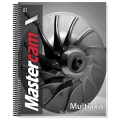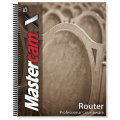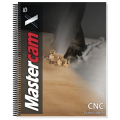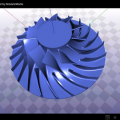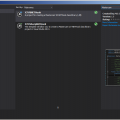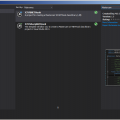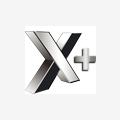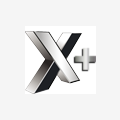-
Posts
1,281 -
Joined
-
Last visited
-
Days Won
4
Content Type
Profiles
Forums
Downloads
Store
eMastercam Wiki
Blogs
Gallery
Events
Files posted by Webby
-
Sample - Mill Level 3 Professional Courseware
By Webby in Professional Courseware
This is a sample PDF. For more information on this title, visit the store or download the file below.
2,403 downloads
Updated
-
Sample - Multiaxis Professional Courseware
By Webby in Professional Courseware
This is a sample PDF. For more information on this title, visit the store or download the file below.
2,836 downloads
Updated
-
Sample - Router Professional Courseware
By Webby in Professional Courseware
This is a sample PDF. For more information on this title, visit the store or download the file below.
1,267 downloads
Updated
-
Sample - X5 CNC Curriculum - Belt Buckle Project
By Webby in CNC Curriculum
This is a sample PDF. For more information on this title, visit the store or download the file below.
2,169 downloads
Updated
-
Sample - X5 Techno Instructions - Belt Buckle Project
By Webby in CNC Curriculum
This is a sample PDF. For more information on this title, visit the store or download the file below.
2,348 downloads
Updated
-
Solids Training Tutorial Downloads
By Webby in Mastercam X5
These files are intended for those who have purchased the Mastercam X5 Solids Training Tutorial, available in print form here and eBook form here.
Included files:
Tutorial 6:
SOLIDS_06.MCX-5 SOLIDS_06 EXERCISE.MCX-5
Tutorial 7:
SOLIDS_07.MCX-5
2,413 downloads
Updated
-
STL Viewer
ModuleWorks, the people who do the advanced 5X toolpaths and MachineSim in Mastercam
have a free STL Viewer for both PCs and Andriod smartphones and tablets.
925 downloads
0 comments
Submitted
-
Strategic Post Processor Development Partnership Press Release - 01.26.10
By Webby in Press Releases
In-House Solutions Inc. is pleased to announce the signing of a Strategic Post Processor Development Partnership Agreement with Barefoot CNC, Morganton, NC. Under this agreement, In-House Solutions will develop, sell and support Mastercam post processors and Barefoot CNC will become an integral part of the post processor development team. Two long term and reputable Mastercam Resellers join forces to develop superior and reliable post processors along with machine simulation for the Mastercam Reseller network.
Click download above to read the whole press release.
623 downloads
0 comments
Submitted
-
Verisurf Tools for Mastercam X4
MBD stands for Model Based Definition.
MBD is a tool that gives you 3D drafting and GD&T annotations. It also includes tools that help you get information out of your model quickly. Here are some of the other free tools that come with MBD..
Hole Axis - used to quickly get the center points and vectors
Minimum Bounding Box - lets you select surfaces or solids and automatically calculates the smallest block of material in free space with options to lock the rotation if needed
Hidden Line - changes surface model display for screen printing
Screen Shot - takes screen shot and opens in MSPaint
NotePad - used to add and save notes into your model
942 downloads
0 comments
Updated
-
Verisurf Tools for Mastercam X5
MBD stands for Model Based Definition.
MBD is a tool that gives you 3D drafting and GD&T annotations. It also includes tools that help you get information out of your model quickly. Here are some of the other free tools that come with MBD..
Hole Axis - used to quickly get the center points and vectors Minimum Bounding Box - lets you select surfaces or solids and automatically calculates the smallest block of material in free space with options to lock the rotation if needed Hidden Line - changes surface model display for screen printing Screen Shot - takes screen shot and opens in MSPaint NotePad - used to add and save notes into your model
4,084 downloads
Updated
-
Verisurf Tools for Mastercam X6
Tools include:
Hole Axis - used to quickly get the center points and vectors
Minimum Bounding Box - lets you select surfaces or solids and automatically calculates the smallest block of material in free space with options to lock the rotation if needed
Hidden Line - changes surface model display for screen printing
Screen Shot - takes screen shot and opens in MSPaint
NotePad - used to add and save notes into your model
Auto Flip Normals – used to automatically flip surface normals in or out on surface models.
Power Select - used to select multiple surfaces with minimal efforts, select seed surface and it automatically selects all the connecting neighbors that are tangent or use the “V” hot key fast selection of all surfaces pointing towards Gveiw, this is great for organizing part separation. Once selected you can change color, level or anything else Mastercam can do with selected surfaces.
They are for 32 & 64bit.
1,204 downloads
Updated
-
Verisurf Tools for Mastercam X7
Verisurf Tools for Mastercam X7 - this install is for X7 32 & 64bit.
Here is a list of the new tools:
3D PDF – export your CAD model to a 3D shareable adobe pdf file.
Auto Hole Axis – this tool saves even more time getting all your hole center lines all at once, also selects the hole surfaces so you can change colors.
Capture View for MBD – this tool makes it nice what to animate view changes supporting MBD displayed items and Level states.
Other useful tool included:
Hole Axis - used to quickly get the center points and vectors
Minimum Bounding Box - lets you select surfaces or solids and automatically calculates the smallest block of material in free space with options to lock the rotation if needed
Hidden Line - changes surface model display for screen printing
Screen Shot - takes screen shot and opens in MSPaint
NotePad - used to add and save notes into your model
Auto Flip Normals – used to automatically flip surface normals in or out on surface models.
Power Select - used to select multiple surfaces with minimal efforts, select seed surface and it automatically selects all the connecting neighbors that are tangent or use the “V” hot key fast selection of all surfaces pointing towards Gveiw, this is great for organizing part separation. Once selected you can change color, level or anything else Mastercam can do with selected surfaces.
Verisurf X Tools User Manual
1,568 downloads
Updated
-
VS2013 (all versions) C# NETHook Project Template
This template will allow you to create a Mastercam C# NETHook class library project in Visual Studio 2013.
The NETHook API referenced by default is the new NETHook 3.0 API available with the release of Mastercam X7, however, you should be able to reference the current NETHook 2.0 API with Mastercam X6, just remove the existing project reference and select the appropriate NETHook assembly (dll) located in the root directory of your Mastercam installation.
Note that this project targets the .NET framework 4.0
When compiling make sure the configuration for the project is set to x64
Once installed you will be able to create a new NETHook project from the New Project dialog.
Any questions should be asked here.
460 downloads
- Visual Studio
- C#
- (and 2 more)
0 comments
Updated
-
VS2013 (all versions) VB NETHook Project Template
This template will allow you to create a Mastercam VB.NET NETHook class library project in Visual Studio 2013.
The NETHook API referenced by default is the new NETHook 3.0 API available with the release of Mastercam X7, however, you should be able to reference the current NETHook 2.0 API with Mastercam X6, just remove the existing project reference and select the appropriate NETHook assembly (dll) located in the root directory of your Mastercam installation.
Note that this project targets the .NET framework 4.0 x64
Once installed you will be able to create a new NETHook project from the New Project dialog.
Any questions should be asked here.
356 downloads
0 comments
Submitted
-
X+ Tool for Mastercam X4
X+ offers some useful tools for Mastercam. This is the English version for X4 MU3.
Setup Sheets Tool List Toolpath Sketcher Others
Author's website: http://gmccs.de/
483 downloads
Submitted
-
X+ Tool for Mastercam X5
X+ offers some useful tools for Mastercam. This is the English version for X5.
Setup Sheets
Tool List
Toolpath Sketcher
Others
Author's website: http://gmccs.de/
1,849 downloads
Updated
-
X5 Post Update Notes (Windows 7)
By Webby in Post Processor 'How To' Info
A document explaining how to update pst and psb files for X5 when running Windows 7.
2,671 downloads
0 comments
Updated
-
X5 Post Update Notes (Windows XP)
By Webby in Post Processor 'How To' Info
A document explaining how to properly update your post processor.
2,639 downloads
0 comments
Updated
-
X7 Post Update Notes
By Webby in Post Processor 'How To' Info
A document explaining how to update pst and psb files for X7.
2,731 downloads
0 comments
Updated