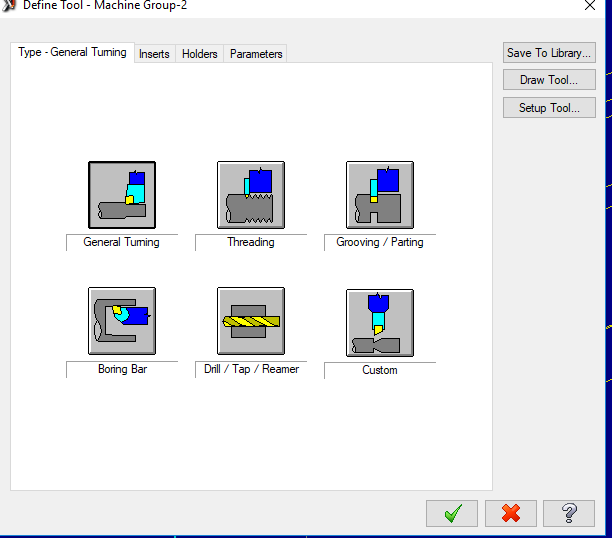Search the Community
Showing results for tags 'Tools'.
-
Is anyone having issues with mcam creating a new tool every time a new type of toolpath is created. Everything is identical about the tools it creates. It is frustrating to say the least. Thanks in advance.
- 1 reply
-
- tools
- programming
-
(and 2 more)
Tagged with:
-
Hey! I am trying to define a turning operation in Mastercam using NETHOOK API. Currently, I am unable to access the tools for performing turning operation, as Mastercam supports only milling operations as default, but we want to work with lathe and millturn operations. All the tools are in the form of mill tools. Is there a method or class to refer and call turning ,roughing and finishing tools (lathe operations, millturn operations). The operations and tools list in Mastercam NETHOOK API are also milling operations. Is there a documentation to refer for turning or lathe operations?
-
Hey all, I was wondering if anyone would be able to help me understand the process of creating a custom tool from the profile of a portion of a part. The tool will be to create a 30 degree chamfer that smooths into a 1mm radius. I have tried to highlight just the chamfer/radius that I want to mimic the cutting edges, but tool manager keeps giving me errors when I try to import from a level. I'll attach a couple pictures, one of the part (highlighted the chamfer/radius) and one of the profile I have of the tool. Thanks again guys.
-
In my NetHook I need to compare tools from operations (Mastercam.Database.Tool) with tools from the tool library (CNC.Tool.Interop.TlTool). e.g. I want to compare the name -> OperationTool.Name = TlTool.Name so far good, but if I want to compare the diameter? OperationTool.Diameter = TlTool.? Gaugediameter? Gaugediameter always returns 0 for me and if I want to compare the ToolType? OperationTool.ToolTypeID can be compared, but in TlTool ToolTypeID is only a GUID. So how can I convert a TlTool to a Tool to compare parameters, or what are the comparable parameters? Thanks in advance for any help PS: I use Mastercam 2022
- 1 reply
-
- toollibrary
- tool
- (and 4 more)
-
Hello, I am trying to include a knurling tool in the list of turning tools that we use. I tried searching of ways to do that but being fairly new to MasterCAM would appreciate a direction to a more clearer explanation or a step by step process, if possible. Thank you.
-
So I am currently testing MasterCam to evaluate whether it is fit or not for our needs. I am very excited about many features - its integration within SolidWorks not being the least - but one big stone lay dead on my path: I cannot seem to be able to output metric gcode properly. I have an imperial model and imperial tools set up, and all my toolpaths have been done. But even though I *try* to use a metric machine definition (because machine limitations), any code output is g20 imperial. If I convert the part to metric (i.e. changing units in the model), tools won't follow and end up being dead small - plus the feeds aren't "translated" either, producing a mixed nightmare of wonders in the resulting code. More so: if I open any tool to edit its definition, it shows it as being imperial, but no conversion occurs nowhere. So I'd like to know what's wrong: my execution, or my thinking? More details about the execution part as required. Any help appreciated; I have been wasting what little time I had on that problem for the past days, and GF's not very happy about it... I'd really like to keep anything already imperial that way, because I'm just getting used to CNC and starting to make sense out of them numbers (esp. feeds). -ED EDIT 1: Oh yeah, and when I try to edit the config, since the file (SW part) is in imperial system, it does not let me choose any metric config file. Bummer.
-
Hello Mcam world. So I have this part coming up that will require a lot of surfacing on pocket floors. For a while now I've known about Emuge Circle segmant endmills but never really needed to apply them till now. The pocket floors will all have 30" radius' and they are a pretty good size. The endmills that I think would work best would be the "Lens-Shape". The Pockets are not deep, maybe .300 but I want this for finishing only. Does anyone know whether Mastercam 2017 has multi axis toolpaths that support these tools? Is there ad on tools I can get to support it? Anything you know on the subject or a link to another thread if it's been covered would be great. Thanks in advance
-
1,203 downloads
Tools include: Hole Axis - used to quickly get the center points and vectors Minimum Bounding Box - lets you select surfaces or solids and automatically calculates the smallest block of material in free space with options to lock the rotation if needed Hidden Line - changes surface model display for screen printing Screen Shot - takes screen shot and opens in MSPaint NotePad - used to add and save notes into your model Auto Flip Normals – used to automatically flip surface normals in or out on surface models. Power Select - used to select multiple surfaces with minimal efforts, select seed surface and it automatically selects all the connecting neighbors that are tangent or use the “V” hot key fast selection of all surfaces pointing towards Gveiw, this is great for organizing part separation. Once selected you can change color, level or anything else Mastercam can do with selected surfaces. They are for 32 & 64bit.Free -
1,566 downloads
Verisurf Tools for Mastercam X7 - this install is for X7 32 & 64bit. Here is a list of the new tools: 3D PDF – export your CAD model to a 3D shareable adobe pdf file. Auto Hole Axis – this tool saves even more time getting all your hole center lines all at once, also selects the hole surfaces so you can change colors. Capture View for MBD – this tool makes it nice what to animate view changes supporting MBD displayed items and Level states. Other useful tool included: Hole Axis - used to quickly get the center points and vectors Minimum Bounding Box - lets you select surfaces or solids and automatically calculates the smallest block of material in free space with options to lock the rotation if needed Hidden Line - changes surface model display for screen printing Screen Shot - takes screen shot and opens in MSPaint NotePad - used to add and save notes into your model Auto Flip Normals – used to automatically flip surface normals in or out on surface models. Power Select - used to select multiple surfaces with minimal efforts, select seed surface and it automatically selects all the connecting neighbors that are tangent or use the “V” hot key fast selection of all surfaces pointing towards Gveiw, this is great for organizing part separation. Once selected you can change color, level or anything else Mastercam can do with selected surfaces. Verisurf X Tools User ManualFree -
-
-
I plan to purchase Speroni magis 2.0 instead of Zoller smile machine . My decision was correct ? speroni is the best machine?
-
- tools
- cutting tools
-
(and 3 more)
Tagged with:
-
My job is looking to revise our tool library to avoid overlapping tool #'s between operations & multiple jobs that may be being ran on the same machine. for example we had a repeat job that had 3 different operations on 3 different machines that was reduced down to 3 operations on 1 machine but some of the stock preparation and roughing shared the same tool #'s as the finishing operation which was undesirable and time consuming to fix. Any ideas of a good tool library setup would be nice.
-
I am trying to setup a master file for a lathe program in X7. I have to program the part for two different okuma machines, one is a LB-15 single turret and the other is a LU3000 with upper and lower turret. The problem I am running into is I want to make one file with both machines underneath it. My problem is the tool list keep combining the unused tools when I reopen master file. I want to keep the unused tools separate because on other parts I may need them. Any help or advice would be great.
- 1 reply
-
- Tool manager
- tools
-
(and 2 more)
Tagged with:
Join us!
eMastercam - your online source for all things Mastercam.
Together, we are the strongest Mastercam community on the web with over 56,000 members, and our online store offers a wide selection of training materials for all applications and skill levels.