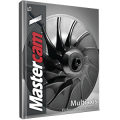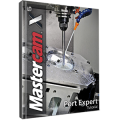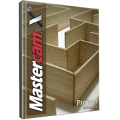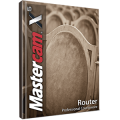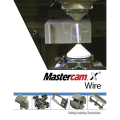-
Posts
1,281 -
Joined
-
Last visited
-
Days Won
4
Content Type
Profiles
Forums
Downloads
Store
eMastercam Wiki
Blogs
Gallery
Events
Files posted by Webby
-
Mastercam X5 Mill Level 1 Professional Courseware (PDF)
By Webby in Professional Courseware
The Mastercam X5 MillLevel 1 Professional Courseware is ideal for industrial training. Our exercise based approach to both thepresentation and teaching of the material provides users with excellentopportunities to apply what they have learned. Users put the concepts they are taught to practice by creating partsbased on a series of drawings, and toolpath creation with just a few guidelines. Supplement files and accompanying exercisesare provided to reinforce the theory.
The material provides superb coverage ofcontour, pocket, drilling, circle milling and slot milling toolpaths. More advanced exercises explain the useof Work Coordinate System (WCS), 2D high speed toolpaths, Feature Based Machining (FBM) and more.
0 comments
Updated
-
Mastercam X5 Mill Level 1 Training Tutorial (PDF)
By Webby in Training Tutorials (Imperial)
The Mastercam X5 Mill Level 1 Training Tutorial brings with it 10 brand new tutorials and 10 newexercises for X5. Now completely revamped, our refreshing new layout presentsthe material clearly, logically and more thoroughly than ever before!
The combinationof new tutorials, practice exercises and quizzes found within the book deliveran excellent package of material covering virtually all aspects of 2Dmachining. This book begins with the absolute basics by introducing the Mastercam user interface and it will have you creating geometry, drilling and creating contour toolpaths before you know it. Its gradual progression lendsway to more advanced concepts such as multiple setup scenarios and 2D HighSpeed Toolpaths. A General Notes chapter is included that outlines useful tools, shortcuts and 2D toolpath parameter descriptions.
Over 900 pages cover a multitude of topics including 2D geometry and solids creation, toolsettings, stock setup, drilling, tapping, contouring, pocketing, circle milling,slot milling, 2D High Speed Toolpaths, how to import a solid and using the WCSin multiple fixture applications.
0 comments
Updated
-
Mastercam X5 Mill Level 3 Metric Training Tutorial (PDF)
By Webby in Training Tutorials (Metric)
Now available in metric units, the Mastercam X5 Mill Level 3 Training Tutorial now puts more emphasis on the machinability of example parts by offering suggested fixtures, tool setups and grouping for multiple setup scenarios. Clearly laid out objectives and dimensioned step previews make it easier than ever to complete the 8 included tutorials. Additionally, 8 practice exercises and a General Notes chapter provide useful tools, shortcuts and 3D toolpath parameter descriptions that round out this 960+ page book.
Topics covered include 3D wireframe and surface geometry creation, Surface Finish and Roughing toolpaths, advanced Surface High Speed toolpaths, advanced Toolpath Refinement, C-Hooks, STL Stock creation and its use in solid model verification.
0 comments
Updated
-
Mastercam X5 Mill Level 3 Professional Courseware (PDF)
By Webby in Professional Courseware
The Mastercam X5 Mill Level 3 Professional Courseware is intended for industrial training. This book covers a multitude of features that allow a trainee to create 3D wireframes and surfaces for 3D modeling and toolpaths. Interactive training exercises introduce 3D geometry functionality while surface toolpaths are thoroughly investigated as well as their various parameter settings; Surface High Speed toolpaths, including the new OptiRough and Hybrid toolpaths are among these. Supplementary Mastercam files and guidelines are provided for creating toolpaths to successfully machine each part within the book. Also new to Mastercam X5 and covered here, is Machine Simulation which checks for any collisions between the part, the tool and any of the machine’s components.
0 comments
Updated
-
Mastercam X5 Mill Level 3 Training Tutorial (PDF)
By Webby in Training Tutorials (Imperial)
The Mastercam X5 Mill Level 3 Training Tutorial gets a total refresh with 7 new projects and 7 accompanying practice exercises that span a wide degree of complexity. It is strongly recommended to have a good understanding of 2D machining (provided in the Mill Level 1 Training Tutorial, for example) before beginning this book.
All of the parts are designed with machinability in mind and include suggested fixtures and tool setups. Clearly laid out objectives and dimensioned step previews make it easier than ever to follow along.
Over 950 pages of content cover 3D wireframe and surface geometry creation, Surface Finish and Roughing toolpaths. An emphasis is put on the advanced Surface High Speed Toolpaths, including the new X5 High Speed Toolpaths, STL Stock creation and its use in solid model verification. Machine Simulation is also used to check for collisions between the part, the tool and any of the machine’s components. Finally, the General Notes chapter provides useful tools, shortcuts and 3D toolpath parameter descriptions.
0 comments
Updated
-
Mastercam X5 Multiaxis Professional Courseware (PDF)
By Webby in Professional Courseware
The Mastercam X5 Multiaxis Professional Courseware is designed to be used in an industrial training setting. It details numerous toolpaths that allow a trainee to successfully machine 4-axis and 5-axis parts. Specific exercises are provided with instruction on how to define the toolpath geometry, the tool axis orientation and the tip control. The Advanced multiaxis toolpaths have been included with more complex parts along with instructions on how to machine them. The new Machine Simulation is also covered to check for any collisions between the part, the tool and any of the machine’s components.
0 comments
Updated
-
Mastercam X5 Port Expert Tutorial (PDF)
By Webby in Specialty Titles
Port Expert is an add-on product for Mastercam designed specifically for engine porting applications. The Mastercam X5 Port Expert Tutorial is a single tutorial that introduces Port Expert, walks you through a practical example of how to precisely machine a head port from both sides using a tapered lollipop tool. The Port Expert toolpath uses 3-Axis machining as far into the port as possible, then switches to 5-Axis motion, leaving no fishtails, reverse moves or uneven transitions where the toolpaths meet. Within the software, collision checks are in place for the entire tool (shank, arbor and holder).
0 comments
Updated
-
Mastercam X5 Project Workbook (PDF)
By Webby in Training Tutorials (Imperial)
The Mastercam X5 Project Workbook is ideal for high school students and hobbyists, and those who prefer project-based learning. The Workbook includes 7 projects preceded by an overview of CAD/CAM and basic machining. You will learn how to use Mastercam to program mill parts such as boomerang, hockey mini stick, key chain, triangular peg game and how to create a lithophane project based on an imported picture. You will also learn how to use Mastercam lathe to machine chess pieces such as the pawn and the bishop. For more advanced users, and back by popular demand, we have included a step-by-step tutorial on how to use Mastercam to machine a Formula 1 car.
0 comments
Updated
-
Mastercam X5 Router Professional Courseware (PDF)
By Webby in Professional Courseware
The Mastercam X5 Router Professional Courseware is ideal for industrial training. It offers an in-depth look at Mastercam 2D geometry and 2D toolpaths for router applications. Training exercises and drawings covering 2D geometry functionality are provided for the trainee to learn and practice. Additional Mastercam files are also provided along with guidelines for creating the toolpaths to machine each part. Advanced features such as nesting, block drilling, and machining with aggregates are also covered in the material.
0 comments
Updated
-
Mastercam X5 Router Training Tutorial (PDF)
By Webby in Training Tutorials (Imperial)
The Mastercam X5 Router Training Tutorial book has been completely recreated to bring you 8 new projects. These projects are presented in a new easy to learn layout. The tutorials cover 2D Geometry Creation, drilling, contouring, pocketing, nesting, block drilling, importing graphics to machine. Instructions on tool settings, proper stock setup and creating custom profile tools are provided.
Updated
-
Mastercam X5 Solids Training Tutorial (PDF)
By Webby in Training Tutorials (Imperial)
The Mastercam X5 Solids Training Tutorial contains 8 brand new tutorials that provide concise step-by-step instructions on creating 3D wireframe and solid geometry. Illustrating a variety of useful Solids commands, users can expect detailed coverage to include Extrude, Loft, Revolve, Sweep, Boolean Add and Remove, Fillet, Chamfer, Shell, Trimming, Creating Solid patterns, Changing a Solids colors and creating solid geometry from surfaces.
0 comments
Updated
-
Mastercam X5 Training Solutions Brochure
This brochure details 30+ Mastercam Training Solutions available for Mastercam X5.
2,961 downloads
0 comments
Updated
-
Mastercam X5 Training Solutions Press Release - 11.01.10
By Webby in Press Releases
The first official announcement regarding our Mastercam X5 Training Solutions.
374 downloads
0 comments
Updated
-
Mastercam X5 Transition Guide
By Webby in Tips & Guides
This guide is designed to help Mastercam users re-create their Mastercam work environment – and their current jobs and parts – as quickly as possible after installing a new Mastercam release. It provides the information you need to update your work to Mastercam X5 from any previous Mastercam X version.
2,067 downloads
Submitted
-
Mastercam X5 Wire Training Tutorial (PDF)
By Webby in Training Tutorials (Imperial)
The Mastercam X5 Wire Training Tutorial provides users with an excellent resource for learning Mastercam Wire. This practical set of tutorials focuses on 2D & 3D geometry, Wirepath creation such as Contour Wirepath (open contour, multiple contours, die and taper angle), 4-Axis Wirepath and No Core Wirepath.
Each tutorial guides users from geometry creation right through to G-Code generation. Additionally, the Wire Tutorial includes 6 mechanical part projects providing step-by-step instruction for Mastercam Wire, with each section containing screen shots and windows/menus for Wire/Power, Cut Parameters, Compensation, Stops, Leads, Taper, and more.
0 comments
Updated
-
Mastercam X6 Enhancements
By Webby in Tips & Guides
A look at what's coming with X6 as per www.mastercam.com.
1,208 downloads
Updated
-
Mastercam X6 Training Solutions Brochure
This is our 10 page product brochure displaying most of our Mastercam Training Solutions in print form (which area also available in eBook format) and showcases our video content.
817 downloads
0 comments
Updated
-
Mastercam X7 Enhancements
By Webby in Tips & Guides
A look at some of the new features available in Mastercam X7, published by CNC Software.
315 downloads
Updated
-
Mastercam X7 Lathe Brochure
This is the official Mastercam X7 Lathe brochure published by CNC Software.
416 downloads
0 comments
Updated
-
Mastercam X7 Quick Reference Card
By Webby in Tips & Guides
This quick reference card highlights time-saving keyboard shortcuts and ways to customize Mastercam. A must-have for any Mastercam user!
1,343 downloads
Updated
-
Mastercam X7 Training Solutions Brochure
This is an 8 page Mastercam X7 Training Solutions brochure published by In-House Solutions showcasing the Mastercam related books, eBooks and video products. Everything in this brochure can be purchased by contacting your local Mastercam reseller or ordered online in the store.
496 downloads
0 comments
Updated
-
Mastercam X7 Wire Brochure
This is the official Mastercam X7 Wire brochure published by CNC Software.
213 downloads
0 comments
Updated
-
Mastercam X8 Bowling Pin Project (PDF)
By Webby in Single Projects
This project guides students through basic and more advanced 2D geometry commands.
Lathe toolpaths such as face, rough with semi finish option and cutoff toolpaths will be used to machine the part.
This is a Mastercam X8 Single Project. The Single Project series offers a wide variety of engaging projects that can be purchased à-la-carte in eBook (PDF) format. These projects range in difficulty but are generally targeting beginner-intermediate Mastercam students. Each of these projects can be machined.
Difficulty:
This project requires Mastercam Lathe
0 comments
Updated
-
0 comments
Updated
-
Mastercam X8 Dynamic Motion Brochure
This is the official Masteracm X8 Dynamic Motion brochure.
257 downloads
- X8
- Dynamic Motion
- (and 1 more)
0 comments
Updated