
FTI2007
-
Posts
355 -
Joined
-
Last visited
Content Type
Profiles
Forums
Downloads
Store
eMastercam Wiki
Blogs
Gallery
Events
Posts posted by FTI2007
-
-
I am not sure what you mean by "tool material boxes checked". I get my tools out of the big inch default library. they are all there until I filter them by a specific tool type like a drill then the screen goes blank. uncheck the filter and they are all back. I never had a problem untill I had to reinstall.
-
I had to do an uninstall and reinstall yesterday due to Mastercam crashing upon opening because of some Microsoft updates according to my reseller. But now when I go to choose a tool from the library the filter button does not seem to work. If I try to filter so I only see drills it show no tools. any ideas of a fix for this??
-
I also have mine set to app 7 and its fine. I have not had a chance to try changing it on his to see if it makes a difference.
-
Yes we did change it and I am not sure if it was there before or not. But I did change my applook and never had an issue.
-
My pc shows the location and name of the part I am working on top of the screen in the header bar (if that is what it is called)
My coworkers pc does not show the file name/location. It only shows mastercam x8. How do I get it to display the name and location like mine?
Thanks -
I just got word from our IT department that they were messing around with the network and backups.
-
Maybe its a sign my pc is getting tired.
-
what happens when you take the toolpath and change the scallop height to .0001 and leave everything else the way it is? I just did it and had 8 min. I am not sure why it was taking so long yesterday and this morning.
-
-
here is the link.( that will expire in 7 days) ...http://we.tl/yrdWJQLCOo
I would also be open to other suggestions of how anyone else would go about finishing the 3D portion of it. It needs to be a very good finish and I usually program the scallop tool paths with a .0001 scallop height for reference.
-
By old I mean surface finish constant scallop. I tried to attach the file but it says I am not allowed.
-
I have used the surface finish high speed scallop tool path quite a bit but it seems in the last week or so it has become very slow to regenerate. My current part took 30min and I'm guessing it should have only taken about 5 mins or less . I tried the old school surface finish constant scallop tool path and it took just over 5 mins. I even tried it another work station and got the same results. Both running off of the network and locally with the same results. Has anyone else noticed this? the file is only 706kb before Tool paths. I would attach the file I am not sure how to. Thanks
-
Without getting off topic to much, How do you like the UMC-750. We are kicking around the idea of getting one. But I have not heard much feed back on real users.
-
Thanks guys. I will be checking some of the other options you listed also.
-
I have not checked any prices yet. That will definitely be a consideration in the decision.
-
Does anybody use Iscar endmills and the catalog with in mastercam?? How well are the feeds and speeds set up? Im hoping to convince the company to upgrade some of the tooling around here and wanted to know how iscar compares to others. thanks
-
ok found it thanks
-
I did get mine changed to '7' and love it so far. It would be nice to see the others without having to go back and keep changing it though.
-
Someone posted this on the mastercam website forum.
It won't let me post the picture but you just have to play around with it
It's no secret that my sanity is often in question... in a good way mostly.
 Anyway, sometime back many of us were battling the interface "look" and CNC was kind enough to spill the beans on something we could all do (at our own peril anyway) to affect the look/feel of the Mastercam X8 Interface (Open up C:\users\UserName\My Documents\my mcamx8\CONFIG\Design.Workspace file in a text editor and edit the <AppLook>"1"</AppLook> value
Anyway, sometime back many of us were battling the interface "look" and CNC was kind enough to spill the beans on something we could all do (at our own peril anyway) to affect the look/feel of the Mastercam X8 Interface (Open up C:\users\UserName\My Documents\my mcamx8\CONFIG\Design.Workspace file in a text editor and edit the <AppLook>"1"</AppLook> value  . So, back to the sanity part.
. So, back to the sanity part.  I took screenshots for AppLook"1" through AppLook"12" so you could all see. It seemed like from 12 on they did not change (perhaps it's my colorblindness). Enjoy, and hopefully this will help others like myself that are colorblind too.<AppLook>"1"</AppLook><AppLook>"2"</AppLook><AppLook>"3"</AppLook><AppLook>"4"</AppLook><AppLook>"5"</AppLook><AppLook>"6"</AppLook><AppLook>"7"</AppLook><AppLook>"8"</AppLook><AppLook>"9"</AppLook><AppLook>"10"</AppLook><AppLook>"11"</AppLook><AppLook>"12"</AppLook>
I took screenshots for AppLook"1" through AppLook"12" so you could all see. It seemed like from 12 on they did not change (perhaps it's my colorblindness). Enjoy, and hopefully this will help others like myself that are colorblind too.<AppLook>"1"</AppLook><AppLook>"2"</AppLook><AppLook>"3"</AppLook><AppLook>"4"</AppLook><AppLook>"5"</AppLook><AppLook>"6"</AppLook><AppLook>"7"</AppLook><AppLook>"8"</AppLook><AppLook>"9"</AppLook><AppLook>"10"</AppLook><AppLook>"11"</AppLook><AppLook>"12"</AppLook>am I the only one not seeing any pictures in this post??
-
I agree goooose. I have hated the new backgrounds in x8 from day 1. Jays does look good.
-
Someone should make a tutorial/ webinar video on this. Its been a while since I have tried but when I did I cound not figure it out. I should try again when I have more time to play with it.
-
thanks. that fixed it.
-
starting this morning X8 cannot find parasolid data in solidworks file. I know there was a file to down load before but I do not see one for x8 yet. Any help would be great .. thanks
-
No disks for x4. I have not seen a disk since x1. any other thoughts. Maybe I should contact my reseller also.




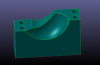
Tool Library Filter Question
in Industrial Forum
Posted
OK.. yes the tool material boxes are checked.