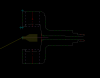-
Posts
68 -
Joined
-
Last visited
About RTcat
- Birthday 03/11/1977
Recent Profile Visitors
1,112 profile views
RTcat's Achievements
Newbie (1/14)
0
Reputation
-
Jay, Yup that works! Thanks.
-
I'm trying a few things out on X7 SP2, this is one I've noticed that is an inconvenience. In system configuration I have Pan selected in the Middle Button/Wheel use section. Doing this does not allow me to spin/dynamically rotate in the new verify or backplot. I've tested it by changing Middle Button/Wheel use to Spin and it will allow me to do so in verify/backplot. Anyone else experience this? I'll send this one off to QC if it's a bug. I don't think it's technically a bug, just something that wasn't thought of. There are no right click mouse options in verify/backplot. In previous versions of MCX I would right mouse click to dynamically rotate in any part of Mastercam. (CAD, Verify & Backplot)
-
I'm having issues with Op Manager staying where I dock it on 2nd monitor. It will stay where I set it until I click on the windows desktop button. I noticed this started when I went to 64-bit. If I exit Mastercam and re-open Mastercam it will revert to where IT wants to go. It stays on 2nd monitor, just in the middle of the screen. I TRY to keep my Op Manager to the very left and my Level Manager to the very right, allowing room for electronic catalogs and prints in between. My level manager is a good doggie and stays put!! Any resolutions for this, besides dog treats?
-
Lower/Right Axis Combo - Left Side T/C Plane C-Axis Milling. Mori Seiki NZ 2000 T2Y2 X6 MU3 Seems as though the Reverse JIS does not apply for this(C-Axis on Lower/Right), but the Z axis sign needs to be reversed. (G2/G3 & G41/G42 stay normal) I have my post set up to properly handle XY Milling on same combo and plane as stated above with proper signs (+/-) and to have G2/G3 & G41/G42 switching, but when I use C-Axis Mastercam automatically wants to pick my plane for me and posts incorrectly. Any tips or tricks for this? Once again this is all being done on a Lower Turret - Right Spindle using Left Face T/C Plane. Confused as to why XY uses Reverse JIS but C-Axis does not. Thanks in advance!
-
Our Mori Lathes do that too. But ours don't gouge, it simply looks like a witness line. We just attribute it to the pause for rotation as talked about earlier. Use Y-Axis to eliminate it, but if you have no Y-Axis then you're S.O.L.
-
I know it's been said before, but I HATE how Mastercam handles twin turret/spindle machines or Mori NT type machines. Nothing but a PIA. Has Mastercam taken a SERIOUS look at this? It's not like these types of machines are new. For example I want to use a centerdrill on the lower/right axis combo and when I backplot it shows the tool as if it orientated to cut towards the left chuck. The points that the tool go to are correct just graphically wrong. It posts correctly. If I verify it it shows it graphically correct.
-
Wow Keith, those look like Origami tools. Interesting. I've been having some weird issues with lathe tool libraries myself but not to that extent.
-
Ok thanks John.
-
.....between a .tools-5 file and a .tooldb file? Can anyone explain this?
-
Sounds simple, but try this: Open level manager, position it where you'd like, then select the green check mark to close the level manager at bottom of level manager. Now re-open level manager and it should stick to the location you moved it to. Close Mastercam, re-open Mastercam, open level manager and see if it stays where you set it. I run dual monitors and ran into this issue with it not staying where I wanted it to and this procedure helped.
-
Having this problem also. Has it been resolved? I try creating a new custom lathe tool in the tools-5 file and it does not show up. Close things out, re-open and it does not appear. Attempt again to create the tool and then says file is corrupt. Noticed a tooldb file that was created with same file name just different extension, so I tried to use it but same "corrupt of invalid file, contact your mastercam dealer".
-
Yep, I'm sure I'll get used to it. It's only been 7 days since it's been released. I'll give it some time.
-
See attached picture. I do not have access to flickr or photobucket at work therefore I attached a picture describing it.
-
It's not difficult at all and I am not trying to make it a big deal. I posted a problem and wanted to see if anyone else was having the same issue. Sent it off to my reseller for a confirmation that it could possibly be a bug and they sent it off to the QC department. The part is usually drawn before a decision is made as to which machine it is going to be ran in. It's quite possible the part might be drawn days before it is programmed. Sometimes our twin turret/spindle machines are overloaded therefore we might have to run in a single turret machine with two different set ups. By the way I tried setting my default startup product to lathe, and set my default machine to one of our commonly used machines and still no luck with the D+Z+ sticking. And yes I have went into the MD and set the Default C-plane in the General Machine Parameters. Unless there is somewhere else this needs to be set?? If I choose default startup product as design then select the machine before drawing geometry it does bring in the correct default c-plane. Either way you look at it my Mastercam is broke. Something that worked in a previous version now has been affected. Not bashing, I know things happen. I'm sure it will be looked into and fixed. For the mean time I have found my workaround. Thanks for your concern San Diego.
-
Yes that works San Diego when you know what type of machine you're going to run that particular part in. I set my default startup product to Design and then when the decision is made as to which type of machine or machines the part will be ran in, I select my machine. The work around for now is a template file. Because if I don't I'm sure to draw a part with an X dimension of 1" versus a diameter of 1". This worked in X4, hopefully it will be fixed soon and included in the next MU.
Join us!
eMastercam - your online source for all things Mastercam.
Together, we are the strongest Mastercam community on the web with over 56,000 members, and our online store offers a wide selection of training materials for all applications and skill levels.