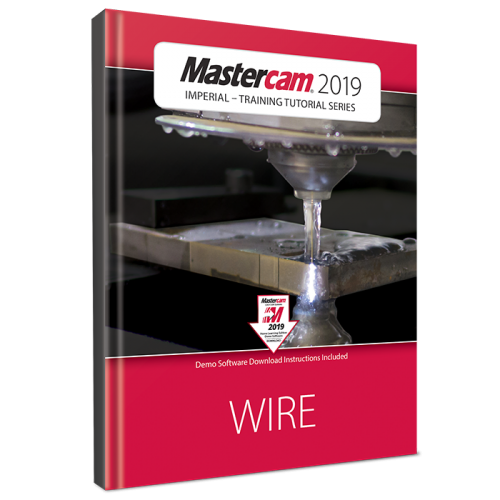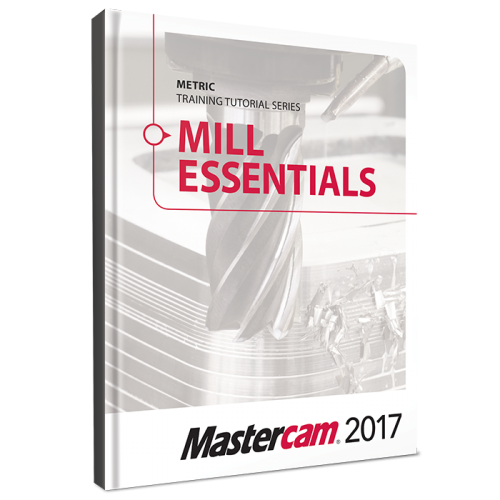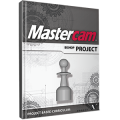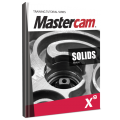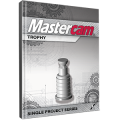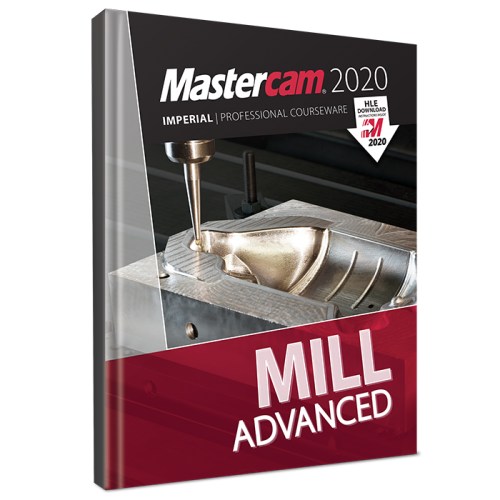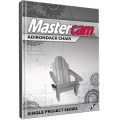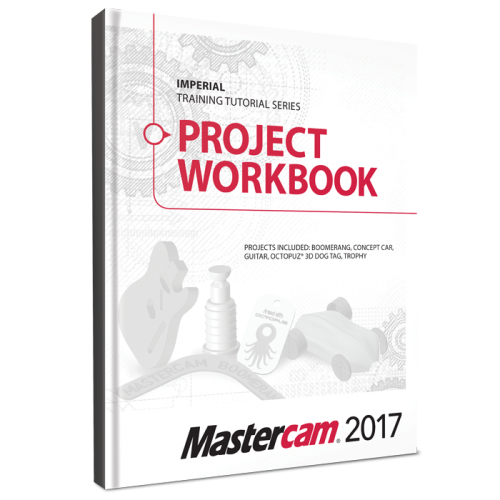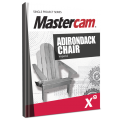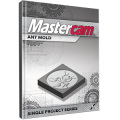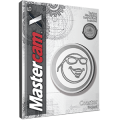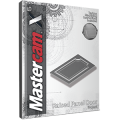-
Posts
1,393 -
Joined
-
Last visited
-
Days Won
25
Content Type
Profiles
Forums
Downloads
Store
eMastercam Wiki
Blogs
Gallery
Events
Files posted by DanielGingras
-
Mastercam X8 Shield Project (PDF)
By DanielGingras in Single Projects
This is an electronic only purchase downloadable in PDF format
Published by In-House Solutions
The shield is an intermediate projects that covers more advance 2D geometry and 2D toolpath creation.
You will also learn how to use levels and to merge a Mastercam file in the current geometry.
This is a Mastercam X8 Single Project. The Single Project series offers a wide variety of engaging projects that can be purchased à-la-carte in eBook (PDF) format. These projects range in difficulty but are generally targeting beginner-intermediate Mastercam students. Each of these projects can be machined.
Difficulty:
This project requires Mastercam Mill
0 comments
Updated
-
Mastercam 2019 Wire Training Tutorial (eBook)
By DanielGingras in Training Tutorials (Imperial)
This is an eBook. It requires an internet connection to access.
Published by In-House Solutions Inc.
IBSN: 978-1-77146-801-5
The Mastercam 2019 Wire Training Tutorial provides users with an excellent resource for learning how to use Mastercam to program Wire EDM machines.
The tutorials focus on 2D & 3D Geometry creation and Wirepath creation such as Contour, 4-Axis and No Core. Open contours, Multiple contours, dies and Taper angle projects are covered in detail. Each tutorial guides users from geometry creation through to G-Code generation. Additionally, each tutorial includes description of the parameters used in the different dialog boxes such as the Wire/Power, Cut Parameters, Compensation, Stops, Leads and Taper.
Updated
-
Mastercam 2019 Lathe C and Y Axis Toolpaths Tutorial SAMPLE
By DanielGingras in Training Tutorials (Imperial)
Description coming soon
450 downloads
Updated
-
Mastercam X8 Nesting Training Tutorial (PDF)
By DanielGingras in Specialty Titles
This tutorial includes a variety of projects that are using Nesting options in Mastercam to fit parts onto a sheet of material for best yield.
You will learn how Nesting operates on geometry and how you can create and use tabs to assist in holding down the nested parts. You will also learn how Nesting operates on toolpaths and how you can use WCS (Work Coordinate System) to set the parts of an assembly in the proper view for machining.
0 comments
Updated
-
Mastercam X5 Pen Set Project (PDF)
By DanielGingras in Single Projects
This is an electronic only purchase downloadable in PDF format
Published by In-House Solutions
This is an excellent project for anyone just starting out with Mastercam. Basic geometry commands as well as the pocket and drilling toolpaths are covered at an introductory level in this project.
This is a Mastercam X5 Single Project. The Single Project series offers a wide variety of engaging projects that can be purchased à-la-carte in eBook (PDF) format. These projects range in difficulty but are generally targeting beginner-intermediate Mastercam students. Each of these projects can be machined, and some even include instructions for doing so, using Techno machines as an example.
0 comments
Updated
-
Mastercam 2017 Mill Essentials Training Tutorial (Metric) (PDF)
By DanielGingras in Training Tutorial (Metric)
The Mastercam 2017 Mill Essentials Training Tutorial features concept-filled tutorials, challenging practice exercises and short quizzes following every tutorial providing a very comprehensive look a virtually all aspects of 2D machining.
This book begins with the absolute basics by introducing the Mastercam user interface and it will have you creating geometry, drilling and creating contour toolpaths before you know it. Its gradual progression lends way to more advanced concepts such as multiple setup scenarios and 2D High Speed Toolpaths. All of the parts within the book are designed with machinability in mind.
A multitude of topics are covered including 2D geometry, solid geometry, tool settings, stock setup, drilling, tapping, contouring, pocketing, circle milling and slot milling. You will learn the 2D High Speed Toolpaths such as Dynamic Mill, Area Mill, Dynamic Contour, Peel Mill & Blend Mill, how to import a solid and machine it and using the WCS in multiple fixture applications.
0 comments
Updated
-
Mastercam 2017 Art Training Tutorial SAMPLE (PDF)
By DanielGingras in Training Tutorials (Imperial)
This sample is in color as it appears in the eBooks version. The print version is grey scale.
The Mastercam 2017 Art Training Tutorial offers inspiring projects covering Geometry Creation, importing images from the art library and importing graphics or photos.
The tutorial provides step-by-step instructions of Art Surface Creation, Tool settings, Stock Setup and Toolpath Creation for Art applications.
247 downloads
0 comments
Submitted
-
Router Metric Training Tutorial Downloads
By DanielGingras in Mastercam X6
These files are intended for those who have purchased the Mastercam X6 Router Metric Training Tutorial, available in print form here and eBook form here.
Files included:
TUTORIAL 8 - METRIC.MCX-6 Tutorial_06 - metric.jpg
371 downloads
Updated
-
Mastercam X9 Router Training Tutorial (PDF)
By DanielGingras in Training Tutorials (Imperial)
The Mastercam X9 Router Training Tutorial provides detailed coverage 2D Geometry Creation, Drilling, Contouring, Pocketing, Nesting, Block Drilling and Importing graphics to machine. Instructions on Tool settings, proper Stock setup and Custom profile tool creation are also included.
0 comments
Updated
-
Mastercam 2018 CAD Import and Mill Advanced Toolpaths Tutorial SAMPLE (PDF)
By DanielGingras in Training Tutorials (Imperial)
This sample is in color as it would appear in the eBook version. The print version is greyscale.
The CAD Import & Mill Advanced Toolpaths Training Tutorial consists of projects and accompanying practice exercises. It is intended for intermediate to experienced Mastercam users who are primarily importing 3D geometry from another CAD software package.
It is strongly recommended to have a good understanding of 2D machining (provided in the Mill Essentials Training Tutorial, for example) before beginning this book.
Each project explains how to prepare the imported geometry using levels, how to check for problems in the geometry and how to move the geometry to set the work zero.
All of the parts are designed with machinability in mind and include suggested fixtures and tool setups. Clearly laid out objectives and step previews make it easier than ever to follow along.
This book covers Surface Finish and Roughing toolpaths with an emphasis put on the advanced Surface High Speed toolpaths. Other topics include STL Stock creation and its use in solid model verification and how to create and manage Stock models in the Toolpath Manager. Machine Simulation is used to check for collisions between the part, the tool and any of the machine’s components.
324 downloads
Submitted
-
Mastercam X6 Bishop Project (PDF)
By DanielGingras in Single Projects
Published by In-House Solutions
The Bishop project covers more in depth geometry commands that can be used in a lathe project. It teaches students how to utilize basic lathe toolpaths such as face, rough, finish and cutoff as well as the more complex grooving toolpath.
This is a Mastercam X6 Single Project. The Single Project series offers a wide variety of engaging projects that can be purchased à-la-carte in eBook (PDF) format. These projects range in difficulty but are generally targeting beginner-intermediate Mastercam students. Each of these projects can be machined, and some even include instructions for doing so, using Techno machines as an example.
If you would like to purchase a collection of projects, the Mastercam X6 Project Workbook contains 9 of these projects and is available in print form here.
0 comments
Updated
-
Mastercam X9 Solids Training Tutorial METRIC (PDF)
By DanielGingras in Training Tutorials (Metric)
The Mastercam X9 Solids Training Tutorial contains several tutorials that provide concise step-by-step instructions on creating 3D wireframe and solid geometry. Illustrating a variety of useful Solids commands, users can expect detailed coverage to include Extrude, Loft, Revolve, Sweep, Boolean Add and Remove, Fillet, Chamfer, Shell, Trimming, Creating Solid patterns, Changing a Solids colors and creating solid geometry from surfaces. You will also learn how to manipulate a solid by using commands from the Model Prep menu such as Push-Pull, Move and Split Solid Face.
0 comments
Updated
-
Mastercam X7 Trophy Project (PDF)
By DanielGingras in Single Projects
The Trophy project is a great lathe project that teaches students to utilize the face, rough and cutoff functions in Mastercam.
This is a Mastercam X7 Single Project. The Single Project series offers a wide variety of engaging projects that can be purchased à-la-carte in eBook (PDF) format. These projects range in difficulty but are generally targeting beginner-intermediate Mastercam students. Each of these projects can be machined, and some include instructions for doing so, using Techno machines as an example.
0 comments
Updated
-
Mastercam 2020 Mill Advanced Professional Courseware SAMPLE
By DanielGingras in Professional Courseware
The Mastercam 2020 Mill Advanced Professional Courseware is intended for industrial training. This book covers a multitude of features that allow a trainee to create 3D wireframes and surfaces for 3D modeling and toolpaths. Interactive training exercises introduce 3D geometry functionality while surface toolpaths are thoroughly investigated as well as their various parameter settings; Surface High Speed toolpaths are also in depth covered. Supplementary Mastercam files and guidelines are provided for creating toolpaths to successfully machine each part within the book.
402 downloads
Updated
-
Mastercam X8 Concept Car Project (PDF)
By DanielGingras in Single Projects
The Concept Car is a more advanced project that introduces 3D geometry creation and machining. It teaches how to create splines that represent the car’s skeleton and then demonstrates how to generate a surface (skin) to represent the car body. 3D rough and finish surface toolpaths are then used to finish the car.
This is a Mastercam X8 Single Project. The Single Project series offers a wide variety of engaging projects that can be purchased à-la-carte in eBook (PDF) format. These projects range in difficulty but are generally targeting beginner-intermediate Mastercam students. Each of these projects can be machined.
Difficulty:
This project requires Mastercam Mill
0 comments
Updated
-
Mastercam X5 Jewel Box Techno Project (PDF)
By DanielGingras in Techno Projects
This is an electronic only purchase downloadable in PDF format
Published by In-House Solutions
This basic project helps build the foundation for using Mastercam and a CNC Milling Machine or CNC Router. Once the students have completed this project they are well on their way to create and machine other projects of their choice.
This is a Mastercam X5 Single Techno Project. The Single Project series offers a wide variety of engaging projects that can be purchased à-la-carte in eBook (PDF) format. These projects range in difficulty but are generally targeting beginner-intermediate Mastercam students. Each of these projects can be machined, and include instructions for doing so, using Techno machines as an example.
0 comments
Updated
-
Mastercam 2018 Lathe Training Tutorial (PDF)
By DanielGingras in Training Tutorials (Imperial)
The Mastercam 2018 Lathe Training Tutorial consists of part-oriented tutorials, and practice exercises that provide users with an excellent foundation in Lathe. The material emphasizes the machinability of parts with suggested fixtures, setup sheets & more.
The Lathe Training Tutorial is ideal for beginners and current Mastercam users alike. Step-by-step tutorials introduce 2D geometry creation along with detailed coverage of 2D toolpaths such as Face, Rough, Finish, Drilling, Grooving, Grooving on an angle, Inside Boring, Cutoff, Threading and Canned Cycles for Rough and Finish.
Details on Stock Transfer, Stock Flip, Stock Advance and tailstock toolpaths, in addition to instruction on importing a SolidWorks file and using the Turn Profile command to create Geometry and a VTL tutorial are also found within.
Updated
-
Mastercam X7 Adirondack Chair Single Project (PDF)
By DanielGingras in Single Projects
This is an electronic only purchase downloadable in PDF format
Published by In-House Solutions
The Adirondack chair is a complex project that requires advanced knowledge of Mastercam. Students will learn how to design each individual part of the chair and then how to nest them onto the sheet of wood. Contour toolpaths and drilling toolpaths will be used to machine the parts. Students also learn how to set up the Techno Servo Controlled CNC Router.
This is a Mastercam X7 Single Project. The Single Project series offers a wide variety of engaging projects that can be purchased à-la-carte in eBook (PDF) format. These projects range in difficulty but are generally targeting beginner-intermediate Mastercam students. Each of these projects can be machined, and some include instructions for doing so, using Techno machines as an example.
Difficulty:
This project requires Mastercam Mill or Router
0 comments
Updated
-
Mastercam X8 F1 Car Single Project (PDF)
By DanielGingras in Single Projects
This is an electronic only purchase downloadable in PDF format
Published by In-House Solutions
The F1-Car project teaches students how to use a template and design an F1 car in Mastercam.
This project is more challenging as it begins with 2D geometry creation but transitions 3D solid modelling. It also teaches 3D surface toolpaths such as surface rough pocket, finish contour and finish flowline toolpaths. With a little extra work and creativity, this could easily become a C02 powered race car!
This is a Mastercam X8 Single Project. The Single Project series offers a wide variety of engaging projects that can be purchased à-la-carte in eBook (PDF) format. These projects range in difficulty but are generally targeting beginner-intermediate Mastercam students. Each of these projects can be machined.
Difficulty:
This project requires Mastercam Mill or Router
Device Compatibility
0 comments
Updated
-
Mastercam 2017 Project Workbook (PDF)
By DanielGingras in Training Tutorials (Imperial)
The Mastercam 2017 Project Workbook is ideal for high school students and those who prefer project-based learning.
The Workbook includes projects preceded by an overview of CAD/CAM and basic machining. You will learn how to use Mastercam to program 2D and 3D Milling / Router, Lathe, Solids and Art.
0 comments
Updated
-
Mastercam X9 Adirondack Chair Single Project (PDF)
By DanielGingras in Single Projects
The Adirondack chair is a complex project that requires advanced knowledge of Mastercam. Students will learn how to design each individual part of the chair and then how to nest them onto the sheet of wood. Contour toolpaths and drilling toolpaths will be used to machine the parts. Students also learn how to set up the Techno Servo Controlled CNC Router.
This is a Mastercam X9 Single Project. The Single Project series offers a wide variety of engaging projects that can be purchased à-la-carte in eBook (PDF) format. These projects range in difficulty but are generally targeting beginner-intermediate Mastercam students. Each of these projects can be machined.
Difficulty:
This project requires Mastercam Mill or Router
Note: The X9 HLE requires 64bit versions of Windows 7 or newer. More about system requirements can be found here.
Device Compatibility
0 comments
Updated
-
Mastercam X8 Mill Level 3 Professional Courseware (PDF)
By DanielGingras in Professional Courseware
The Mastercam X8 Mill Level 3 Professional Courseware is intended for industrial training.
This book covers a multitude of features that allow a trainee to create 3D wireframes and surfaces for 3D modeling and toolpaths. Interactive training exercises introduce 3D geometry functionality while surface toolpaths are thoroughly investigated as well as their various parameter settings; Surface High Speed toolpaths are also in depth covered. Supplementary Mastercam files and guidelines are provided for creating toolpaths to successfully machine each part within the book. Also covered here, is Machine Simulation which checks for any collisions between the part, the tool and any of the machine’s components.
0 comments
Updated
-
Mastercam X7 Ant Mold Single Project (PDF)
By DanielGingras in Single Projects
This is a great project to have students learn a variety of skills and knowledge. It incorporates Mastercam Art and can be used as an introduction to 3D modeling and design. It also can be used to make simple molds or forms out of wood, plastic, styrofoam or aluminum.
This is a Mastercam X7 Single Project. The Single Project series offers a wide variety of engaging projects that can be purchased à-la-carte in eBook (PDF) format. These projects range in difficulty but are generally targeting beginner-intermediate Mastercam students. Each of these projects can be machined, and some include instructions for doing so, using Techno machines as an example.
0 comments
Updated
-
Mastercam X5 Coaster Techno Project (PDF)
By DanielGingras in Techno Projects
This is an electronic only purchase downloadable in PDF format
Published by In-House Solutions
Students will learn how to import a bmp using Mastercam Art add-on. They will also use a variety of geometry commands to create the outer profile and to locate it at the desired location. Pocket, contour as well as more complex wireframe toolpath such as ruled will be learned also. Students also learn how to set up the Techno Servo Controlled CNC Router.
This is a Mastercam X5 Single Techno Project. The Single Project series offers a wide variety of engaging projects that can be purchased à-la-carte in eBook (PDF) format. These projects range in difficulty but are generally targeting beginner-intermediate Mastercam students. Each of these projects can be machined, and include instructions for doing so, using Techno machines as an example.
0 comments
Updated
-
Mastercam X5 Raised Panel Door Techno Project (PDF)
By DanielGingras in Techno Projects
This is an electronic only purchase downloadable in PDF format
Published by In-House Solutions
The curriculum will guide students through designing and cutting the raised panel door. Students will learn how to use the ruled toolpath to machine the tapper walls. Contour will also be used to machine the outside of the door. Students also learn how to set up the Techno Servo Controlled CNC Router.
This is a Mastercam X5 Single Techno Project. The Single Project series offers a wide variety of engaging projects that can be purchased à-la-carte in eBook (PDF) format. These projects range in difficulty but are generally targeting beginner-intermediate Mastercam students. Each of these projects can be machined, and include instructions for doing so, using Techno machines as an example.
0 comments
Updated