-
Posts
122 -
Joined
-
Last visited
Content Type
Profiles
Forums
Downloads
Store
eMastercam Wiki
Blogs
Gallery
Events
Posts posted by eltklas
-
-
Hi, I want to write in my NC file the material stock minimal dimensions, for example (X32. Y54. Z16.), Is there any variable or any change in my generic post to write that?.
Thanks and sorry for my bad English.
-
18 hours ago, byte me said:
There is a .chm file that comes with the mastercam sdk, when you install it. Other than that, not much documentation.
On this topic there are step by step tutorials to get you started with c++ nethooks and how to integrate the sdk.
Thanks for the information.
-
Thanks very much. I can make programs in the older Visual Basic but I will try to learn the Visual Studio now. Are There any official book or any else for this topic?. My dealer don't want to give us the documentation because we use an original but older version of mastercam (X9) and now we don't have active de maintenance option with them.
Thanks again
-
I want to make dimensions with VBScript but when I use RunMastercamCommand I dont Know how select de entity to use with the command. Is that posible?. I want for example use with an Arc I have create. How cai I do that.
Thanks
-
thank you to all for your help. . .
-
I know MasterCAM wants the active maintenance, but I have a legal SIM. And I want to buy the book. I dont understand.
Thank you
-
I did it , but I dont have any mantenance program now, we use a older version. I think the dealer must give me all documentation I need even if I dont have the mantenance because I bought the soft. I was finding other way to have the information.
Thank you
-
Hello to everyone. I am spanish, I can change some little things in my postprocesor, but I want to know how it really works and the changes I can do. I am using a X9 version and I want to find for buy book about postprocesor. does it exist?. Is there any course or manual?. If is in spanish better.
I found books for machining training but not for postprocesor develop.
Thank You
-
Thank you very much. I will tray to improve this.
-
I am using X9 Version, Can I use that in this version?. Sorry but where is de MPMaster you said. . . .
-
Hi to everyone. I want to know if is posible do that but in the post file. I want it in my NC file, in each operation the Z max and Min values. Thanks and sorry for my english.
-
I am using X9 version, I want use de vbscript editor and if I have more examples I can see the way to programming.
Sorry for my English
-
Hello everyone, I am a user for years of Mastercam, I have been interested in the VBScript option to make macros, since that option disappeared from the menu. I have asked my seller and he does not want to provide me any information because I do not have active maintenance license now and says that it is necessary to be able to provide information, which I do not think should be necessary if I have a legal license of Mastercam and I think you should be entitled to all the information available about the program. Does anyone have any information or any example more than those provided?.
Thank you very much to all your teammates for your help.
-
It Works well. Thank you very much for the help. . . .
-
5 minutes ago, nickbe10 said:
If you look under the Files Tab you should see an update utility (these days they call it migration, can't remember when it changed). You can update Posts, MD, CD and other things here individually or together, and load all the updates to a particular folder.
I used that for translate MCX files. I will try for the control and machine definition. Thanks. . .
-
10 minutes ago, ahaslam said:
The postupdate.dll is only for the post. You are on the right path by using that. Go ahead and update your post as you currently have setup. Then place the machine definition (MD) file and control definition (CD) file in the CNC MACHINE folder with the other machines. Open Mastercam and select that machine. It will update the MD and CD as needed. If it does not rename the MD or CD to the new file extension you can do so manually.
In older versions I could uptade the control, machine and post at same time in the update chook. I dont know why not this one.
-
-
I have a similar problem and I made a question in the post and I can select the control when i use the post and change or not the letter inside the post. The same post its ok for the two controls. . .
-
 1
1
-
-
I`m trying to encrypt a pst file but only encrypt the first secction betwen [sTARTBIN]….[ENDBIN]. Is that correct?. Can I only encrypt one secction?. Thanks. . .
-
Ah ok, but my reseller want to buy that copy and here was the pdf. thanks I´ll try again with my reseller.
-
I´m spanish and is my first post. I`m looking for the reference guide for programming post, there are some links but all dont work . Please can any one to give link taht Works well. Thank for your work.






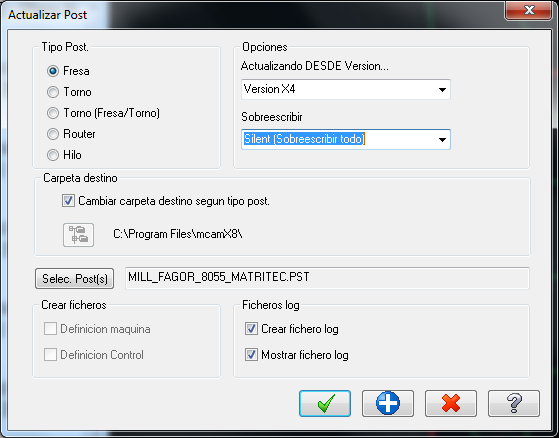
Stock Dimensions
in Post Processor Development Forum
Posted
Thanks you. I will Try that. Is there any Generic mpmaster post for Heidenian?.
Thanks again