
Codeworx
-
Posts
93 -
Joined
-
Last visited
Content Type
Profiles
Forums
Downloads
Store
eMastercam Wiki
Blogs
Gallery
Events
Posts posted by Codeworx
-
-
Putting together a list for Santa for a new desktop.
Has anyone tired AMD Ryzen for a processor? Specifically the 1900X 3.8Ghz with 40mb cache. Or should I steer clear and stick with i7-7700k/7740X
From everything I know about Mastercam and everything I've read on PC spec thread we want Highest Single core speed with lots of Cache and the threadripper meets those criteria, just not sure I want to be the Ginny-pig
.gif)
-
I believe you are right, I was hoping to save the extra work
.gif) .
.
Short term i'm going to hand edit the last 3 positions of each op. Long term Customer is adding a work probe so this problem goes away and I can use a sub with variable offset #.
Thanks JP
-
2 hours ago, JParis said:
Check out the settings I changed in the transforms
Toolplane should be in use.....
https://www.dropbox.com/s/svu2mowsjxbpso3/JP_Transform Transform offset NUmbers.mcam?dl=0
Also from the 2nd transform I unchecked the ghosted OP...in the way the 1st one is set up you don't need to transform that OP with it
I had coordinate set because the base position is center of fixture(sorry forgot to mention it in original post), so all the positions need different output and different offset. Otherwise I would just use a subprogram.
Also when using Toolplane Rotate throws an error in MPMaster
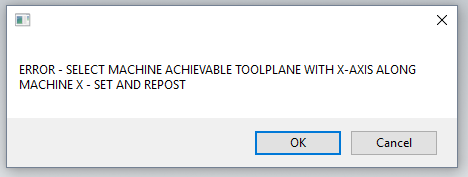
-
I'm either missing something or this is not possible. Sample is mill default but I'm using a MPmaster based post.
I am trying to use Transform > Transform and make the output WCS for each position +1. G54.1 P11 to G54.1 P19
I'm able to get the first 5 positions but the last three don't increase (something is wrong in second transform).
I know I could make geometry to replace first transform and transform that but my file already has 300+ operations as is and adding 4 operations for each path is not ideal.
TIA
-
I have mine set to prompt, name groups to meaningful names that make sense for part/paths. This way posted group comment may or may not be useful.
-
 1
1
-
-
On 2017-08-22 at 7:32 PM, JParis said:
I explored these, I don't think it's available for output IIRC
I did some followup testing, You can only pull the "Tool Name", and "Manufacturers Tool Code" from the General Category ( Tested In X8 and 2017).
Bummer, I guess I will have my client update his library to have MFG numbers in Description and Crib location in Tool MFG so we can post it

-
-
set wcs to bottom, bottom, bottom with 5x flow gives you left to right.
-
 1
1
-
-
cimco dnc-max has the capability.
-
 1
1
-
-
Not sure if this is more work or less, but you can use Convert to 5x tool path and set links to "New Links" then you can use 5axis linking between paths. I've done this a few times as I find I could never rely 100% on reference points.
You do end up with double the toolpaths, but just another tool in the bag that might help.
Ray
-
Try editing the tool then" update all operations" when prompted.
-
2 minutes ago, C^Millman said:
I want a dual one. Where I can stand and sit as I want. Maybe the President of the company will allow for this to happen.

same
I like the idea of the sit stand alternating. They even make apps or desktop widgits that remind you to change position. I'm defiantly going with the 1 touch preprogrammed setup once I pull the trigger.
-
5 minutes ago, C^Millman said:
Ray, sorry I thought I had added them into that stp file and forgot to do so. Thanks and that was a new way to use the software I learned so thank you for showing me that method as I had never used it before.
Np, thats why I love this community, so many different ways to do something and everyone is willing to share their knowledge.
I end up using chains alot to drive paths either from chain or to chain. By manipulating where the chain is or the shape of the chain you can control the tool exactly how you want. Need more tilt? put the chain closer, less tilt move it away. Need a zag 1/2 way np add a zig to chain.
-
1 hour ago, C^Millman said:
Good thought, but I need to machine more under the part so it can go the lathe to be finished. I am just getting it close enough that they can take it right from the here with excess stock I am leaving and turn it to then do the needed testing with this. I know how to do it, but is is a ton of work if I do it 5 Axis. By doing it 3+2 I leave about a .02 area not machined with +.025 stock I am done. Once might ask how I would do it and that is curve 5 axis. Draw the geometry to drive the toolpath that was how we did it for years before we got Morph and many other great 5 Axis toolpaths. Curve 5 Axis is probably one of the most powerful 5 axis toolpaths that most people never use for this type of work. I can make it dance the gig and tip its hat on a 5 Axis machine. I want to get a head within .01 of a part and know it will never hit then curve 5 Axis was also my go to path. Like anything it is a ton of work doing so, but when I started back in V9 you did what you had to machine the parts.
I notice you didn't have the 2 1/4" blocks in your file. They are important since they are what is holding it in place when we machine the rest of it. I can make Morph like it is do what I want, but I would need to use toolpath editor and since the graphics don't match the toolpath you have to save the toolpath to a level to have something to reference. You then would go through point by point hand toolpaths editor to fix all the hop skip and jumps and it would be an awesome toolpath. My biggest issue is we run into singularity going about it this way every time the head is at the top of the part. If I go about it your way we run less of a risk since it should fall a little off perfect A0 C0 for the motion, but it was not getting far enough under the part to be what I want.
I have about 500 engineers watching this part run on the machine it is running the little thing comes out of. Even the owner of the company has gotten involved with this project and when people don't know what they don't know the more you can impress them with cool 5 Axis motion the better you look. Me I really could care less, but I am trying to help the people who keep justifying I am needed to help get this done I am really needed to those that keep thinking I am not and I am just some crazy person who does milling differently that anyone else they have working for them.
Hum guess Crazy^Millman (Crazy to a Higher Power that does Milling) still fits after 30 years of being Crazy for getting into Machining. You are going to do what with your life? Be a machinist, but you can be a Doctor or a Lawyer or get your Degree and be an Engineer, but you will never amount to anything if you choose to work with your hands and be a machinist. You are crazy. At 14 years old I made that decision and 15 years old 30 years ago I went forward by going to Machine Shop in Vocational School that at the time was more for kids who had dropped out of school and were given a 2nd chance to finish High School and try to do something with their lives. I was not taking all advanced and placement classes for college every other student I had gone to Jr High School was doing. They all thought I was crazy too only take some Advanced Classes and remedial classes while going to Vocational school at the same time and they loved picking on me for my dumb decision. Here I am all the years later still doing this crazy thing. Lord I give you the honor and Glory for my talents and abilities and thankful you have blessed me.
Sorry for length one boss really disliked that about me he hated reading my emails.
File was a quick and dirty Sunday sample for the idea, obviously not dialed in 100%. V2 has the Tool control Drive chain moved inside of part to allow the tool to reach the underside. Your sample file didn't have the legs so you would have to add them as collision control check surfaces.
+1 on Curve 5, whenever I cant make an advanced path do what I want, curve 5 will do anything, its just alot of work to draw everything up which we try to avoid
.gif)
Ray
-
 1
1
-
-
Something like this?
-
F a gor, G53 is cancel all work offsets on the control.
all manuals for f a gor are available on there website for download.
-
8 hours ago, Smit said:
I just googled it and found out about it. It looks really interesting, I'll check it out. Thanks for the heads up!
excellent product, i cant tell you howmuch time it saves me on a daily basis.
-
 2
2
-
-
I set this up at a customer a few years ago. For the pilot project we used Cimco NC-Base(Already owned) on a windows tablet, and also setup shortcuts for there ERP, Drawings library, company documents.
Worked well, but after crunching costs it didn't make sense at the time to go with tablets for limited power, function and screen size. In the end we went with a few all in one PC's strategically placed around the shop.
If I was to do it again today, i would look at doing thin clients or having access via mobile friendly web client.
-
On 2017-06-01 at 10:24 AM, BenK said:
I run two curved LG ultrawides. Its a great setup. It would be even better if the curve was deeper yet. If I'm leaning in you can see the distortion on the edges from looking at the monitor at an angle but when I'm sitting back in my chair it doesn't. Ideally you would have your eyes at the center of the screens radius for the best view. Personally I think LG and Dell have the best monitors on the market. LG has a better color precision though.
Ben are you running the 34" UW @ 1080p, or 1440p? I am thinking's of making the jump to 34" UW.
-
Default 2017/18 colors, but with Grid changed to black.
I found the lighter background was less eye strain, and when your on Mastercam for 8+ hours a day it helps
-
14 hours ago, C^Millman said:
Other thing is save the stock model to a level as a Pmesh and then pick that Pmesh as your model for the operation.
This is brilliant, whenever I ran into stock model issues I always reverted to "save as stl", then reference the STL file. Basicaly the same thing but I hate having outside files referenced and this solves the issue.
-
On Fanuc the machine can only see tool numbers equal to the carousel. Robodrill 1-21, or 1-14 on eco model.
You could use any number over 21 as the offset number(your existing tool library) but the Tool call number/position in machine will have to be 1-21.
IE:
T1M6 (Machine pocket 1)
G43 H50 (length offset "tool" 50)
G42 D50 (Dim offset "tool" 50)
-
On 2017-05-13 at 8:52 AM, gcode said:
You can also put the tabs at the top which I find more convenient
This
I always thought it was counter intuitive when the interface was cleaned up moving everything away from the bottom of the screen then they added tabs at the bottom as default.
-
If the Machine models are not available, or you only need to check some toolpaths. A quick and dirty method I've use sometimes is draw the head and add it to your tool holder Assembly.
You can only define rounds(which should be fine on your mazak since the head is likely roundish), but it works quite well and Verify will pickup any any collisions if you have your vice/chuck defined inside Mcam.
Ray




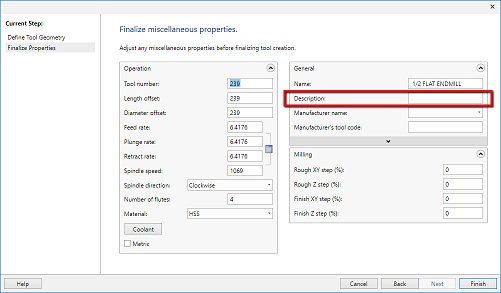
Sending my list to santa (New PC)
in Industrial Forum
Posted
its not uncommon for my files to be 300+ mb and regenerating multiple operations. (lots tied to stock model's)