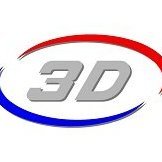xform precision creations
Verified Members-
Posts
36 -
Joined
-
Last visited
Never
Recent Profile Visitors
448 profile views
xform precision creations's Achievements
Newbie (1/14)
0
Reputation
-
I was hoping the conversion to 5 axis in the advanced multiaxis tool paths would be fixed, but it doesn't seen to be any different. You can't select the base operation. This is the one thing I really would like to work!
-
I am just starting to use X2 and cannot work out how to asign the original tool path when using the conversion to 5axis in the advanced multiaxis options. The process I have tried is select advanced multiaxis > Conversion to 5 axis > on the toolpaths to 5 axis tab select original toolpath icon. Then nothing happens. Perhaps someone could point me in the right direction on how to use this feature. I must be overlooked something. Regards Howard Smith
-
Could someone please tell me whether you are able to do a 5axis pencil path in X MR2. For example generate a standard pencil path but then be able to control the tool vector such as 'to point'. I presume this is what the advanced multiaxis options> conversion to 5axis is for? Thank you.
-
Thermwood Alignment Accuracy
xform precision creations replied to xform precision creations's topic in Industrial Forum
Mike, I was able to pick up the gears were worn myself by feeling the difference in backlash at different positions of B axis. I then discussed it with Thermwood who verified that this probably was the problem. I have since priced up some new gears. I think that I will get some of the new drive belts. As Matt said they apparently have steel bands in them making a more positive drive and takes the spongyness out of the drive. Matt, it is not a tool change machine but a dual end spindle. I will be able to tram it correctly in an area of no lash now that I know what the problem is. I have also learnt that I perhaps need to warm the gears up for longer each morning to prevent this happening again. -
Thermwood Alignment Accuracy
xform precision creations replied to xform precision creations's topic in Industrial Forum
Thankyou everyone for your replys. Further investigation has revealed that the B axis gears may have some wear, and while I thought I had no backlash, there does seem to be some in certain spots of rotation. At 90 degrees there is virtually no lash but at 0 degrees there is approx 0.15mm at a point approx 230 from the pivot. This could be amplified during a reversal to the 0.3 - 0.4 reading that I am getting, combined with the fact that setting axis 5 home could have been done with the lash sitting in the opposite direction. Therfore I will look at getting some new gears or maybe temporaraly rotating them to a less worn spot if this is possible. Hopfully it isn't too bigger task to install new ones! James, regarding concentricity I had this adjusted to within 0.02mm but I am sure now that if I tested it again with the backlash in a different position it may be much larger. Pivot distance is correct as I have measured it and run a test piece to test the various axis accuracy and the only error showing up is B axis roation being off. Also verified that the Gcode is being posted correctly and it is. Ron, Do you run your machine in a warm up mode at the start of every day to excercise the B and C axis, regardless of whether you are using it for 3 or 5 axis work. What sort of time should I be warming them up for, or are they still going to wear due to it deing vertical more often thatn any other position? I presume you would also use this time to warm up the spindle at a low rpm before bringing up to 18000rpm or is this not nessasary. Regards, Howard -
I realise that this is not a Thermwood forum however I know there are a few Thermwood & Mastercam users on this forum who may be able to help me out. I have been having some issues with head alignment on my 67 5 axis machine and have just finished traming in the machine (head allignment for the B & C axis). All my tolerances are less than 10% of the allowable as specified by Themwood by yet I still seem to have a significant error somewhere. Note that all these tests have been double and sometimes tripple checked and I am confident that it is very well aligned. Hopefully the following explains the problems I am having. The error showing up has something to do with the B axis and shows up when the C axis does a reversal (ie when it reaches its 360degree limit, retracts, flips B and C 180deg and enters in to the part again). The error showing up is about a 0.4mm relative to the z axis height. I can simulate this in testing using a test pin in the collet and manually driving Axis B90-, bring z down to a DTI gauge and take reading, lift Z to clear DTI, rotate axis C 180+ and axis B 180+, reposition X to position the pin over the DTI and lower Z to the original Z setting. The difference in readings is about 0.4mm, a considerable error. But yet when checking axis B home position it is within 0.01mm and axis B width centred on axis B is within 0.01mm and any backlash in the B drive system is so minimal that it is unmeasurable. I am wondering if it has something to do with software, ie I am telling it to go B90 but it is not actually going 90? All my code comes from Mastercam but the errors are completly to do with the machine, not Mastercam. I am wondering firstly if anyone can give me some hints as to what I the problem might be and secondly what sort of accuracy are other people getting on the Thermwood 5 axis machines, particually when if does a reversal? I will discuss this with Thermwood tommorrow by if anyone can help me out prior it would be most appreachiated. Thank you.
-
We received our Mastercam X last week here in New Zealand.
-
I am roughing a steep walled part where I have set a the tplane to be differnt to the cplane. Reason the cplane and containment boundries are perpendicular to the outside of the stock but the tplane is at 45degrees. Therfore it is calulating everything with the cplane but the b axis is set at 45degrees. I need to do this because I run out of z down travel and I am machining right down to the table. Would like to use Surface>rough>pocket. But I get an error when calulating the path. Surface>rough>parrallel works but isn't quite as efficent as the pocket option but maybe I will have to use this, but it is worth asking if the pocket option is possible. I don't want to make the cplane the same as the tplane (ie at 45degrees) since there will be a lot of time cutting air. Any help most appreachiated. Thanks.
-
Thanks for this. I will ask for a post where I can change the tangency factor and I guess the acceleration number. I presume it will prompt me for these numbers when I am posting. When you are finish machining a large mold surface, what size cutter would you normally use and at what step over? And do you normally have to spend a lot of time hand sanding? I have found that with a large tool (1/2") whenever the machine jitters it leaves quite a crater in the surface. If I were using a very small diameter tool it would probably leave a less obvious defect in the mould surface. I would still need a reasonable length tool though otherwise it is too restrictive to get into places. I know thermwood say not to use anything longer than 4 times the tool diameter but I presume this is a rule of thumb for larger cutters. I can't use a tool longer than about 3 1/8" from the collet face otherwise it will hit the casting when the B axis is rotating. Although at times it is temping to use a really long cutter but too bigger risk to just try and be careful. Regarding tool offsets, I have been posting always using the same ref. tool length (pivot distance) and then having a number entered in the tool setup for tool length (difference between actual tool length and posted pivot distance). I presume this is the correct approach or is it better to have tool length in tool setup set at 0 and post with correct measured pivot distance. Of course this would only apply to one tool. I have some riser boxes that I use when I need the part raised so that I can approach from the side when the B asix is at 90degrees. I wish that the machine had about 4 inches more down travel in the z axis! Howard.
-
I also think that it would be great if you could negitive offset greater than the tool radius. Often I want to machine a material undersize then build up an oversize surface layer (shell)and remachine to size. Currently only being able to machine undersize by the tool radius is limiting and it is ussualy not practical to use a bigger diameter tool. Offseting surface geometry can be very time consuming but at the moment thats what we have to do. Lets hope they are addressing this issue in X.
-
Ron, I read with interest your comments about tangency factor and acceleration macros. I have a Themwood M67 and am having trouble getting a good surface finish on 5axis tool paths. I was going to put a post out asking how I can improve the finish but your comments here may solve things. Problem I think is that the post outputs G01 moves and every move shows up on my part due to changes of acceleration of the machine combined with the rigidity of the machine causing a little shudder between moves, particually at higher feed rates 9500mm/min (374in/min). I would like it to machine a nice smooth spline, and where there are sudden changes in geometry/ sharp coners it should ramp down to get through the sharp corner and then accelerat up again. I assumed that I couldn't filter 5 axis paths to produce G02 G03 moves like you can for some 3D paths but this tangency factor may help me. How do I adjust the tangecy factor and acceleration macro? It would appear that by default I have a tangency factor of 1. Here is a section of my NC code near the start of the program that talks about tangency factor and acceleration macro: (Tangency Factor - 1=Default) G09F7 (Acceleration Macro - G800=Default) G803 G52L[YFIXOFF] Here is some code for the actual tool path on a nice smooth flowing surface (Note we are metric here so I hope it isn't too confusing!): (*************************) (* START OF PROGRAM BODY *) (*************************) M80L10 (Start Of Tool T2) (Op:3 msurf5ax T002 12.7mm Ball Nose 2 F DIA:12.7) S18000 T2 M3 G01 X0. Y222.79 C270. B0. F30500. M31 G47 (Tool Length Comp. On) G01 Z450. (Move Z TC Height) G01 B-35. G01 Z-55.39 G01 Y197.79 F1500. G01 X1.77 Z-55.38 C270.07 F9500. G01 X10.63 Y197.84 Z-55.33 C270.41 G01 X15.96 Y197.87 Z-55.32 C270.61 G01 X30.22 Y198.09 Z-55.27 C271.13 G01 X44.54 Y198.44 Z-55.22 C271.63 G01 X58.91 Y198.91 Z-55.15 C272.11 G01 X71.54 Y199.41 Z-55.12 C272.5 G01 X86.03 Y200.1 Z-55.08 C272.94 G01 X102.4 Y201. Z-55.03 C273.4 G01 X122.5 Y202.29 Z-54.97 C273.93 G01 X142.72 Y203.76 Z-54.91 C274.41 G01 X162.99 Y205.4 Z-54.85 C274.87 G01 X183.28 Y207.2 Z-54.8 C275.32 G01 X205.42 Y209.35 Z-54.74 C275.81 G01 X227.56 Y211.69 Z-54.68 C276.28 G01 X249.72 Y214.21 Z-54.63 C276.74 G01 X271.88 Y216.92 Z-54.58 C277.19 G01 X294.05 Y219.79 Z-54.53 C277.64 G01 X316.2 Y222.84 Z-54.48 C278.07 G01 X338.32 Y226.06 Z-54.44 C278.51 G01 X360.42 Y229.45 Z-54.39 C278.95 G01 X382.49 Y233.01 Z-54.35 C279.39 G01 X404.54 Y236.73 Z-54.3 C279.83 G01 X426.57 Y240.63 Z-54.26 C280.26 G01 X448.57 Y244.69 Z-54.22 C280.7 G01 X470.52 Y248.92 Z-54.19 C281.15 G01 X492.41 Y253.32 Z-54.15 C281.6 G01 X514.26 Y257.88 Z-54.11 C282.06 G01 X536.05 Y262.62 Z-54.08 C282.52 G01 X557.77 Y267.53 Z-54.05 C282.99 G01 X579.44 Y272.62 Z-54.02 C283.47 Any help with getting a nice smooth finish would be much appreaciated. I have job to do where I am wanting to finish machine a female mould half (for composite vacuum bagging onto) and with the sort of finish I am getting at the moment it will need a lot of hand sanding! Thanks in advance. Howard Smith X-Form New Zealand
-
I use a Faro arm and Rhino. Works really well however it can be very time consuming on a detailed part and many assumptions need to be made. Also a high skill level required to collect useful data that will suit CAD modeling techniques. I have used Geomagic, Rapidform, Paraform and CopyCad but you really need a laser for these programs as they require high point densities to be able to capture the detail in the shape.
-
Steve, Thanks for the suggestion but rather than selecting a plane for tool axis control I would like to be able to select a surface therefore allowing the tool angle to be constatly changing as it flows around the part (abit like a flow 5ax drive surface but only using this for tool axis control, but still having the machining pattern calulated by the 3D surface machining options). With a plane it will be at an optimim angle on one side of the part but actually cutting through the part on the other. I can see uses for the feature you suggested though such as machining a single vertical side of a part but wanting to have the ball nose tool approaching at 45degrees therefore allowing cutting right down to the table. The way I have been doing this at the moment is creating a vertical plane and using the Multisurf 5ax with z axis limits set to 45degrees and compensating to the approapriate surfaces. One thing I couldn't work out with the method you suggested was, when I select in the first page of the parameters the T/C plane and then the tPlane, I could only select system views. I wasn't sure how to select a plane by entity using this method. Thanks
Join us!
eMastercam - your online source for all things Mastercam.
Together, we are the strongest Mastercam community on the web with over 56,000 members, and our online store offers a wide selection of training materials for all applications and skill levels.