-
Posts
245 -
Joined
-
Last visited
Content Type
Profiles
Forums
Downloads
Store
eMastercam Wiki
Blogs
Gallery
Events
Posts posted by Seedy steve
-
-
10 minutes ago, M4573RMZD said:
The issue is I have to expand all of the toolpaths (processes) one by one to find that tool
the letter E expands and collapses selected tool pathes all at once.
click on the manager and press E a few times to see the loop of display states.
and if u right click and choose display options in the tool path manager u can turn off unneeded info to clean up the default messiness.
-
20 hours ago, Matthew Hajicek™ - Conventus said:
Never leave witnesses.
not to plunge down the wall of a part or retract against it - big witness
-
48 minutes ago, Dontech said:
"Un- Fillet"
I noticed in model prep there is remove fillets. don't know if it works tho.
-
there is a start point option on rough page did u try it?
10 minutes ago, Bill H said:OptiRough isn't available
-
2 hours ago, K2csq7 said:
this is great, since I turned off my tool path file name and a few other things, it is all so tidy and easy to see thanks for that!
-
On 2/13/2019 at 4:39 PM, gcode said:
You know that sooner or later, an operator will load the wrong hand tool and blow the cutter body up don't you???

For now I am the only one. ,, the tool stays in #2 and my library keeps the rotational info with the tool so 4 now it's pretty seamless.
So long as I remember when I stop the spindle to start it again ccw. besides the body was ordered by accident and had been sitting 4 ever.
-
On 7/26/2018 at 9:53 PM, mike93 said:
is there a spot to set a tolerance for surfs made, normally they look fasseted to other geometry.
or is it chord hight inside shading dialog that u after? that will change the look tighter.
-
Just
don't want to run out of clicks!!
so if u select your items before the action , it eliminates clicks!!! hooray I may survive after all.
for instance select two sections of a line to join, then hotkey for join and boom it's done and accepted all at once.
-
2 minutes ago, cherokeechief79 said:
I want to zigzag along a straight line 2 d
Use contour with multi pass and keep tool down. like that?
-
wow.. looks like it spontaneously fixed itself. after I continued on. thx. any way
-
it's from solid works but this is the second operation . I just made a plane and started on side two when weird came along.
-
Veiw sheets????
somehow this thing (2018) just created two planes and a view sheet, all at once when i finished creating a simple contour path!!!
idk why. now it has an association between sheet and plane that won't go away. and i can't delete either one. WTF???
I have never used these sheets. don't even know what they're for. Strange stuff has been going on lately like this.... any ideas?
-
On 2/28/2019 at 4:26 PM, Seedy steve said:
don't want to run out of clicks!!
so if u select your items before the action , it eliminates clicks!!! hooray I may survive after all.
for instance select two sections of a line to join, then hotkey for join and boom it's done and accepted all at once.
-
 1
1
-
-
2 hours ago, #Rekd™ said:
Do you get paid by the hour?????
sure but I may have a limited number of clicks left in me , don't want to run out of clicks!!!
-
 2
2
-
-
Just so ya know, when u adjust the drill depth point by point, of a source op. for a transformed tool path...
the transform won't listen. It still does the old depths. I regen it over and still no worky.
had to make a new separate path. Just love to waste time like that.
-
1 hour ago, SteveReid said:
Heidenhein
there is the trouble... lol
Those machines are weird!
-
transform rotate is in the geometry arina too.
-
u can do either.
transform the toolpath... right click and find transform in the mil tool path menu.
choose rotate...
-
 1
1
-
-
I've noticed this can be done but for some reason u need to click around a few times to get it done...
It is misleading when u try a normal shift click... and nothing happens. buggy manager.
Sorry this is not a question just a pet peeve.

-
3 hours ago, Chally72 said:
The shortcut Ctrl+E
Just use "E" u don't need another key.
-
 1
1
-
-
LOL , The left hand cutting face mill that I am using to double insert life,, has to be set to conventional in order to get it to climb mill!
that is just silly
 .
.
the 45 deg. inserts work in both rotational face mills allowing the other side of the insert to see material in the left hand tool!
gonna save some $$ for the man.
-
On 1/15/2019 at 8:10 PM, Glenn Bouman said:
Steve, under misc values you can set
Hey Glen, I see u at the front with Brian,,
wonder if u can stop in on me when u get a minute?
Wondering how to tell why a plane is in use... I want to delete it.
and... I have seen my 4th axis go in rapid when jogging but it won't do it after reset.
I want to recreate that state for setups. must be a g-code?
thanks.
-
where is coordinate input for geometry?
Like with a rectangle, why can't i just start typing in numbers any more to define a point wtf?
-
On 1/10/2019 at 10:40 AM, gcode said:
have that command set to Left Scroll Wheel on my mouse
Hey G-code, I got Razer mouse now, happier already, .
so now how do I customize the buttons for MC?





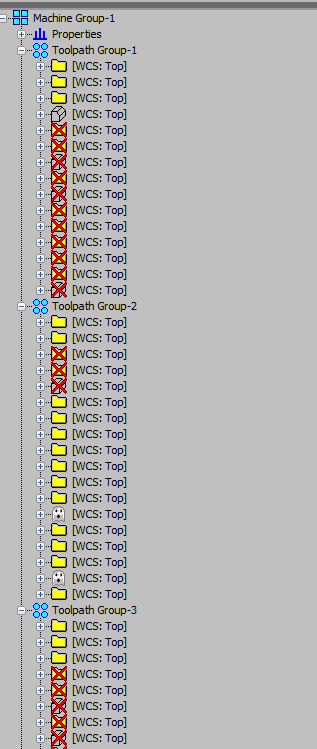
standardizing metric taps
in Industrial Forum
Posted
I work in inch, load tools from the metric library and they work fine. I save them into my custom library and all is well. don't see why u have trouble.