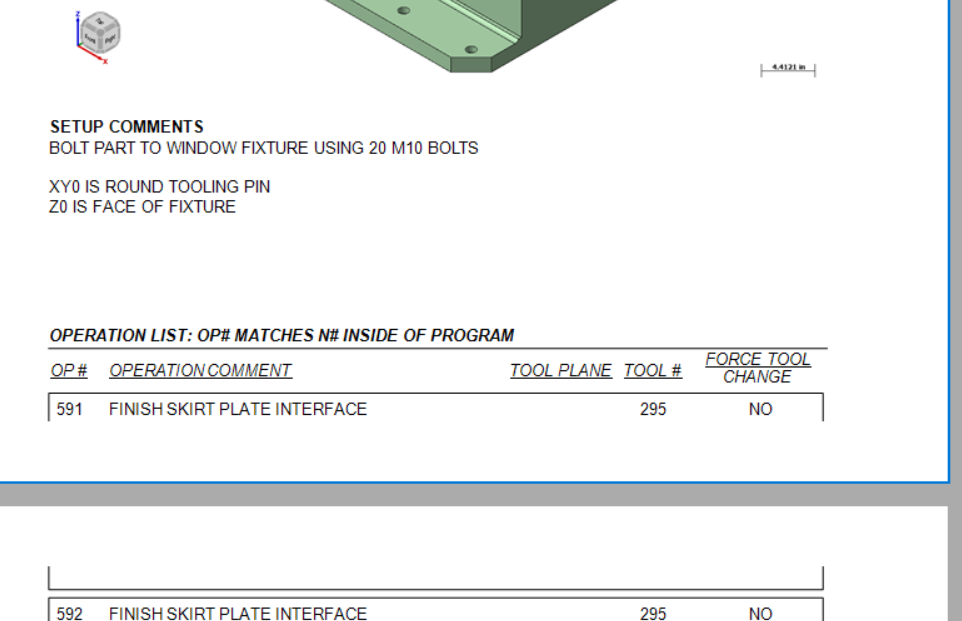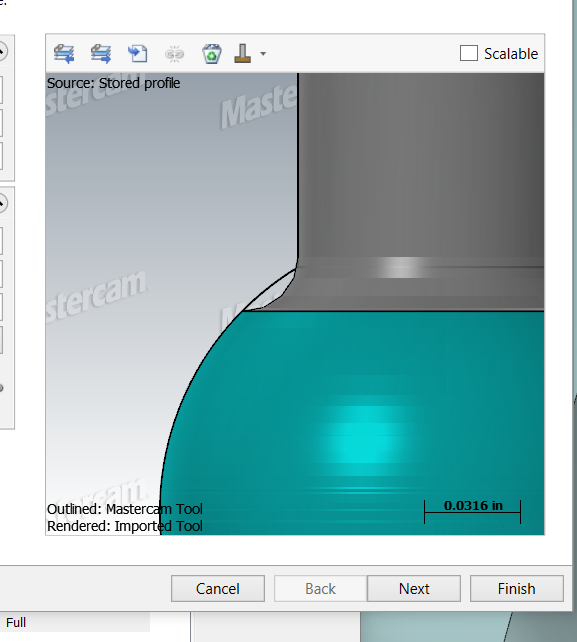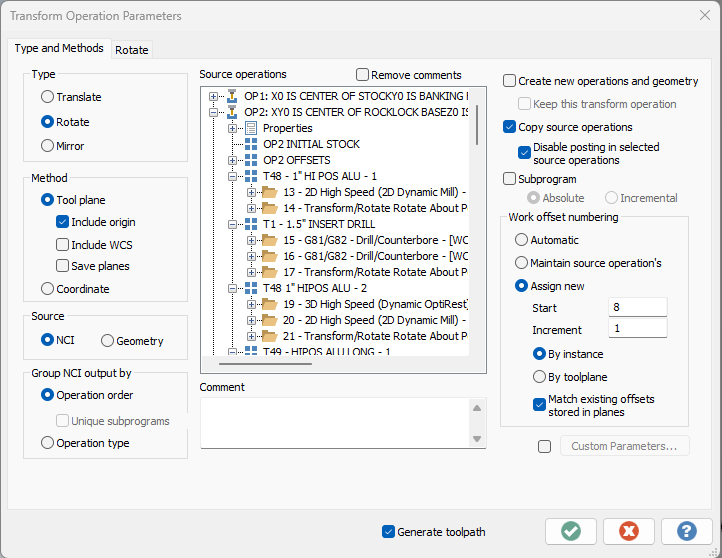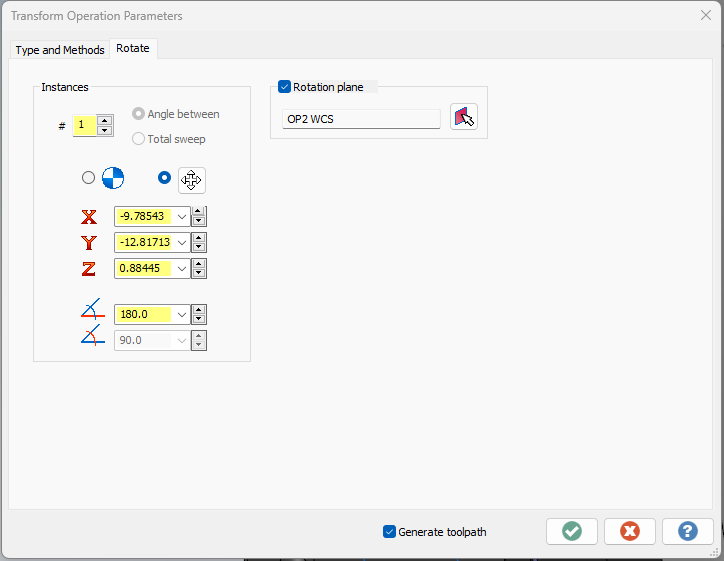-
Posts
986 -
Joined
-
Last visited
-
Days Won
8
Content Type
Profiles
Forums
Downloads
Store
eMastercam Wiki
Blogs
Gallery
Events
Everything posted by JB7280
-

Setup Sheet, need information to start on next page.
JB7280 replied to JB7280's topic in Industrial Forum
Looks like I got it. I had tried that, but it wasn't working, initially. Looks like I had to make the whole "grid" area bigger, THEN increase the vertical length of that text box. Thank you for the help. -

Setup Sheet, need information to start on next page.
JB7280 replied to JB7280's topic in Industrial Forum
Thanks for the suggestion. That was already set to True, and unfortunately, didn't seem to have any effect one way or the other. -
Does anyone know how I can get the Operation section to start on the next page? I tried adding a PageBreak in between Setup Comments, and Operations, but when I do that, it wants to output a whole blank page.
-
What if you extend the upper, angled line beyond the intersection point, so it's tangent, rather than an endpoint? I'm not on MC at the moment to try it, but it seems like it might like that better.
-
I 100% agree, that there are issues with inspecting the part, on the machine that made it. I've expressed that to management, and the engineering department is still being pushed to inspect parts on the machine. So, from this point, we'll just do what we can to inspect what actually makes sense.
-
For you guys who have used both, which do you prefer, The Cimco, or Renishaw add-ons for Mastercam? Also, can someone explain the difference between inspection plus, and productivity plus? I think I've had them backwards for years.
-

Smallest clearance 90° Right Angle Head?
JB7280 replied to Aaron Eberhard's topic in Industrial Forum
I've never tried the toolholders, but I've heard great things. -

Smallest clearance 90° Right Angle Head?
JB7280 replied to Aaron Eberhard's topic in Industrial Forum
Saw these guys at IMTS last year. They had some little baby right angle heads they were demo'ing. They're available to us through our mitsubishi rep. https://www.mst-corp.co.jp/en/home/angle_head-top/mini/ -
This is wild!!
-
That's pretty much exactly how I do mine.
-
That makes sense. So it's trying to make it a perfect 45, but the tool profile doesn't allow for it. I can just do a normal contour, since I'm not really looking for a specific chamfer. Just a deburr edge break. Also, I was not aware that Mastercam sees it as a true ball, despite the profile, so I appreciate that bit of knowledge.
-
I made one toolpath with the cut length set to .16", per Harvey's website. Then another one with an extra .01" added on, so it would generate a toolpath. https://drive.google.com/file/d/1v2mQA36a01resceaPnPiBnz0HMhcrjHL/view?usp=sharing
-
Not of this part. But I'll make something similar later to recreate it. I've left the shop, but Ill try to post it when I get home.
-
Is it possible to control the contact point in a Multiaxis Deburr (being used in 3 axis) toolpath? The reason I ask, is I'm having some trouble. About a year ago, I made this post; Where I learned that sometimes adding extra length of cut will get you better results in a deburr toolpath. However, I have a lollipop mill that looks like this; The only way for it to be able to calculate a toolpath is to extend the length of cut, but then it wants to try to cut in that internal radius area. I know I could just do it the old way, with a contour, but I'm just wondering if there's a way to make this work properly.
-

Posting 2 different B0 machining operations, no rotation commands.
JB7280 replied to JB7280's topic in Industrial Forum
Close, and gives me some hope. I need retract, and unclamp/clamp comments. I wish I knew more about editing posts. But that's hopeful at least. -

Posting 2 different B0 machining operations, no rotation commands.
JB7280 replied to JB7280's topic in Industrial Forum
In CAM, yes, they're the same. In the machine, they're slightly different from each other. So I need it to correct when going between the two offsets. But yea, I'll probably do a force tool change for now, unfortunately. Haha, I have no idea what that means, but I assumed something like that is what's necessary, which is beyond my knowledge level. Might have to get a post made for this. -

Posting 2 different B0 machining operations, no rotation commands.
JB7280 replied to JB7280's topic in Industrial Forum
I would like for it to post Z retract, Rotary Unlock, B positioning move, and Rotary lock after the N2 line. To correct for "fixture error" I feel crazy, because people, including Mastercam Tech Support seem to think I'm doing something wild, lol. But I am 100% certain I've done this fairly simply in other CAM softwares. I did something similar, temporarily, but the powers that be (aka management) likes to have files that post out, 100% ready to run. https://drive.google.com/file/d/1iUOKIpRsN_3lvTRoej_nlYAyfBDuc1ot/view?usp=sharing -

Posting 2 different B0 machining operations, no rotation commands.
JB7280 replied to JB7280's topic in Industrial Forum
That's the issue Ron, I think. The planes aren't technically rotated, but they are different work offsets. I'll make a dummy file in a moment. -
Is it possible to make Mastercam post B rotations, even though both toolpaths are at B0., but different work offsets? I have 2 fixtures, with slightly different B work offsets, so I want to unlock the pallet, rotate, and lock. But when I post these, it seems like Mastercam just sees B0, and doesn't try to rotate. Unfortunately I can't post a file, but I could quickly make a sample file, if I'm not making sense.
-

Getting correct offset output in Transform toolpath
JB7280 replied to JB7280's topic in Industrial Forum
It does, but that's when I get the behavior I mentioned above where it doesn't actually output the B rotations. Maybe it's just a setting somewhere? This is what it outputs, when there SHOULD be a return to home, B axis unclamp, rotate, clamp, etc. G01 X-.0823 Y-6.8609 Z5.5807 G00 Z7. (ROUGH TOP FACE) G54.1 P4 X-2.8619 Y-7.8389 Z7. Z6.1 -

Getting correct offset output in Transform toolpath
JB7280 replied to JB7280's topic in Industrial Forum
Just to update, I was able to get a pretty workable solution using these settings. The only thing I don't LOVE is the first part will be machining on B0 and B90, and the second part will be machining on B180 and B270, with B180. in the work offsets for part number 2. But, I think it'll work just fine. Part of the problem I was having, is that when it tried to machine part 1 at B0(relative to it's work offset) then tried to spin around to machine B180, and machine B0 again (relative to that work offset) the post, or mastercam wasn't recognizing a rotation, so it wasn't outputting the necessary codes. At least that's what I think was happening. -

Getting correct offset output in Transform toolpath
JB7280 replied to JB7280's topic in Industrial Forum
Sorry, I didn't want to share a file with EVERYONE. People I've dealt with before, not as big of a deal. To explain some of the "holes". Part #1 has 5 B rotations. 10-14. MPMaster, with some modifications. Only options I'm using on the misc. page is G05.1. I'll repost tomorrow and let you know what it looks like with those options. Is there a way to avoid a skew like this? I move almost everything via Dynamic transform. Should I be doing it differently? -

Getting correct offset output in Transform toolpath
JB7280 replied to JB7280's topic in Industrial Forum
Check your PM's -

Getting correct offset output in Transform toolpath
JB7280 replied to JB7280's topic in Industrial Forum
Thanks for the effort!
Join us!
eMastercam - your online source for all things Mastercam.
Together, we are the strongest Mastercam community on the web with over 56,000 members, and our online store offers a wide selection of training materials for all applications and skill levels.