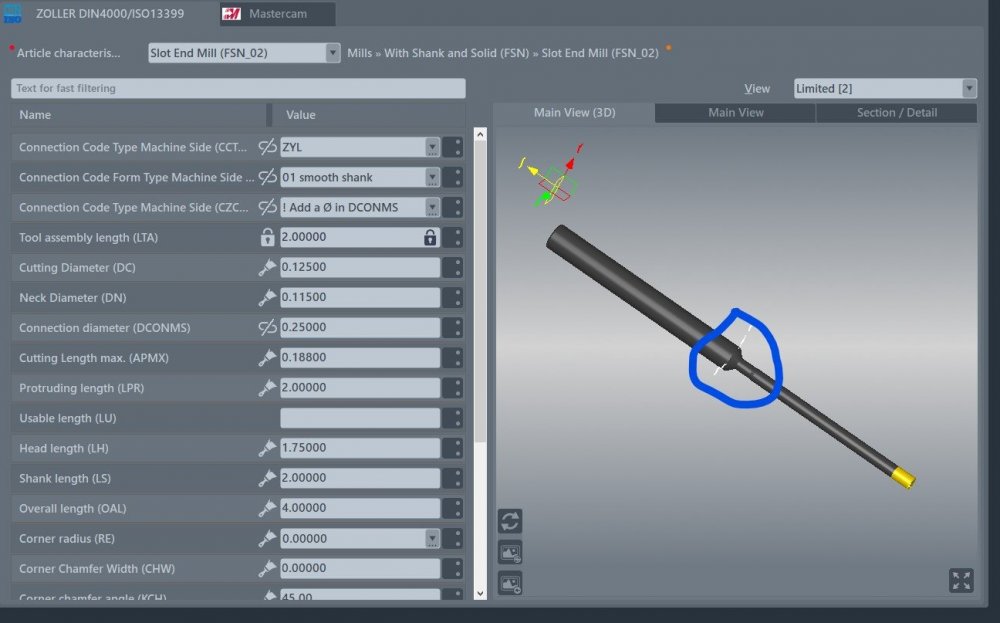-
Posts
1,007 -
Joined
-
Last visited
-
Days Won
9
Content Type
Profiles
Forums
Downloads
Store
eMastercam Wiki
Blogs
Gallery
Events
Everything posted by JB7280
-
Ok, thank you. Any particular reason why? Theyll probably ask me.
-
Thank you! I know I had seen Quadro and RTX in the same places and wasn't sure. The new machine they spec'ed has a Xeon CPU and an RTX Quadro 5000
-
Lol, will it perform better than the Quadro though? I saw lots of suggestions for the RTX so I assumed it performs better. In many places it looks like the RTX replaced the Quadro?
-
So the IT company is re-specing the computer, and he is "warning me" that Mastercam recommends a Quadro, and I might not get as good of performance out of the RTX. Is there anything I could show to verify better performance from the RTX3080?
-
Thanks for the suggestions. I'll be talking with management today. We have a 3rd party company that handles our IT, computers, etc, so of course that PC is marked up. I can get a maxxed out laptop from Boxx (i9, 128gb ram, 16gb RTX3080, etc) for only $500 above what that machine costs. I'm going to present that to them later today.
-
I spend a lot of time at the machine with my laptop while I'm proving a program out, and our shop consists of 3 separate buildings. We have discussed doing upgraded towers, and keeping our existing laptops for while we're at the machines.
-
I'll talk to them tomorrow. If I couldnt get both, which would be a bigger benefit?
-
Boss asked me to look over the quote for a new laptop, as our old ones are starting to bog with some of the more complex parts we've been making. How does this machine look to you folks? Core i7 10850H / 2.7 GHz vPro 128 GB RAM 512 GB SSD TCG Opal Encryption 2, NVMe 15.6" OLED touchscreen 3840 x 2160 (Ultra HD 4K) Quadro T2000
-
Thanks Ron. That's a good suggestion. Do you know if there's a way to restore my default hotkeys? Are they stored in a particular file, or anything like that?
-
I almost never use the Autocursor. Occasionally, but not often. I see so many of you power users utilizing, so I'm trying to use it more. However, when trying out your suggestions in this thread, I also noticed that none of my hotkeys are enabled. Well, they're "enabled", but nothing is assigned to any of them. I even tried resetting them to default, and still nothing. What could be the cause?
-
Maybe a silly question, but I disabled these 3 items, and for the most part, MUCH better!! However, with "Use dashed on wireframe" disabled, I don't have any indication that I'm choosing a piece of wireframe. When using these settings is it pretty much a necessity to use the autocursor settings?
-
Yes, I actually just signed up the other day.
-
Gotcha. I feel like EMastercam is a whole new forum. I never had the "view signatures" setting turned on and didn't even know this forum had sigs!
-
Your website, being the other forum?
-
Agreed. Are any of the other TMS softwares, like WinTool any better? Or any less convoluted? For us, we don't need the software to handle inventory, or any of that. It would just be nice to have a central library to import tools and toolholders into Mastercam. The issue I've found with doing this strictly in Mastercam, is that Mastercam doesn't like handling single components, it wants to put it straight into an assembly.
-
Yup, that's why I made sure to give my thoughts. I don't like downing any company, as some may have merits, that just don't suit my needs, and as I said, the presetter itself is phenomenal. And I would have really loved to have a proper, efficient system of managing tools here. Unfortunately, this was not the way.
-
Yes, I would want something done as well, but the owner doesn't seem to care, and we've spent more than enough time trying to get Zoller to make things right. It's tough when you seem to more concerned with the company's $ than the owners and mgmt.
-
Thank you. No problem helping to support software developers. Could you PM me information where I could contact this Roger fella?
-
Are these chooks/add-ins available? Or is it something the customer paid for?
-
Semi-related, is there a keyboard shortcut to create new toolpath groups? Or can one be assigned? I wasn't able to find one.
-
One of the guys who came to set it up told us that he worked for a large "shop" that had a toolcrib that was basically run by Kennametal. He was actually an employee for Kennametal, and he said the TMS was in place there, but that's Kennametal. I'm sure they have the resources to make it work. Regarding what @Colin Gilchrist said regarding paying Zoller to implement the system, we were originally told that for a fee, they will build components for you, you pay X amount, and they build X amount of components. I can't remember exactly, but the quote was HEFTY. Then last we heard they were stopping that offering. We also had our Zoller rep come to us with some interesting questions that implied they were aware, or were getting other complaints that it just wasn't a system that could be implemented in house. He basically agreed that it was more work than a small to moderate sized shop could implement on their own, and we were given a "oh darn, that sucks, glad you already paid, muahaha" I think the biggest problem for us, is of the systems we were evaluating, Zoller did the best job at SouthTec of convincing us that a couple machinist/programmers could implement, and get the system up and running. The pre-setter is a little easier to use, but we still don't use much of the capabilities, regarding building tool checking programs. Our programs for setting tools basically check overall height, and verify runout. It's capable of MUCH more than that, there just isn't time for us as the company doesn't seem to be able to say no to taking on new product!!
-
No models are needed to build the programs for checking a tool at the presetter.
-
Pretty much mirror what @Zoffen says. Once you have the individual components made, creating assemblies isn't actually that difficult. You can bring it CAD models, and dxf files, but even then, creating the connection points, and making it just right is cumbersome in itself. 9 times out of 10 though, the manufacturer dxf or cad file isn't JUUUUUSSSST right and you have to remake it anyways. To be honest, we're at a point where we've stopped renewing the TMS software, and we are just using the pre-setter because setting up TMS was just more than we had time for. As far as importing into MC, that's easy enough, however they weren't always right, in our experience. Maybe 10% of the time something was off, and then you had to be very careful about making your Zoller assembly match, in the event that you found something, and had to change your tool stickout or something in MC. It's seen as a very high-end software, so it must have lots of value to someone. For us, not so much. We were never really able to find a good workflow, and it was just too much.
-
We have a Zoller Smile420 with the TMS Bronze package. The presetter is fantastic. We never have to worry about issues with floor blending when using multiple tools, etc. The programs you can right to check a tool are very powerful too. You can have it check a step where it checks length and diameter of your holder, then stickout of the tool, corner radius of your endmill, etc etc into infinity. However, the TMS system, in our opinion has been very cumbersome. There is a place in the software to put different speeds/feeds for different materials, etc, but I'm not sure that that information exports to MC. You can see it does have areas for different materials, under Machining Type you can set it to roughing, finishing, holemaking, or any other machining type you come up with. For us, it may have just been overkill. Building tools was incredibly time consuming, and we don't have a toolcrib guy, so it was just us, the programmers trying to build the library, in addition to programming, and proving out new product. The system is very heavily based on DIN standards, and most of the tools we use aren't DIN, or European tools. We weren't totally thrilled with the 1 week training session we got from Zoller either. The trainer seemed to struggle to build tools just as much as we were. It has some weird glitches too. Like for some reason it wants to put this undercut on every endmill. And you can see all the different characteristics needed for each tool. Some tools just need basic info!! It seems like the key to the TMS system might be having a full-time guy dedicated to it, and limiting the functionality to what your shop needs. A guy who is trained properly, and knows what he's doing wouldn't hurt either!!!
-
Thank you Ron. The effort you seem to put into every reply is ALWAYS greatly appreciated!!
Join us!
eMastercam - your online source for all things Mastercam.
Together, we are the strongest Mastercam community on the web with over 56,000 members, and our online store offers a wide selection of training materials for all applications and skill levels.