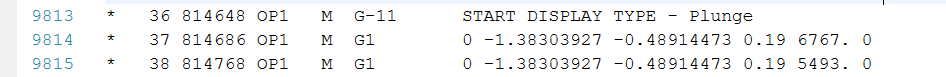Search the Community
Showing results for tags 'NCI'.
-
Hello, I've come across various issues related to modifying Bnci files, and I've successfully addressed many of them. However, I'm currently facing challenges when it comes to implementing these modifications into existing operations. Despite making changes in the Bnci file, the alterations appear as "dead sections" when I regenerate the Bnci file to validate my work. My objective is to effectively apply these changes to operations. Specifically, when I generate the NC file, any feed rate modifications, such as adding new line and changing its feedrate to "5493," do not seem to reflect in the actual NC file. Successfully accomplishing this would allow me to simulate and verify my changes at the end. For instance, I want to insert additional points between existing ones in the toolpath or modify the feed rates of existing points. Subsequently, I aim to simulate these changes to ensure the successful insertion of points. In the simulation tool, it should be easy to observe the updated values of x, y, z, and feed rate. Part of my code given below. What is your suggestion to solve that issue? Explanation of the code: I copy bnci line which is a linear feed move type of operation. I change its feedrate. Then, I insert it after the existing original line. For the result, insertion is successful. However, changes cannot be seen if you generate NC file. Because of that, I cannot observe new feedrate values on the simulation too. However, changes can be seen as a "dead section" inside the Bnci file. Is there any solution for that issue? Important issue in here is that I need to insert additional points between existing points. Example : Old Toolpath: A -- B -- C New Toolpath: A -- A.i -- A.ii -- B -- B.i -- B.ii -- C A.i, A.ii, B.i, B.ii are new points added between existing ones. Thank you everyone for their time and consideration.
-
Hello and Good Morning! I have a plate looking like a pie (removing that pie form the whole circular billet). After facing, I am using 2D Dynamic mill to cut the edge. Parameters seems to be correct, however, the toolpath is not generating. It says invalid NCI. any help here, what could be the problem? Thank you in advance!
- 2 replies
-
- invalid nci
- nci
-
(and 5 more)
Tagged with:
-
Hi guys, I am trying to get the Toolpath Group Name to post into programs with 2021. I can see it when posting the NCI file as parameter 20019, does anyone know what the pre-defined variable is? It is not in the 2021 Operation Parameter Reference.
- 2 replies
-
- nci
- toolpath group
-
(and 2 more)
Tagged with:
-
Dear all, Is it possible to calculate the Euler Angles (or the rotation matrix - three (or at least two) vectors defining the tool orientation) from a 5-axis .NCI file? I can reach the tool axis (Z vector) but it is not enough to define the complete matrix, I need at least one more vector. Also, is there some information in the .NCI file that tells me if the machine will privilege the rotary or the linear axis? Thank you in advance. Best regards, Bernardo Freire
-
Good Morning, Any idea why I would get these messages occasionally on my programs? This morning I got one on a simple dynamic facing program and on a contour (ramp). TIA, Greg
-
I'm dealing with the issues of large file sizes. I planed to use the CHook SectionNCI.DLL, but I am unable to find how to select Chooks within Mastercam for Solidworks 2017.( [Alt]+[C] does nothing ) So as an alternative I am trying to use the default Mastercam 2017. In MC2017 I am unable to find a way to import the sectioned NCI. Backin the days of X9 it was TOOLPATHS>IMPORT NCI. Where can I find this for Mastercam 2017? Trying to just stick with Mastercam for Solidworks 2017 How do I do any of this in that addon?
Join us!
eMastercam - your online source for all things Mastercam.
Together, we are the strongest Mastercam community on the web with over 56,000 members, and our online store offers a wide selection of training materials for all applications and skill levels.