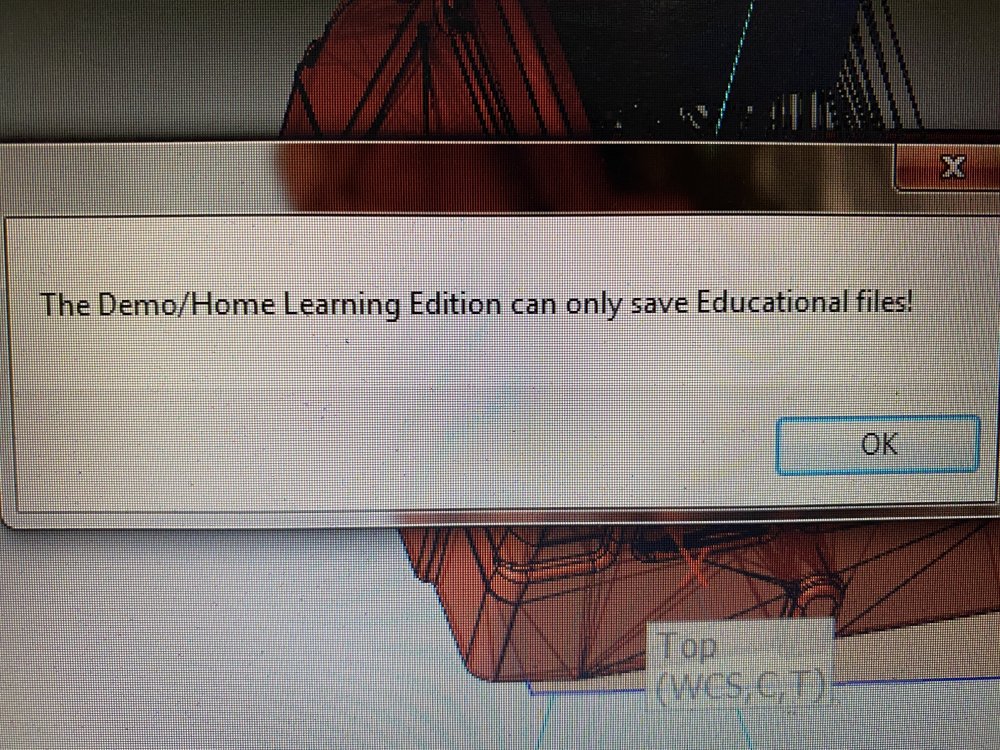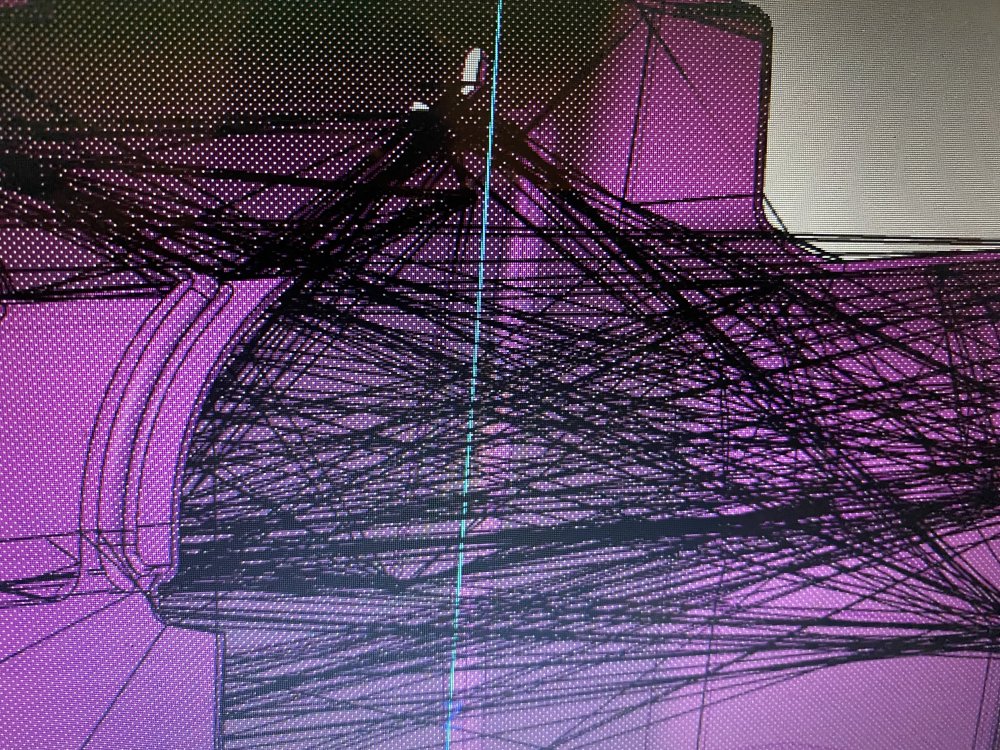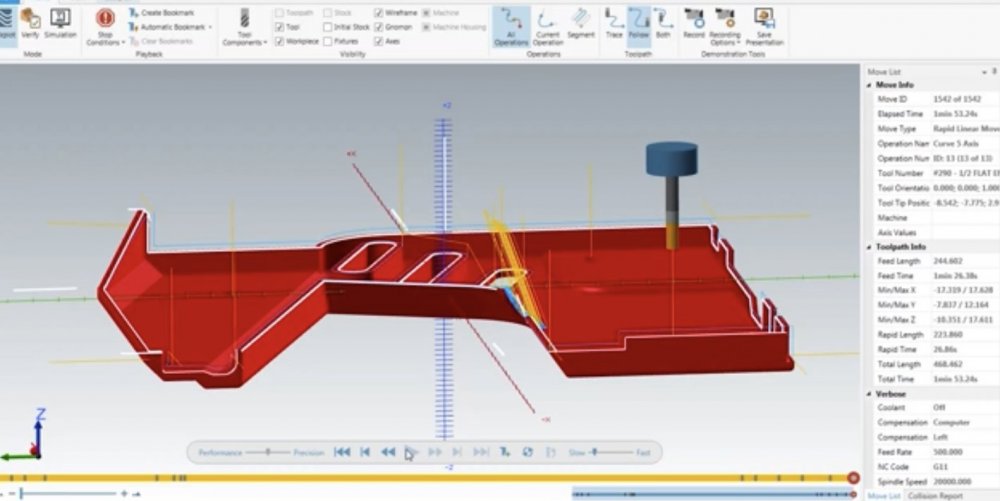-
Posts
72 -
Joined
-
Last visited
Content Type
Profiles
Forums
Downloads
Store
eMastercam Wiki
Blogs
Gallery
Events
Everything posted by CNC_Newbie
-
.thumb.jpg.d93194e16c52559797e465ed45058040.jpg)
I got to spend all Day today learning mastrrcam
CNC_Newbie replied to CNC_Newbie's topic in Industrial Forum
Well this is my First attempt, it still have many tweaks to make it perfect. However I did learn a ton. Point operations are a life saver, better yet transforming toolpaths is AMAZING! This is my first attempt and has taken me a month to get this far, Don't cut me up tp bad, I know stuff needs to be fixed, Some retracts need to be shortened, and I dont know how the winds will take place via our post. Its going to be fun week. -
Colin strikes again! This morning I woke up determined to program this new part that required mirroring of geometry, correcting the model placement and alignment to the world WCS. I actually did a decent job programming the parts. I did things the caveman way, but I created decently smooth transitions around curves. After I finished doing what I could (70% completed) Colon stepped in and showed so many nuggets of goodness. chaining by color, how he uses levels, how the Gnomon really works. How dynamic transform is done. How all of the important setting work in 5 axis curve dialog work. How to create a point operation for clearing crashes during transitions between Operations. It goes on and on! What was really amazing is how he used toolpath transform. My version of MC and his look differently, (I dont have the Mirror tab) but I was able to fumble through the interface and mirror some tool paths, but this is somthing I definitely need to figure out 100% I learned so much today , and tomorrow I’m going to hit it hard again Thanks Colin, I love this stuff
-
thats fantastic!
-
You are one coding fool! What is your background if you don’t mind me asking? Computer Science?
-
It was originally a .step file
-
-
I am playing with a new part today. This part needs to be duplicated in mastercam to create a left and right part. The molded part will have 2 pieces that need to be cut out of it, but this is off topic as to my question before you now How and why are these extra lines in the model dealt with. I don’t have access to solidworks or any other 3D modeler (besides MC HLE) here at home. Is it possible to fix this problem in Mastercam? (I bet there is) After I figure out how to get rid of the lines, what is the best way to make a copy (mirror) of the part I am working with now? I see the Mirror function in the Transform tab. I plan to use copy and mirror to create the second part and create toolpaths from it.
-
Thanks for the tips and reading material. Lots to learn and today it’s figuring out why the model has all of these crazy lines inside of the part in the GUI
-
This is the kind of selection I want to make on models In Mastercam, Is that possible? To go into a selction mode and select an edge, surface, splines, or points that are all connected via a continuous loop.
-
When I am ready Ill play with the SDK. My hands are full ATM. I love learning what's behind the curtain. It would be fun to create the selection modes I want in Mastercam.
-
Ahhh, but they are not Open Source Where does one DL the SDK? EDIT... I see the Mastercam and the C-Hook SDK.
-
I totally Agree. I am just looking at this from a Newbie Perspective. Mastercam is a professional software that Businesses pay many thousands of dollars just to have access to the software, then folks make a living knowing the inside and outs of how to program with mastercam. What Mold Plus does is what I kind of expected when I first heard of mastercam, I expected that I would be able to fumble my way through (based on past experiences in 3D softwares), but it's just not the case. You have to dig in and ask lots of questions.
-
Ini this video, Mold Plus shows an (Auto Selection) edge selection is made and a 5 Axis tool path is auto generated. I think these kinds of selections should be already in Mastercam, Lets say you are in selection mode, you should be able to decide what you are selecting (edges, faces, points, splines, UV's, ect), then how you want to make the selection, (loop,line,point,edge, ect). Almost all of the modelers I have ever used have similar selection methods. You choose the selection method, you can combine them as well, then hover the area and it gives you a preview of the selection if you were to click and select it. As to the rest of the 5 Axis Mold Plus features, where it generates a 5 Axis tool path automatically and allow you to drag the spingle and or axis control lines to change orientation, this functionality should be standard inside Mastercam. Oh How I wish Mastercam was Open Source, we would have all sorts of Plugins and Scripts to do various tasks like Mold Plus. See this part of the video of Mold Plus in action
-
I want this so badly. I am used to making polygon, point, edge, face, heck any geometry slelections in a simple way (Similar to the Auto in Moldplus) when using different 3D modeling software programs. Loop selections of edges, splines, and points are invaluable and make 3D modeling much easier vs selecting various geometry one face at a time. I know there are many ways to make selections in Mastercam, however they are not as intuitive as they are in many of other Nurbs Modelers I have worked with. The Mold Plus options should be standard features in Mastercam, IMHO.
-
In MC 2020 there is a machine A2_5XKOMO_VMCHHCB. It mostly matches the machines we use. Is it possible to modify that machine so it better lines up with our machine?
-
-
Ill follow up by Friday via PM to let you know if I am free. I jumped into 5 Axis because this is what the other programmer was doing and I wanted to learn. I have played with several 3D packages in Modeling and Animation. C4D,Maya, Blender, Houdini so I have a good understanding on the 3D world with respect to Splines, Points, Faces, and U,V's in a NURBS Modeler. C4D is an AMAZING software in the 3D world from an Arts perspective. Check out this I was always the guy a friends would reach out to with a problem because I would read the manual and make stuff work, This led me to many hobbies and several businesses. I have built a few little CNC machines (OX CNC, many 3D printers), and done some build tutorial using lots of Open Source tools to run them. I have been playing if electronics and PC's since I was a kid and I am old now, In my custom bike shop I built the whole bike and used a Bridgeport and a Monarch lathe to make all the parts and notch my tubing. Tig welded my frames, fabbed and welded my own gas tanks, painted everything and would do and the engine and tranny work once the various kits came in from the machinist I literally was a stay at home dad for 5 years and this job came up really close to my house and I told the man when he hired me that if you give me 6 months I'll run that whole department, and program all his parts 1 am at 1 month 2 weeks, I plan to make my goals with the help of you folks. I never thought I would be learning a new trade at this late in the game. I have always been the one to be helping others, now I find myself being the one with hat in hand,
-
.thumb.jpg.d93194e16c52559797e465ed45058040.jpg)
Off-Topic: My house and car were destroyed last night
CNC_Newbie replied to Colin Gilchrist's topic in Industrial Forum
I am not rich guy, but I was able to send you some cash. I really hope you get back on your feet quickly. Most of all I hope that the idiot Drunk Driver has GREAT insurance and owns his own home! -
I programmed my first part with 5axis moves tonight. I must of learned more than I realized. I actually am starting to understand this stuff just a little. Now that can use the Curve toolpath. Time to learn some of the other multi Axis toolpaths like Parallel and Swarf and Flow. I'm not sure that I will be using very many of these tool paths to do the kind of stuff we do.. Like I said before, we trim out parts from thermo-molded plastics. Lots of side cutting and holes. I do also need to learn the drilling operations. For the holes in this part I just created an edge chain of the hole, lowered it .025 past the bottom of the model (via dynamic transform). Then used the 5 Axis curve to cut the holes. I need to.learn the drilling operations as there is way more flexibility..Also I need to learn how to set up multiple passes on each of the toolpaths. I'll use the multiple passes as a rough cut then a finish cut laslty I want to use a debit lolipop mill to Chamfer some of the edges. The very next thing I need to learn is how to set up the Simulator to match our machine and to mock up our fixture heights so we can test for clearances and such. Oh also I want to set up a location hole for setup parts, so when the boys in the shop set up a new job that is they can get the locator dial lined up in the hole on a setup part, the X,y,z will be registered perfectly. Take the 2 day.setups down to 30-45 mins. Hope everyone now doing well. I just thought I would share a little bit of my progress. 5 months to go.
-
.thumb.jpg.d93194e16c52559797e465ed45058040.jpg)
Off-Topic: My house and car were destroyed last night
CNC_Newbie replied to Colin Gilchrist's topic in Industrial Forum
OMG! I wish I lived closer I would come help you move your stuff. Is the tip jar where you want folks to send you money? I can Zelle you also! I am so glad you and your wife are ok. That's super crazy and your right, things like this out life into perspective, and do so quickly. Prayers for you and your wife. I hope everything works out with the new apartment. -
I have a question about Mastercam revisions. It seems that each ear mastercam changes its revision and is updated with new features. Does it cost each customer to update to the latest version? I assume there is a yearly maintenance fee from mastercam to keep your seat, what is normally included? I’m just curious as to the normal process how one updates to the latest version, and I assume the post needs to be updated based on the software version you are using?
-
.thumb.jpg.d93194e16c52559797e465ed45058040.jpg)
Wrong axis order on code
CNC_Newbie replied to Jesus Pacheco's topic in Post Processor Development Forum
Sounds like you need a post modified for the newer controller. I am a total newbie, but I know that A the Post for the 8055 is set to run that specific controller. Whoever did that post could easily tell you what needs to be changed. -
I just wanted to publicly celebrate a milestone for me. I can now generate some basic 5 axis tool paths in Mastercam. Colon G. Is the man, he is the man responsible for helping me understand what I was doing wrong. I have so much to learn, but it feels amazing to actually set up a model with drive lines, set the axis I want the Spindle to follow and it actually work. I still need to gain better control of the spindle position. When using the Curve 5 axis. I need to learn how to switch from Axis control via Line to Around a point and blend the 2 operations into a single cut. I’ll be making some videos with screen cap soon to show exactly what I want am trying to accomplish soon. Trying to describe what I would like to learn with a very limited mastercam vocabulary is very challenging. for example let’s say I want to side mill a line that has a straight section and a curve. If I use lines for axis control for the straight section it works great, however if I use the lines around the curve section and try to make a tool path in one go straight and curve, the spindle end of the cutter does strange things, It’s hard to tell which of the axis control lines to adjust to correct the spindle position. I bet your lost with me trying to explain it, but if I show you exactly what I am seeing, instantly you will know what I am trying to convey Learning mastercam has not been easy, in fact it’s darn right hard.
-
Hey Colin, I have a question/idea for a follow up video to the 5 axis trimming video you did. I think it would be helpful to discuss how ones goes out, “Linking Operations”. It would be amazing to select all the edges of a part and make the tool move as you wish at each different feature. For example, with axis control doe a specific cut, let’s say you use lines for a long straight cut, but if you have a curve or a surface that interrupts the straight line and you want to control the axis with a point. You have to create a separate operation. How do you link the 2 operations? Let’s say you want to keep the cutter in the cut vs it resetting (retracting to a safe space) and re entering the cut for the second, third, forth, ect.. operations. Also how does one handle unwinds? Is that a direct function of the post matched to your machine? Last question, is it possible to ever create an post from mastercam that does not need to be edited by hand? I was told,”You will always have to edit the post manually, there is no way around it”. IMHO, that has to be wrong. I just think he needs to learn mastercam better. One of the things that I found very interesting was how you used Steps in one of the dialog boxes (axis control I think) to keep the file sizes smaller. This was fantastic news. As I have watched the fellow at work strip every other line of Goode away many times to make the files smaller
Join us!
eMastercam - your online source for all things Mastercam.
Together, we are the strongest Mastercam community on the web with over 56,000 members, and our online store offers a wide selection of training materials for all applications and skill levels.