-
Posts
427 -
Joined
-
Last visited
-
Days Won
7
Content Type
Profiles
Forums
Downloads
Store
eMastercam Wiki
Blogs
Gallery
Events
Posts posted by Jobnt
-
-
18 minutes ago, Aaron Eberhard said:
Well, to start, "new" Verify was written by ModuleWorks and was released starting in Mastercam X7/8, so unless they invented time machines, it'd be reeeeeaaalllll hard to have that the same as the V9 version. If they did invent time machines, it seems like a real waste of potential to be retrofitting Mastercam....
I often have parts where verification/simulation or a complete regen utilizes 24+Gb. That's what it's there for.
I was referring to the toolpath managers, NOT verify/simulation. So you don't need a time machine.
 51 minutes ago, Newbeeee™ said:
51 minutes ago, Newbeeee™ said:^^TBF, is that V9 or 2020?
That's 2020 with what appears to be an un-reskinned, exact copy of the old v9 manager.
So if current MC really IS a complete re-write from the ground up, why wouldn't they update this?
-
-
55 minutes ago, cncappsjames said:
Color me seriously skeptical.
So you're saying MC was re-written from the ground up for X?
Then why do so many of the issues we have now seem eerily familiar to the ones we had in v9? And why are there 3 different interfaces for different groups of toolpath managers? One being almost an exact copy of the legacy manager?
Etc., etc., etc.

But yeah, I'll agree if Thee Petee says it's so.
-
IIRC when they went to a windows interface they just skinned the old dos program.
I kind of doubt they did a complete re-write of the code from the ground up for X versions so there's a good possibility.
-
 1
1
-
-
Remember in v9 when you didn't have a dialog box open (only the graphics screen) and CPU usage would spike to 100%?
Now 2020 is spiking Memory usage the same way. I closed and re-started MC before I started this thread and it's sitting without a part open at 566.7MB.
Trying to verify a part and it basically stopped with Memory usage at a whopping 5,287.2 MB.
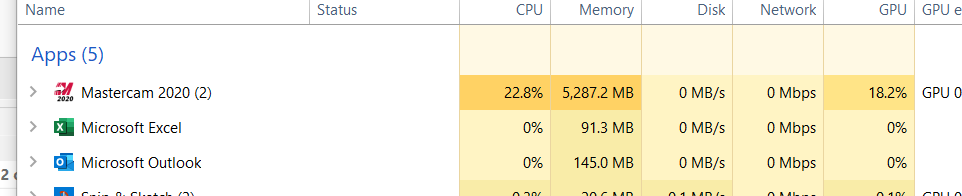
Running Win 10 Pro, i7-7700k CPU @ 4.2 ghz with 32 mb of ram on a NVIDIA Quadro P2200.
Thanks!
-
Haven't read through this entire post, sorry if it's been covered, but found another little goodie that makes life easier for people with hundreds of levels... If you have a few levels visible in the Levels manager and click Hide All Levels, it does. If you click it again it shows the levels that were showing before you clicked Hide All Levels.
-
 1
1
-
 1
1
-
-
36 minutes ago, Chally72 said:
You'll notice this especially when you have 2 instances of Mastercam open at once
I almost never have 2 instances of MC open at the same time, is there something else that might cause this?
-
I will use which ever method will prevent me from having to re-set my settings in simulator options to select what I want to use.
Every time I open a different file I have to re-set the stock. I'm probably doing something wrong 'cuz I'm fairly ignorant.
-
 1
1
-
-
Wireframe for most things. Better control, easier to identify toolpath changes that need to be addressed.
-
 2
2
-
-
Not sure how the Brothers do in slower rapid speeds, but will find out. Yeah, I'm rapiding to a better clearance plane now too.
.gif)
-
 1
1
-
-
25 minutes ago, gcode said:
It just changes rapid moves in Verify and Machin Sim backplot
1 hour ago, Jobnt said:there's some really wonky moves in there, apparently to make sure Simulate works correctly.
Will need to check out what this does to our verify. The wonky moves I mentioned above are to make sim work correctly.
-
Gibbs started doing this not too long ago. Post mods used to be free for maint customers, now you have to pay for it. Prolly the same with MC. Gotta squeeze every dollar you can.
-
Can't watch the video but found the setting. As this is a network install where others use the same control def I will have to verify I can change this without affecting anything else.
These are 5 axis Brother machines and there's some really wonky moves in there, apparently to make sure Simulate works correctly.
Thanks for the heads up.
-
We keep finding random gouges on new programs. Turns out they are coming from the rapid travel moves.
MC plots both axes moving the rapid moves in a straight line but the machine moves both axes at 45° until it hits a position in one axis then straight lines the remainder.
Is there a way to get MC to simulate a machine's actual rapid move instead of what we get here?
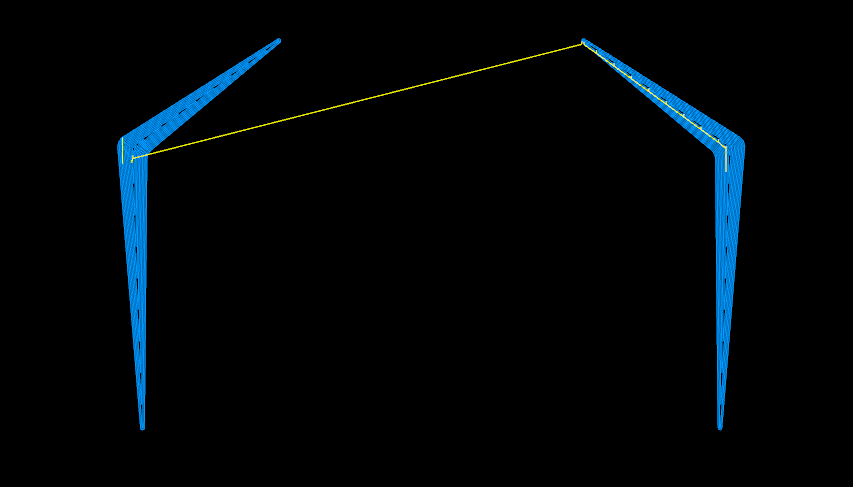
-
18 minutes ago, CEMENTHEAD said:
why? (facepalm) I tell my guys all the time "only keep what you need for that operation". there is no reason to have tooling, geometry, clamps, models from previous operations in a file. I totally select all geom used in toolpaths plus models, invert selection - delete and save. BooM nice small file and anyone can step into it and see what's going on. Yes we have a separate mastercam file for every operation.
("cementhead", how fitting)
Not everyone makes simple square parts with a hole in it. (facepalm)
Not everyone only has their part in their MC file, others have entire setups (vises, fixtures, multiple axis, etc etc) in their MC file. (double facepalm)
Not everyone runs only one operation in their MC file. (triple facepalm)
I could go on, but you get my point, right? RIGHT?
Not everyone has the same requirements for their job.
Thanks for jumping in, though.
Really.
Thanks.
4 minutes ago, austin noah said:If you open the chain manager for an operation it will display the chain even if the level is invisible. if you do analyze entity and click on part of the chain it will show you what level it is on. if it is a hidden level it will display the level as a negative number.
Oh, man... that's beautiful!!
Thanks!
-
 1
1
-
 1
1
-
-
On 10/13/2019 at 11:32 AM, David Colin said:
I just meant this command should be internally developed by cncSoftware and built-in Mastercam:
- Ability to display all entities associated to selected toolpaths in one-click. Wherever entities have been drawn on and whatever level manager settings are
I created this netHook with 2017 but it's still working with 2018/19/20. I didn't try it on X9 but it may work...
Quoting in the hopes CNC Software will take a look. I mean... if GibbScam can do it, Mastercam should be able to do it 10 different ways. Just sayin'
-
1 hour ago, Jayson Kramer said:
Sorry I read that wrong. and restating does help.
I can't edit it now.

-
1 minute ago, David Colin said:
You can try my netHook for chain based toolpaths like 2D contour. It will activate levels used by toolpaths automatically.
I will check it out, thank you.
Does this work on non-planer geometry as well?
-
4 minutes ago, Jake L said:
I believe the original question is looking for a way to find what level the chain geometry is on without the chain geometry visible on screen.
Yes. That's the original question. I should have mentioned that. My bad.
The geometry is in a hidden level.
My current visible level is 16. The geometry I am looking for is in level 53 which is hidden.
4 minutes ago, Jake L said:One of my coworkers asked me this exact question a few weeks ago and I could not find a solution.
My original post explains how I do it now. Maybe this will help your co-worker.
-
 1
1
-
-
33 minutes ago, Jayson Kramer said:
Matt , after you sect the geo like the arc you are showing it goes back to the template window were at the bottom it should tell you how many operations it used for that Geo. then you you select the green check and look at the Toolpath manger for the operations with green check. The operations with the green checks will match the number of operations it showed in the template window. Those are the operations you are looking for.
Yes, looks like they changed the name, found it. Thanks.
I still can't see the geometry from that operation if it is in a hidden level though. What am I doing wrong?
-
14 minutes ago, AHarrison1 said:
My apologies I made the obviously silly assumption that just one entity in the chain would suffice. I was not aware that you in particular needed the whole chain.
One entity will suffice. But when the level the chain is in is turned off I can't see the level.
11 minutes ago, Jayson Kramer said:AHarrison. if you my way you one have to select on entity of the chain.
Jayson, I don't have that menu item (2020). But I don't see where that will notify me what level the geometry is on.
I have this on my screen and want to find the geometry for the selected level (it's currently hidden)...
When I click the chain manager I get this (which highlights the chain as if I can see it, but it's still hidden):
I turn on all my levels, wait a minute for it to render, and check Show Only Selected Geometry and get this:
Then I click the operation in question and I get this (which I can now analyze the entity to get the level from):
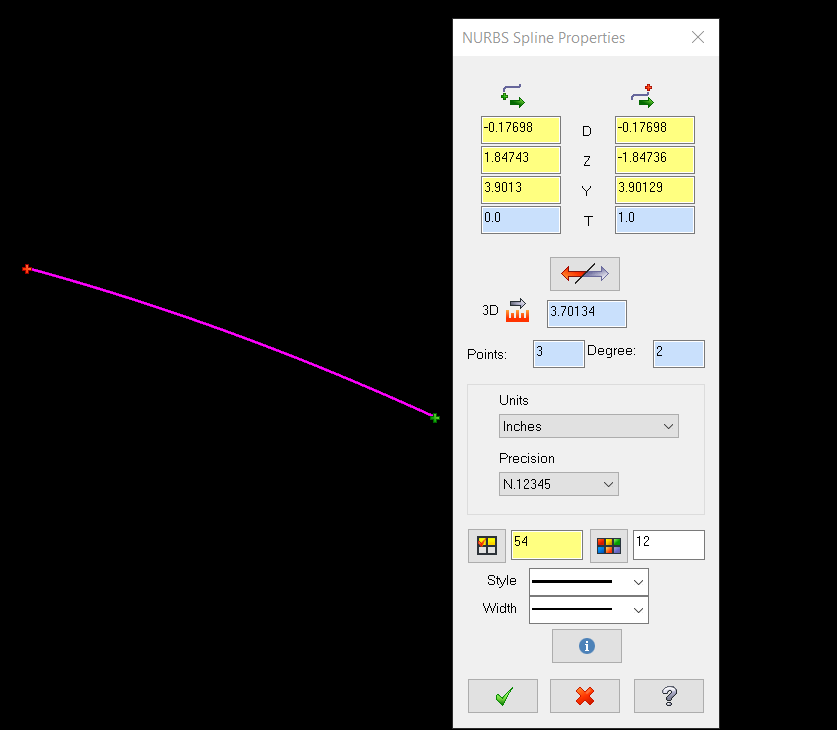
So what I'm looking for is an easier way to find out what level geometry is in.
-
11 minutes ago, AHarrison1 said:
Right click - Analyze Entities (or F4) will tell you what level(1) and what the entity is associated(2) to (toolpath, solid creation...)
Yes, I know Analyze Entities will do that but you have to know what level the geometry is on and have that level visible.
I'm asking how to find out what level a chain is on.
-
I do too. That's beside the point.
Would be nice if the Analyze option when you right click a chain in the chain manager would tell you what level the chain is on.
-
The only method I know of is to set all levels to visible, then wait for 47 seconds for it to render everything (because I have thousands of entities in scores of levels) then select Only Display Associated Entities, then click the operation, then click the entity and get it's properties, then close everything and turn off all the levels, then go to the level only to find out it's the wrong level and start the whole process over again (this has happened 3 times this week).
Is there a better way to find out which level an entity used in a toolpath is in?






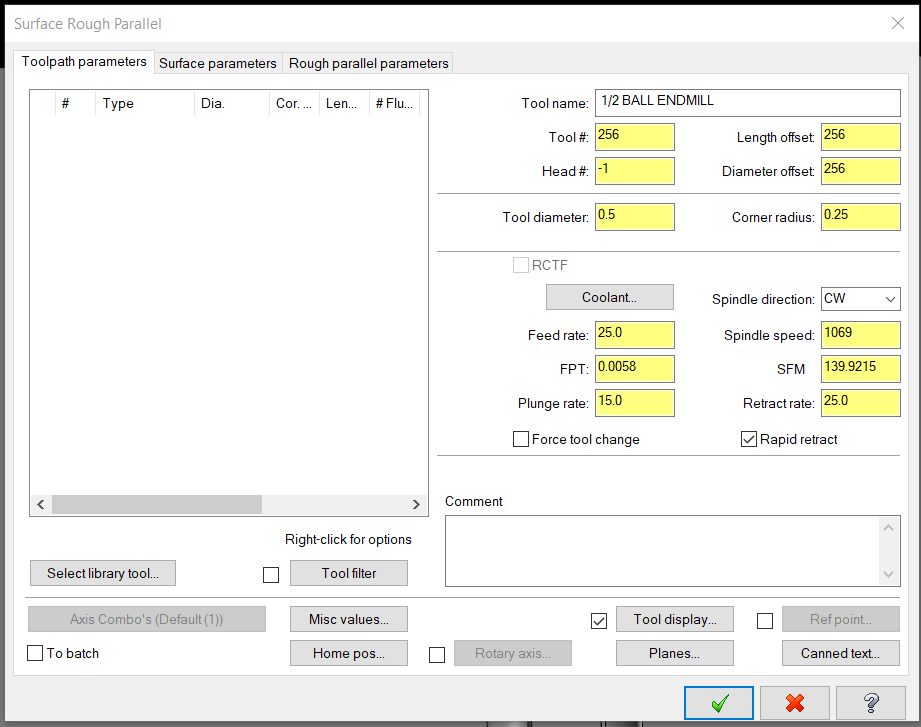
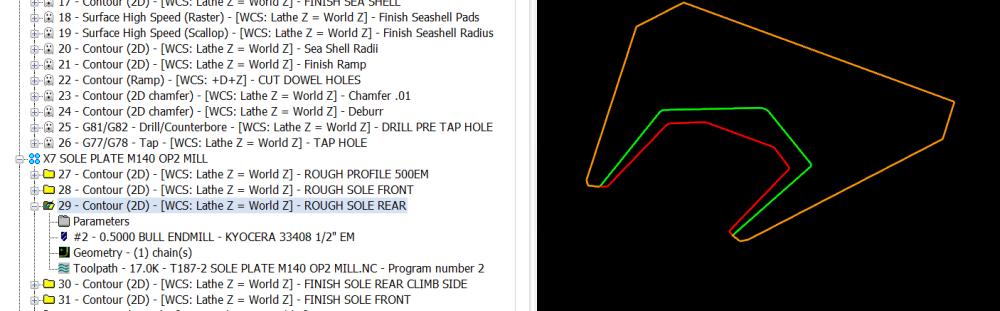
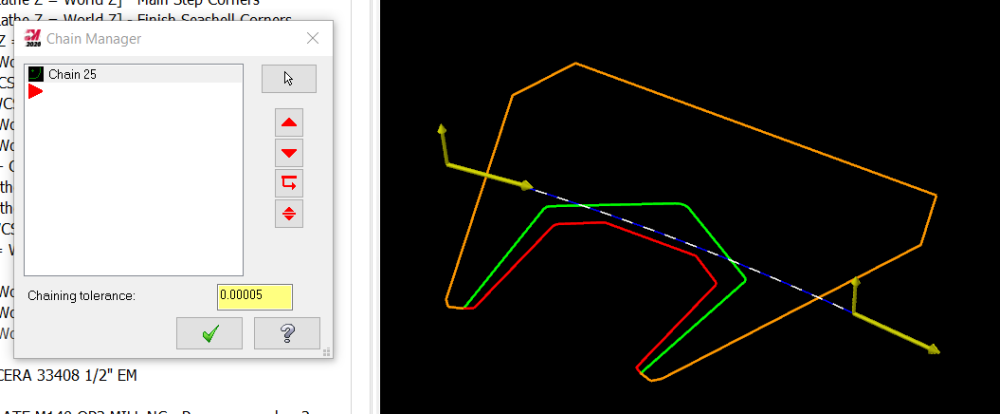
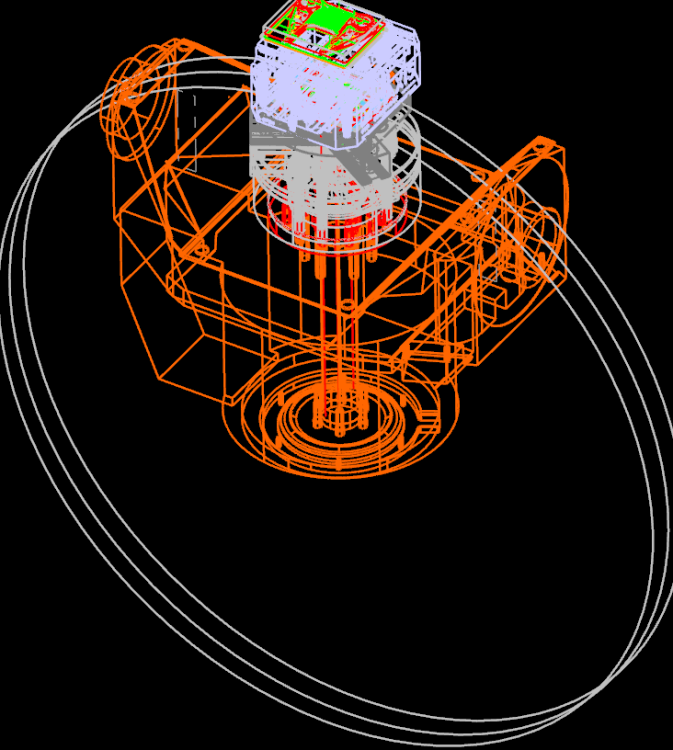
Remember those CPU Spikes to 100% from v9? Now Memory Usage in 2020 is along the same lines 5287.2MB
in Industrial Forum
Posted
So if Aaron says it's still got dos under the hood, do you believe it? Or just if Thee Peete says it?
(In before the obligatory "well I wasn't talking about it being ALL dos" swerve reply. )
Well, you kind of morphed my OP into the "still dos under the hood" comment without answering the OP, so yeah.
So back to the OP, what's causing it? Legacy code or something new?