-
Posts
427 -
Joined
-
Last visited
-
Days Won
7
Content Type
Profiles
Forums
Downloads
Store
eMastercam Wiki
Blogs
Gallery
Events
Posts posted by Jobnt
-
-
2 hours ago, IbanezTim said:
No it is not, that setting actually sounds more annoying then useful.

I had that on all the time while using v9 and it worked great. In X it's super annoying.
-
-
The Right Click / Top (WCS) view is very often different than the actual WCS's Top View when clicking the G-View in the Planes Manager. In my current WCS it's 90° CCW off.
Is there a way to fix this?
-
2 hours ago, byte said:
i feel like there room for a joke here but im drawing a blank
Just throw "roofie" in there and the jokes will write themselves.

-
 3
3
-
-
Put a containment boundary around your part.
-
On 4/16/2023 at 4:21 AM, jpatry said:
I was taught by cranky old machinists to always make my Z zero the face of the part, thus all negative numbers are cuts and all positive numbers are clearance.
I was taught the same. Nothing like doing a bunch of math on parts with more than one depth cut.

Only thing worse is people that set their machines up so + is - and - is +. I think I read something about this in Revelations or something so I try to avoid it.
-
 1
1
-
-
7 minutes ago, gcode said:
this would be against the law and considered child endangerment today
In my lifetime of machining we've gone from "machine shop" to "adult daycare center". Including and especially Doosan.
-
 3
3
-
-
6 minutes ago, byte said:
It depends on the supplier I suppose, my experience has generally been the opposite, when i worked the different lathe jobs the stock was usually bought square then cut by plasma/laser into disks that were turned down, because it was cheaper
Probably the bar is expensive because it is dimensions somewhat precisely?
Sounds like you were doing thin parts (10x1 dia to thickness ratio or greater)? So that makes sense being cheaper for plate then plasma cutting because buying a large dia round bar is way more expensive than plate.
The bar I'm going to be using is standard 3/4 x 1 inch bar, cold drawn, nothing special.
-
Looking at thousands of feet of 303 stainless steel to make some necks. Got quotes for 3/4 x 1.0 Rectangle bar and 1.0 Round bar. The round bar, even though it's 0.1 cubic inches bigger in volume per part, is 40% of the cost of rectangle bar.
Is that a supply/demand thing or a manufacturing thing?
-
35 minutes ago, Newbeeee™ said:
Perhaps, he's still sailing the seas....

Sailing the seas of cheese.
:hat-tip: Primus
-
 1
1
-
-
5 minutes ago, Newbeeee™ said:
So that said, although obviously unsupported, I'd like to think the reseller goes the distance and helps out here....
This.
-
v8? I thought I was a relic! Had a boss a few years ago that had v8. Or was it 7? Can't remember. I do know when he had to change a toolpath it was a complete feces' festival and he refused to do it unless absolutely necessary.
-
1 hour ago, Steelab said:
Click in the Verification tab, zoom to the area you want to see, then click "Apply Refine"
This will temporarily eliminate the part of the model that isn't in the current view.
Edit: This is in the Machine Simulation Verify, not the Simulator Verify... it's the one that can be accessed using Ctrl+Shift+M
Machin Sim is greyed out, "is not available for this type of operation" or something.
I found the Data tab in Sim Options and set the Curve and Workpiece tolerances from .0005 to .0001 and that gave me much better results. Seems odd that such a small change made such a big difference in the faceting. From an accuracy of around .03" down to .0005" or so. Did kind of slow things down during simulation but at least I can see what I'm cutting now.
Thanks all !
27 minutes ago, cncappsjames said:If doing 5-Axis/5-Seded work, you may have to do the stock model in stages to keep the re-positions from violating the part.
Yeah, it yells at me when I try to do 4 and 5 axis stuff but typically renders OK.
-
3 hours ago, gcode said:
What are the specs on your video card
also
go into your Verify settings and make sure it is set to always use the 5 axis engine
Nvidia Quadro P2200
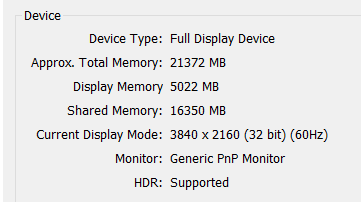
Always use 5th axis is checked.
12 hours ago, cncappsjames said:If you're on a 3Axis... just use stock model. You can get that down pretty tight.
This is on a 5 axis trunion. Will try that as well but when I used it a couple months ago I had mixed results. Will go through all my settings again and make sure I didn't miss anything.
Thanks for the help.

-
I've tried accurate zoom, it just sections the part but after sitting for 5 minutes the quality doesn't change.
I've tried Adaptive Quality as well, it's on but does no good.
-
-
1 hour ago, David Colin said:
@Jobnt Did you try nethook I talked about above? It should work with threadmill + wire entity.
No. Still trynna convince the PTB to let me download it. Maybe this is the persuasion I need.
.gif)
-
34 minutes ago, Newbeeee™ said:
The whole WCS/Planes "thing" is the biggest item to get ones head around (learn) in mcam IMHO, especially when talking 4axis. I'm sure it was Motorcity Minion who posted a great "how to" word doc back in the day.
Back when V9.1sp2 was the latest, Flute Head ( @Hardmill) showed me a way of creating associative WCS's using 2 lines, then being able to move those two lines to move the WCS. That day changed everything for me. Thanks Stevil!
-
 1
1
-
-
So back to this hidden geometry topic.
I have a OD threadmill operation that's doing 2 Z passes, one above the top of the part and the other at the bottom where it's supposed to be.
Geometry only shows 1 entity and when I click the geometry icon it shows a point in the graphics screen but the dialog says it's an arc.
Either way I don't know what level that point (or arc?) is in. Right clicking and selecting Analyze Entity does not recognize the point.
Our files often have hundreds of levels and tens of thousands of entities. Is there a way to find what level the point is in without going through each level one by one?
-
At risk of being told all I ever do is complain about Mastercam, lemme just pile on and say the whole planes thing is pretty jenky, especially when doing COR stuff.
It's almost impossible for me to identify which gnome is which when they're all piled on top of each other and they're all on or all off. I played with the visible / not visible settings in the manager and in the ribbon.
This feature sure could use some TLC. Or I could use some better training on how it works if it's not like that for everyone.

-
14 hours ago, Leon82 said:
Yeah when that used to happen I didn't even bother trying to figure it out I just reload the file.
Which begs the question... why can't you undo a moved operation in the Ops manager? Is it a legacy code thing (/ducks) or is it really that difficult to do?
-
 2
2
-
-
8 hours ago, cncappsjames said:
My apologies for not using more precise language in my criticism of your "DOS under the hood" trope.

That was Newbub's trope. Not mine. I just piled on.

-
 2
2
-
-
11 minutes ago, Aaron Eberhard said:
"So back to the OP," do you mean the memory usage verifying a ~500mb file, or do you mean the the toolpath interface?
Neither.
The file is 38megs in size not 500. The spiking, as I mentioned in OP, happened with the file just sitting there after I opened it. Not in verify. Not processing a toolpath.
The reason for the post is that when i was trying to verify this file it only moved one step every 10 or 15 seconds. That prompted me to close MC and re-start it, then I opened the task manager and monitor the file's system usage before I did anything with the file.
19 minutes ago, Aaron Eberhard said:Much like James, I've been hearing about a "DOS Kernel" for years....
I brought up v9 as a reference for basically the same issue as I have in 2020.
-
2 hours ago, AMCNitro said:
It seems all you do is complain about the software...
It seems all you do is try to create conflict within the member base...So I reported your reply for harassment.

Just kidding, but since you brought it up... what, exactly, is this forum supposed to be for? Is it just for people to come and praise CNC Software for the excellent work on Mastercam? Or to bring up issues we have with the software?
-
 1
1
-






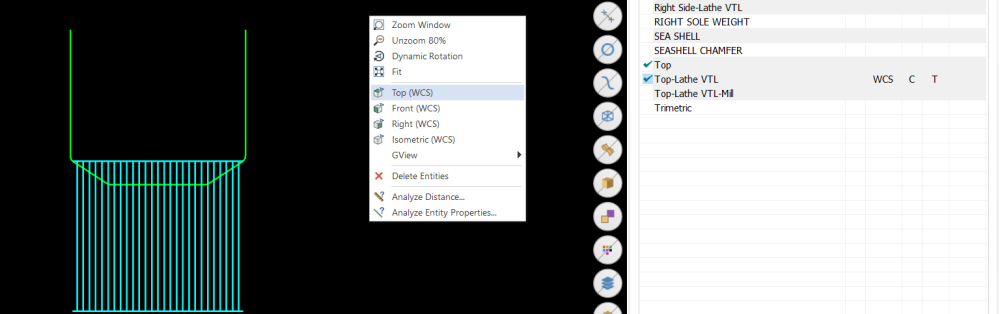
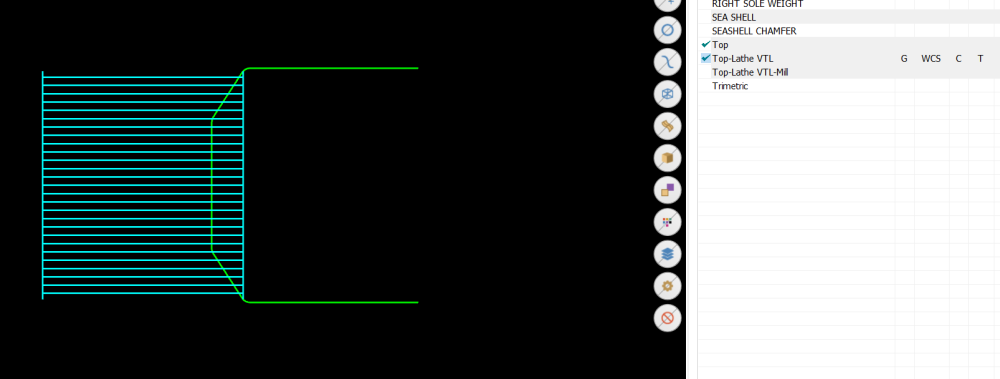

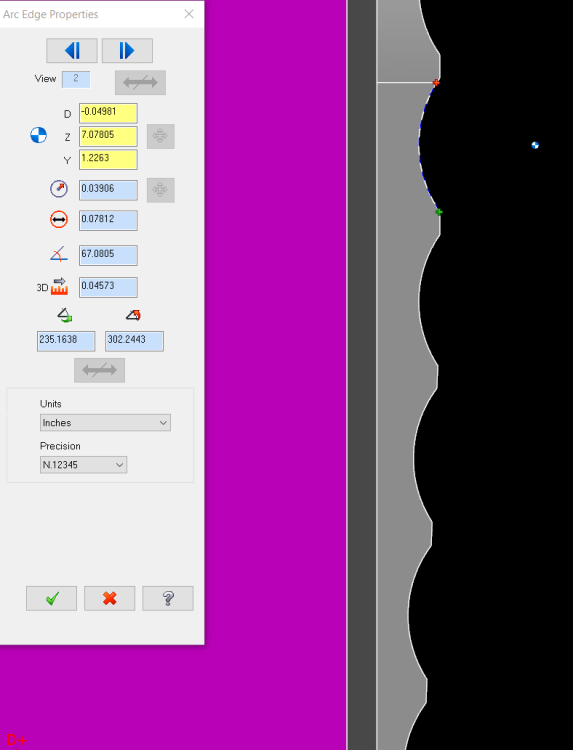
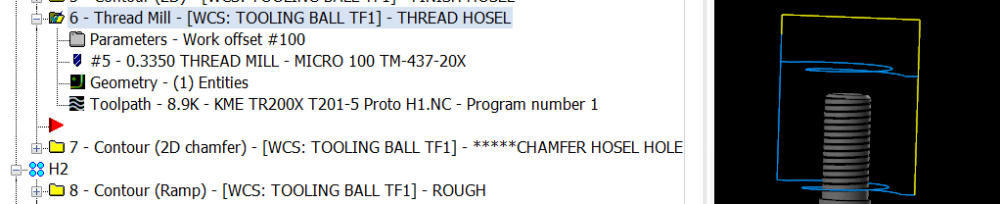
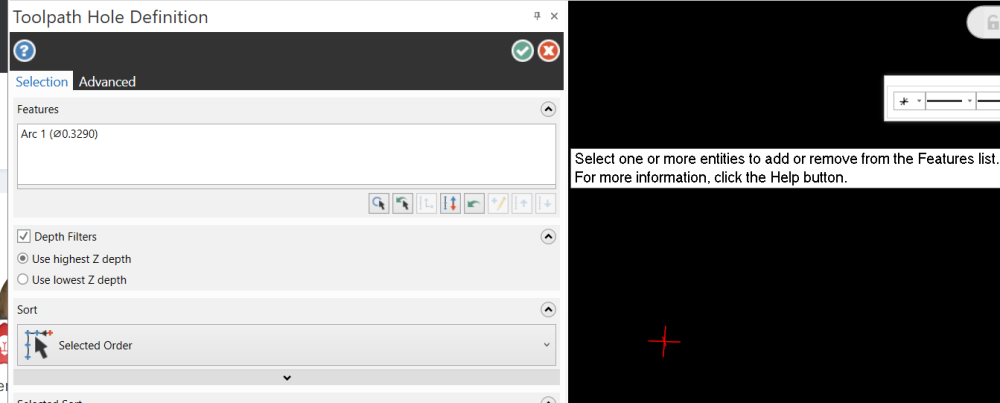
Right Click / Top View (WCS) is Often Not
in Industrial Forum
Posted
What is VTL as it relates to MC?