-
Posts
4,188 -
Joined
-
Last visited
Content Type
Profiles
Forums
Downloads
Store
eMastercam Wiki
Blogs
Gallery
Events
Posts posted by Thee Rickster ™
-
-
I use it as a way to mark what paths have been run in my list of groups of paths. It helps when the next shift comes in along with notes to let them know whats been run and what is left to do.
I use it for the same reason,as i never understood what the heck it actually is used for.
-
 1
1
-
-
i do, now that you can leave stock on the check surfaces.
on specific paths that I am blending up to adjacent drafted walls and such
i know you like pics, so here is a for instance
.gif)
The white surface need to be polish free for the tolerance
so I boundary with a raster path and 'check' the 1 deg vertical walls
BTW I modeled this component with spaceclaim from a print
.gif)
.
-
 1
1
-
-
If i use a 1" horizontal, i will follow with a 3/8" or what ever....catch is i wil put a 20" step over in both
fields(under the percentage) and it does an"outside finish cut" so to speak.
if you use a stock to leave you can pic a smaller cutter tehn finish with no stock to leave.
it cuts a bit more air then you want, but its better then drawin pockets for every flat.
I put this enhancement in 2009, hoping for X9 to have it.
http://www.emastercam.com/board/topic/57591-high-speed-horizontal-area-tool-path/?hl=horizontal
-
Called me on what?
you have to get used to this.
.gif)
All this Hypermill is making me Hyper!

-
the anti-aliasing or the treble? haha
Both!
Tyler, i put a semour duncan JB in my les paul copy the other day and it did as you
described.....shredder!
-
You could try forcing anti-alias off in yourgraphics card settings (through nvidia control panel or whatever you use) for mastercam specifically - might stop it from adding pixels to smooth out lines and get them a bit thinner. Or you could turn down your bass and mids and turn up the treble

This fixed it.

Thanks Tyler!
How many guitar players does it take to change a light bulb?
One drummer!
-
Go into attributes, EA Mgr and set the "surface width" in there.
didnt change anything
-
That's a feature that He Who Shall Not Be Named b!tched long and hard for....Looks like he got his way.

That John Paris is nothing but trouble!.....

-
 2
2
-
-
Not certain what you got going with that surface model, here's one I just created using the thinnest weight lines and surf density set to 5.
X8 right out of the box (1st pic), density at 5 and set to thinnest lines?
If I draw a rectangle, they are also 3 times a thick than in X7.
Did you change any of the secrets setting in an xml file or any thing?
.gif)
Are there video card settings that are X8 specific?
-
Rick are you looking to change the surface density?
If so you can do that through attributes.
You can also change the line weight of the UV lines.
I've done all that and it still looks like its on 'thick' lines drawn with crayons.
Its like the developer use thick lines for thin and thats as small as they get.
If thats the case, I guess i have no visual choice because the graphics in X8, like the 'new look' are
barely customizable. Either that or they did not make the lines thin enuf like every other version was.
I dunno??
-
Rickster .
It happens to me when my surface widths is not minimal
Exactly like in your case
So I would select all surfaces select width of line minimal and ran ramsaver
After that I would clean my glasses
Whisky on the rocks helps too
Gotcha!

-
That's cuz you're running the Canadian version of MC.

I can hide your posts you know.....LOL
.gif)
-
 3
3
-
-
-
-
Sure Pete.
I'll ftp it to you tomorrow
-
Rickster,
What happens when you try to save it as IGES?
Hi Pete, it saved as an mcx-6 file. (same opening in X7)
I am good now. Here was my findings.
-I opened a different X6 file and was able to igs out no problem.
(so it was that file specifically)
I also tested opening the X6 file in question, in X8 and it worked as it should.
Just one of those weird things that happened when you have no time..... LOL
I have an ECN that I have to use the exported mold data, in to Space Claim, turn into solid and
commence the changes.
All good now
.gif)
Cheers
-
I opened an X6 file to save a bunch of geometry(surfaces and wire frame) in igs format.
I have rebooted the P.C. and tried again and it stil wont save as igs.
I open the file in X7 and updated all the mach defs and saved. still wont save some to igs
Tried it on a different random file and it works.
Does any one know what could be causing 'this one file' to not (save some) to igs?
Thanks in advance
Rick
-
'Tone' of writing in the other forum....
Ahhhh, my marshall amp has tone and to get the most out of it
I have to turn it to 11.
.gif)
-
 1
1
-
-
If you've updated older X6 or X7 files to X8, and are happy with the result and
file created, just simply delete them or cut and paste them to an external Hard drive.(in case you need them for reference)
-
Tut Tut.
With this tone you'll get told off (again)...
Funny and sad at the same time.
My maintenance guarantees me that what wont get fixed or enhanced in X8, maybe will
in X9.
I got told off.??...LOL! For what staring the obvious?
Thad is onto sumthin....
-
Chris, Maybe X9 is going to be better.
-
haha. Cell phone pic
Take your portrait lock, off
-
...by our very own Evil Machinist, no?
Correct Sir!
-
I like Viewsheets a lot. I use them a lot when I have multiple setups. I understand trying to share a file with a customer. but I found if I did my job file based on allot of customers to follow I would not be able to use WCS and in some case's levels and more. it is bad enough some times as you get comfortable using a version that you like the tools like say X8 and the customer wants the project done in X5 or X6. Dang I have had them ask for V9 in the last few years.
Just my two cents
Jay, any chance you have created a video on view sheets to help- the ones
who have not attempted to try using them?





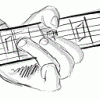
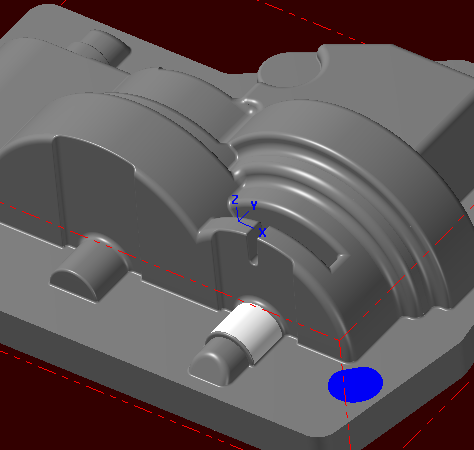
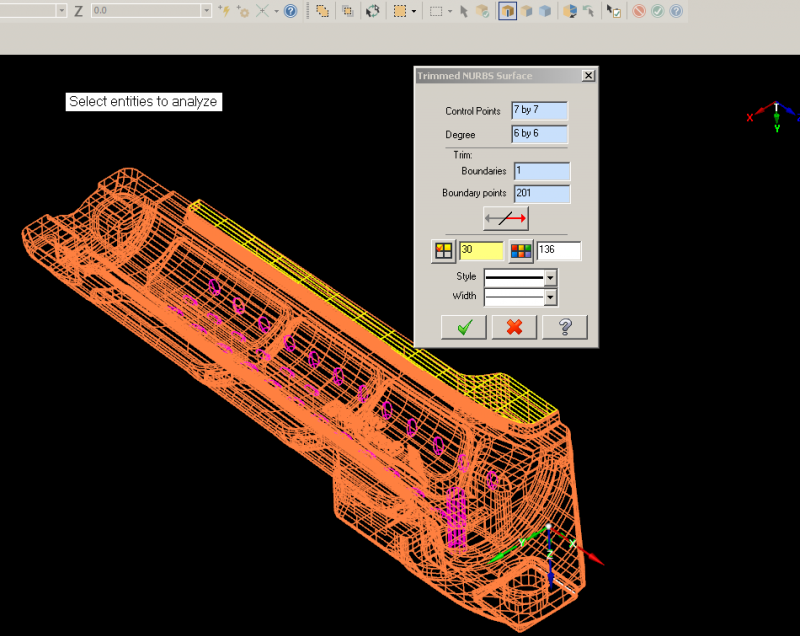
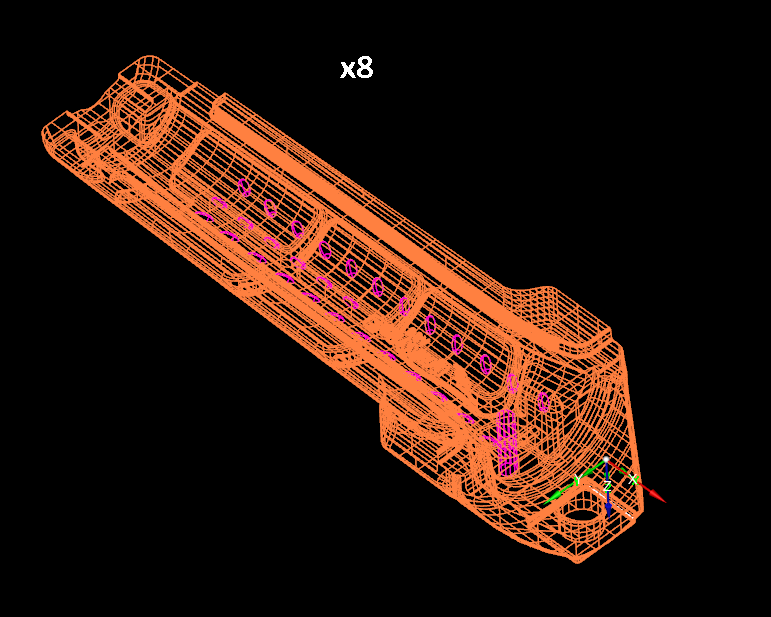
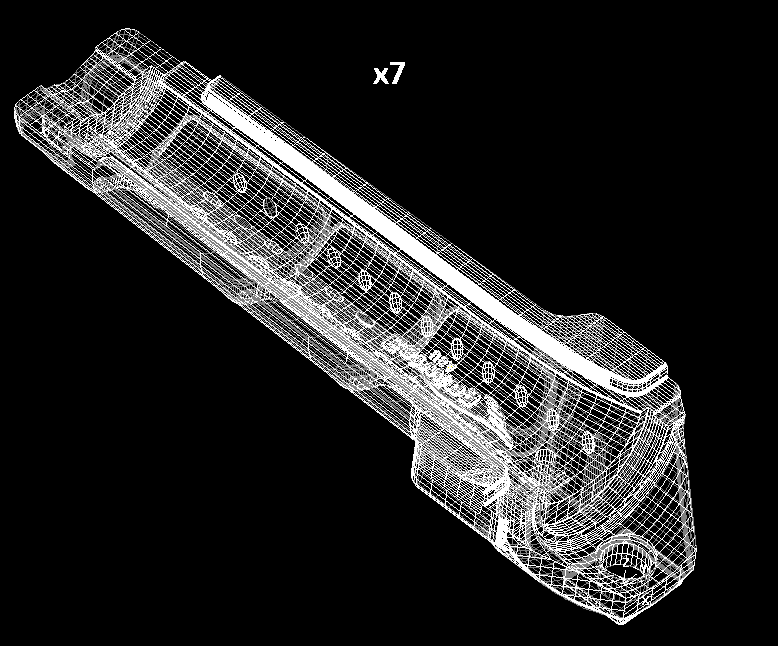
Importing Planes
in Industrial Forum
Posted
I understand how powermill works, and understand the functionality you seek.
I dont think you will find that mastercam can utilize planes at all like Powermill.
let alone use a plane from PM to MC, if thats what you mean
In mastercam you can create WCS by geomtry and click on a surface relative
to how it was created in PM, then move it select location and adjust it in a variety of ways.