-
Posts
4,188 -
Joined
-
Last visited
Content Type
Profiles
Forums
Downloads
Store
eMastercam Wiki
Blogs
Gallery
Events
Posts posted by Thee Rickster ™
-
-
Yeah, I've seen cut rifling and button rifling. They both (that I've seen) have multiple "steps" just like a broach.
cool to know, i guess that would reduce any binding
-
Ah, missed that. I would try a tap cycle. It's going to be all or none, peck will not work. You'll either cut the rifling or destroy the tool and workpiece. You need to take measures to keep the workpiece from pushing thru the chuck.
So you have peaked my curiosity. Can you provide a link to a manufacturer on that tool?
Do you have multiple inserts that progressively cut deeper?
I wouldnt think so, aren't the grooves only cut about .003" or .004" deep?
-
-
One more thing to look at
Launch the Multihtreading Manager and make sure both X7 and X9 are using the same number of cores
same
-
-
just retested the benchmark file in X7 and X9
cleared both temp folders first
X9 sagged like an old mans Moobs compared to X7... lol
WORK p.c.
i7 3770k @3.50ghz
32 gig ram
64bit
quadro k4000SSD
X7- 38 seconds
X9 - 1min 12 seconds
wow
-
wild guess.
you built the file in X7.. so the X7 regen files already exist in your X7 temp folder
it was a first time for X9 so it had to create the files first which took longer.
If this is true, subsequent X9 regens should run much faster than the initial 16 minute run
and something to look at
System Config/Toolpaths/Memory buffering.. are X7 and X9 set to the same values?
interesting on regen/ temp files
Why is it not the same when re-genning the benchmark test?
(i have had that file saved dirty since benchmark thread started)
I do side by side (config) detailed copying.
just checked and buffering is identical
-
Thank you Sir!
-
I have the latest X9 update installed BTW
I had an ECN yesterday on a complex 14 insert program on an insert plate to suit.
i put all the new inserts in X7, re-selected all the geometry and hit save
For Shats and giggles....
I opened the file in X9(took 3 times longer to open even with those paths dirty)
and side by side i re-genned the paths starting the X9 first then the X7.
The X7 took about 12 minutes and the X9 took 16 minutes.
Is anyone else noticing X9 processing slower?
Is there a setting to fix this? i will go try the bench mark some time and compare
eventually...... but this is a similar test
Thanks in advance
Rick
-
-
Have case will travel.
Funny they show a 3 Tool for the Flash but then talk about the ability to do 4. Anyone notice how shallow that tap was cutting in the end?
looked like they took video of a few different trials.
-
IMO as long as it is single path (upper turret only), MC will do well. MC + Vericut would be better. If multi path, no comment.
Mike
We have vericut.
We have a huge learning curve ahead of us.
-
For those who wanted a picture.
https://www.mazakusa.com/machines/integrex-j-200s/
No I have not, but would have no issues using Mastercam to program one of these.
Thats great news Ron.
Might have to fly you up to Canada if we have too many issues.
.gif)
-
I wont be programming this machine.
The CNC shop only knows how to use Mastercam, so it would be beneficial to stick with MC.
As they don't use Powermill
-
We just purchased one of these machines today, should be here in a few weeks.
is anyone using Mastercam to program it?
Pros/Cons.
P.S. our 2nd Makino A51 arrived today

thanks in advance
Rick
-
moldplus is a great add on if you do a lot of surface work. easy fix with it
This add on is worth more than one can imagine for surfaces.
it is an awesome tool even if you are not cutting molds.
-
I had a Quadro 4000... download a temperature monitor and watch that thing run at 80+ deg Celsius all day... and when it gets too hot, it slows down so as to not overheat!!!
Google it... those cards have heat problems.
Get the Quadro K4000... the Kepler technology makes a HUGE difference!
+1
My it guy upgraded my PC last yr, I got the k4000 from the 4000, but he also put 64gig of ram. Big difference
-
SpaceClaim tool
Window select, merge faces
-
here is one with all the lines removed on the solid only
-
I'll give that a shot as well.
Can't hurt.
Thanks.
just remember, i dont do 5 axis, just 3d molds and use the opticore for inserts that
i cut, bolted to a insert mounting plate, so the insert is finished profiled, complete
-
You're joking, right?
I have never once even received a reply from anything sent to QC.
It is my experience that QC is a giant black hole where bug reports go to die.
i feel the same way but, there is no other avenue to fix anything, in a timely manner.(or sometimes at all)
one bug with opticore i sent in for X7 mu1(i think), was parameters/transitions/helix radius would gouge
every time i left the default 0.0625" in the box, i was told to try changing it to .06" and that fixed it every time
i dont know if the bug got fixed because i lock .06" in my control def.....
-
Violating step over in order to maintain engagement is a bigger issue for me.
I f you can submit a file to [email protected] it would be greatly appreciated.
just in case this slipped through the first maintenance update
-
Pts2ArcsArcMultiEditPrmDefVHelixZSpiralAre all scheduled to be included in the std. install in the next major release.
Dont forget to add steep/shallow in change common parameters, sooner than later.....
.gif)
-
 1
1
-
-
Also each machine has its own post, machine def and control def
I would try creating a folder for each machine on the server.
have all users use and edit each (separate) post, machine def and control def, and save, not
copy to each respect folder for each machine.
then you all should be on the same page at least





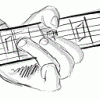
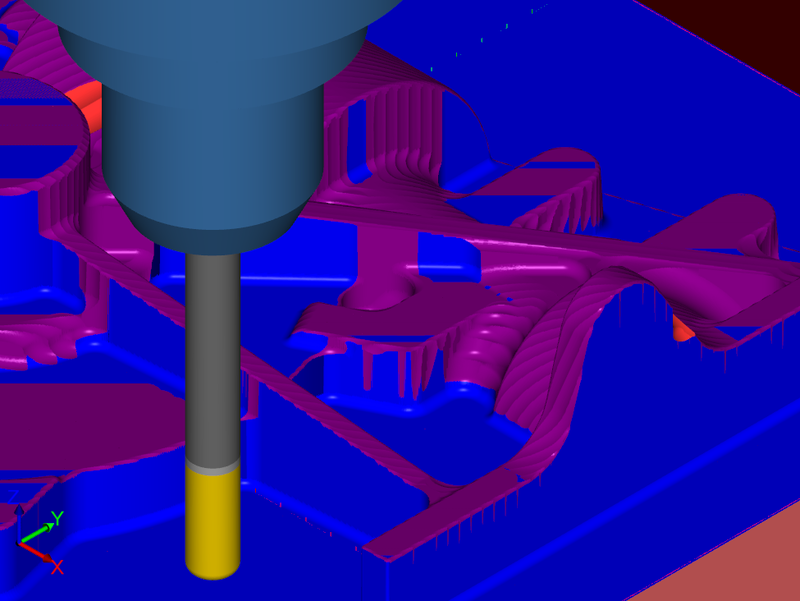
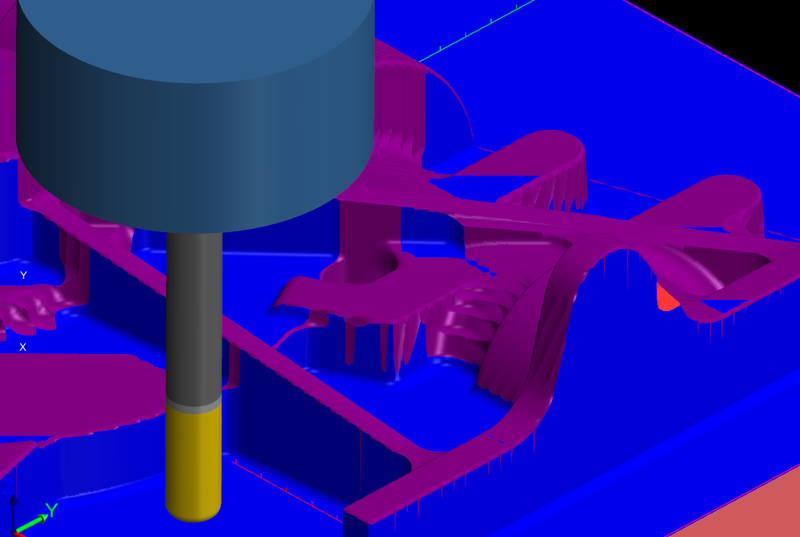
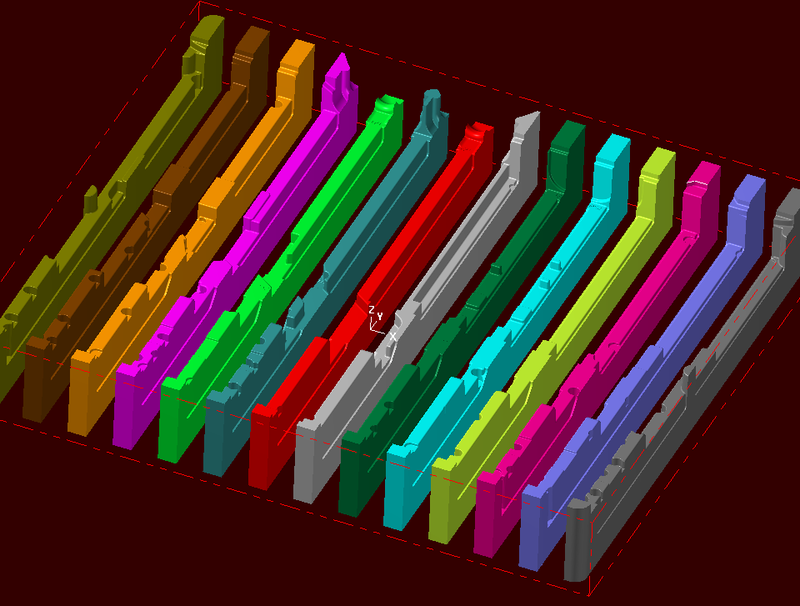

X9 Update 2
in Industrial Forum
Posted
When i installed the update a window came up with a fair size bug list.
I shoulda screen shot it