-
Posts
4,188 -
Joined
-
Last visited
Content Type
Profiles
Forums
Downloads
Store
eMastercam Wiki
Blogs
Gallery
Events
Posts posted by Thee Rickster ™
-
-
Thank you, I did mean that. I am new around here and I'm used to Esprit which does exactly what I want.
Define stock,
3d path,
3d path,
2d path,
3d path <--- this emeffer knows that 2d path stock is gone.
Want esprit screen shots?
Not necessary, contact CNC directly and see if they are even humoring
that type of enhancement.
the New CNC forum is the best place to get some kind of answer as to if
and when they plan on that type of enhancement.
I think i am installing X9 at home this week end just to see how many more advancements
there are or if they at minimum cleaned up the X8 left over issues that missed the last update.
-
Really? Even 2D tool paths based solely on wireframe, that have no association to anything?
How would they even recognize anything?
Did we not think that statement through completely?
You're new around here aren't you?
.gif)
----- He may mean at minimum just 3-d paths JP, even I got that one.... ROR!!
He MAY want it to work like Powermill.

start a stock model and forget about it, or better yet not having to select geometry separately
for every single path, when a change in geometry occurs in a solid. it just knows
how to calculate and handles rest machining, superbly, before creating the path.
.gif)
Cant wait for X9, hearing good things.
-
Then Rick would have 10 years worth of apologies


PEACE

ROUR!
-
 1
1
-
-
I guess they should update all the way back to V9 SP2 then

YES!...
.gif)
-
shoulda skipped X8 Murlin.
-
 1
1
-
-
Looking for some input on this one
I have a part, Mastercam back plot time is 2 hr 15 min......actual machine run time 4 hrs
There is very little drilling on this, 5 holes, so I know I am not losing it in the pecking
I am running the almost exclusively on all paths G131 R0 we are not even coming close to max programmed feed rates on this baby
Because of what this file is I can't share it but any ideas on what I might look to on the machine itself
Matsuura MAM72 30i controller
Always a crap shoot for all my mold components. unless it is dead simple
I add, to the times, 35% for complex
John, do you ever see the buffer on the controller bog down when drip feeding?
-
Sorry, I don't have time for the problems that go along with that.
I'm in the same boat.
-
1. When using compare in verify, why do the hex values for the colors have 8 digits instead of 6?
2. Is there a particular reason why CNC Software went with a different color picker in verify than the standard MC color picker that is used throughout the rest of the software?
3. Do I really have to reselect the .stl file EVERY time I verify? Why doesn't it remember the previous .stl used? Say I program my roughing toolpaths, verify them, then get the machine running while I program the finish toolpaths. When I verify the finish, I have to re-pick the .stl to compare to again. C'mon, really?
4. I hate when I'm zipping along clicking here and there creating toolpaths and I attempt to click either Parameters or Geometry in the Ops manager and I accidentally click the tool instead. I now have to wait ~5 seconds for the "new and improved" tool manager to open, just I can close it and resume programing. Am I the only one annoyed by this?
5. Why does the verify icon look like it does? As long as there has been a verify option in MC, it has always verified selected toolpaths, just like backplot. Upon hovering on those icons, they even say "Backplot selected operations" and "Verify selected operations." The new verify icon has made itself less identifiable by adding the visual representation of "selected operations." Why didn't you guys just keep it the way it was since we already know it only verifies selected operations? Now look at how different the backplot and verify icons look. How about some consistency? Every time I want to verify, the first thought that runs through my brain is "OK, where's the stupid icon at?"
Thad, your concerns are here to stay in X8.
Might want to install the public beta for X9 and see whats up.
-
I'm sure they would say you're welcome, but they're probably back to working again
Why, are they from Canada?....
.gif)
-
 1
1
-
-
This is basically the best non maintenace forum.
-
Murlin, I hope you can afford maintenance.
Alot of things in the other forum were addressed with "Its fixed in X9, or something like that"
So if your stuck at X8, sorry to hear.
-
 1
1
-
-
Is that X9 john?
-
well rats! I didn't have to re install....TWICE....everyone must really be laughing now...
Don't sweat it. At least you weren't sitting idle while waiting....
.gif)
-
@ Sticky
No, but some Beta testers have non chalantly boasted they use it, so public Beta, from what I imagine will be out in August. A lot of things they could not address in 8, will hopefully be addressed in 9, from what they share on the CNC forum.
-
You did the right thing going to a forum.
Maybe try the CNC forum, they may need to know
what did not get fixed In the update, so they can start
Planning update 5.
Worse case, you'll have to wait till x9.
-
Well, I just for fun, executed the action twice and the window stays......LOL
level manager still jumps from other screen over top the window now, but I can work now....Lol
I needed a 3 hr break anyways
.gif)
-
also when i click on bounding box etc., my level manager jumps to the other monitor and reduces in
size...... its like my computer needs a coffee or something....
-
This started last week and hitting Enter would sometimes get it back, or close and open
MC would. now I cant get it to stay on the screen at all, even after a reboot.
on a fresh reboot with only MC open:
I open a file and i select bounding box( or any thing that would require the chaining window dialog box),
It appears for 1/2 a second then disappears, i minimize MC and the it is not hidden behind
minimized in any way. So I cant finish the bounding box.
trim surfaces to curves.....etc. cant finish the task???
Any ideas to get it to stay?
this also is a problem with X6.
I updated my quadro k4000 video drivers last week. may this have anything to do with it?
Although my helpers p.c. is identical to mine and he does not have this issue.
I tried moving my .config files to my desk top and let MC create new ones, but that did not help
Thanks for help in advance
Rick
-
I had this one happen to me....file would not save because it said the solid need regeneration. I figured OK...go into solids manager and regenerate, right? but then uh oh.....my Solids tab had disappeared. it just was not there (see attached screenshot...it was GONE) I was able to load a different workspace & got it to save that way.....however there is more than one user in our shop that wouldn't of thought of loading a different workspace....potentially losing all data.
emailing QC now to get this ability back.
Likely in a couple versions from now i would think
Maybe the safest is to not use solids and convert to surfaces
-
not sure if you understand. The surface pocket path is leaving material at random depths. I'm taking of like 1.5" of material at .035doc. So it's not just the final depth it's almost everyone
Ok, gotcha
-
I'm at home an no hasp, but I wonder if you can do an opticore with stock to leave on sides but not z.
Then set the z limits in steep shallow to only make one pass on the final z level.
That should lead it in off the part.... If feesable
Jay, canyougive it a shot in X7?
-
hopefully it will suffice to your liking.
might have to change a few feed settings etc (entry)
-
-
One more update and I also am moving on to X8.





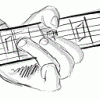
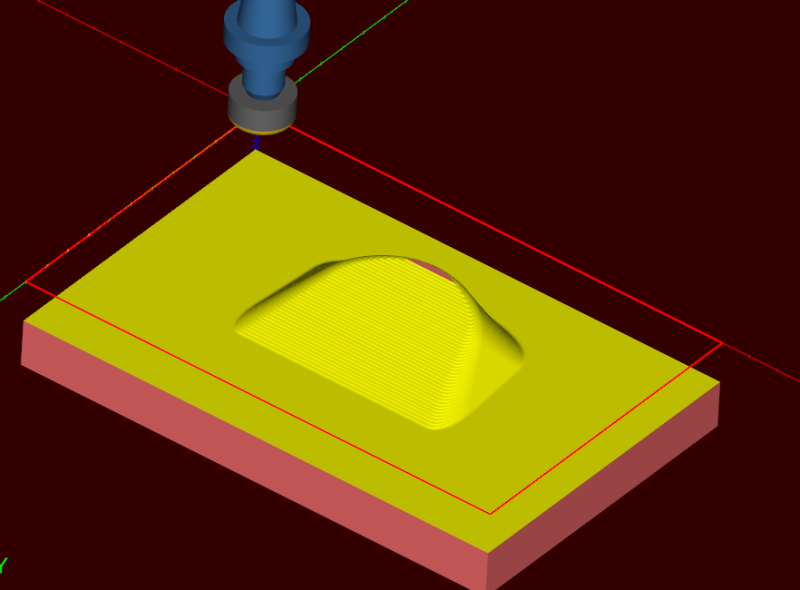
X9 RADIUS MILL!!
in Industrial Forum
Posted
I already brought that up.gif)
Yeah, thats what i like about you, totally because my hands are tied to learn the new releases and
workarounds......gif)
But if i can find the time to prove, say X9, on my limited time on weekends, i just may be able to
convince my company otherwise about the protocol, if CNC indeed kills it with a more than reasonable
stable release.