-
Posts
8,914 -
Joined
-
Last visited
-
Days Won
17
Content Type
Profiles
Forums
Downloads
Store
eMastercam Wiki
Blogs
Gallery
Events
Posts posted by Thad
-
-
I just exported an operation to my ops library and I got the following message (see image at the bottom of the posting):
I clicked Yes to remove the corrupted tools and the following report popped up.
Quote230: Surface High Speed (Area roughing) - RF FORM +.005, .187 BALL, PRG Tool number: 11 Tool Name: .187 ball OSG Tool Diameter: 0 Cor. rad.: 0 Rad. Type: Full Length Offset: 11 Diameter Offset: 11 Spindle Speed: 8000 Feed rate: 0 231: Surface High Speed (Waterline) - RF FORM +.005, .187 BALL, PRG Tool number: 11 Tool Name: .187 ball OSG Tool Diameter: 0 Cor. rad.: 0 Rad. Type: Full Length Offset: 11 Diameter Offset: 11 Spindle Speed: 8000 Feed rate: 0 232: Surface High Speed (Raster) - RF FORM +.005, .187 BALL, PRG Tool number: 11 Tool Name: .187 ball OSG Tool Diameter: 0 Cor. rad.: 0 Rad. Type: Full Length Offset: 11 Diameter Offset: 11 Spindle Speed: 8000 Feed rate: 0 240: Surface Finish Blend - FIN FORM, .187 BALL, PRG Tool number: 11 Tool Name: .187 ball OSG Tool Diameter: 0 Cor. rad.: 0 Rad. Type: Full Length Offset: 11 Diameter Offset: 11 Spindle Speed: 8000 Feed rate: 0 #11 - 0.1875 Endmill2 Sphere - .187 ball OSG #13 - 0.2500 Endmill2 Sphere - .250 ball #17 - 0.2500 Chamfer mill - Harvey 45 chamfer #7 - 0.2500 X 20.00 Tap RH - 1/4-20 tap #8 - 0.7500 Drill - .750 drill
Since I removed the corrupt tools, I assume I now have ops in my ops library that have no tool assigned to them. Looking through the library, that doesn't appear to be the case, unless I overlooked it.
In the above report, I also assumed that the numbers 230, 231, 232 and 240 would be operation numbers in my library that had corrupt tools. But those numbers don't all match up with operations that use those tools and the ones that do, appear to have a valid tool assigned to them.
So I guess I don't know what to do with all of this. None of this makes any sense. Can anyone shed some light on what's going on here? Using X9.
-
5 hours ago, Thee Byte™ said:
Nope,I went through all the operations the ones I listed are it.
Perhaps it's in the changing of names, but mill level one ABSOLUTELY did the wireframe 2.5D toolpaths. I don't even know what "entry" level mill does. Maybe I'm the one out of the loop on this, but we used to have mill level 1 seats and we did swept 2D toolpaths like there was no tommorow.
-
I wish I could be of further help. We never did any probing, and we used Format 1. I will say though, the Fadal manuals are quite good. Perhaps it gives you the answer.
-
You could save an operation to your ops library that has the comp set to Computer. Then when you want a new contour toolpath, import it from your library. Done deal!
-
 1
1
-
-
1 hour ago, Pete Rimkus from CNC Software Inc. said:
You might find that by searching through this forum, but here's a quick summary involving the Mastercam KnowledgeBase item that covers this:
If you have access to the Mastercam online KnowledgeBase, go to this item: https://kb.mastercam.com/KnowledgebaseArticle50231.aspx
The instructions are a little old and refer to an older version of MC, but if you point to C:\Program Files\Mastercam 2020\Mastercam\Common\SWorksData when inside the Advanced Config program that might do it. You will need admin privileges.
Thanks for the link, Pete, because the search feature at this forum is next to worthless.
-
On 11/27/2020 at 5:07 AM, byte me said:
2002
Oct. 2002, when this topic started, I was a member here for 5 months.
 I'm pretty sure that Bernie answered my first question on why Mask on Arc wasn't finding all the specified diameters...Screen-Combine Views!!!
I'm pretty sure that Bernie answered my first question on why Mask on Arc wasn't finding all the specified diameters...Screen-Combine Views!!! 
Just doing some math in my head, I gotta say that Bernie is around 85 these days.
-
 4
4
-
-
On 11/27/2020 at 3:09 AM, cncappsjames said:
Holy Lazarus!
This has GOT to be the oldest thread resurrected.

Even Bernie replied to the original question. Bernie has been around so long, his journeyman's card was carved in a stone tablet.

-
 2
2
-
-
36 minutes ago, Neurosis said:
The Dentist I go to machines their crowns on site. They design the tooth right in front of you and the software automatically programs the machining. It's pretty fascinating to watch.
I can't help but wonder how far away from that we are in our trade.
WorkNC has a dental module.
-
10 hours ago, cncappsjames said:
I STILL believe the person(s) that came up with
software by subscriptionusing the Ribbon bar for a CAM system needs to be dragged into the public square and flogged. Repeatedly.
Fissed.
.gif)
-
 2
2
-
 3
3
-
-
20 minutes ago, SN_MCam_User said:
ok ok ok Thad...now i see you got there first for sure <doh>...but mwarene gets big points for the video... just goes to show that we've gotta keep training ourselves to see the tiny details....

Agreed, it was a nice video. Great job mwearne! Thanks to Josh for his great video as well.
 2 minutes ago, mwearne said:
2 minutes ago, mwearne said:Sorry, I stopped reading your post at X9. Guess I need to do a better job of ensuring my posts are original.
I was just looking to get a laugh out of you guys, that's all.

-
-
8 hours ago, SN_MCam_User said:
spoiled by SW mating routines and get the feeling this is probably right in front of me somewhere...
I can't say for certain, since I'm still using X9, but I have a feeling you're going to be disappointed. Not that it can't be done (create a circle/arc that is tangent and translate the solid between points), but I don't believe there's an easy button for that in MC. AFAIK, MC doesn't have mating features like other design packages have.
-
39 minutes ago, crazy^millman said:
Yes that version was weird about showing you the Stock models when you didn't want them. It has greatly improved and other things are much faster in 2021. Don't use Update 2 for 2021 to import solids while toolpathing though. Bit me yesterday and has bitten many others. They pulled it for now and we are awaiting a Update 3 or a Patch to Update 2 to address it.
Thanks for that info, Ron. I wasn't aware of the 2021 solids issue. I requested to have 2021 installed 7 weeks ago. Still waiting.

-
 1
1
-
-
32 minutes ago, crazy^millman said:
That version was buggy with Stock Models and them showing or not showing.
Ron, are you saying that in later versions that when all toolpath display is turned off, then stock model display is turned off also?
-
Since it's controlled by the view toolpath controls, I wish it would not show up if all the other toolpaths are toggled off.
-
Thanks guys!
-
 2
2
-
-
Can someone tell me how to hide the stock model? After the first rouging toolpath, it's in the way and I want it gone from the graphics view.
-
@skyking01x @carryinwood I'm curious to know how this works out for you. Way back when, we used Fadal Assist to send programs to/from the machines. The Emulator was fun to goof around with at home. It was like having a Fadal control on your home PC. It was a good way to learn your way around all the different features of the control...the various geometry tools, etc. Today, I guess you'd either need a really old computer to use it (which would probably be hard to maintain) or maybe rig something up with DOSBox.
-
3 minutes ago, carryinwood said:
May i PM You?
Of course! lol
-
 1
1
-
-
5 hours ago, skyking01x said:
Can we get a copy?
PM me your email address and I'll get it to you in the next day or so.
-
 1
1
-
-
22 hours ago, carryinwood said:
Yeah it does what Skyking said...They called it Probing.. The Manual for it is on the Web. You use the Machine as a CMM..
I have the Fadal probe macros.
-
 1
1
-
-
On 10/15/2020 at 2:28 PM, carryinwood said:
Im still seaching.......it may be fruitless..
Please tell us what "Fadal Digitizing Software" is and does. I'm not familiar with that name but I ran Fadal's in the 90s and I was able to "backup" some Fadal software. I just may have it.
-
On 10/15/2020 at 12:25 PM, hongerrr said:
It just seems so antiquated to have to play with the step over settings to see if it cleans up or not.
That's because it is antiquated.
.gif)
-
Lots of good info here.

-
 1
1
-






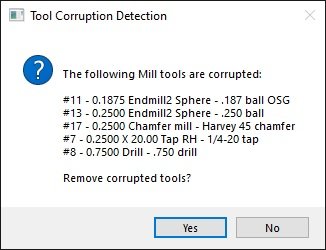
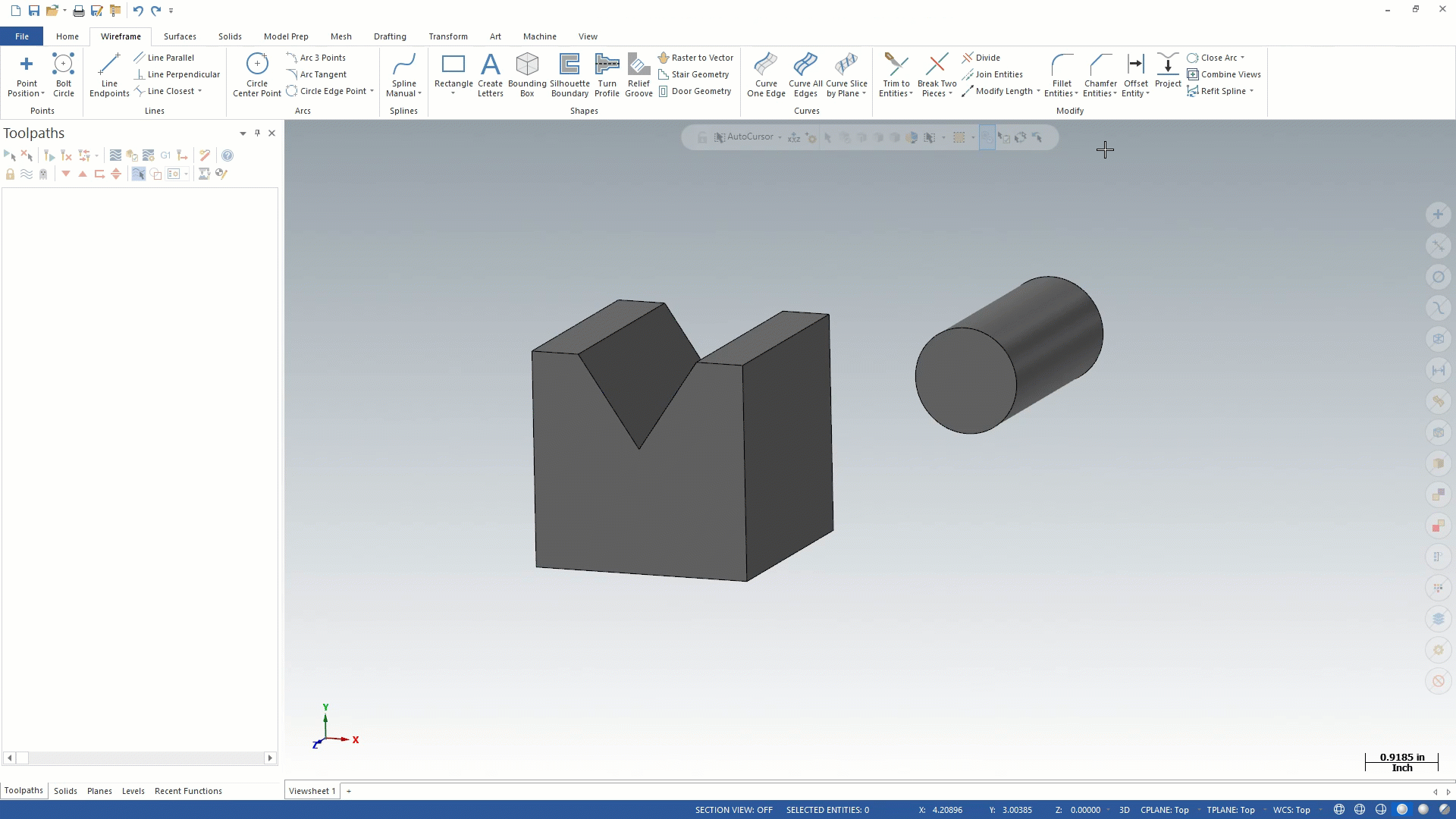
NC filename options
in Industrial Forum
Posted
I'm pretty sure that only works on newly created operations.