-
Posts
8,914 -
Joined
-
Last visited
-
Days Won
17
Content Type
Profiles
Forums
Downloads
Store
eMastercam Wiki
Blogs
Gallery
Events
Posts posted by Thad
-
-
21 hours ago, #Rekd™ said:
Came into Mastercam 2019 as lines and arcs as well from what I could tell.
21 hours ago, 5th Axis CGI said:Yes sir I opened it in 2020 and also got arcs and lines.
@#Rekd™ and @5th Axis CGI, can you guys confirm this with a screen shot of analyze?
-
3 minutes ago, Pete Rimkus from CNC Software Inc. said:
The holes ARE splines (at least according to the STEP file). There are no arc or circle entities, but several splines.
Interesting. If they are splines, do you have an explanation for why different versions of MC bring them in as splines and others bring in arcs?
-
The holes come in as splines in MC X9.
-
46 minutes ago, JoshC said:
can you post the file because if we take a look at it we might be able to help more, even if you just gave us the spline data and not the part itself?
There's a file attached above.
-
8 minutes ago, [email protected] said:
BTW couldn't get solid due to customers being out for holiday season.
It's 2019. There's absolutely no excuse for them not sending you one in the first place.
-
 2
2
-
-
-
28 minutes ago, Elmer Fudd said:
And my reseller told me that I was the only one that uses 2D sweep.
It sounds like your reseller doesn't know what he's talking about.
-
 2
2
-
-
It's been over 10 years since I ran Fadals, so my memory is a bit fuzzy. We ran them in Format 1 as well. I recall the tool lengths in the offset page being the distance from the home position to Z0, so it was always a negative number, something like -8 to -12 inches, or so. It was never a positive value.
When we picked up our zero, we used the SETX and SETY commands. We never SETZ.
I also recall using G43.
-
19 hours ago, JParis said:
The Workspace file handles your layout and right mouse button settings, the mastercam.kmp is the keystrokes...
As those files can only have one name, you would need to save them before you copied in your files to be able to revert to what the previous user had for settings.
Welcome back, JP!

-
 1
1
-
-
28 minutes ago, RaiderX said:
Just throwing this out there.
I have been using 2018 for some time now and as of last week been having all sorts of weird graphics problems. the only change i can think of is a windows update done by our admins sometime?
win10 work station with nvidia quadro 4800.
Same here. Things got jacked up about a week or so ago. Nvidia Quadro P600 here.
-
My eyes hurt.
-
 1
1
-
 1
1
-
-
Does the old issue of using Combine Views first, before Mask on Arc, help the situation?
-
Just another one of the many annoyances of MC2017 and newer.
-
 1
1
-
 1
1
-
-
21 hours ago, Tinger said:
Is there a way to make this manual code entry box larger so we can see much more of the code at a time?
Possibly, with a program like Resource Hacker.
-
54 minutes ago, huskermcdoogle said:
I was wondering what was going on there. Did he quit or get asked to leave?
I'm not sure what happened.
-
6 hours ago, huskermcdoogle said:
It's in the pinned important topics thread. But appears to be broken. I guess we will need to see if JParis can resurrect.
JP is no longer a forum member.

-
On 5/22/2019 at 1:30 PM, jlelievre said:
I wonder how often y'all are running Haas spindles at 100% of their capable RPM? Or if you're familiar with the phrase "just because you can, doesn't mean you should."
I see youngsters revving up their spindles like hot rods, 10k all day everyday on a 10k spindle. If you want to run 10k all day everyday, perhaps look into a 12k spindle. Don't beat the thing an inch from it's life, you might be surprised from the results. If you can't afford a higher RPM spindle adjust your adjust your feed rate accordingly.
.. Been using Haas since the 90's and have only seen one spindle failure along the way.
-j
I'm creeping up on 7 years with my Haas VF2. The only maintenance issues I've had were replacing the tool touch off pad and the coolant level float. The plastic plug for the float got corroded and fell apart from coolant eating away at it over time.
I've got an 8,000 RPM spindle and it doesn't run at 8,000 too terribly often. There are also hours during the day where the machine sits since I'm the only programmer/operator. We don't run production and we only have one shift. I'm sure that's greatly contributed to the machine's life.
-
29 minutes ago, CJep said:
Yes there is a HSpeed version of the blend tpath
If you right click in the operations manager you'll see all the mill tpaths were as there is a limited view in the dropdowns
The blend tpath in the dropdown opens the new tpath interface, to get to the legacy blend you need to open the tpaths from the operations manager
-
You're posting in the Educational forum. Is this a project for school?
-
C'mon Ron, don't be so resistant to change!


-
 2
2
-
-
2 hours ago, lowcountrycamo said:
I had already tried Gap settings and Depth Limits. Both had no effect.
It makes sense that adjusting the gap settings wouldn't help this, but depth limits should. Interesting.
-
15 hours ago, CJep said:
semantics you know what I was sayin
I wasn't busting your chops...but it's not semantics. The toolpath going up the wall because the algorithm determined that it needed to (for whatever reason) is different than the tool retracting. Since your reply wasn't clear on which one you were referring to, I was just pointing out the difference. I'm not trying to take anything away from your reply, I'm simply adding to it.

-
3 hours ago, CJep said:
there was something about those surfaces that required the tpath to do a retract.
Those don't look like retracts to me. They look like cut moves that, for some reason, went up the wall. There's a difference. Just sayin.
-
I've seen this kinda stuff before and I've always chalked it up to a minor surface variation (tolerance, etc) that isn't worth spending my time on. The cut move likely takes less than 2 seconds. I'm not gonna spend time figuring out why it happens. You gotta pick your battles.
I *do* find it interesting that in your sample, the jump is right by that hole. If I found it too bothersome, I'd simply change my cut depths to a Z value not much above that floor value.
Anyway, nothing wrong with asking...






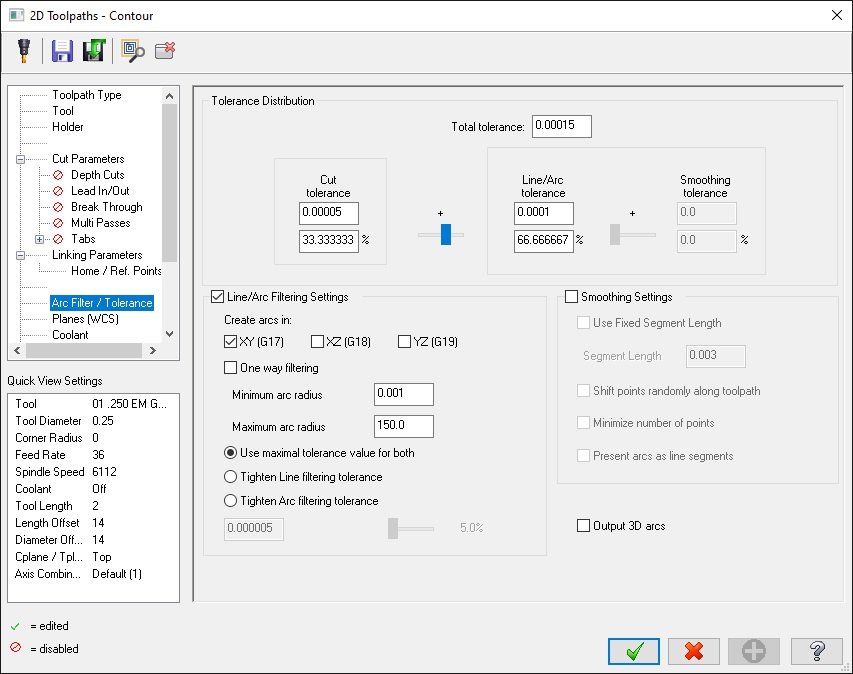
How to Deal with a "Spliney" Model
in Industrial Forum
Posted
So it looks like the answer is that they don't come into MC as different types. They're splines.
Thanks to all who participated in troubleshooting.