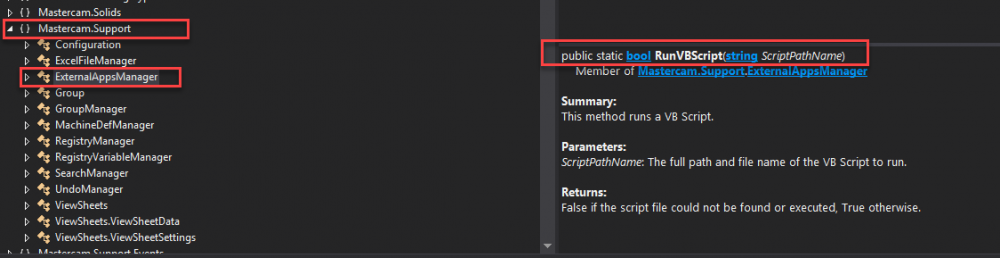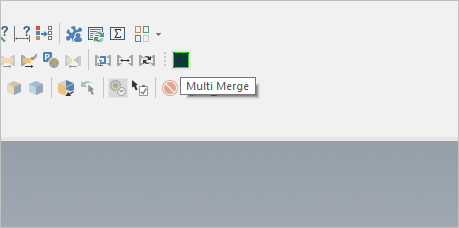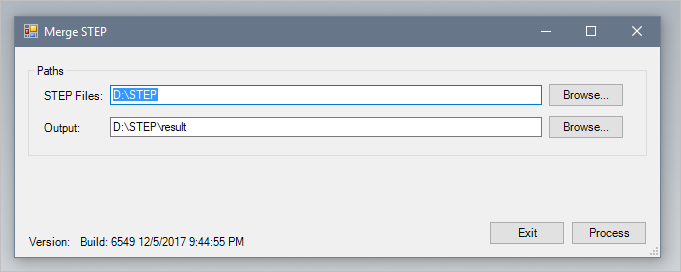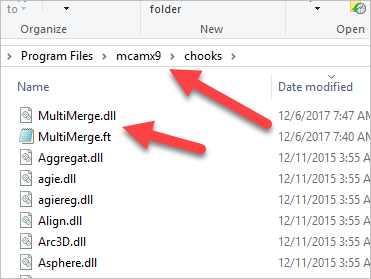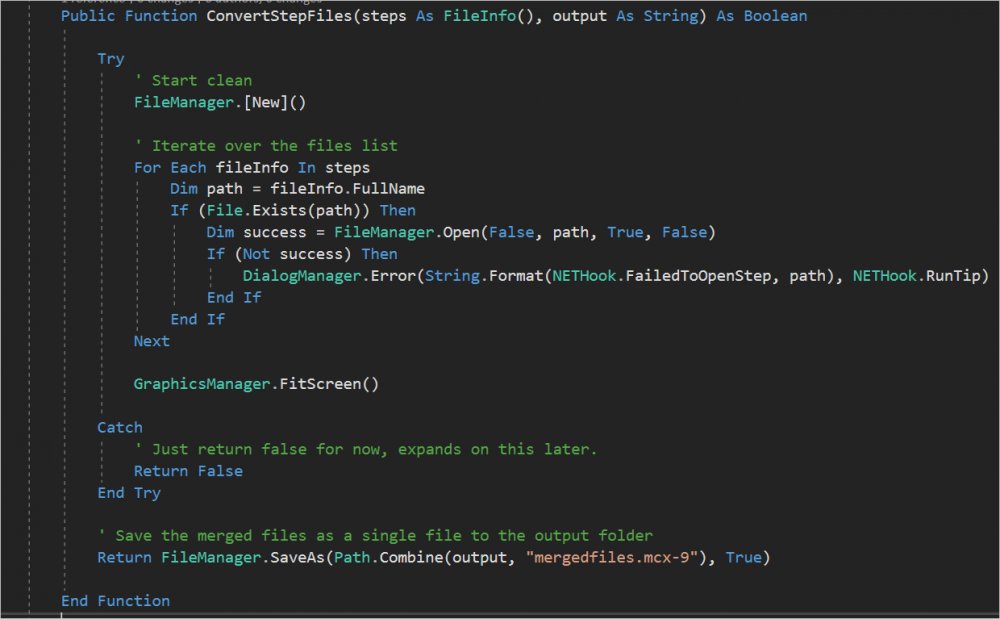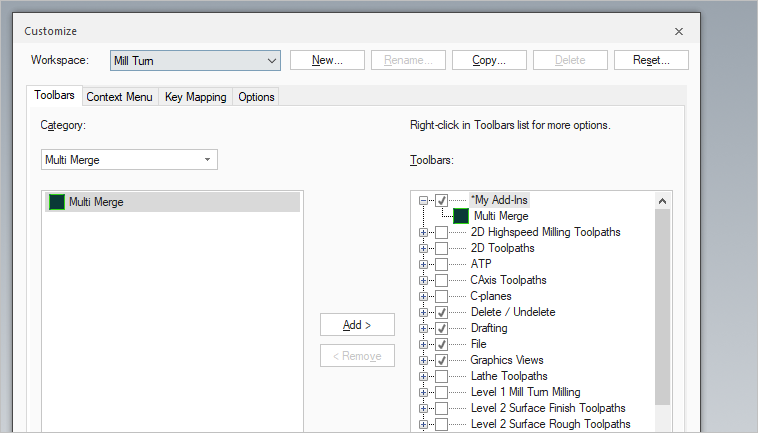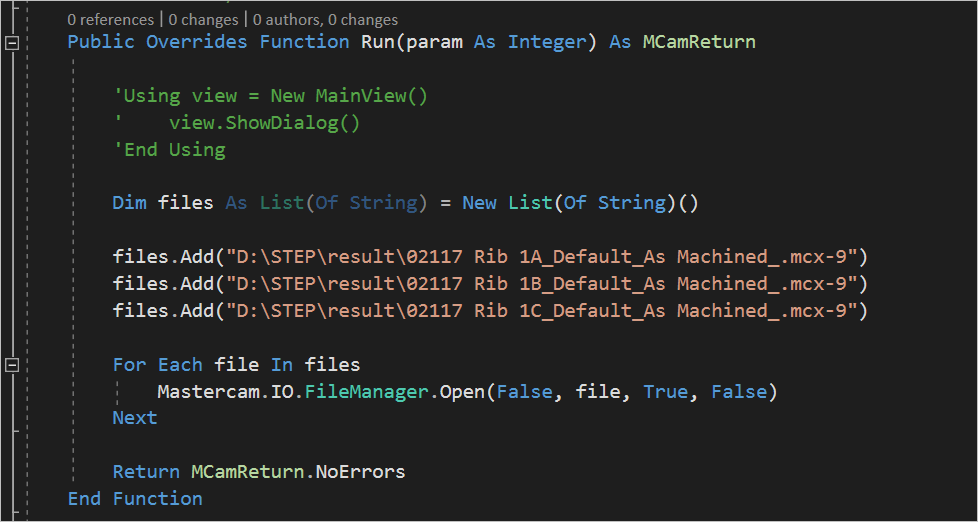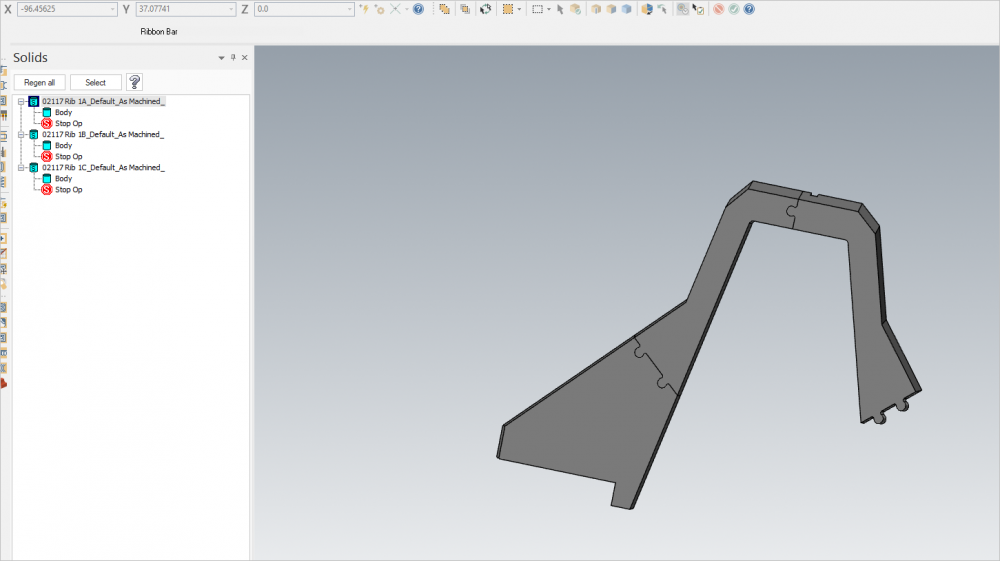-
Posts
629 -
Joined
-
Last visited
-
Days Won
1
Content Type
Profiles
Forums
Downloads
Store
eMastercam Wiki
Blogs
Gallery
Events
Everything posted by Mick George
-
Mastercam loads your NET-Hook in memory when it starts by reading the accompanying FT file or when your run the NET-Hook from Mastercam and as such "is in use" until you exit Mastercam. I assume you have a post build setup and build and launch Mastercam from your NET-Hook project? It takes just a few seconds to rebuild, deploy and test.
-
Just adding a note. If using Mastercam 2019 or higher the large toolbar icon size has changed from 24 to 32 pixels so you will need to updated the icon resource in the project otherwise you will see the default Mastercam icon used in its place.
-

Math.Point3d
Mick George replied to Karl@CP PISTONS's topic in Mastercam C-Hook, NET-Hook and VBScript Development
Point3D requires 3 arguments, X, Y , Z -

SelectionManager
Mick George replied to SPMA77's topic in Mastercam C-Hook, NET-Hook and VBScript Development
At this time the .NET API is not aware of dimension types i'm afraid. You are encouraged to submit a enhancement request if you feel this is functionality you really need. -

User Controls with x64
Mick George replied to ACornelius's topic in Mastercam C-Hook, NET-Hook and VBScript Development
If you could zip and attach your project it would be more helpful, thanks. -
Hello, This question should be in the Post Forums because I don't believe an add-in is required for this. Unfortunately I am not familiar enough with posts to help you.
-
Karl, We do not have the “Break Many Pieces” functionality in the NET-Hook API. We have created a Story for this -> S-53715 : API - NET-Hook - Add support for "Break Many Pieces" We do have a Mastercam 2018 C-Hook that can be called by a NET-Hook project that Breaks all currently selected (Line/Arc/Spline) entities “by tolerance” (0.001”) into lines/arcs. Let me know if you would like a copy for 2017 and/or 2018
-
I believe this is a limitation of running the script from the NET-Hook, the NET-Hook is waiting for the script that is running a Mastercam command to exit and so you are locked out. What is the script command you are running? I can try to see if there is something we can do directly from the NET-Hook.
-

Merging many mxc-9 files
Mick George replied to PrecWood's topic in Mastercam C-Hook, NET-Hook and VBScript Development
Attached is a VB.NET NET-Hook that will merge multiple *.step files into a single Mastercam MCX-9 file and save it to a user specified folder. The initial testing I have done appears to work as expected but if you see any odd behavior let me know or you can have a stab at doing it as I have attached the VB.NET source code to this message. If you are not familiar with writing NET-Hooks we have an introduction document on our website under the 3rd Party Developer menu to get you started. To install: Save the attachments to a temp folder away from your program files folder to avoid file blocking. Extract the Merge.zip and then copy the DLL and FT file to your Mastercam X9 chooks folder as shown in the image below. You can add a button for the NET-Hook to an existing or new toolbar to access it. Click the button to display a dialog, select where the step files are (it is recursive) and an output folder for the merged mastercam file and click Process. If all goes well you will get a message of how many files were merged and the file will be saved to your output folder. If you find this helpful please take 2 minutes to fill in the survey linked in my signature, thanks. Merge.zip MultiMergeSource.zip -

Merging many mxc-9 files
Mick George replied to PrecWood's topic in Mastercam C-Hook, NET-Hook and VBScript Development
I whipped up a quick VB.NET NET-Hook to test the merge function and I think it is working as expected. Take a look at the image of the part to verify that is what you expect from the 3 files I used. If so I'll clean it up and send it to you sometime tomorrow with the source. -

Merging many mxc-9 files
Mick George replied to PrecWood's topic in Mastercam C-Hook, NET-Hook and VBScript Development
We need to call the MergeMC command to merge the files once they have been imported and saved as Mastercam files, however, MergeMC requires some user input and the test I just ran blew right by it. I've attached the script with my changes for you to take a look. I'll check to see if a NET-Hook is a better option. Batch Import STEP Files-mick.txt -

Merging many mxc-9 files
Mick George replied to PrecWood's topic in Mastercam C-Hook, NET-Hook and VBScript Development
I dont have any step files around on my home pc, if you could attach a couple to this post I will take a look for you. -

PInvoke with Mastercam DLL
Mick George replied to ipf's topic in Mastercam C-Hook, NET-Hook and VBScript Development
Typically, when needing access to a method not exported to the .NET API but is exported to the C-Hook SDK you can create a C-Hook CLR "helper" assembly that you can reference in your .NET project. This is something I don't have a lot of experience with but if you contact our support sdk (sdk at mastercam dot com) mailbox someone should be able to point you in the right direction.
Join us!
eMastercam - your online source for all things Mastercam.
Together, we are the strongest Mastercam community on the web with over 56,000 members, and our online store offers a wide selection of training materials for all applications and skill levels.