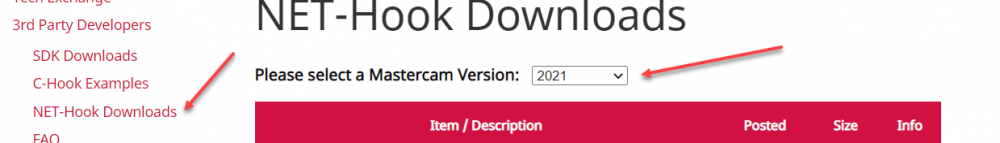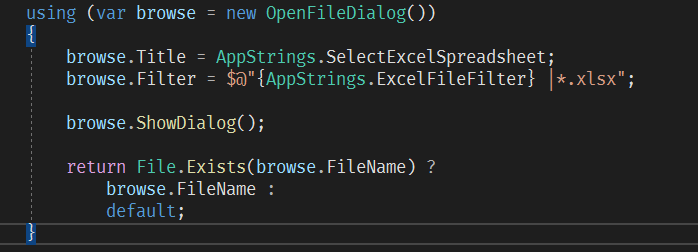-
Posts
629 -
Joined
-
Last visited
-
Days Won
1
Content Type
Profiles
Forums
Downloads
Store
eMastercam Wiki
Blogs
Gallery
Events
Everything posted by Mick George
-

Chook in ribbon bar
Mick George replied to ikertx0's topic in Mastercam C-Hook, NET-Hook and VBScript Development
Hi, You should not be using the chooks folder, you will want to move your add-in and ft to the Shared or My Mastercam Add-Ins folder. You will need to edit the FT path and remove the chooks folder in the path. -
NET-Scripts are replacement for VBScript. I believe NET-Script was first added to Mastercam 2022. VBScript is deprecated and will be removed completely from Mastercam 2025. NET-Scripts use the same API as NET-Hooks but can be created using the inbuilt script editor. There are several short video introductions to NET-Script on the Mastercam forums.
-
With Mastercam 2022 and beyond it is no longer recommended to install to the chooks folder due to elevated permissions requirement. Replace the post build step as follows, assuming these paths match your paths: IF NOT EXIST "C:\Users\Public\Documents\Shared Mastercam 2022\Add-Ins" MKDIR "C:\Users\Public\Documents\Shared Mastercam 2022\Add-Ins" copy "$(TargetPath)" "C:\Users\Public\Documents\Shared Mastercam 2022\Add-Ins\$(TargetFileName)" copy "$(ProjectDir)Resources\FunctionTable\$(TargetName).ft" "C:\Users\Public\Documents\Shared Mastercam 2022\Add-Ins\$(TargetName).ft"
-

Errors on Open (NetHook, C#)
Mick George replied to Jbrunelle's topic in Mastercam C-Hook, NET-Hook and VBScript Development
Take a look at the ToolNetApi, there are a couple samples on our site and a couple here if you run a search. -

How to start with C# / .Net-Hook
Mick George replied to Destet's topic in Mastercam C-Hook, NET-Hook and VBScript Development
Please post your request on mastercam developer forums so we can assist. -

Open file mcx with VBS
Mick George replied to Sps82zgz's topic in Mastercam C-Hook, NET-Hook and VBScript Development
Please repost on the official Mastercam forums and we can take a look. -

VBS for entities selection
Mick George replied to Sps82zgz's topic in Mastercam C-Hook, NET-Hook and VBScript Development
There is a VBScript.htm file located in the Help folder if I recall, you can take a look through that as I am sure there is a way to check levels, entity colours and the like. -

Dynamic transform function
Mick George replied to NiravP's topic in Mastercam C-Hook, NET-Hook and VBScript Development
Could you post a snippet of code you are using? -
Scan the XML file for the information you need to verify it is there. Once you identify the data you can reference the tag.
-
NiravP, For NET-Hook development there is not additional SDK to install as there is an assembly installed with every seat of Mastercam that you reference in a .NET class library project to gain access to the API. If you do not have access to a seat of Mastercam yourself you will need to talk to the client for access or contact [email protected] with your and your clients details and I can pass the information on the the applicable people to help you. We do have several project examples on our website under the 3rd Party Developers portal and the [email protected] mailbox is our API support mailbox. We also have developer forums on our website.
-
You can search the XML file that is created by the tool list call, from the setup sheet dialog hold the CTRL button and left mouse click the green check button to have Mastercam generate a full XML file. The file will be located in your C:\Users\Public\Documents\Shared Mastercam 2022\common\reports\XML folder and you can search the tags. You can also take a look at the report help file and see the tag section.
-
We do have a backlog item for a C++/CLI template so that is coming.
- 10 replies
-
Did you ever get an answer to this? If not, if you open the image in an image viewer is it actually that small? The image control used in the active reports has a size mode property, by default it is set to Zoom, you could try the Stretch or Clip setting to see if that gives you the view you are looking for.
-
I'd contact QC per Peters' recommendation.
-

Holder .stp import
Mick George replied to RubenIAM's topic in Mastercam C-Hook, NET-Hook and VBScript Development
Not sure if you are aware or you are doing this for a specific need there are file open and file save dialogs that are simple to implement.
Join us!
eMastercam - your online source for all things Mastercam.
Together, we are the strongest Mastercam community on the web with over 56,000 members, and our online store offers a wide selection of training materials for all applications and skill levels.