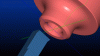Brian Pallas
Customers-
Posts
183 -
Joined
-
Last visited
-
Days Won
1
Content Type
Profiles
Forums
Downloads
Store
eMastercam Wiki
Blogs
Gallery
Events
Everything posted by Brian Pallas
-
LaThthe - Next tool spindle speed at retract
Brian Pallas replied to Brian Pallas's topic in Post Processor Development Forum
Cool. Thanks Colin! That made it simple and easy. I added this to my pl_retract: [ [ speed=n1_ss if n1_posttype<>c1_posttype, pbld, n$, [if workofs$=0, "M1005", if workofs$=1, "M1205"], e$ else, [ if n1_ss<>c1_ss & n1_css_actv=0, pbld, n$, *sg97, *speed, [if workofs$=0, "M1003", if workofs$=1, "M1203"], e$ ] if n1_css_actv=1, [ speed=n1_ss*3.82/ (******NEED X START POSITION OF NEXT TOOL HERE***********) pbld, n$, *sg97, *speed, [if workofs$=0, "M1003", if workofs$=1, "M1203"], e$ ] ] And this to my pm_retract: speed=n1_ss if n1_posttype<>c1_posttype, pbld, n$, *sg97, *speed, [if workofs$=0, "M1003", if workofs$=1, "M1203"], e$ I have two more questions if you don't mind - 1.Is there a variable in the buffer for the start X position of the next tool? I need that to calculate what RPM if the next toolpath is in CSS mode. 2. Is there a variable to read what work offset number is assigned to the plane that the next tool is using? I see that the spindle_n0$ variable is available, but that has been spotty for me in the past and I've been using the workofs$ variable for which spindle I'm on. Thanks Again. -
LaThthe - Next tool spindle speed at retract
Brian Pallas replied to Brian Pallas's topic in Post Processor Development Forum
I didn't find out yet how to get the RPM of the next tool. I Would like to find out, but I put the RPM for the next tool and the retract line at the top of the "ltlchg$" block and commented out the stuff from the "ptoolend$". I am sure it isn't the most elegant/professional way of doing that, but the code looks like I want it to, and works like I want it to, as far as I can tell so far. Gotta play around with it some more. I am still curious though how other people got this to work? -
LaThthe - Next tool spindle speed at retract
Brian Pallas replied to Brian Pallas's topic in Post Processor Development Forum
Ah, sorry. It is the MPLmaster (IIRC). Here is the header from the top of the post: V16.00 P4 E1 W16.00 T1400866933 M16.00 I0 O10 -
Hi, For Mori Millturns, I would like to figure out how to add in a "Quick" M-code for the next tool before the retract move. The code will start ramping the spindle to the next RPM, but the machine won't wait for the command to be completed. (EXAMPLE) (MACHINIG HERE - END OF TOOL) G3 X1.916 Z-.9147 R.0206 G1 Z-1.09 X1.9584 Z-1.0688 G0 Z.03 (*************************) G97 S600 M1003 (THIS LINE ADDED IN BASED ON RPM OF NEXT TOOL) (*************************) G0 G53 X-2.5 Y0. Z-15. M9 M01 (.105 O.D. GROOVE GC-4125) M98 P7000 G54 T606 G18 G99 G97 S600 M03 (NORMAL SPINDLE ON COMMAND VERIFIES SPINDLE IS AT COMMANDED SPEED) G0 X1.7235 Y0. Z.03 M8 Z-.167 G1 X1.474 F.002 G0 X1.7235 (MORE MACHINING) How do you get the RPM of the next tool? I would like it to figure out what the RPM would be where the next tool starts cutting also if it is in CSS mode. And if milling is next, have a M1005 on that line before the retract. Thanks. Brian
-
I think I have X6 books. What ones are you interested in?
-
Hello, On live tool lathes we use a safety subprogram before each tool change to ensure that the turret is out of the way before the turret indexes. We have a safety program that we normally use for working on each side individually, and a safety program for if we are using a tailstock/grabbing the part with the subspindle also. I have my post setup to output the correct call if I use a tailstock in MCam. I use this in the post to output the subprogram call for the safety position - if tlstck_on$ = 1,#SET MACHINE HOME FOR TAILSTOCK ON [ pbld, n$, "M98", "P7001", e$ ] if tlstck_on$ = 0,#SET MACHINE HOME FOR TAILSTOCK OFF [ pbld, n$, "M98", "P7000", e$ ] And that all works fine, but what I would like to fix is if I post just one operation from a MCam program that has the tailstock I won't get the correct safety call in my program. It seems like the post has to read the tailstock operation for the "tlstck_on$" variable to be set to one. Is there a different variable to use or a way to get the post to look for a tailstock operation in the MCam file, even though you aren't posting it? Thanks, Brian
-
Mpmaster transform G54.1 work offset
Brian Pallas replied to Brian Pallas's topic in Post Processor Development Forum
It did already happen to be that the first offset in a transform operation was the G54.1 P1. -
Mpmaster transform G54.1 work offset
Brian Pallas posted a topic in Post Processor Development Forum
Hello, Using Mpmaster post V16.00 P0 E1 W16.00 T1369940991 M16.00 I0 O1 and X6. Programming some parts on a fixture for a horizontal machine. I have 2 stations for each op, and am doing a seperate work offset for each. I use transform-Translate to copy the toolpaths down to the second station. In the transform parameters page, for "work offset numbering" I check "assign new", put in the appropriate work offset number and increment by 1. Everything works as it should, except after I get above work offset number 6, so into the G54.1 P_ #'s. I will keep getting G58 and G59 offsets. If I unghost the original operation that has a work offset number 6 and post that, it will output the G54.1 P1 for the work offset. I looked through the post but haven't found what needs to be changed. Does anyone know how to fix this in the mpmaster post? Thanks, Brian -
Cool, thanks. That worked. Now my line looks like: pbld, n$, "IF [VATOL EQ",no_spc$,tlno,no_spc$, "]",no_spc$, tlnc, e$ and the output looks like: IF [VATOL EQ 9]N109
-
Hi, I have part of the post for an Okuma machine that looks like this: pbld, n$, "IF [VATOL EQ", tlno, "]", tlnc, e$ And the output looks like this: IF [VATOL EQ 9 ] N109 I would like to not have the spaces around the 2nd bracket, so that the output would look like this: IF [VATOL EQ 9]N109 How could I get that to work?
-
Yes, the filter worked well. It got rid of 97% of the program, and the tool ran well. Thanks for the tip.
-
Thanks for the replies. I ran the filter and that reduced the code a lot. We're going t0 run these parts this afternoon and we'll see how it goes. After I imported the filtered NCI file back into MasterCam and used it as an operation on the stock model, the stock model was showing that the filtered path was going to cut quite a bit to much. Looking at it in backplot though, it looks good, and the numbers were matching up with the unfiltered operation. So I am not sure what is going on with that. We will see what happens at the machine, hopefully I am not overlooking something.
-
Hello, I have some parts to make and I am using the Wireframe Ruled toolpath. There are basically three lines that are drafted outwards and have a radius at each corner. I have the "across cut distance" set at .008 to get good definition on the rads. But in the code, most of the cutting is just moving in a straight line, but it outputs the position every .008. So there are just tons moves where only one axis just keeps moving. Is there a way to get MCAM to just output the end coordinate without all the stuff in between if only one axis is moving? I am using X7 mill level 1. For example - Instead of : X.8619 X.8554 X.8488 X.8423 X.8357 X.8292 X.8226 X.8161 X.8095 X.803 X.7965 X.7899 X.7834 X.7768 X.7703 X.7637 X.7572 X.7506 X.7441 We would just get: X.8619 X.7441 Thanks, Brian
-
Allright. Thanks.
-
-
Hell, On custom lathe tools, how do you have the tool be rounded instead of just an extruded shape? The tool works fine and backplots fine, but in verify it always cuts way to much on internal tools. I have always lived with that, but am wondering now if there is a way to get the tool created so it will work in verify also? I draw my tool on a separate level with the cutting part as color 14 and the tool as color 116. Then in define tool I use a level as the tool geometry. I am using X7. I attached a screenshot showing how my tool looks in verify after I create one. I was reading in the MasterCam help and it was saying to create one closed rectangle for a round shank tool, but I haven't been able to get that to work. Is the tool not being recognized as a round tool causing the back clearance problem? What do I need to do to get that to work? Thanks,
-
Chuck Jaw parameter capture
Brian Pallas replied to Brian Pallas's topic in Post Processor Development Forum
Thanks for the very in-depth response Colin. I appreciate it, that helps a lot. I was wondering if I was just over thinking this, or if there was a way to do that. Thanks for your help. -
Chuck Jaw parameter capture
Brian Pallas replied to Brian Pallas's topic in Post Processor Development Forum
What if you want to read the parameter for output of the Z axis position of both the main chuck and the sub spindle chuck, how would you do that? Are there different parameter numbers that go with each page? I don't actually want to read the parameter for the sub spindle. I do want to make sure I am going to get the parameter for the Z axis position of the main chuck though. It just got me curious when I did not see a page for that in the parameter reference book. I attached 2 pictures showing hopefully what I am trying to accomplish. G300 program example.pdf chuck jaw page.pdf -
Hi, I am looking to get the info from the Z position of the chuck jaws in the Chuck Jaws properties for the main spindle on the Stock Setup page to output it as the stroke limit on the G300 line at the beginning of a Tsugami program. I looked in the parameter reference book and found it. My question is: If you have a main and a sub spindle, are there different parameters for the two spindles? I only see the one page in the reference book.
-
http://int.haascnc.com/magazine_article.asp?intLanguageCode=1033&VolumeNo=-1&IssueNo=11033&ArticleID=1459
-
The Haas might have a setting to just go back to the zero point instead of unwinding. I've never used it but I think I remember seeing something like that. Maybe ask a Haas Apps guy and you can go on their site and ask the Answer Man. Sent from my iPhone using Tapatalk
-
Yeah that's true. That post did have more attitude than it needed. Sorry. Which the needed amount amount of attitude should have been zero. So no, I don't know of a cheaper alternative than those gages for what you want to do.
-
Eyeball? Unless you need to be extremely precise for some reason. Measure your bolt or thread gage, thread it into the part, measure from the top of bolt or thread gage, subtract that measurement from the OAL and that is the thread depth. You'll be within .005 no problem. There aren't any eyeballs involved except for reading the caliper. Those thread depth gages are fancy, and they look nice, but I have never been able to justify their cost when you already have the thread gage and calipers. I saw some in the Emuge catalog a couple years ago and got a quote and said nevermind on that. And if the rationale is the operators can't figure that out I would probably head to greener pastures, just sayin. Sent from my iPhone using Tapatalk
-
I didn't look at the link. Thread depth gage? Aka a bolt and calipers? Or a thread gage and calipers? Sent from my iPhone using Tapatalk
-
Z axis for Swiss machine
Brian Pallas replied to Brian Pallas's topic in Post Processor Development Forum
Very cool. Thanks Charlie. Colin - What type of toolpaths are the "swiss specific" toolpaths? I am new to this whole Swiss thing and haven't been able to find much info out there. Just watching You-tube videos and looking at the sample programs in the Tsugami book. Seems like the main idea is to that there are no roughing passes, so we are cutting right by the guide bushing, so you basically complete everything as you are traveling in Z? IE, turn to a groove, put the groove in, go back to the turning tool...etc
Join us!
eMastercam - your online source for all things Mastercam.
Together, we are the strongest Mastercam community on the web with over 56,000 members, and our online store offers a wide selection of training materials for all applications and skill levels.