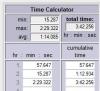-
Posts
14 -
Joined
-
Last visited
Profile Information
-
Gender
Male
-
Interests
Building Powerhouse PC's
Uncategorized
-
Location
Pacific North West
ManWithNoName's Achievements
Newbie (1/14)
9
Reputation
-
At my old shop we a slap on adapter made from .125" thick steel. It was brake formed to index over the tool station block, or the turret edge. The adapter had a finger or tab that indexed in the live tools spanner wrench slot. Place the adapter over the tool block, rotate the live tool until the tab indexes into spanner wrench slot. It's much easier to hold the adapter with one hand while wrenching off the collet cap with the other. We had one at every lathe with live tooling. I don't have any modeling tools available to draw one up right now, but if I think of it later I'll whip something out.
-
Hey All, I work for an incredibly large aerospace manufacturing corporation whose factions do not all follow the same paths and/or guidelines. I've known that I had a transfer pending for a while now to a shop where I'd be programming in Mastercam independently (hooray). I attended an X8 Mill Level 1 course provided by the company (just before X9 launched), but the instructor was so busy glomming onto hero worshiping apprenti that anyone over the age of 35 didn't have much chance to learn anything. (I did eventually tell the chattering post teenage apprenti to stfu, but the week was mostly gone and I wasn't the most popular student in the class after that.) I have very little practical experience in anything but "on control" programming but am eager to learn Mastercam. (I've been in CNC manufacturing since 1990) Anyway, long story even longer, some months ago I bought X8 Mill level 1, 3, Solids, Lathe but am finding I just need a more basic understanding of what does what. Especially now that I've arrived at my new shop 3 weeks ago and find it's all X6 here. I've been looking for X6 Handbooks but can't find any except for the "NEARLY" full stroke price here. I'm a bit taken back that they still want maximum bang for manuals that are 4 editions old. Any hot tips where I can get handbooks for X6 without forking out another $250.00? Hopefully, DW Planemaker
-
I got 1 Mil Level 1 from the company sponsored class I attended so I don't need the one I bought. PM me if any of you might like it.
-

Form tapping 4340 38-41Rc
ManWithNoName replied to jeff's topic in Machining, Tools, Cutting & Probing
Lol, bid the job to a sub-contractor and soak up the xx% while you work on a job that makes money with less hassle =D Hahaha -

New to stainless steel.
ManWithNoName replied to swoodings's topic in Machining, Tools, Cutting & Probing
I'm with CNCchipmaker on this one, 304 is so gummy and resistant to breaking a chip, forming is the way to go. Internal and external thread rolling has a learning curve, but if you perservere it's unmatched for machining speed and tool durability.. I have less expereience with 316 but doesnt it behave more like 300 or 303? -
I like having pulp based reading material so I ordered some books BUT (<---big but) If you do order them; don't get too excited about the shipping time. I ordered mine @ 1:30 AM PDT on 02/13 and they're not here yet. ............grumble grumble grumble
-

Getting the most out of new workstations
ManWithNoName replied to gsondag's topic in Industrial Forum
Mastercam seems to use the CPU more than the GPU (from what I've observed) BUT you might try looking into the GPU and CPU settings. In your Nvidia Control Panel find the setting for Manage GPU Utilization and try "Dedicate to Graphics Tasks" if it's not already set that way. Also, right click your Win x64 task bar and open the task manager. Look at the applications tab and find Mastercam. Right click on it and choose Go To Process from the pop up menu. Right click on Mastercam.exe and choose Set Priority from the pop up menu. Choose Realtime or High Priority. This will give Mastercam a higher priority for CPU cycles. This is not a persistent change (unless you're proficient in RegEdit) so it'd have to be changed each time you fire up Mastercam. Try the Benchmark 2.0 before and after to see if any gains were made. Apart from these two options, I don't know how to improve performance other than throwing more money at them. http://www.emastercam.com/board/topic/78985-benchmark-20/ I'm surprised that Nvidia hasn't made Mastercam specific drivers like there are for a zillion other CAD/CAM software packages. It's popular enough that a little Nvidia lovin' shouldn't be too much to ask. -

OT: Mastercam and SSD Drives - How to setup
ManWithNoName replied to Brian B 74's topic in Industrial Forum
Just like everything else in the computing world, "it all depends on how and where you use it." If Mastercam handles files like other modeling software; once it's loaded into memory, it won't be accessing the original file location except to save. SOoooo, storing data on a old school mechanical HDD won't slow you down unless it's an enormous file. The average Joe using smaller model files shouldn't see much difference in the file transfer; ASSUMING that you're using a SATA II or III drive and not an ATA33 on a ribbon cable =P If your looking for super speed for all transfers and $$$$ isn't an issue; 2 SSD's in RAID0 and another set of 2 in RAID0; then mirror one array onto the other (RAID10) for basic redundancy. Not all motherboards can handle mirroring one array to another so a 6GBs RAID adapter is not a bad idea if your data is critical. A mid-range one used to cost north of $600.00, but these days a decent one can be had for a couple hundred. Overkill answer for the question that was asked, but I thought some folks might want info about RAID since I've seen it mentioned in a couple other threads. If you want to know a bit more about RAID types and what it does, here's a link to a very informational PDF from ADAPTEC . http://www.adaptec.com/nr/pdfs/intro_raid.pdf Here's a link to a well liked SSD benchmarking utility if any of you like to tinker with that sort of thing. I'm a bit of a hardware nerd. http://crystalmark.info/download/index-e.html -

3D Wireframes and Solids Learning Resources?
ManWithNoName replied to ManWithNoName's topic in Educational Forum
Thanks so much. I apologize for not scouring the resources before asking a probably "well answered" question. My brain was close to a melt down last night. -
Man my head is swimming. I'm still very new and currently attending a company sponsored class BUT just getting my brain around how to create models that are "USEABLE" for tool paths is more daunting than I anticipated. There's so many ways to do one thing; by the time I think I've got one absorbed another method is presented and brain fade kicks in. I've got X8HLE installed at home but, "if ya don't know how to get there from here"...it's difficult.... for me at least. Any hot tips for tutorials and/or resources for just practicing Wire frames and Solids. (I ordered eMastercam X8 Tutorial Bundle, but apparently they've been shipped on the back of a tortoise)
-
Depends on the size of the feature and the material you're cutting. If it's aluminum;.......run 1000 SFPM & 20 IPM and plow them out just short of net depth with with a 135° drill whose diameter would barely clear the tangency point of the radius. Then choose one of the finishing strategies mentioned above.
-
I've got a Space Pilot Pro and a Kensington Expert Mouse that I've had for years. The 2.0" diameter track ball makes zooming across 54" of LED real estate super easy and accurate. I also love the scroll ring on the Expert Mouse instead of a regular mouse wheel. I'm still in the learning curve mode with the Space Pilot, but I'm liking it so far. (Was on sale at Newegg a while back when I got it) I'm not clever enough to start writing macros yet =/ The wired Spacemouse Pro is on sale at the Egg right now, 8% off.
-
Funny we have almost identical rigs BenK. I also use the ASUS 5 way Opt utility. About time a mfg made one that works. I'm too old to tinker with voltage and memory timings =P I have the X99 Deluxe Mobo mounted on a HSPC Top Deck Tech Station. The cooler I'm using is a Noctua tower cooler. It's HUGE! I reinstalled my OS today and got rid of all the crud I had running in the background to try the benchmark again. Changed the results a tad bit. 00:03:42.256
-
Hi All, I'm newish...well a bit more than newish to this forum and Mastercam in general; I'm a bit of a hardware geek and have more money than common sense. So I built this PC to begin my Mastercam adventure. I re-read the instructions for the Benchmark and I assume you're all referring to the Arc Filter Total tolerance set to .0001"; and the time it takes the PC to regenerate all the dirty operations... yes? I made sure the Processor Affinity was set to all 16 Cores (8 Hyperthreaded), the CPU priority to real time and also the Quadro Cores to assist the CPU. 00:04:12.207 Having some trouble uploading the event log Event Log...hmmm Core i7 5960x OC to 4.3GHz 32 GB Corsair DDR4 3333 PNY Quadro K4200 2x Samsung 850Pro 256GB RAID0 Mastercam X8 HLE Win7 x64 Somebody punch me in the nose if I'm not doing this correctly. I really want an apples to apples comparison.
Join us!
eMastercam - your online source for all things Mastercam.
Together, we are the strongest Mastercam community on the web with over 56,000 members, and our online store offers a wide selection of training materials for all applications and skill levels.