
mirek1017
-
Posts
888 -
Joined
-
Last visited
Content Type
Profiles
Forums
Downloads
Store
eMastercam Wiki
Blogs
Gallery
Events
Posts posted by mirek1017
-
-
-
Hello ,can some one take look on my file and give me some idea how I can make deburr my inside hole on my part with .25 endmill
 3 minutes ago, mirek1017 said:
3 minutes ago, mirek1017 said: -
-
16 minutes ago, AHarrison1 said:
This might be a post issue, mine posts out what I have set for both drilling and turning.
I will try call me reseller
-
13 minutes ago, AHarrison1 said:
Yes ,but I thought after when I use this setting for drilling I am use turning operation mastercam will go to beck to G99, is not
Just now, mirek1017 said:Yes ,but I thought after when I use this setting for drilling I am use turning operation mastercam will go to beck to G99, is not
I am mill person least 15 years so I like drilling on lathe with feed per inch
-
I am start programing lathe year ago ,When I drilling I like use feed per inch
today may operator do not catch in the program ,the after drilling mastercam not posting G99 ,there is some setting so I can get on the get me G99 after tool change when I use lathe operation .
Thank you
-
-
I am see this video and shows me some error about tool plane .I think because I have flip stok in my program , when I am try now only oen operation looks like works .Thank you for your reply and have good weekend.
-
Hello, did someone has some instructions how create 2 axis lathe machine simulation on mastercam 2024 ?
-
-
7 minutes ago, #Rekd™ said:
Without a file not sure what you are looking for. Sync mode might be what you are looking for?
i wan to go below the lower curve
 8 minutes ago, #Rekd™ said:
8 minutes ago, #Rekd™ said:Without a file not sure what you are looking for. Sync mode might be what you are looking for?
-
Hello All ,where I can find settings for pass lower rail on my swarf toolpath from this gallery ?

-
Hello All ,I am forget when I can save this setting for default on my machine

-
-
OK I think I got this
-
 1
1
-
-
On 10/27/2023 at 11:52 AM, crazy^millman said:
Need to do the pmesh wash as we call it. Save the stock model to a level and then pick that pmesh as the model with no source operations and then it should be water tight and not hollow.
"pmesh wash as we call"
What you mean Ron with this ? I am save my stl file on level and I want use for my stock and I have the same problem
-
18 minutes ago, JParis said:
Check with Internal Tools....
It may well be a custom, don't see an angle...or RDOC distance
This is 30 deg
18 minutes ago, AHarrison1 said:Below is more for educational purposes
the cuter has to be 2.25 dia with 30 degree
-
-
45 minutes ago, gcode said:
MC2024 Update 5 was released this morning.
Baring the discovery of a mission critical bug, it will be the last update for Mastercam 2024.
The beta sites are testing MC2025 now.
Where I can find this update ?
-
thank you Ron
-
4 minutes ago, crazy^millman said:
Without opening the file probably not. A tooth profile for a gear is not the same as a 90 included angle. Maybe that is a 30 degree included angle, but normally the form on a tooth is not just a flat edge. That also looks like a bevel gear so that would be a special form tool would be needed.
-
-
1 hour ago, JB7280 said:
I've been setting all of our HMC's up with this. Very useful, like a poor man's DWO.
One of the biggest benefits, IMO, is less opportunity for operator error. We use G10 lines to write offsets on all of our programs. So with this method, the setup guy is entering 1 set of coordinates. Not 13, or however many he needs.
I can use this on any Fanuc control ?
One is very old Fanuc Series 15-M
-
1 minute ago, Aaron Eberhard said:
Ah, okay, now I can see in that screenshot that you're in the Open dialog.. I was trying to figure out why you had two windows Explorer windows showing you different things...
Okay, that makes sense. Further evidence that it is not updated correctly.
I will try update one more time my machines folder only






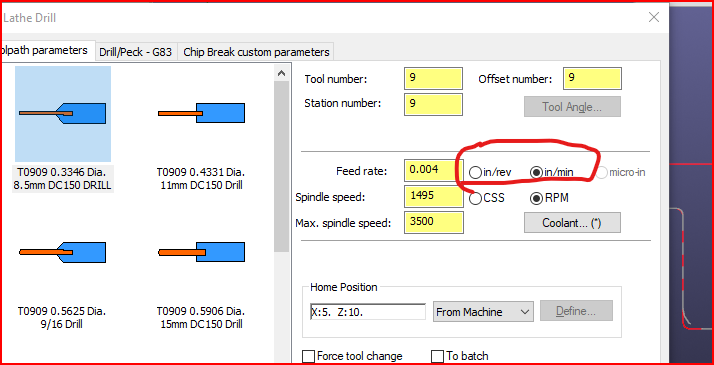

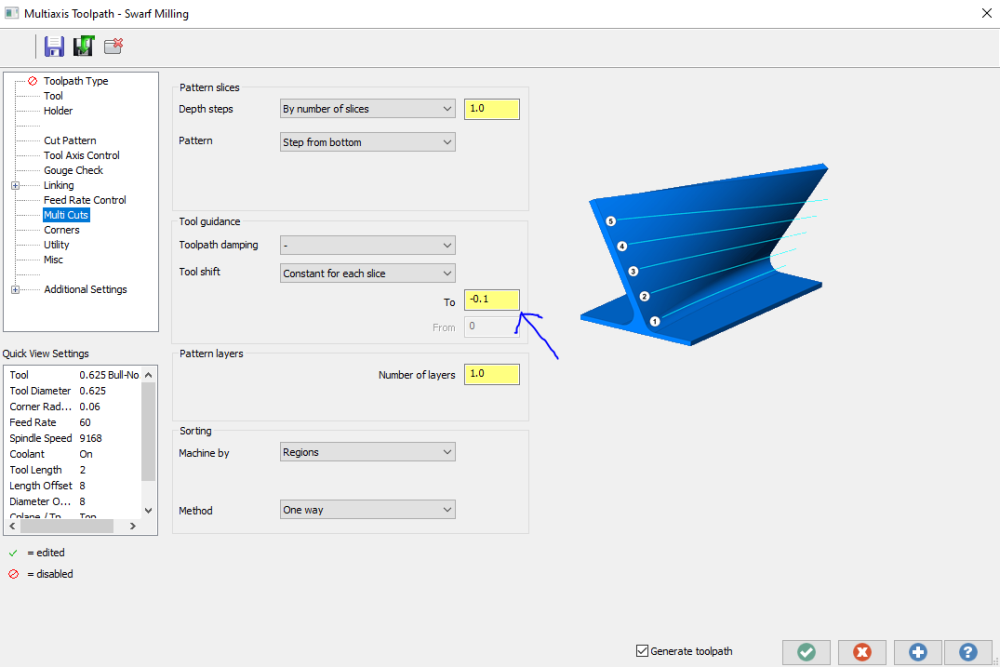




LATHE INSERT INFO
in Post Processor Development Forum
Posted
Hello ,its work ?