-
Posts
19,581 -
Joined
-
Last visited
-
Days Won
359
Content Type
Profiles
Forums
Downloads
Store
eMastercam Wiki
Blogs
Gallery
Events
Posts posted by crazy^millman
-
-
If they are optional then you will need to get a hold of Mazak and pay for them. They will then send you codes to unlock them or send someone out to do it. It is all about $$$$ with any builder today.
-
-
Nope and a method to add more than one group at a time with custom naming along with sequential controls. These have been suggestion and numbers assigned over the years and nothing yet. I did have a Chook I used a couple versions back, but it has not been updated so only works in 2021
-
 1
1
-
 1
1
-
-
2 hours ago, MatBas said:
Hi Mick,
I tried to download and get the c hook to work under mCAM 2024. After making sure the files were unlocked, I tried to run them from the ribbon Run Add-In icons. No luck going further as I get "A procedure imported by "SetupSheetInterop.dll" error.
Any ideas on what could go wrong at this point? First time adding a third party add in...IT will have to be recompiled for the 2024 version. That zip was for a previous version of the Software.
-
2 hours ago, Kyle F said:
Is there possibly a way you could have a separate viewsheet defined for each tool, and then automate your activereport to print a page of each viewsheet? As long as you label with notes correctly I feel like that could be a decent workaround. I guess every time you adjust your stickout/tool/etc you'd have to go and manually edit the viewsheet,.. so I guess it's a bit annoying either way.
I make them separate view sheets normally, but an automated way to output them not sure of one.
-
 1
1
-
-
Not a way through Active reports since this is not really tracked that way. Best way is to build them and then make screen shots you add to your setup sheets.
-
On 4/27/2024 at 6:41 AM, nperry said:
I'm having this issue also. Solid will disappear for no reason, toggle the level that contains solid off/on and it will reappear.
You made sure this not checked?
VVVVVVVVVVVVVVVVV
VVVVVVVVVVVVVV
VVVVVVVVVVV
VVVVVVV
VVVV
V
On 4/3/2024 at 10:31 AM, RonC. said: -
1 hour ago, Colin Gilchrist said:
FYI,
If you've got the Multi-Threading Manager open, with no threads active, this enables a "configuration" button (looks like an exclamation point > !).
You can then set the "Default Thread Priority" to High, instead of needing to remember to set it on each thread.
Also, are you Filtering each-and-every Operation? Because if you're not (assuming they are also non-vector based), then you're missing out on both shorter NC Programs, and decreased processing time for Verify and/or Stock Models.
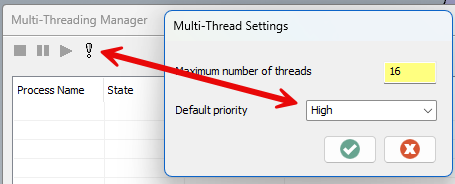
-
 1
1
-
-
Trim to plane and split solid is checked. I normally uncheck Make associative to plane to not get issues when deleting un-needed plans in the planes manager.
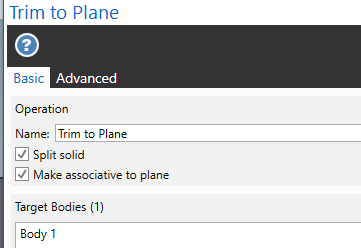 3 hours ago, Johnward Holmeson said:
3 hours ago, Johnward Holmeson said:The suspense is killing me.
3 hours ago, SuperHoneyBadger said:Danie Copperfield out here with the big CAD/CAM tricks.
Please teach me how to cut stuff in half, my guy. All my parts are whole still.
5 seconds of work answer both of your questions?
-
 1
1
-
 1
1
-
-
Can I ask a dumb question here? Why not use a 1/8 stub flute ball endmill if you are worried about rigidity? Use the bull in the floor, but use a smaller tool. Why are you trying to use in essence a size on size tool for such a feature? Back up and approach this differently and you will reduce run time and improve the quality of the work. Really want to be trick get a .375 endmill with a .062R made on it and plunge in one shot dwell after roughing with a .005 smaller tool.
-
 1
1
-
-
4 hours ago, gcode said:
Have you tried defining your button cutter has a dove mill?
That may not support undercuts either
I use button cutters all the time for 3D roughing and profiles and it can be a real PIA
One on my requests on the new My Voice section of Mastercam.com was for a formal button cutter
in the tool library. It hasn't gotten many votes though.
Fringe users will be what we are just on the fringe. We will always fall through the cracks since the main stream make it simple stupid and hold the hands of new programmers will always take priority in the software development.
-
Pros big screen space.
Cons Big screen space with no real division of what is what. I have 3 27" Asus flat monitors and have mt method and process down using them. Going to curved would be hard. The other thing is screen sharing using Teams or something else it sucks for the other people to see the curved screen.
-
1 hour ago, mavusi said:
sorry if the title is a big cryptic. I am trying to help a friend out who just started a new CNC programming job. He needs to learn the PST/MP scripting language and asked me to help him search for something that can help him view the output G-Code that would result from a .pst file. I have seen similar tools and plugins for e.g. VS Code that does this for other software's post-procecssor scripting languages, but so far I could not find something specifically for MasterCam's MP language.
So as an example, the other tools I've seen, you can click on a G-code block in a .nc file and it will point you to the exact place in the .pst where that routine is defined. Is there something similar for Mastercam scripts? I do apologise but while I'm a seasoned software developer, the totality of my experience with CAD/CAM and CNC sofware is about two months worth of Ladder Logic for Mitsubishi PLCs so i don't have the vocabulary.
Update: an example of what I'm looking for is the Autodesk Fusion Post Processor Utility plugin for SV Code.
https://marketplace.visualstudio.com/items?itemName=Autodesk.hsm-post-processor[email protected] would be your best bet.
-
11 hours ago, bird2010 said:
Is it possible to use Unified toolpaths independently for 3 axes in the future?
Because not all users will use multi-axis licensing...It been requested numerous times over the years. Join the Mastercam.com forum and send an email to QC and add your name to the list.
-
25 minutes ago, Matthew Hajicek - Singularity said:
I just did an undercut fillet with a T-slot cutter the other day. I used Flowline, with Direction and Depth Limits, and it worked perfectly.
That is just crazy I tell you. Crazy talk.


-
 3
3
-
-
Done it many times over the years with Mastercam.
Kalibre pointed you in a good direction.
I made models for everything and used them in my setup sheets to help anyone running one of my programs understand when where and how I wanted things done.
-
1 hour ago, JSwistak said:
to cncappsJames:
I am coming into this conversation because we have a new 5 axis horizontal trunnion machine here and we are all new to G54.4 and TCP G43.4 programming. I am working with the operator on the machine to figure out where we put in our fixture offsets and any workpiece location errors or differences-- and that is covered above. Its funny but the Fanuc America videos on the subject are very clear about G54, G54.4 and finally G68.2 EXCEPT where to store fixture offsets and workpiece location errors. All of the work in the videos is done by probing with values loaded automatically. We are currently working on all of this based on the excellent thread above and the screenshots of the machine control.
We have done lots of vertical 5 axis programming using G54.2P1 so we are moving up to the G54.4 etc. My question is why is G68.2 in the code at this point? We have a brand new post from Postablility and so we have a few kinks to work out- but isn't G68.2 a specialized local work plane for only certain tilted work plane scenarios? Is it okay to turn it on right away, because our new post turns on G68.2 right away. In the Fanuc America videos G68.2 is on a .pdf but not really covered as much as G54.4 and G05.1Q1 nano smoothing.
Having G68.2 all the time is not a big deal. Biggest thing is understanding do you want the canned cycles to be supported in all 3+2 operations? Do you want the machine to track the fixture offset through all 3+2 work right next to G43.4 and then have G54.4 for error correcting as needed?
-
 1
1
-
-
Where is the operation arrow at in the operations manager? If before the tailstock operation then it will not be shown in the Lathe file until the arrow is after, but not at the end when you retract the tailstock. The arrow would need to be somewhere in the middle here you have the part supported with the tailstock. You are on the right track trust your gut not the cartoon world that Mastercam is.
-
On 2/18/2024 at 7:35 AM, dhanasekaran said:
for 2022 version available..?
MPMASTER is the only option unless you purchase a custom post for 2022.
-
-
Inverse Feed is your only option on that machine. Welcome to 6 months of working with ICAM to dial your post in. Wonder why I quit as their West Coast Sales rep all those years ago?

-
On 4/15/2024 at 5:08 AM, Alan Chen said:
Yes.
I use save the deburr operation backplot as geometry, then output the NC code.
But I think the MPLmaster maybe will be update with deburr operation.
I would think not. Will need to purchase a custom post to get what you are asking for. Only so much a free post will get you.
-
 1
1
-
-
On 4/15/2024 at 7:24 AM, Frank said:
Hello,
We are having trouble just drilling and tapping, I think we have the surfacing worked out. Can anyone please send me a Posted drill cycle for this machine. It's a KR199 6 axis. We are working with Axsys but having trouble figuring out how to drill and tap properly with the post???
Thanks,
When you reached out to FIDIA what was their response?
-
On 4/15/2024 at 10:30 AM, CEMENTHEAD said:
I would not recommend inspecting a part using the same machine that made said part. Been there, done that.
Yeah because of what I just mentioned above. When the above is done with a NIST Traceable artifact then the process is not just using the machine to inspect the part it is the process that is support the device which happens to be a CNC Machine. The device collecting the measurements doesn't matter at that point since the process to ensure what is collecting the measurements is validated and verified all is good. A CMM that is not correctly calibrated is not better than a machine tool that is not calibrated correctly either.
-
 1
1
-
 2
2
-





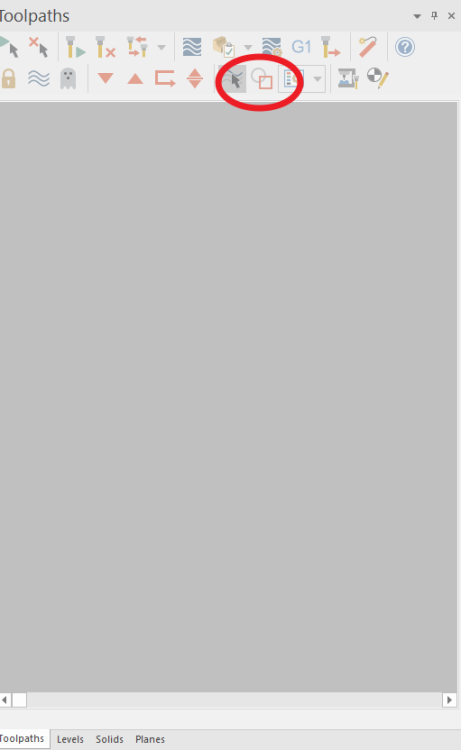
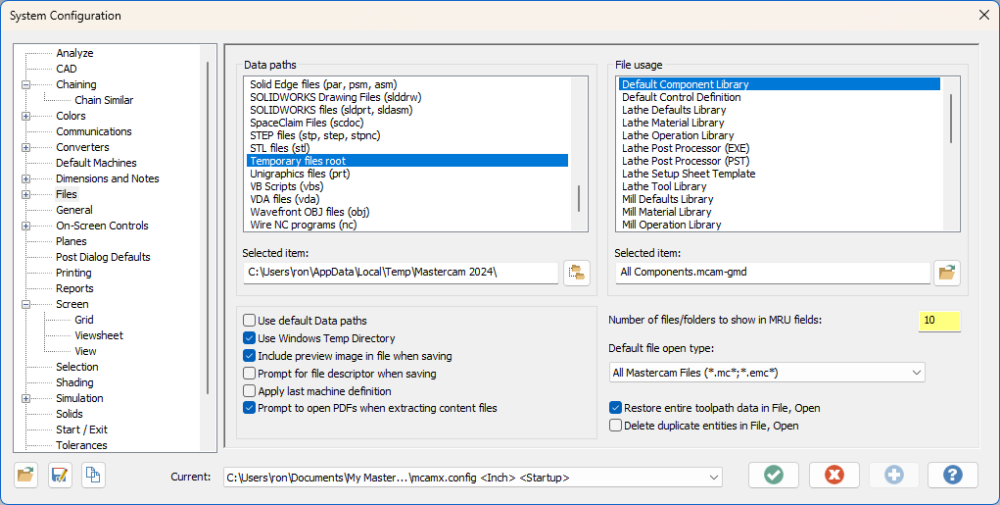
Single Surface from Solid Faces
in Industrial Forum
Posted
Morph between 2 curves with no extra geometry created in a 3 Axis output and call it a day? Not exactly the same, but would get it done.
Sorry out of room to post a screen shot here is a link to the Dropbox file. I did try sweeping a surface and no luck. Ajmer has a good solution.
Link