-
Posts
19,581 -
Joined
-
Last visited
-
Days Won
359
Content Type
Profiles
Forums
Downloads
Store
eMastercam Wiki
Blogs
Gallery
Events
Posts posted by crazy^millman
-
-
Nope seen this many times and told around 2075
 it will be addressed.
it will be addressed.
-
 7
7
-
-
Will have to get a custom post from your dealer. The generic is just that not customized for each users wants. It is made to make good code with some understanding you get what you get.
-
Buckets of sand also. No dull tools and watch for heat in the cut
-
 4
4
-
-
+1 Above suggestion or 3D HST Blend or Unified(Morph Between 2 Curves) in 3 Axis , Unified(Parallel) in 3 Axis.
-
 1
1
-
-
13 hours ago, jesse_a_b said:
Mastercam 2024 here, I tried everything and there's no way to solve it, it only posts one of the operations.
Are they in different machine groups? Can you show a screen shot of the operations Manager?
-
19 hours ago, Kyle F said:
you got this! I don't know what kind of parts/customers y'all have but I'll at least tell you this:
99% of my 5axis parts,.. 95+% of the machining is done in 3+2 haha! I'm still relatively new to multiaxis, about 2 years. but long story short it's really not all that crazy different from what you're used to.
Couldn't have said it any better myself.

-
 1
1
-
-
2 minutes ago, Cavi Mike said:
Since when has MC ever tried to please anyone? All MC does is exactly what you do - blame the user. And 19.5k posts? Holy crap do you even do anything besides sit on this forum all day?
Huh?
No a$$hole in the last 20 years of being here I haven't.
-
Default Auto? Once you set a rotation using a 3D mouse then that as far as i Know is the one used forward. I like the current process. It use to reset and I didn't like it going every where. Just goes to show they can't please all of us when it comes to developing the software.
-
I just got everything all installed and configured. I was coping 140gb of files from a hard drive to another. It was doing it at 2.3gb a second.


-
 2
2
-
-
1 hour ago, Aaron Eberhard said:
Oh, hey, I have been building a YouTube channel a bit as well. I recently had a chat with Cristian from Aether Machining. He reached out to me because of this forum. It might be a useful introduction if you haven't been through the easy way to make a Unified toolpath:
Great Video Aaron.
-
I just got the new(refurbished) 7780 with the i9-13950HX Nviidia RTX5000A 16gb card and went down to 64GB with 5600 ghz. The 128GB was only 3600 ghz and thought memory speed was more important. I saved about $2000 and got the 5 year pro warranty. I never had to use it on the 7740 once. I threw branch new Samsung Pro 990 M2 T2b drive in along with 2 of the Samsung Pro 980 M2 2TB drives that were in the 7740. I took a current file I have been working that was had 20 revisions and made my first stock model dirty. The 7740 with the best i9 from 4 years ago with the RTX 5000A 16gb card with the Samsung Pro drives was taking about 20 minutes to reprocess the file. It was running about 46 to 50 degrees Celsius on the hard drives. This new(refurbished) regenerated that file in 4 minutes and is running about 34 degrees Celsius on the hard drives. I have been keeping my laptop on a cooling pad with 2 KLIM vacuum for some time now and think that makes all the difference in the world. I take the cooling pad and fans everywhere and no issues. I must keep the computer in my possession at all times and traveling tower never going to happen.
-
 4
4
-
-
16 hours ago, ITM said:
NEED EXAMPLE OF A MAZAK PROGRAM FOR A 730 VARI AXIS USING G54.4 PI AND A G41 CALL
Reach out to Mazak and they should be able to help you.
-
Welcome to the forum.
Need a Z2G to even think about trying to help.
-
 1
1
-
-
20 minutes ago, AMCNitro said:
I will absolutely look into CamInstructor.
As much as I hate to bother people, if Im stuck I will call you.
If you like working with me you must have caught me on one of my good days lol
Thank you Ron!
Well it was more than one day so I guess I was lucky enough to catch you on more than one good day.

I am glad to help those who are helping themselves. All I ever ask of anyone I am teaching is pass it on and share it with others that is all the thanks I need.
14 minutes ago, AMCNitro said:I agree with this, and its great advice! It's funny because I've always thought the way you explain, even though Ive been limited to 4 axis. Its something I will keep in mind.
Thank you!
I will be watching these!
Thank you!
THIS!!
DWO and TPCs and G43.3s and all that I constantly read about on this forum, its what I want to be familiar with, I don't want to be just a programmer and not understand the finer points. ITs a bit scary...
The opportunity has shown a bit late in my life, but I want to learn as much as I can about it 5x.
Thank you!
Your smart enough to figure it out. You impressed me with what you were doing when we meet. You got the drive and understanding now it is just a matter of doing it. In no time you will be impressed how the knowledge you have in the other things can help with 5 Axis Machining.
-
 1
1
-
 3
3
-
-
2 hours ago, volitan71 said:
Thanks!
And you have Toolpaths, Levels, Solids etc.. on another monitor in there own separate windows?
Yes Planes on the left monitor and Tool paths/Solid half of the right monitor and Levels the other half.
-
 1
1
-
-
-
9 minutes ago, Aaron Eberhard said:
I don't want to say "better" or "worse" here, but I find keeping everything on one machine if possible is a bit easier to manage. They share a common tool library, edit common parameters, etc. etc. The other thing I find is that unless the setup is really simple, it's more difficult to express how to set it up exactly only using the comments.
I prefer to leverage the crap out of Viewsheets, levels, etc. so when you click on a viewsheet, you get the information presented exactly how I want it. I take a screenshot of that and attach it to each setup sheet.
For example, I have a an assembly of 4 parts I just programmed for a customer, each part has a minimum of 2 operations. The parts are all aluminum that get riveted together. The customer didn't want me to spend time specifying the specific tools because they have a lot of stock(i.e., program for a generic .5 3FL .030R Endmill, not a Helical 82xxx, they'll figure out exactly which endmill fits my specification). For the most part, each of these parts is going to share common tools, all happening on the same machine. Since I knew the customer was going to have to edit the tools to fit what they had on hand, I didn't want them to have to edit the same tool in 12 separate machine groups.
So to do that, I set up a view sheet with each part's op. I put a Note on the level with that fixture, and attached it. Here's one of the simple brackets, this was at the end of the setup sheet (the top specifies what stock size to use, etc):
Well said and almost my exact thoughts.
10 minutes ago, Aaron Eberhard said:On the other hand, I did have a customer that wanted each Op as a separate file...
Drives me up one wall and down the other, but yes sir right away sir. How high did you want me to jump sir? How much more of the floor you need me to mop? That toilet needed cleaning right on it sir mean while the ship is sinking.
-
 1
1
-
-
2 hours ago, JB7280 said:
Is there an advantage/disadvantage for doing it "your" way vs "my" way? I'm always open to learning a better way.
When i teach Mastercam one of the first things I tell people is my way is what I have come up with for programming parts. Take what I teach you and use what is helpful to you. Canned training is great to get familiar with the software, but when I teach I use customer parts. I want to use real world examples to teach. As I teach I dump a lot of information into the training. I would rather lay the ground work for what someone can accomplish than limit them to what some book teaches. What are the traps and other things to be thinking about? Why use this method over that method? What are tricks to be faster more efficient when programming? Interact and engage the students and you see the process gain a life of its own.
I use no Ribbons and spread my managers over several screens. For me increases my programming sped by 20-40%. Having the recent functions parked on right side as a toolbar and list as many as the selection. My RMB has things to make life easier with Auto Cursor and Lock Auto Cursor on it. I have the stolen screen space set to 100% since it was stolen from us I want to know it was stolen from us not hide it and then accidentally click on it and loose my chain of thought as I am programming parts. The attributes being tied to the RMB or floating in my opinion was a poor decision from a GUI standpoint. Might be easier from a product development standpoint, but from the end user stand point I hate it.
-
 1
1
-
-
- Popular Post
- Popular Post
Shameless plug
Ron week on CamInstructor.
You can always call me. I liked working with you in the past and would be glad to help you when I have time.
-
 11
11
-
5 hours ago, Aaron Eberhard said:
Don't want to speak for Ron, but pretty much the only time I ever made a new machine group was when I had to switch machines.
Now that the workflow has... er... improved...
Exactly how I did it. Now we are forced into that direction.
-
Why not just create them on the arc?
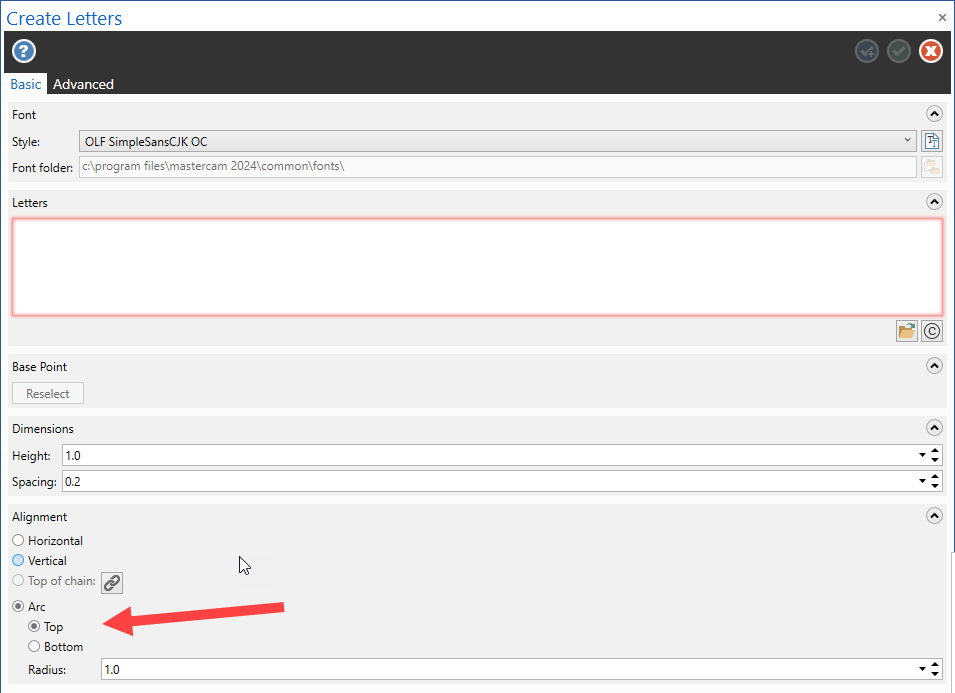
-
20 hours ago, cruzila said:
I naturally gravitated to this flow as well.
That is what is not good about the new Machine Group process. I get the dumbing down of the software to meet to needs to everyone that use it, but for experiences users this new must must must direction sucks. I can use the like I did, but seems to be more trouble that it is worth. Now I have 4-12 different machine groups in a file unless doing turning then because that like always has not got any love or attention is not working in 2024. I send in a bug report and get crickets. Past the point of even trying anymore to report issues. I will just keep my head down do what I do to feed my family and see what direction the future takes me.
-
 2
2
-
-
Since I have always used a Stock model as my first operation in Mill i didn't notcie a difference when doing this in 2024. Guess it is about time the software caught up to what I was already doing.

-
 2
2
-
 1
1
-
-
Going to need to reach out to your post builder and ask them.





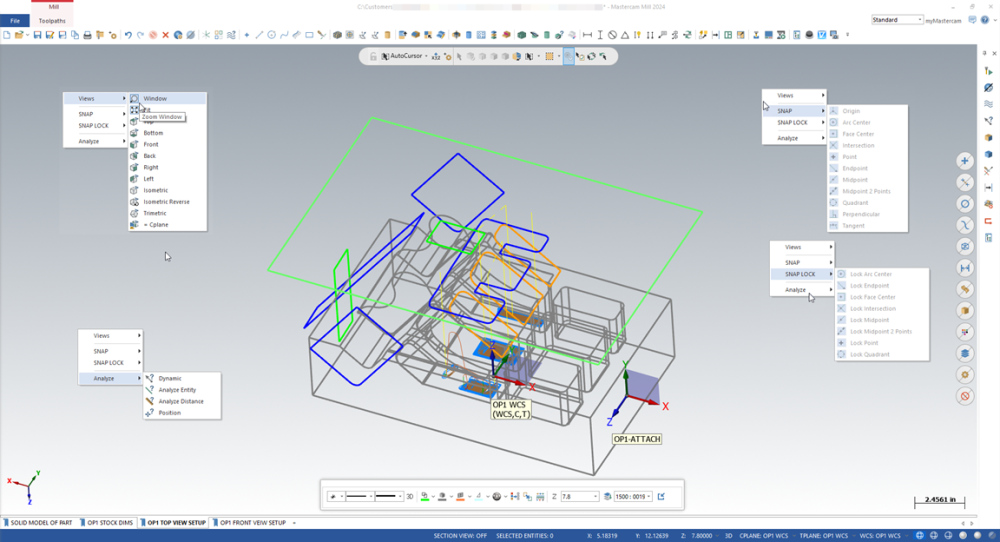
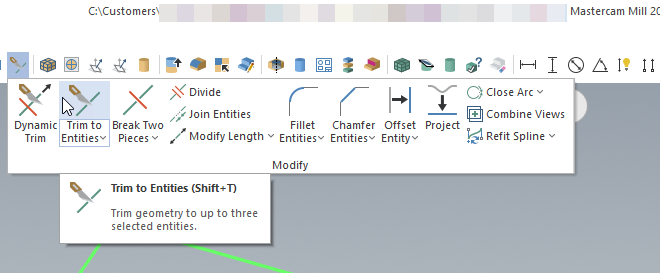
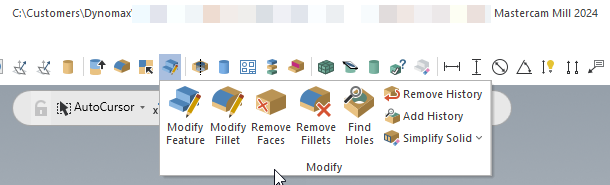
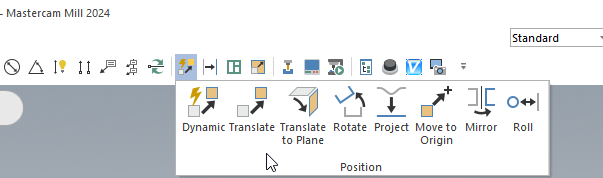
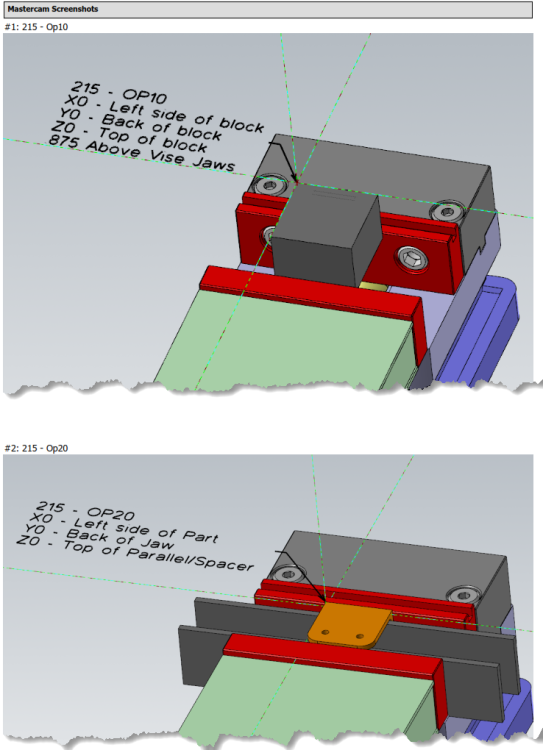
The setup sheet peck drill cycle time is significantly off
in Industrial Forum
Posted
Maybe, but you would need to go into the scripting side and then add conditions to evaluate cycles and then add the math condition to reduce it. The question becomes what factor? What is the correct percentage of reduction? How can you ensure you have taken the 100 different things that might need to be considered into the process of coming up with the perfect end results?